
In an old tutorial from Davies Media, it indicates the GMic filter "Add grain" but I have this error message:
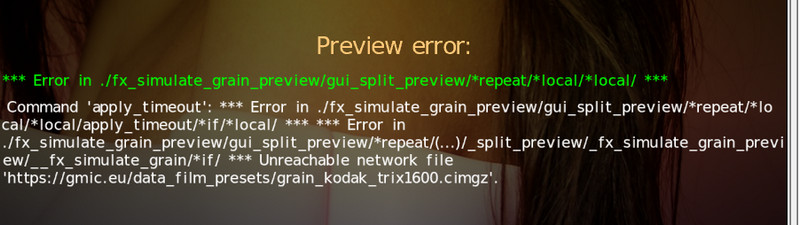
| GIMP Chat http://gimpchat.com/ |
|
| [solved] Filter Add grain http://gimpchat.com/viewtopic.php?f=28&t=19045 |
Page 1 of 1 |
| Author: | level_0 [ Mon Jan 11, 2021 2:47 pm ] |
| Post subject: | [solved] Filter Add grain |
 In an old tutorial from Davies Media, it indicates the GMic filter "Add grain" but I have this error message: 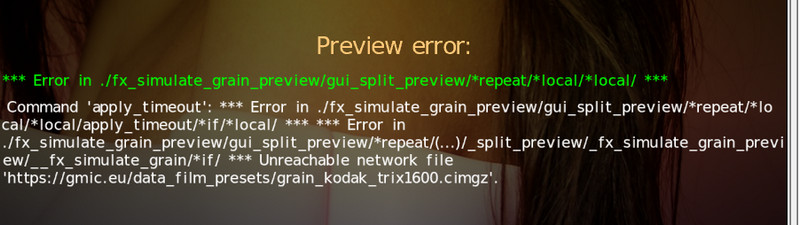
|
|
| Author: | dinasset [ Mon Jan 11, 2021 3:02 pm ] |
| Post subject: | Re: Filter Add grain |
Did you check under gmic.eu/resources to see whether you can download the required resources? Attachment: gmic_presets.PNG [ 38.89 KiB | Viewed 3880 times ] |
|
| Author: | dinasset [ Mon Jan 11, 2021 3:08 pm ] |
| Post subject: | Re: Filter Add grain |
PS: in my gmic 2.9.5pre (in Gimp 2.10.23 samj) all 4 selectable presets (ORWO+3KODAK) are already all applicable. |
|
| Author: | dinasset [ Mon Jan 11, 2021 3:11 pm ] |
| Post subject: | Re: Filter Add grain |
Maybe also (but I'm not at all sure) a click on "update" thru internet could do it for you. |
|
| Author: | rich2005 [ Tue Jan 12, 2021 4:42 am ] | ||
| Post subject: | Re: Filter Add grain | ||
The answer is in the error message, There are lots of filters that are not there initially. There are hundreds of them. Gmic tries to download the relevent file as required. https://gmic.eu/data_film_presets/grain ... x1600.cimz Best way. Make sure you are connected to the internet. Sometimes the gmic.eu site is unavailable, it has limited resources. Wait and try again. It might be that your AV is blocking the download, although this is unlikely. It is possible to install these manually. The grain filters attached, unzip and put in C:\Users\"yourname"\AppData\Roaming\gmic This for a regular Gimp installation, not sure about the samj portable. Attachment: gmic.jpg [ 151.62 KiB | Viewed 3822 times ] Attachment: gmic-2.jpg [ 181.52 KiB | Viewed 3822 times ]
|
|||
| Author: | level_0 [ Tue Jan 12, 2021 5:42 am ] |
| Post subject: | Re: Filter Add grain |
 Thank you for your answers. Thank you for your answers.In my samj 2.10.23 I did not have these files (nor in samj 2.10.15 and 2.10.21). By updating the Gmic filters when it opened, the files were still missing but by going to the filter Add Grain and updating each of the 4, they settled into D: \ Gimp-2.10.22_Portable-32-64bit-Win \ GMIC_Filters \ gmic Thank you rich2005 for the explanations and the offer of the files. i will also see if they can work in samj 2.10.15 and 2.10.21 |
|
| Author: | level_0 [ Tue Jan 12, 2021 5:56 am ] |
| Post subject: | Re: Filter Add grain |
I just downloaded the files from rich2005 and I see that these files are not the same size as the ones installed in gmic when I directly updated the filter. 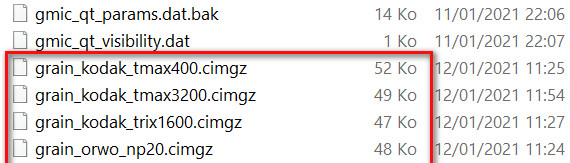
|
|
| Author: | rich2005 [ Tue Jan 12, 2021 6:18 am ] |
| Post subject: | Re: Filter Add grain |
Yes, the files I posted are a bit like me, on the old side. They came from my archive, the newer files are more compressed. Now you have it working and know the procedure, use the newer files, save a bit of disk space. |
|
| Author: | level_0 [ Wed Jan 13, 2021 5:57 am ] |
| Post subject: | Re: Filter Add grain |
thank you rich2005. |
|
| Page 1 of 1 | All times are UTC - 5 hours [ DST ] |
| Powered by phpBB © 2000, 2002, 2005, 2007 phpBB Group http://www.phpbb.com/ |
|