
2 days ago I had 548 filters and today 550.
How do I identify the 2 new ones?

| GIMP Chat http://gimpchat.com/ |
|
| [Solved] How to identify the new filters? http://gimpchat.com/viewtopic.php?f=28&t=19060 |
Page 1 of 1 |
| Author: | level_0 [ Sun Jan 17, 2021 12:01 am ] |
| Post subject: | [Solved] How to identify the new filters? |
 2 days ago I had 548 filters and today 550. How do I identify the 2 new ones? 
|
|
| Author: | dinasset [ Sun Jan 17, 2021 12:39 am ] |
| Post subject: | Re: How to identify the new filters? |
I don't know either. Hope someone more "inside" G'mic can answer. |
|
| Author: | sallyanne [ Sun Jan 17, 2021 1:23 am ] |
| Post subject: | Re: How to identify the new filters? |
best place to goto find out would be GMIC Community |
|
| Author: | level_0 [ Sun Jan 17, 2021 2:43 am ] |
| Post subject: | Re: How to identify the new filters? |
sallyanne, I think that here on GC some should know .... |
|
| Author: | dinasset [ Sun Jan 17, 2021 3:01 am ] |
| Post subject: | Re: How to identify the new filters? |
@level_0 I posted your question on the GMIC Community as suggested by Sallyanne. Let's see if I get the answer. |
|
| Author: | sallyanne [ Sun Jan 17, 2021 3:19 am ] |
| Post subject: | Re: How to identify the new filters? |
level_0 wrote: sallyanne, I think that here on GC some should know .... Maybe, but in that link I gave it is the same link as on the GMIC page and the people on that page who go there are the contributors to GMIC (some of them anyway) |
|
| Author: | dinasset [ Sun Jan 17, 2021 5:07 am ] |
| Post subject: | Re: How to identify the new filters? |
@level_0 First answer received: "No, but the authors usually add the updated date in the description." |
|
| Author: | rich2005 [ Sun Jan 17, 2021 5:25 am ] |
| Post subject: | Re: How to identify the new filters? |
For some time I have thought too many filters, mostly appear in the testing section and most frequently from reptorian, afre, sometimes joan rake. from 547 to 550 filters comparing updatexxx.gmic files. The latest three are all reptorian: dynamic contrast / reverse engineer gradient map / reverse engineer color map For info, the list of filters is here: https://gmic.eu/gui_filters.txt but it is the current list and unless you keep a record of old versions nothing to compare. |
|
| Author: | dinasset [ Sun Jan 17, 2021 12:59 pm ] |
| Post subject: | Re: How to identify the new filters? |
I received additional replies from G'mic experts, but the answer is still "no" (there is currently no way to ask about what is new after an internet update). |
|
| Author: | dinasset [ Sun Jan 17, 2021 2:43 pm ] |
| Post subject: | Re: How to identify the new filters? |
@level_0 good news, David T. (the "boss" of G'mic) is saying that it could be created a new filter to show what's new after an update. |
|
| Author: | level_0 [ Mon Jan 18, 2021 9:05 am ] |
| Post subject: | Re: How to identify the new filters? |
Thank you all for your responses. dinasset wrote: @level_0 I posted your question on the GMIC Community as suggested by Sallyanne. Let's see if I get the answer. dinasset wrote: @level_0 good news, David T. (the "boss" of G'mic) is saying that it could be created a new filter to show what's new after an update. Thank you dinasset 
|
|
| Author: | dinasset [ Mon Jan 18, 2021 10:13 am ] |
| Post subject: | Re: How to identify the new filters? |
Pas de quoi, Madame |
|
| Author: | dinasset [ Mon Jan 18, 2021 10:27 am ] |
| Post subject: | Re: How to identify the new filters? |
...and David just did it! Received : New filter About / What’s New? has been added. It will list the added and deleted filters from your last visit (to the filter). |
|
| Author: | sallyanne [ Mon Jan 18, 2021 11:03 am ] |
| Post subject: | Re: How to identify the new filters? |
That was done quickly
You beat me to it dinasset Here's a pic 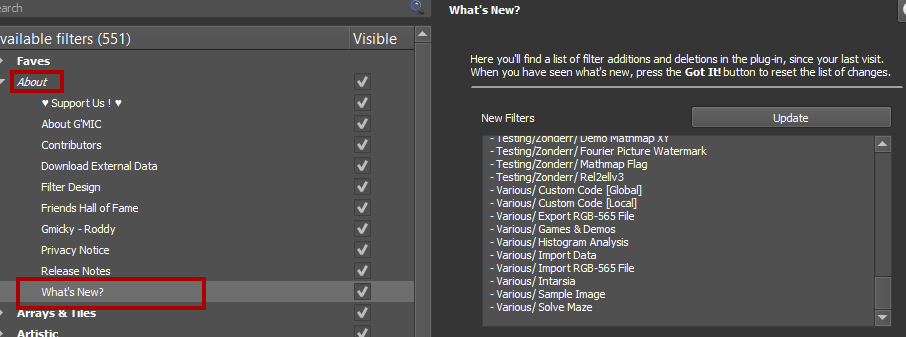 |
|
| Author: | level_0 [ Fri Jan 22, 2021 3:59 am ] |
| Post subject: | Re: How to identify the new filters? |
 I only see today that the problem is solved!  Thanks to dinasset and thanks to David Tschumperlé for his responsiveness! 
|
|
| Page 1 of 1 | All times are UTC - 5 hours [ DST ] |
| Powered by phpBB © 2000, 2002, 2005, 2007 phpBB Group http://www.phpbb.com/ |
|