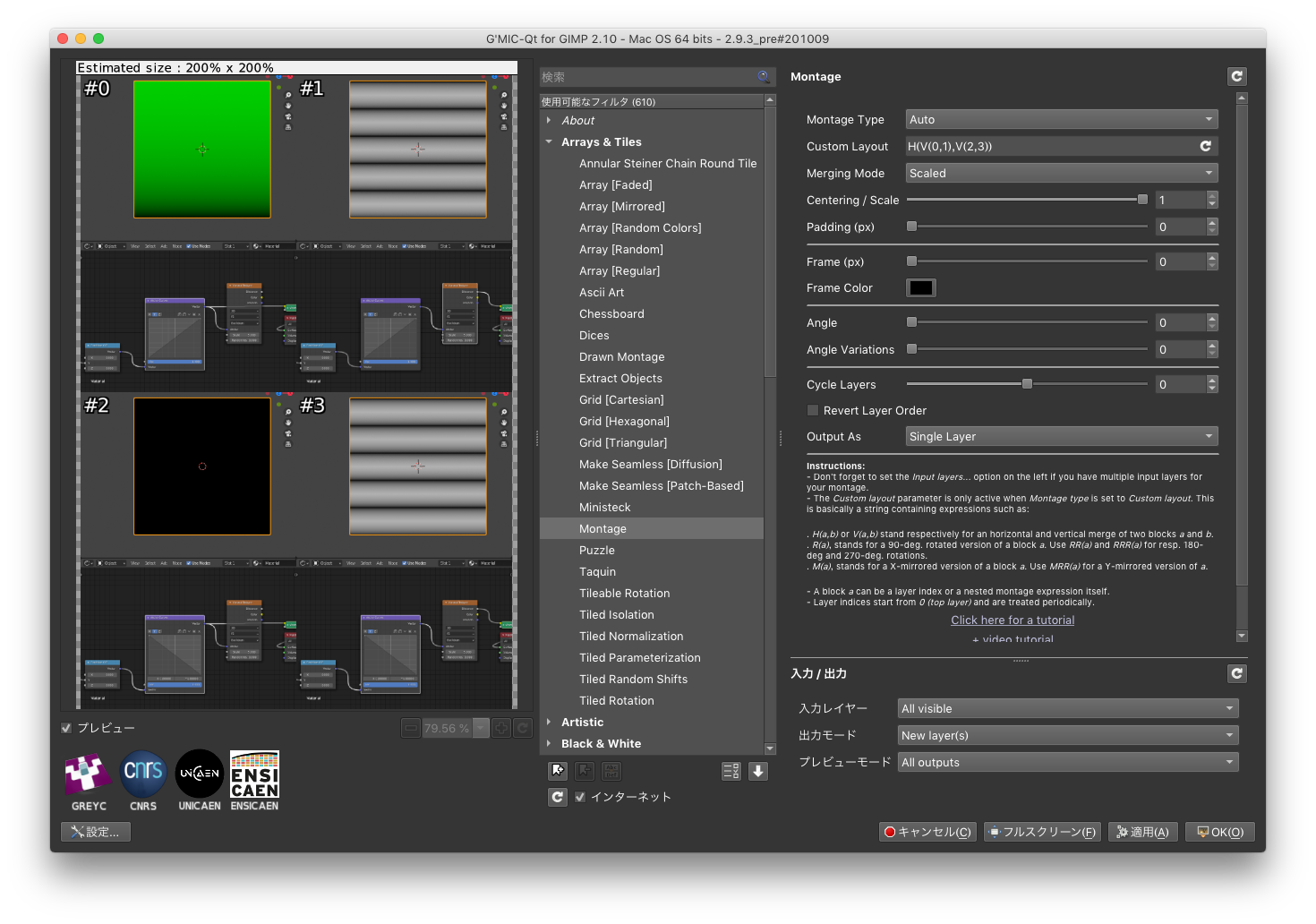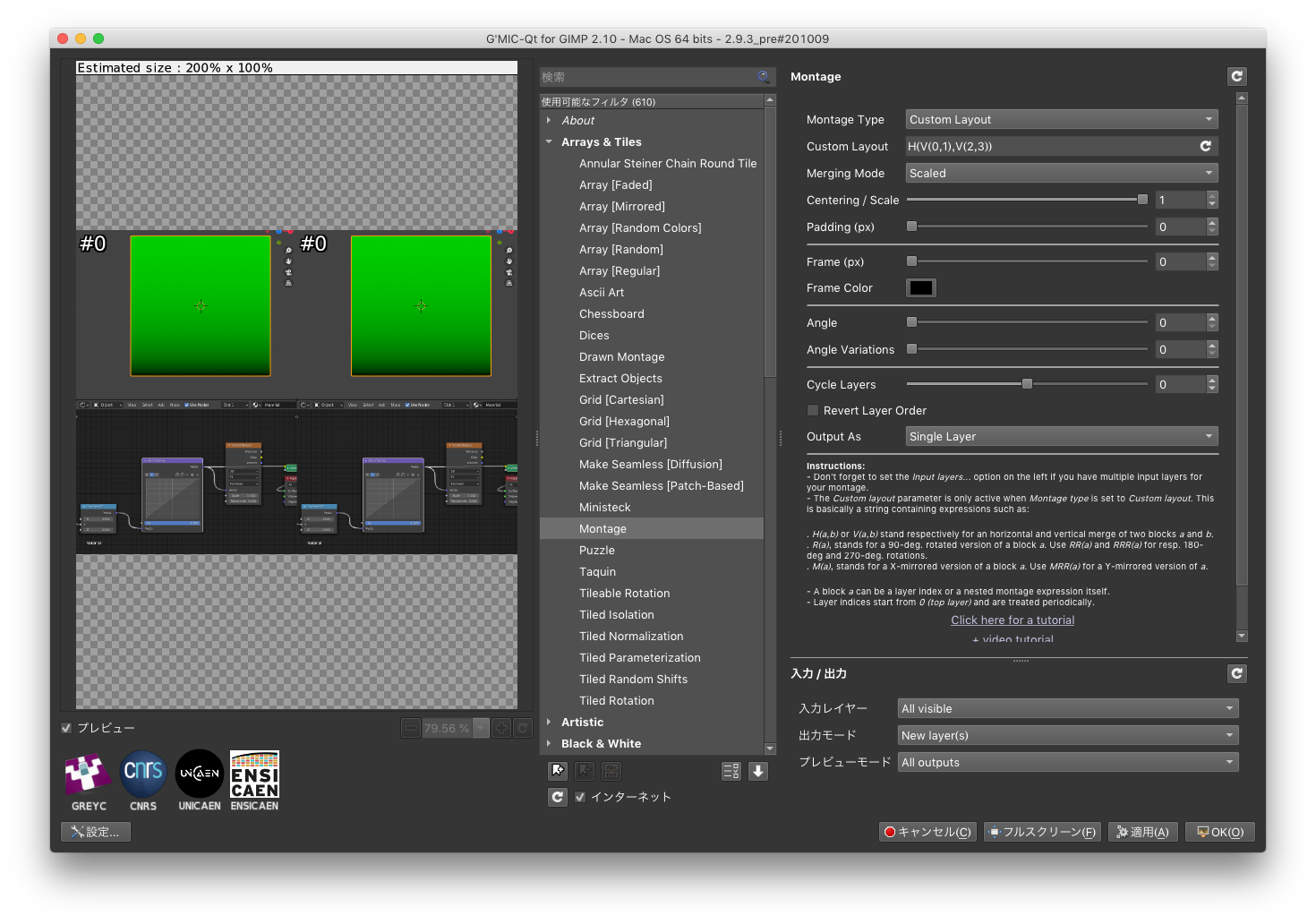
I tried creating a montage image as in the tutorial below.
https://www.youtube.com/watch?v=iM42vx22gwg
However, the custom layout is not reflected.
Only some layers are displayed, and all are # 0 layers.
I would be grateful if you could tell me about the cause.
Thank you.
MacOS High Sierra:10.13.6
McGimp-2.10.22.app
Example(Montage type:Auto)