Bonjour,
2 versions of the dll : 32 bits & 64 bits
Can you tell which version of Windows is on your computer, 32-bit or 64-bit?
| Attachments: |
|
Downloaded 541 times |
| GIMP Chat http://gimpchat.com/ |
|
| Gmic not working as it should "NOW SOLVED" http://gimpchat.com/viewtopic.php?f=28&t=5956 |
Page 1 of 2 |
| Author: | savy [ Sun Dec 09, 2012 8:02 am ] |
| Post subject: | Gmic not working as it should "NOW SOLVED" |
ok guys i need some advice ive tried to many ways to make gmic work. gmic works fine on my main desktop, but i have a new laptop which is win 7 same as my other but when i install gmic, it does instal and i can see gmic in filter menue, but when i open gmic there is not one filter showing just an empty list, does anyone no the reason, plus i recently installed my photoshop i had aswell. i cant seem to make the 64 bit work as it says some dll is missing............ any help would be appreciated thanks savy |
|
| Author: | K1TesseraEna [ Sun Dec 09, 2012 8:41 am ] |
| Post subject: | Re: Gmic not working as it should |
What error message is it showing and what dll file is missing? Did you use the gmic installer or download zip file? And where? What version of GIMP? There is no small details when it comes to software problems. |
|
| Author: | savy [ Sun Dec 09, 2012 8:51 am ] |
| Post subject: | Re: Gmic not working as it should |
K1TesseraEna wrote: What error message is it showing and what dll file is missing? Did you use the gmic installer or download zip file? And where? What version of GIMP? There is no small details when it comes to software problems. hi im using gimp 2.8.2 i just downloaded again today. i used the installer and installs ok but thats 32bit, and the error message is libgcc_s_sjlj-1.dll is missing try reinstalling the programe to fix the problem. and i used sourceforge were it is being held plus i use the version from main gimp plugin registry. thanks for replying savy |
|
| Author: | samj [ Sun Dec 09, 2012 9:10 am ] | ||
| Post subject: | Re: Gmic not working as it should | ||
Bonjour, 2 versions of the dll : 32 bits & 64 bits Can you tell which version of Windows is on your computer, 32-bit or 64-bit?
|
|||
| Author: | molly [ Sun Dec 09, 2012 9:12 am ] |
| Post subject: | Re: Gmic not working as it should |
Does your Windows 7 come with 32 bit or 64 bit? |
|
| Author: | K1TesseraEna [ Sun Dec 09, 2012 9:13 am ] |
| Post subject: | Re: Gmic not working as it should |
Last question: what's the download size of your gmic installer? |
|
| Author: | savy [ Sun Dec 09, 2012 9:17 am ] |
| Post subject: | Re: Gmic not working as it should |
molly wrote: Does your Windows 7 come with 32 bit or 64 bit? hi its 64bit my laptop, do i download link above or something? thanks savy "at the moment im going to try and copy all the containing folders drom other computer and see if that works" but if a 64 bit plugin works does that improve graphics even more or is that just compatability. cheers |
|
| Author: | savy [ Sun Dec 09, 2012 9:21 am ] |
| Post subject: | Re: Gmic not working as it should |
K1TesseraEna wrote: Last question: what's the download size of your gmic installer? hi downloads are both different 29.7 on unziped 64bit and 32 bit is 1.98 32 bit installer.exe |
|
| Author: | K1TesseraEna [ Sun Dec 09, 2012 9:46 am ] |
| Post subject: | Re: Gmic not working as it should |
I don't get it, was it exe or zip file? First of all, you need to get 64-bit gmic. Clean up your PC from previous gmic downloaded files. On Sourceforge download gmic_gimp_win64.zip. It's not installer (executable/exe file), it's a zip. Copy the content of unzipped 64-bit folder to your Users/UserName/.gimp-2.8/plugins folder. Copy and Replace if Windows explorer asks you to. Check if there is any older version of gmic on your laptop in GIMP Program Files directory. Remove it. Restart GIMP. |
|
| Author: | lylejk [ Sun Dec 09, 2012 9:52 am ] |
| Post subject: | Re: Gmic not working as it should |
Only need 64-bit G'MIC if you are using 64-bit GIMP. It doesn't matter about your OS. 32-bit GIMP will work in 64-bit OS for instance. Make sure you know what bit version of GIMP you are using (i.e., see if GIMP is installed in C:\program files(x86) or C:\program files. |
|
| Author: | savy [ Sun Dec 09, 2012 10:18 am ] |
| Post subject: | Re: Gmic not working as it should |
hi my gimp is installed in programe files, i have done the ubove and copied the contents of the folder in to my users name directory as mentioned above....but that still wont work. now when i installed my older gmic.exe it put another folder in my username directory but a 2.6 folder with gmic inside and that worked with filters etc but the only problem i had was it would not let me update filters, when i tried to update my internet shutdown and my wifi router kept reseting, |
|
| Author: | molly [ Sun Dec 09, 2012 10:23 am ] |
| Post subject: | Re: Gmic not working as it should |
I no longer use windows, I am using Fedora 17 but when I was using windows, I always installed my Gimp in C:\program files(x86), Not C:\program files. My advice would be to move it there and see if it makes a difference. |
|
| Author: | savy [ Sun Dec 09, 2012 10:35 am ] |
| Post subject: | Re: Gmic not working as it should |
molly wrote: I no longer use windows, I am using Fedora 17 but when I was using windows, I always installed my Gimp in C:\program files(x86), Not C:\program files. My advice would be to move it there and see if it makes a difference. hi yes i have installed in x86 folder now this has made the 64bit plugin work, my only problem is i cant update the plugin, i tried to transfer the curl over to mine but i guess its totaly different, is there anyway i can update the curl via download, as it might be a case i have a little bug trying to connect to internet on new laptop. thanks savy |
|
| Author: | molly [ Sun Dec 09, 2012 10:46 am ] |
| Post subject: | Re: Gmic not working as it should |
This is what should be in your download. I know the gmic_gimp.exe goes into usr/gimp-2.8/plug-in folder. Someone else may be able to tell you where the rest go. In Linux, we just get the one plug-in. 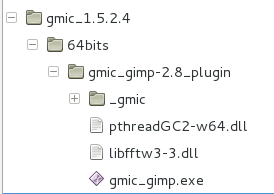 |
|
| Author: | savy [ Sun Dec 09, 2012 11:23 am ] |
| Post subject: | Re: Gmic not working as it should |
hi yes its the curl i belive we have to update as i transfered the curl to another windows 7 and it gave me more new filters before, but i have a feeling i may have a little bug as my new laptop shuts down my internet but my main pc and tablet doesnt. i will look into it more later thanks for your help so far. savy |
|
| Author: | molly [ Sun Dec 09, 2012 11:41 am ] |
| Post subject: | Re: Gmic not working as it should |
Just a curious question, When you are in GMIC, do you click the refresh button and make sure the online box is checked, that should refresh your filters. |
|
| Author: | savy [ Sun Dec 09, 2012 12:05 pm ] |
| Post subject: | Re: Gmic not working as it should |
molly wrote: Just a curious question, When you are in GMIC, do you click the refresh button and make sure the online box is checked, that should refresh your filters. hi yes i made sure i ticked and refresh , im going to try and see why i cant connecr to internet properly, if anyone knows were all the filters are stored i can try and transfer them, but i need to check a few things first. thanks |
|
| Author: | savy [ Sun Dec 09, 2012 1:57 pm ] |
| Post subject: | Re: Gmic not working as it should |
molly wrote: I no longer use windows, I am using Fedora 17 but when I was using windows, I always installed my Gimp in C:\program files(x86), Not C:\program files. My advice would be to move it there and see if it makes a difference. and thankyou once again........:O) it all works now using this location you suggested. i decided not to use wifi and plug it straight into the phoneline and all my filters updated properly. and thanks to everyone else who took part in trying to resolve this issue. thanks merry xmas in advance. savy 
|
|
| Author: | molly [ Sun Dec 09, 2012 2:23 pm ] |
| Post subject: | Re: Gmic not working as it should "NOW SOLVED" |
I am so very glad it worked out for you. woo hoo |
|
| Author: | yelee [ Tue Jan 26, 2021 12:10 pm ] |
| Post subject: | Re: Gmic not working as it should "NOW SOLVED" |
need some good advice on how to fix the missing libgcc_s_sjlj-1.dll file error. I found the file on DLL Installer and should I download it or there is another possible way to resolve the problem? |
|
| Page 1 of 2 | All times are UTC - 5 hours [ DST ] |
| Powered by phpBB © 2000, 2002, 2005, 2007 phpBB Group http://www.phpbb.com/ |
|