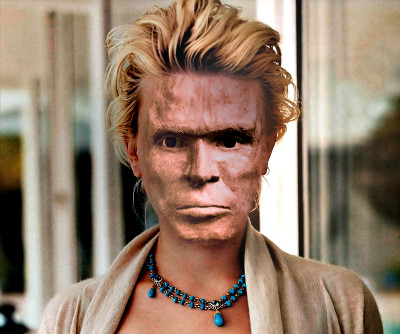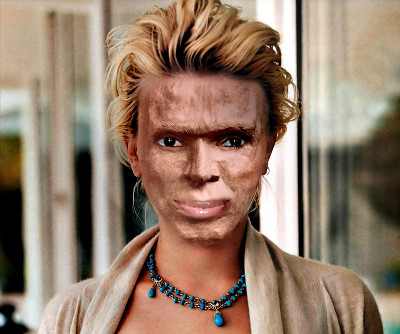I've done further experiments with this filter, and I've found that it is very cool do quickly transfer faces from one portrait to another.
Like in this example :
Attachment:
gmic_face_transfert.jpg [ 376.1 KiB | Viewed 3169 times ]
Here is the result alone. It's interesting to see that the whole process only requires a few clicks
Attachment:
gmic_face_transfert_000002.jpg [ 132.27 KiB | Viewed 3169 times ]
I've made a quick video to show the different steps used to get this kind of result :
 Video from : www.youtube.com
Video from : www.youtube.comThis filter has really interesting applications !