Thank you dinasset. In light of that, then, two diagrams, done somewhat tongue-in-cheek, but also true, I think.
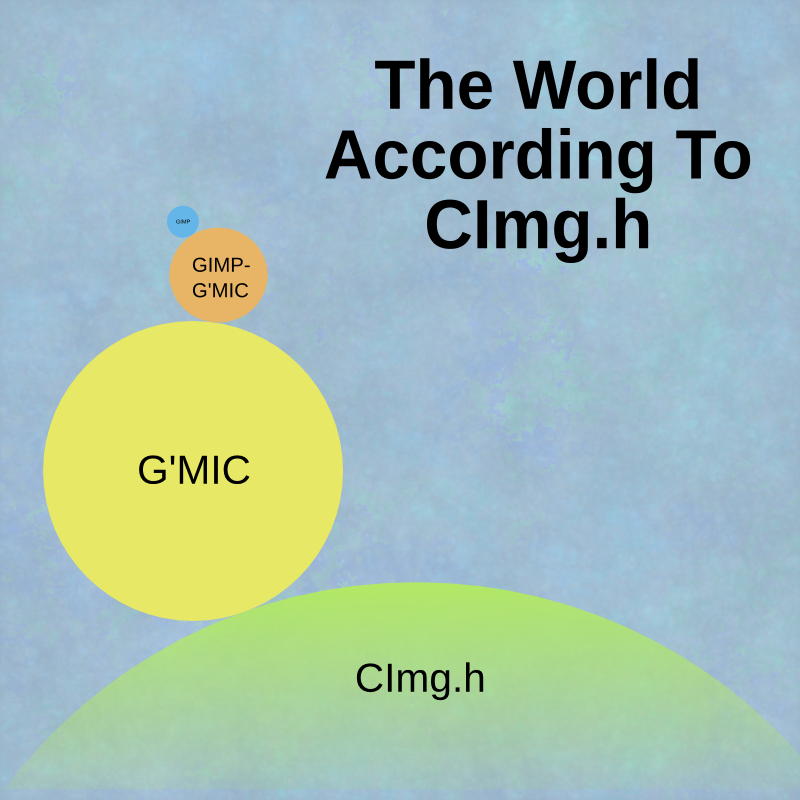
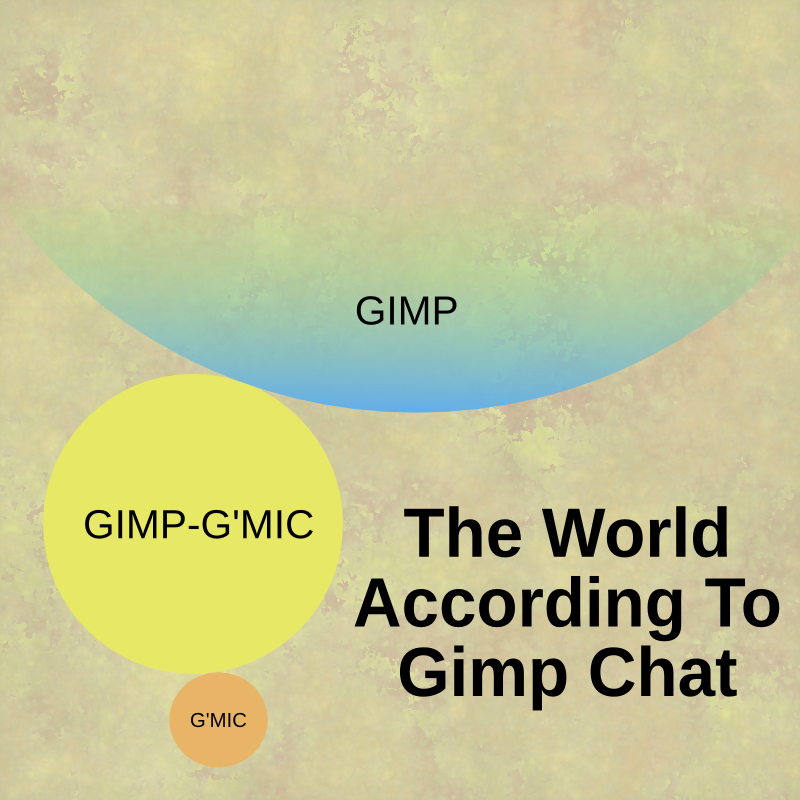
The reason why I think these diagrams, for all their humor, touch upon a truth stems from what happens in peoples' minds when I write the glyphs 'G'MIC.' What happens, I assert, are the emergence of some thoughts about a rather large Gimp plug-in that houses -- what? -- four hundred filters (and more) which do an amazing array of things, and if-only-I-can-understand-half of it. There is nothing 'wrong' about this. It is a matter-of-fact reality that 95%+ who inhabit Gimp Chat have a world view of G'MIC that distinctly looks like the diagram on the bottom.
How can it be otherwise? People fire up Gimp mainly to fix photographs or do digital illustrations. Necessarily that makes Gimp the big circle going off to infinity. Now and again, they stumble over (or are told of) this immense plug-in called G'MIC, and, lo-and-behold, it
is immense - but some of the filters are incomprehensible. What the hell is this 'Bandpass' thing in 'Spectral Filters?' It's got Low Frequency and High Frequency, but I twist the knobs around and what I mostly get for an output is a lot of grey with some kind of waviness going on. Will Somebody Explain This To Me? Huh? Where's The Documentation? (the filter doesn't have a tutorial link) Well, F**k it. At least in this G'MIC mess the Dream Smoothin' filter seems useful.
In spite of such frustrations (which I'm sure drives a large number of people
away from G'MIC) a few people have found Gimp-G'MIC useful in aggregate, and among that subset, an even smaller number press on to what seems to be the well-spring: the G'MIC interpreter. It was in that setting, you may recall, that we forged our Gimp Chat relationship; not without its own turbulence -- in the thread
G'MIC - tips and curiosities. What you wrote there in those 20 or so tips spread across one hundred posts (well, 99, but some could be profitably split into two or three) was an attempt at 'G'MIC for the common person.' It remains a noble effort, however, I must side with Ronounours when he writes
Quote:
The G'MIC language is not easy to apprehend for the average user, and it probably never will be.
I remember in that thread where we became acquainted you characterized yourself as 'pigheaded' (the Italian word you taught me was "cocciuto") so this sentiment of Ronounours must clang to the floor as a kind of a challenge. I happen to think that pigheadedness is a very valuable asset. As a person who has been a project manager for software design and development, pigheadedness is a necessary virtue if one is to bring a project home in or under budget, and on time. But I am also sure that during this phase of your life, you encountered the word 'tirage' (or its Italian equivalent). A powerful, poignant word: given too little resources, deciding what can go forward and what cannot.
This is a far bigger thing than Gimp or G'MIC, but a thing with which Gimp and G'MIC must content: there are not enough people to enact all the possibilities manifest in Free and Open Source Software. The various projects are generally understaffed. Ronounours is the principle (and only) maintainer of the core code upon which G'MIC relies. Gimp may have more than a million users worldwide, but how many maintain it? I don't know, but if I had to hazard a guess, I would bet the number of consistent, weekly commiters are probably closer to ten than a hundred. Those of us who contribute to FOSS have to do some sort triage on what the focus of our contributions should be. That means, figuring out a priority stack.
Priority stacks stem from world views, and the world view on the top is my somewhat whimsical notion of what is in Ronounours head. It is also what is in my head. To me, the most accurate description of G'MIC is that of a specialized (but still general purpose) computer programming language that furnishes the research scientist specializing in computer vision a comprehensive, and highly accessible, computer graphics toolkit. A very important facet of its everyday use is that it runs entirely in a command line shell, and that the enormous overhead of paint programs and GUI's aren't cluttering memory. Now if my business was digital imaging, I'd rather like my computer memory cluttered with GUI's because they make the interactive process of illustrating easier. If, instead, one's work concerned testing various ideas about computer vision algorithmically, an image, per se, is not of prime importance. An algorithmic sketchpad which permits pretty quick and informal ways to probe an idea is more important, and Ronounours designed a tool that doesn't need the overhead of an interactive paint program. Five years ago, when I wanted to do G'MIC-like investigations of computer graphical ideas, I used various mixtures of shell programming, Perl, Python, C and C++ and linked to libraries like OpenCV and SciPy. Nowadays, it is almost entirely G'MIC command line in a shell. It really is one-stop shopping, and I can work pretty fast because there is not a whole lot of context switching that has to take place. I seem to recall that a few years ago Ronounours gave an interview to (I think) LibreGraphics World, and he spoke a little bit about the emergence of Gimp-G'MIC, which was not a part of his initial effort. Somebody suggested, however, that a plug-in to Gimp would expose G'MIC to a much larger user base, exercising the code that much more vigorously. Indeed, we saw an example of that in the last day or so. About this time 24 hours ago, Issabella hit a bug in gimp-spotify, and a number of other Gimp-Chatters confirmed the existence and extent of it across various platforms. How long would have that bug lurked had G'MIC been only in the domain of specialized users? I am quite sure there is no disagreement that the best code base is the one that gets thoroughly used.
I suppose, in light of this clear software testing service that the Gimp Community performs for the G'MIC Community, that there should also be some kind of payback to the Gimp Community in the form of G'MIC Documentation for the Common Person. It is a reasonable request. It is a credible request. In fact, it is an important request. I do think, at least in so far as the Gimp-G'MIC filters are concerned, it is entirely possible to write just that kind of documentation. The user-centric, problem-solution oriented process to explain how various Gimp-G'MIC filters may be harnessed to reduce (or artistically enhance) noise is an excellent example, and the project plan you composed for it is one that any professional technical writer can appreciate and run with.
Will I be the one to do it. Probably not. I made my decision on my aims and targets nearly a year ago and I am quite steadfast in my workings (These are stated in the
Tutorial Introduction). I really don't write for Ronounour's sake, but perhaps for the Ronounours of twenty or twenty five years ago, not a research scientist, but a technically-oriented undergraduate trying to figure out aims and ambitions. If those run toward computer vision, perhaps some of my scribblings will pull them in the G'MIC direction where they will find, I fully believe, a tool that will crystalize their thinking and accelerate them forward in an intellectual adventure. That also coincides with my own personal interests. I
like computer algorithms. I still remember with especial pleasure, now maybe a quarter century ago, when I **got** deCastlejau's pyramid algorithm for generating spline curves. Hot damn, it's
beautiful -- a work of art. So I think, given my own personal predilections and inclinations, the audience of potential proto-G'MIC coders is the best audience I can be writing for. And since I only have so many hours for FOSS (the triage thing again), they are the ones for whom I write and probably the ones for whom I can write most effectively. For efficiency's sake, that is the best use of my time.
So what of the common person, currently hitting the wall with Spectral Filter --> Bandpass? There really ought to be a tutorial link there to get that poor sod on the clue train. There ought to be something like that on every Gimp-G'MIC filter. There ought to be a way for us to live for ten thousand years and learn everything we'd like to learn. Ah -- what did you write near the top of this thread?
spes ultima dea...? Perhaps someone will come through the door with the inclination and the expertise and with an itch to scratch to do the Gimp-G'MIC centric writing. There's more than enough to keep them busy. We can hope, now, can't we?



