@OMG
I like the way the Nordic landscape fairly scintillates, a nice use of small-scale hedcut pattern. The color scheme, gold, silver and grey-black echos your signature. Another subtle way to sign your image?
@Issabella
I'm a bit shell-shocked by your output. It has been a pleasure these past few days to open this thread up, and like a box of Cracker Jacks, seeing what prize(s) has/have been left inside. The bumpmap collaboration with dinasset almost dissolves these rustic scenes into complete abstraction - but not quite! and the way they teeter betwixt the two interpretations is the charm.
@dinasset
Your winter scene also fairly scintillates. As discussed, a wider range of native scales will be in the next hedcut version; what I have also in mind is to combine step size and smoothing into a single control, that alters the pattern geometry from one of extreme turbulence to one of extreme following-of-edges. Where possible, I always try to reduce the number of user interface sliders and whatnots. Not sure when that will occur. Week or two maybe.
For my next contribution to this thread, a few more thoughts on the combination of Contours->GradientRGB, Testing -> Gmictutorials -> Blur by Color, and Hedcut, also in the testing folder.
I used this image in Finger paint testing:
Ambersweet Oranges from the US Dept. of Agriculture gallery. These images are in the public domain in the US, likely in your countries as well.

A hedcut of the oranges: quite a coarse interpretation: image reduced to 800x902.
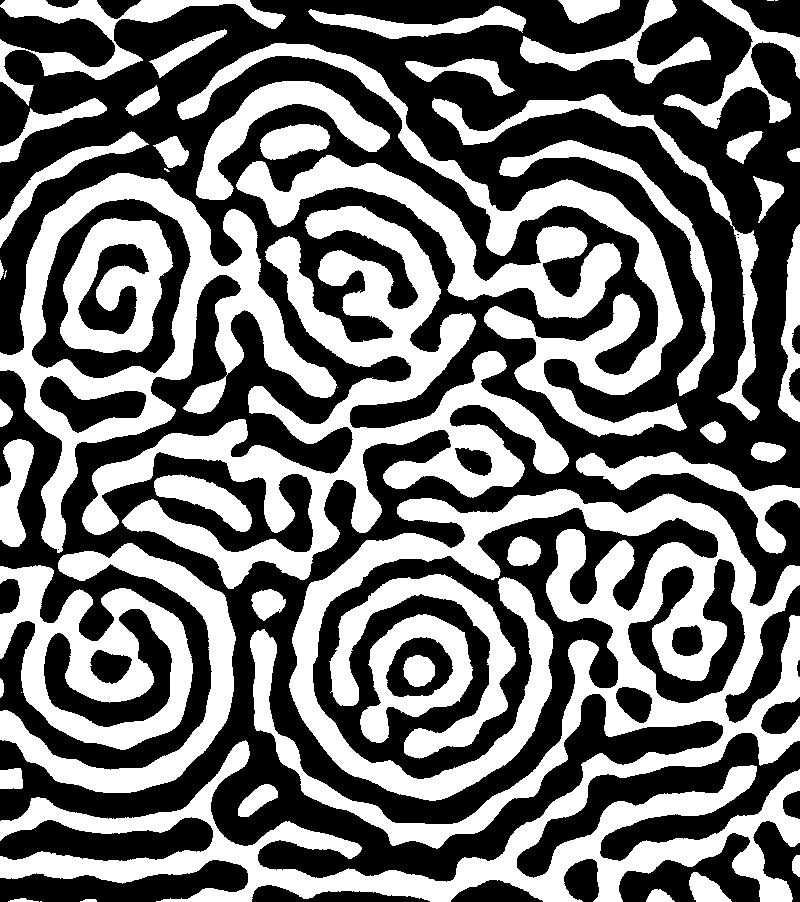
The hedgecut parameter (top down): 0.863415,0.497561,1,0.902439,1,off,on
Convert the black and white hedcut pattern to a control file for Blur-by-color

using Contours->GradientRGB. It's parameters, top down: 1.75,0,100,on,off
Apply Jerome Boulanger's Details -> Sharpen (Gold-Meinel).

It's parameters: 10,10,2,1,1,7,0,24
Apply Blur-by-color. The highly sharpened oranges are the target image; the GradientRGB converted hedcut pattern is the control image.
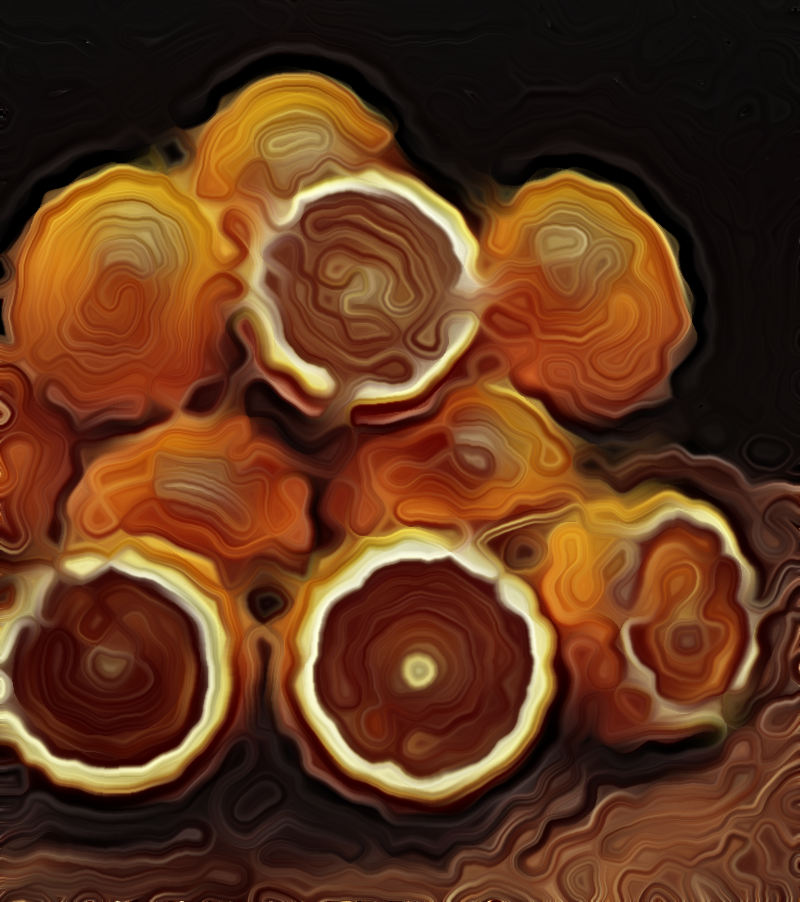
Blur-by-color parameters: 3,0.5
Tom Keil's Details->Highpass (for glints and highlights

Highpass parameters: 3.09735,4.98673,off,off. Further enhancement: Colors->autonormalize
Layer merge of Highpass image
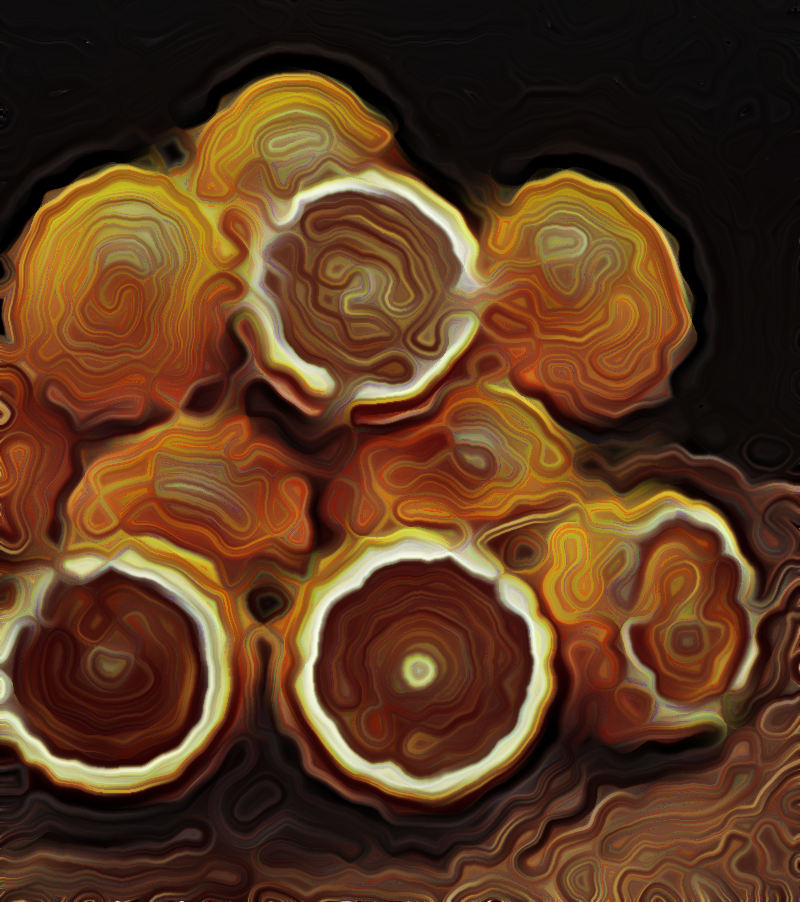
layer mode: Color. opacity 17%
That's it. A Lazy brush stroke kind of oranges.
Garry








