Dear all,
Sorry for being silent these last days, Just to say I've released a new major version
1.6.3.1 of the G'MIC framework.
Here is the full Changelog :
New features:- [all] New command
-pack and corresponding GIMP filter
Layers / Pack which packs a list of input images into a single image, while trying to minimize the empty space.
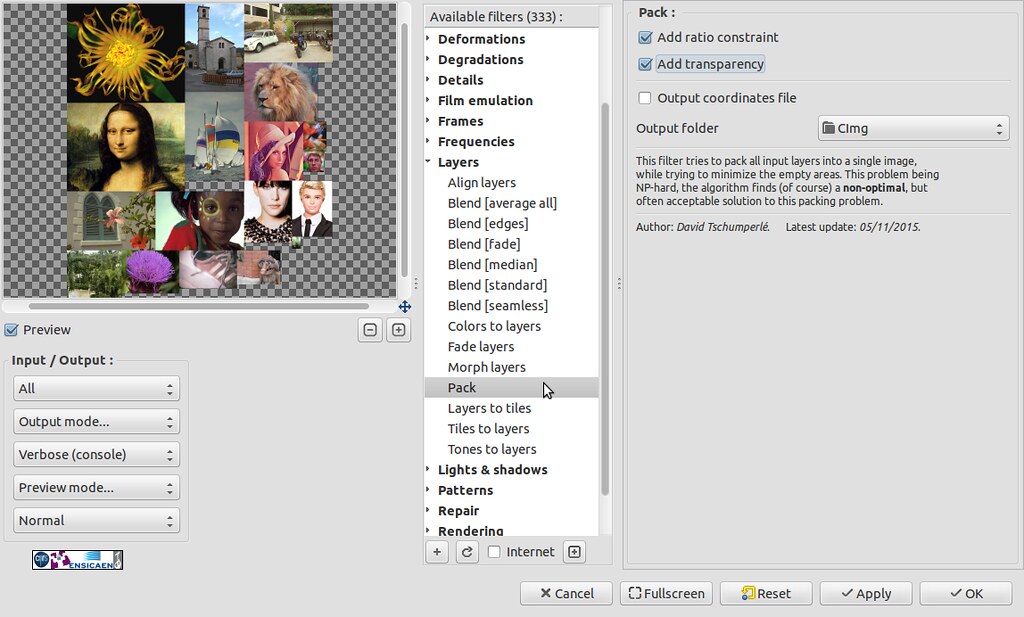
- [all] New animated demo
-x_landscape added.
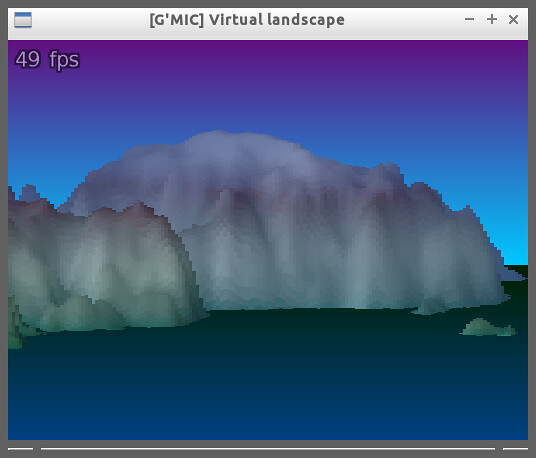 Improvements:
Improvements:- [all] Rendering of 3d objects with zbuffer enabled is a bit faster, and light properties are better estimated in case of randomly oriented surfaces.
- [all] Makefile has been cleaned.
- [all] The G'MIC interfaces share now a resources directory
gmicrc to store all configuration and data files related to G'MIC. You can force this resource directory location by setting the environment variable
GMIC_PATH.
- [all] Math parser understands new functions
isfile(path) and
isdir(path) which return 0 or 1 whether the given path links to an existing file (resp. directory) or not. Useful to test the existence of multiple files or directories in a same expression.
- [all] Math parser understands new function
fdate() which returns time attributes of last write of a file (or directory).
- [gimp] Added tooltips for some button widgets.
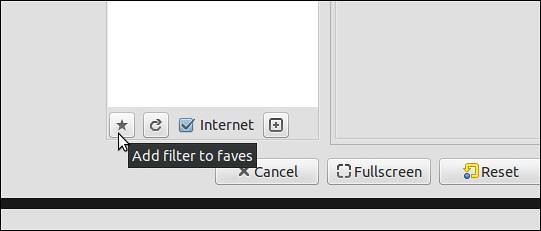
- [gimp] Cleaned the plug-in code a little bit to optimize stack usage.
- [gimp] Filter tree is now automatically sorted by alphabetical order, even if additional external sources are included.
- [lib] libgmic is now using libpng, libtiff, libjpeg, libcurl and libfftw by default. It now enables the display windows as well. So you can use libgmic is your own code with most of the G'MIC capabilities activated by default.
- [git] Cleaned the git repo, and created a new repo with the sources only (without the additional resource files). It should be now faster to get the sources from git.
- [web] Improved the web pages. New guide that describes how to use libgmic in your own C++ code :
http://gmic.eu/libgmic.shtml- [web] G'MIC packages are now available for more distros, including Debian wheezy and jessie. ZArt is now compiled and included by default in provided debian packages.
Bug fixes:- [gimp] Fixed possible buffer overflows in GIMP plug-in.
- [gimp] Fixed loading problems for external sources other than default.








