Greetings, GimpChatters. Forgive my long absence. To make amends, I bring a shiny new toy (
lylejk has already kicked the tires on it).
Rendering/ABN Filigrees, new with G'MIC 3.3, is a gmic-qt filter that emulates filigrees frequenting stock certificates or other kinds of fungible papers of record (say: paper money). The filter pays homage to the
American Bank Note Company, a premier engraver of financial paper that was active on Wall Street from the mid-nineteenth century to about sixty ago. It lives on today as a subsidiary of ABCorp, based in Boston, Massachusetts.
Here is an example of ABN Filigree's output:
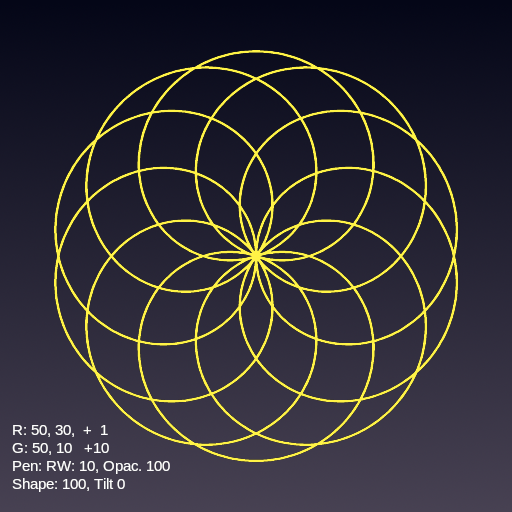
The filter operates with a simple premise:
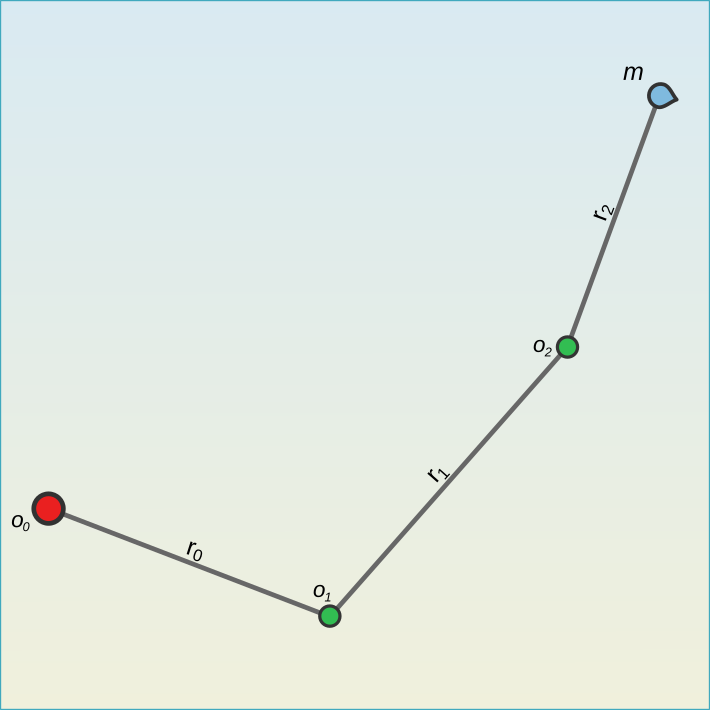
1. Spinner
r₀, anchored at a fixed point
O₀, rotates at some clockwise or counterclockwise frequency,
f₀. That frequency could be zero. A negative frequency embodies 'clockwise'.
2. Spinner
r₁, anchored at
O₁ — the tip of
r₀ — rotates at some clockwise or counterclockwise frequency,
f₁. That frequency could also be zero. (Again, negative represents 'clockwise').
3. (We can construct any number of spinners… but the filter supports four)
4. The last spinner, tip displaced at some radius from its anchor, rotates around the end of its predecessor's tip, clockwise or counterclockwise, at some frequency which could be zero (clockwise is still negative). In any case, this last spinner has pen attached to its tip instead of another spinner. That pen draws a filigree; its course reflects the entire ensemble of its own and all predecessor motion.
So goes geometry. Now the pen.
1. Color produces a standard color picker. I trust that is well understood.
2. The color's opacity ranges from 0 (transparent) to 100 (fully opaque).
3. Relative width: Not pixels, but based on the minimum of either the height or width of the active image layer, whichever dimension is smaller: 100 equates to 5% of this minimum (say: fifty out of a thousand pixels, should a thousand pixels be that minimum).
4. Shape (Flat-Full): 'Full' (100) is non-calligraphic; the pen width does not vary with its orientation. 'Flat' (0) is aggressively calligraphic. The pen is a flat blade. All other measures imply a blend of the aggressive and non-calligraphic shapes. (80 is subtly calligraphic; 20 is markedly calligraphic).
5. Tilt°: in degrees, with zero degrees corresponding to a horizontal line and taken from the perspective of a right-handed calligrapher. At thirty degrees, the pen traces the thinnest calligraphic width when this right-hander traces a straight line oriented at thirty degrees from the horizontal.
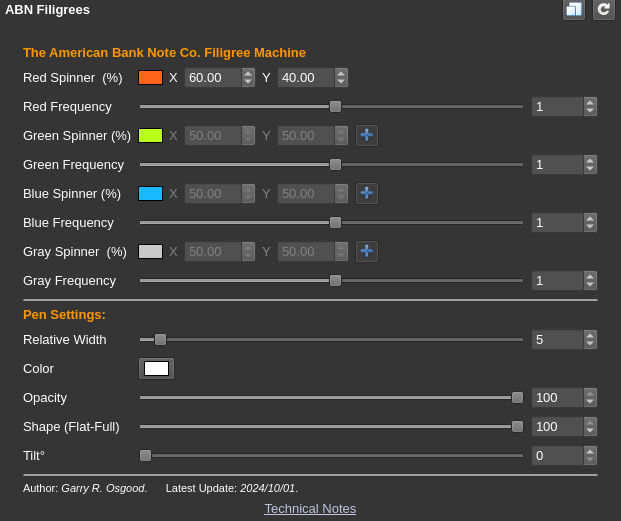
So goes geometry and the pen. Now let's play:
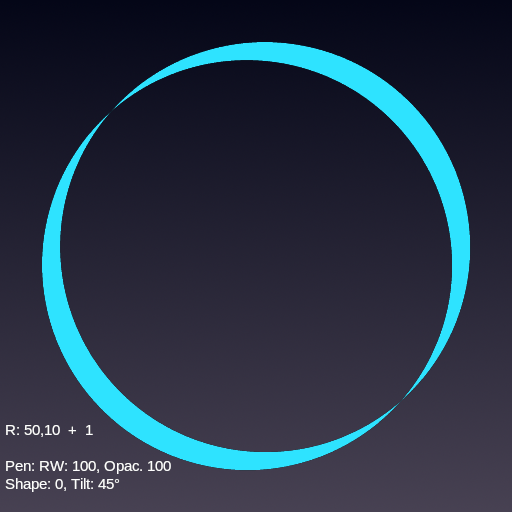
One spinner produces circles. This is not very interesting. Some of you may be in the market for calligraphic circles at a host of variations; they may obtained here.
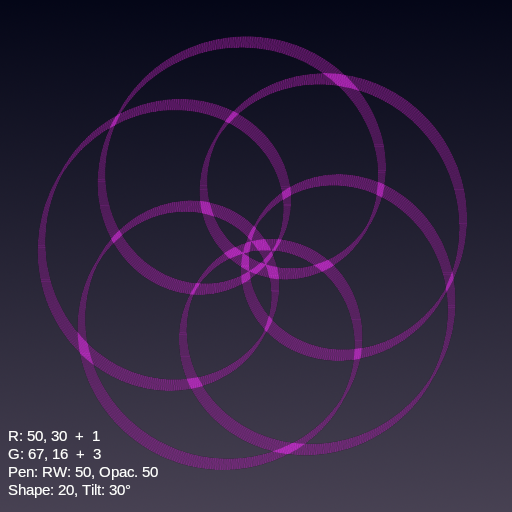
Two spinners produce origin-centered rosettes — that's it. But there is much to the territory when considering different spinner orientations and including pen effects.
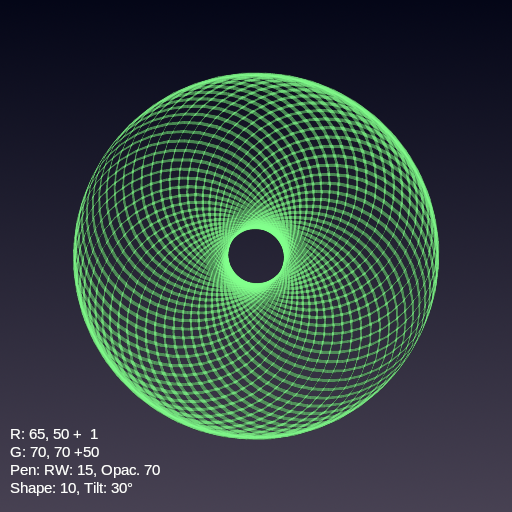
The second spinner set at a frequency very much higher than the first produces particularly dense rosettes.
By the way, especially at very high spinning frequencies, the preview shows rather long straight segments instead of gentle curves. That is a consequence of furnishing the preview with only a sparse set of plotting points so that it remains responsive to input updates. The filter renders the final image at 4× size, scales down, and is given considerably larger sets of plot points.
By another way, take note of the greatest common factor; among spinning frequencies, there's no point in having their greatest common factors being larger than one. Spinners at frequencies 2:40 or 6:12 produce the same rosettes as 1:20 and 1:2 — they needlessly double-trace (or more, by the GCF).
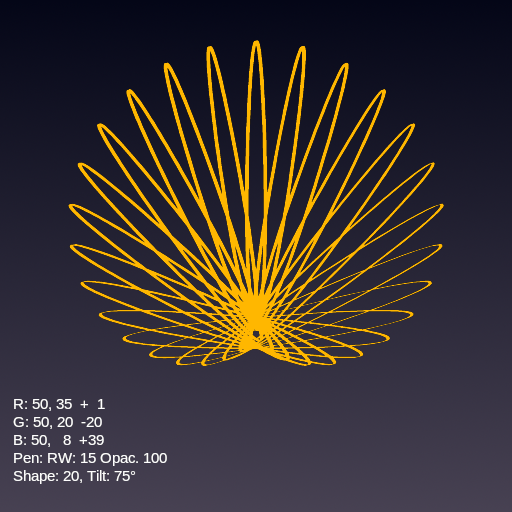
Adding a third spinner opens the venue to palmettes, decorative motifs often found atop columns in wall or plaster reliefs. Technically, these are eccentric rosettes: the additional spinner can displace the rosette center producing fan shapes.
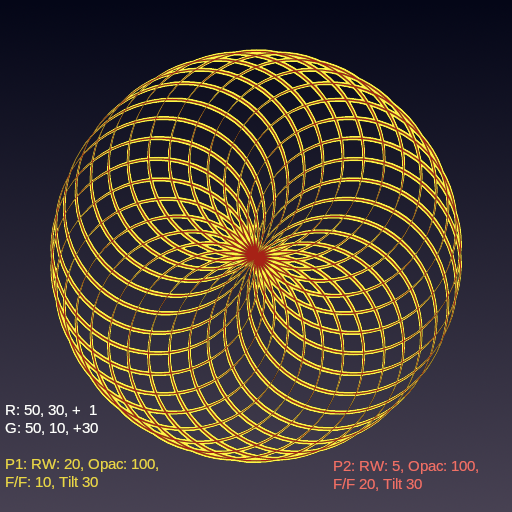
Overlaying filigrees is easy. They fall in perfect register, useful in combination with filigrees drawn with different pen settings. Here, a dark, narrow width filigree overlays a wide, strongly calligraphic one — both produced with the same geometric settings.
A few further remarks:
1. Setting the lengths of various wheelies is not even half of it.
2. Setting various frequency combinations quickly arrives at many kinds of patterns.
3. Adding wheelies increases pattern space exponentially. Wheelie rosettes are possible through
4. pairs of wheelies. Three wheelie sets give rise to asymmetric palmettes.
5. Many patterns recur at or near frequency multiples. What occurs at +1:+10:-21 may be seen again at +1:+20:-41, but at greater density.
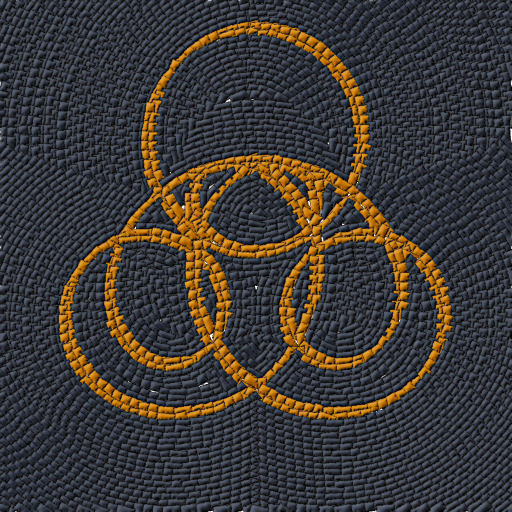
I tried to keep the output straightforward so as to facilitate operations with other filters. For example, it works well with
Rendering/Rectangular Tiling, a filter worked out in collaboration with
dinasset a few years ago. Here, opaque, low-frequency filigrees with wide widths, shapes not too close to zero work best.
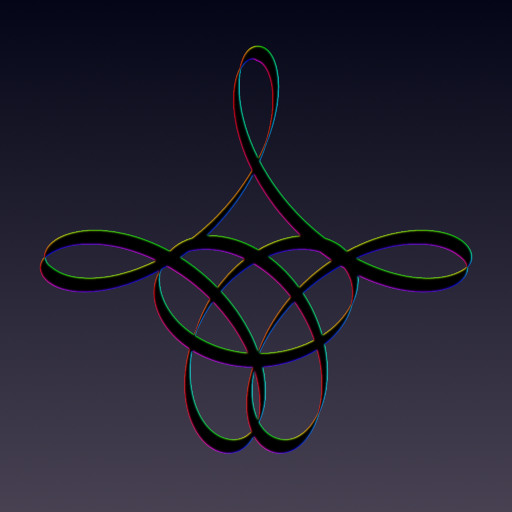
A basic black filigree fringed by
Contours/Gradient RGB. To obtain the proper knock-out of the background and figure counters, I needed two filigree copies, rendered white-on-black (layer duplication sufficed).
Contours/Gradient RGB operated on one, furnishing the colorful fringe. The second filigree was utilized as a layer mask to knock out the background and counters. It helped to morphologically spread this mask by one pixel, employing Gimp's native
Filters/Distort/Value Propagate in 'More White mode'.

Of course, one may interoperate with command-line G'MIC, open to the courageous among you. Give the script `relief` a white-on-black mask as a selection. The first argument sets the colorfulness of the highlight; 0.1…0.5 is a reasonable range. The second argument is taken to be the lighting direction; the default of 135° represents light streaming in from the upper left quadrant.
relief : skip ${1=0.1},${2=135}
foreach {
hifac,ang=$*
# Selections are black/white filigree masks
-name. filigree
# Concrete wall
-input 100%,100%,100%,100%
-name. concrete
-turbulence[concrete] 150,8,4,0,0
+turbulence[concrete] 150,8,1,0,0
-normalize. 0,50
-add[-2,-1]
-median. 20,10
-unsharp. 30,5
-normalize. 0,255
-name. concrete
# Relief light angle
cs,sn:=cexp([0,$ang°])
-normalize[filigree] 0,1
+store[filigree] filg
# Impress concrete with relief
-mul[filigree] {0.5*(iM#$concrete-im#$concrete)}
-blur[filigree] 3,2,1
-sub[concrete] [filigree]
-remove[filigree]
-gradient[concrete] xy
-append[concrete] c
# Light and shadow
($cs^$sn)
-resize. [concrete],[concrete],[-1],[-1],1
-mul[concrete,-1]
-compose_channels[concrete] add
-name[concrete] relief
-normalize[relief] 0,255
# Yellow the concrete a bit
-input (40,39,30^136,130,120^211,202,150)
-name. palette
-permute[palette] cyzx
-resize[palette] 256,100%,100%,100%,5
-normalize[palette] 0,255
-map[relief] [palette],2
-remove[palette]
# Accent highlights and shadows
# with slight color shifts
-input $filg
-blur[filigree] 3,2,1
-gradient[filigree] xy
-append[filigree] c
-direction2rgb[filigree]
-fill[relief] ">I(#$relief,x,y)+$hifac*I(#$filigree,x,y)"
-normalize[relief] 0,255
-keep[relief]
}
I yield now, so as not to further stand in your ways. Post questions here; it will induce me to visit here more than once every other year, (or every third).





