Discussion is over there >
https://discuss.pixls.us/t/motion-blur- ... y/42841/15 (please give David Tschumperlé a lot of thumbs up)
Click on that roundabout arrow to update your G'MIC's filters (version 3.3.5 and up)
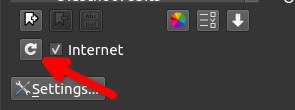
And you will have a NEW filter in "Degradations > Blur [Motion]" with up to 5 control points, yes you can zigzag the blur!
But even Better with the option "Mode >> Max (Slower)" ... you can have some effects that... >> speaking is not enough, a picture is worth thousands words
Attachment:
 screenshot_20240405-173435.jpg [ 229.79 KiB | Viewed 218 times ]
screenshot_20240405-173435.jpg [ 229.79 KiB | Viewed 218 times ]



