I'll start with a foreword before I get to the point.
Overlay mode in GIMP is a well known 'legacy' bug, fixing it was just a matter of easy patching but the developing team left it as it is.
As a sign of respect to Spencer Kimball and Peter Mattis.
It is going to be fixed, though, as soon as GIMP goes all-GEGL.
But right now Overlay mode is actually the Soft Light mode.
To make a comparison chart I used these two images as layers
target layer ============== modify layer
Below is a standard of what Overlay mode should look like (I've done it with Krita, PS and TwistedBrush Pro,
they all look the same, so I'm posting here just one done with Krita).
Below is a chart for discussions.
GEGL layer blending was done with GIMP 2.8.0 ( where Use GEGL was still available)
GIMP blending - with the latest stable version, 2.8.2 (GEGL function unavailable, only some GEGL operations)
PS - with PS CS6
G'MIC - with 1.5.3.0 version on GIMP 2.8.2.
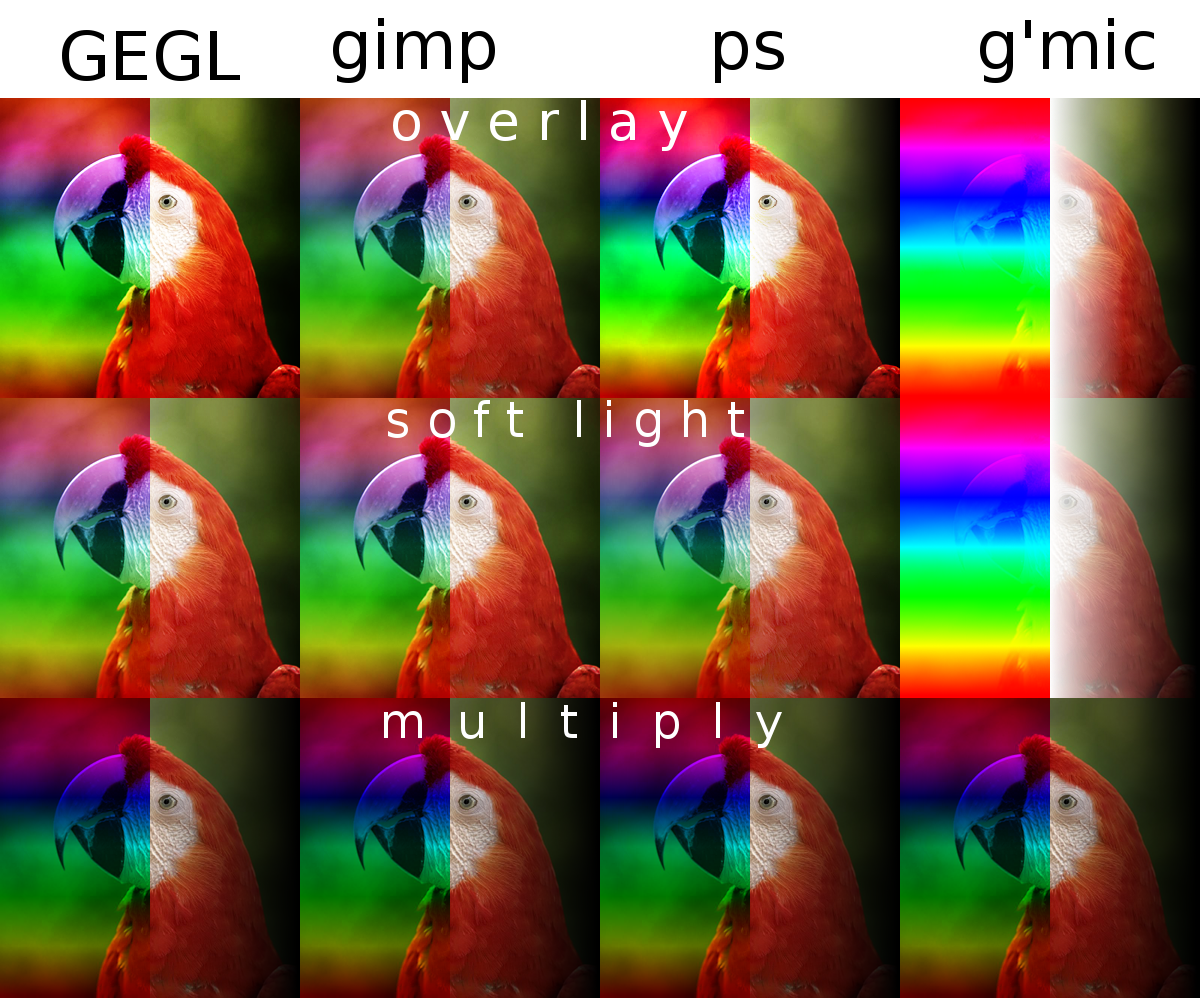
'Multiply' blending mode looks identical for all programs. (I've chosen to display Multiply mode, because Overlay mode is a combination of Multiply and Screen modes)
Overlay blending by GEGL and PS look close but not identical (to compare, we can place one atop of the other, set blend mode to Difference and look at the histogram. Ideal match is a completely black image with flat histogram)
GIMP Overlay blend mode, as expected, is identical to Soft Light of almost any other image editing program.
A big mystery are the Overlay and Soft Light blending modes in G'MIC.
What is wrong with it?
I need someone to explain me blend modes in GMIC.
Hope, David reads this, as the main GMIC architect, he always has a good answer.
Thank you.








