Animated stitch brush for your GIMPing pleasure.
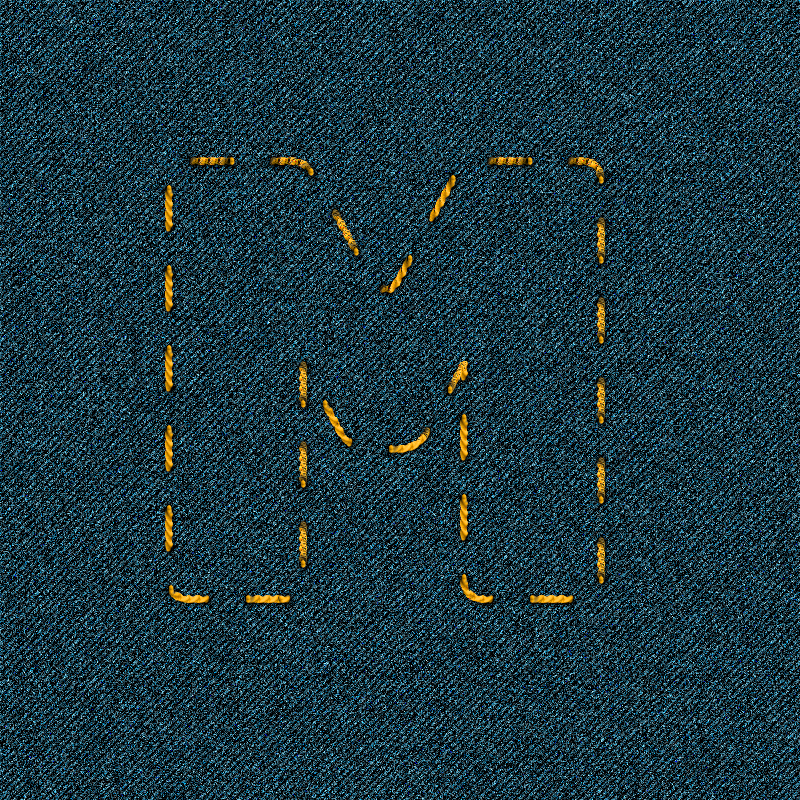
Use on a transparent layer over background to be able to change color or apply a small drop shadow.
Be sure to set spacing to 1.
| Attachments: |
|
Downloaded 322 times |
| GIMP Chat http://gimpchat.com/ |
|
| Animated Stitch Brush http://gimpchat.com/viewtopic.php?f=31&t=18403 |
Page 1 of 1 |
| Author: | mahvin [ Mon Jun 01, 2020 1:04 pm ] | ||
| Post subject: | Animated Stitch Brush | ||
Animated stitch brush for your GIMPing pleasure. 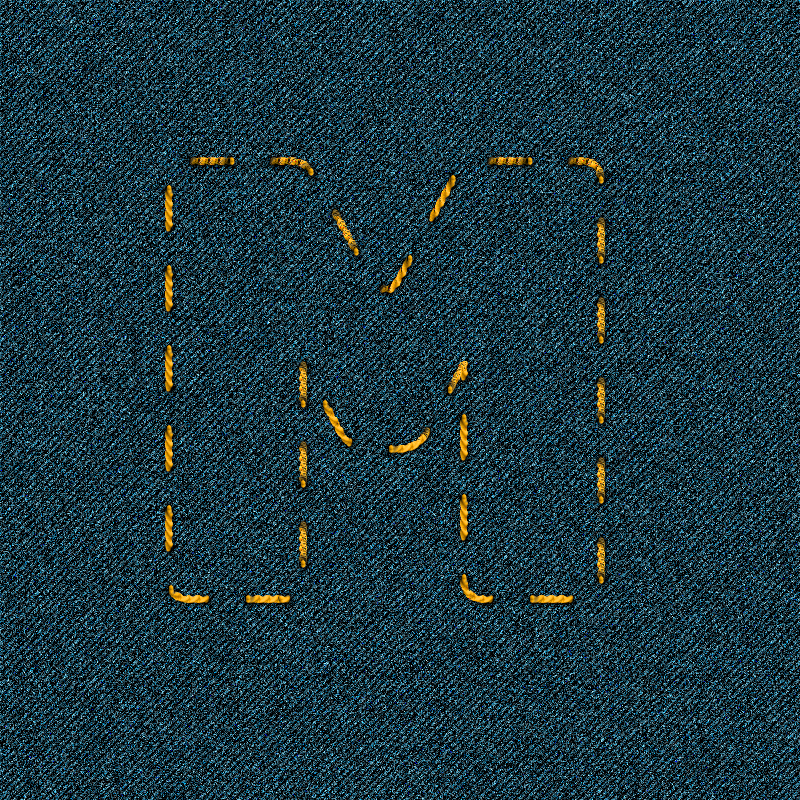 Use on a transparent layer over background to be able to change color or apply a small drop shadow. Be sure to set spacing to 1.
|
|||
| Author: | Nidhogg [ Mon Jun 01, 2020 3:05 pm ] |
| Post subject: | Re: Animated Stitch Brush |
Cool brush, thank you mahvin. Attachment: Thanks-4-cool-stitch-brush.jpg [ 354.68 KiB | Viewed 6379 times ] |
|
| Author: | mahvin [ Mon Jun 01, 2020 3:49 pm ] |
| Post subject: | Re: Animated Stitch Brush |
You're welcome. |
|
| Author: | level_0 [ Tue Jun 02, 2020 1:28 am ] |
| Post subject: | Re: Animated Stitch Brush |
 Thank you mahvin! |
|
| Author: | level_0 [ Tue Jun 02, 2020 8:32 am ] |
| Post subject: | Re: Animated Stitch Brush |
mahvin, I'm still level zero ...  I can't use your brush. With what dynamics should you use it, because I wanted to draw a path and on the one hand the path is not completely filled, secondly it is unclear, thirdly the impacts do not follow the path. I tried several dynamics and I changed several parameters of the tool but in vain.  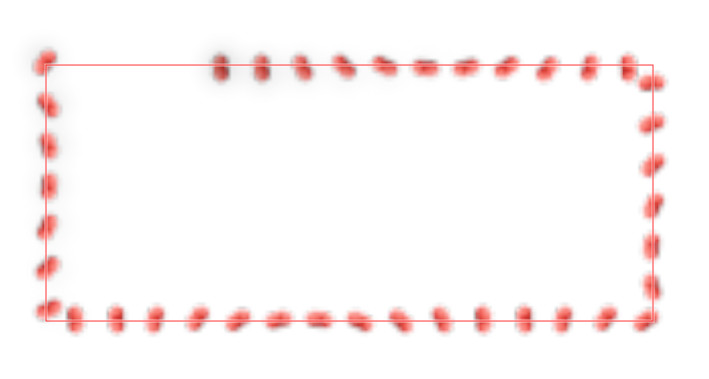 And in addition I chose the color black. |
|
| Author: | mahvin [ Tue Jun 02, 2020 8:43 am ] |
| Post subject: | Re: Animated Stitch Brush |
level_0 wrote: mahvin, I'm still level zero ... [ Image ] I can't use your brush. With what dynamics should you use it, because I wanted to draw a path and on the one hand the path is not completely filled, secondly it is unclear, thirdly the impacts do not follow the path. I tried several dynamics and I changed several parameters of the tool but in vain.[ Image ] [ Image ] And in addition I chose the color black. The stitch brush isn't greyscale, so you have to utilize a transparent layer to change the colors using Colors tools. I didn't use any dynamics, just keep them off. Set your spacing to 1. The brush uses blank cells to mimic the "stitch" effect. |
|
| Author: | level_0 [ Tue Jun 02, 2020 9:08 am ] |
| Post subject: | Re: Animated Stitch Brush |
With spacing 1 and dynamic Off, I get this which is blurred:  and if I change with a transparent layer to put in black: 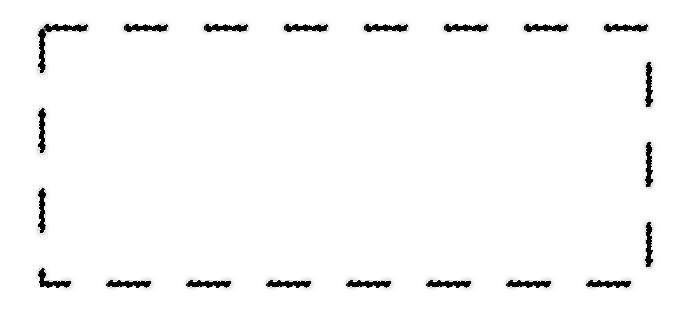 I give up, too difficult for me. |
|
| Author: | mahvin [ Tue Jun 02, 2020 9:22 am ] |
| Post subject: | Re: Animated Stitch Brush |
level_0 wrote: With spacing 1 and dynamic Off, I get this which is blurred: [ Image ] and if I change with a transparent layer to put in black: [ Image ] I give up, too difficult for me. Sorry you're having trouble or displeased with the results. |
|
| Author: | Nidhogg [ Tue Jun 02, 2020 12:49 pm ] |
| Post subject: | Re: Animated Stitch Brush |
You're giving up too easily. It will not look good with a white background, use denim or some other fabric. Started with 1280x720, applied G'mic denim. Rectangle selection, round corners, selection to path. Brush: white foreground color, size 80, spacing 1, dynamics off. Stroke path: Stroke with a paint tool...emulate brush dynamics off, if you didn't do so in the paintbrush toolbox. Changed the yarn color with Colors: Hue/Saturation. Add a drop shadow, the way you want. I like the old way: create a duplicate of the original, make it black using levels and then blur. One more layer below the stitches, where I used round brush (hardness 075-090) on the end parts where the yarn penetrates the denim. I'm happy with the end result, it was quick job. You must try again Attachment: Stitching-denim.jpg [ 697.13 KiB | Viewed 6281 times ] |
|
| Author: | Issabella [ Wed Jun 03, 2020 4:26 am ] | ||
| Post subject: | Re: Animated Stitch Brush | ||
Thank you so much mahvin. I did my test too, I like it a lot. I'm sure I'll use it.  
|
|||
| Author: | Konstantin [ Wed Jun 03, 2020 4:51 am ] |
| Post subject: | Re: Animated Stitch Brush |
@mahvin maybe it would be a good idea to bundle your animated brushes with a Tool Preset so the necessary Spacing is a part of the brush ?! Btw, great job on the stitch. How did you come with with the idea ?? The chain and rope seemed pretty straightforward to me and i have seen tutorials with these kind of brushes before, but the stitch is different ! |
|
| Author: | racer-x [ Wed Jun 03, 2020 6:04 am ] |
| Post subject: | Re: Animated Stitch Brush |
All anyone has to do is open the brush as image, then save it over writing the original. In the settings dialog, set spacing to 1. Then it will be the default when ever you use it. That's what I did with mine. I'll attach my edited version if someone wants it. I reduced the gap between the stitches. Attachment: stitch2.jpg [ 228.73 KiB | Viewed 3261 times ] Attachment:
|
|
| Author: | mahvin [ Wed Jun 03, 2020 10:55 am ] |
| Post subject: | Re: Animated Stitch Brush |
Konstantin wrote: @mahvin maybe it would be a good idea to bundle your animated brushes with a Tool Preset so the necessary Spacing is a part of the brush ?! Btw, great job on the stitch. How did you come with with the idea ?? The chain and rope seemed pretty straightforward to me and i have seen tutorials with these kind of brushes before, but the stitch is different ! I acquired it from Paint Shop Pro about 10 years ago. In fact, all 3 are formerly PSP "tubes". Converted them to gih for GIMP use. Unfortunately, PSP tubes didn't work flawlessly in GIMP, so they required redoing. I did bundle them with the exact settings, but for some reason when they exported, the settings went to a default 20 on spacing and when you opened the brush they were full sized (the size of the brush image). It appears Racer-X has the fix for that problem. If you open the stitch brush as an image, you'll see how it incrementally creates 5 passes of "threading" then 5 blank cells, and so on. You'll also see the hierarchy of how those passes are made. |
|
| Author: | level_0 [ Thu Jun 04, 2020 2:49 pm ] |
| Post subject: | Re: Animated Stitch Brush |
 Nidhogg, thanks for the explanations. Thank you racer-x for your stitch. |
|
| Author: | Konstantin [ Fri Jun 05, 2020 3:50 am ] |
| Post subject: | Re: Animated Stitch Brush |
mahvin wrote: If you open the stitch brush as an image, you'll see how it incrementally creates 5 passes of "threading" then 5 blank cells, and so on. You'll also see the hierarchy of how those passes are made. Opening the brush isnt that helpful in understanding how it works conceptually, beause all i see is a little dot with a highlight and some kind of shadow. The person who originally came up with that brush is a genius |
|
| Author: | racer-x [ Fri Jun 05, 2020 5:07 am ] |
| Post subject: | Re: Animated Stitch Brush |
Konstantin wrote: Opening the brush isnt that helpful in understanding how it works conceptually, beause all i see is a little dot with a highlight and some kind of shadow. From what I can see, the dot is in slightly different location on each dot layer. The dot per layer allows it to turn tight angles. The blank layers are for the spaces between the dots. I think it's a clever design as well. |
|
| Author: | rich2005 [ Fri Jun 05, 2020 6:13 am ] |
| Post subject: | Re: Animated Stitch Brush |
Sometimes it is easier to visualise the gih by creating the image as a strip rather than layers. Attachment: 01-brush.jpg [ 101.27 KiB | Viewed 3178 times ] This time grayscale, takes the FG colour. Attachment: 02-brush.jpg [ 160.86 KiB | Viewed 3178 times ] |
|
| Author: | Konstantin [ Fri Jun 05, 2020 6:55 am ] |
| Post subject: | Re: Animated Stitch Brush |
rich2005 wrote: Sometimes it is easier to visualise the gih by creating the image as a strip rather than layers. Its fascinating how much unexplored potential is in the brushpipe mechanic. However i have a hard time seeing how working with a strip has any advantage when you have to rotate each cell. With the clone layer tool you can make a brushpipe with many layers on one mouseclick. |
|
| Page 1 of 1 | All times are UTC - 5 hours [ DST ] |
| Powered by phpBB © 2000, 2002, 2005, 2007 phpBB Group http://www.phpbb.com/ |
|