Animated Chain brush.
In brush tool dialog, select Angle to be around 6 or 7.
Step size at 60.
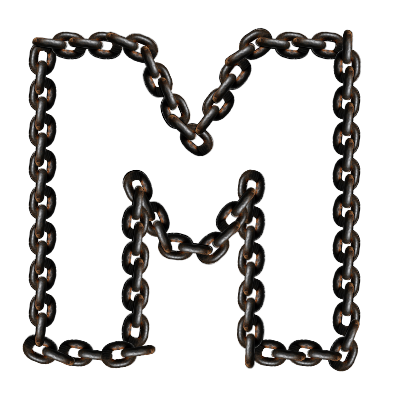
| Attachments: |
|
Downloaded 294 times |
| GIMP Chat http://gimpchat.com/ |
|
| Animated Chain Brush http://gimpchat.com/viewtopic.php?f=31&t=18404 |
Page 1 of 1 |
| Author: | mahvin [ Mon Jun 01, 2020 1:43 pm ] | ||
| Post subject: | Animated Chain Brush | ||
Animated Chain brush. In brush tool dialog, select Angle to be around 6 or 7. Step size at 60. 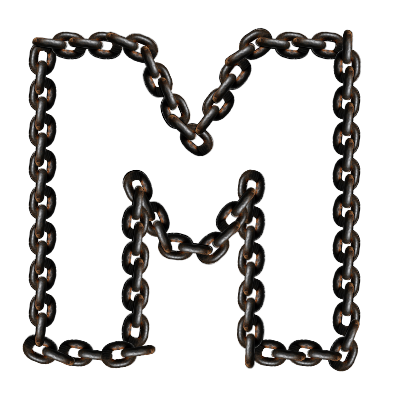
|
|||
| Author: | racer-x [ Mon Jun 01, 2020 3:32 pm ] |
| Post subject: | Re: Animated Chain Brush |
I like this one a lot. I opened the brush to examine how it was made, I never made an animated brush before. It looks like you duplicated your two links for 72 layers and rotated each layer by 5 degrees. Is there a way to automate that so I can make some of my own? I guess I could do it manually if I had to. |
|
| Author: | mahvin [ Mon Jun 01, 2020 3:45 pm ] |
| Post subject: | Re: Animated Chain Brush |
I had to manually rotate each layer. I opened two new images, one the size of all layers combined (rows and columns with guides and grid), and then a single cell layer, the size of one cell. I used rotate for each chain layer. Then used paste in place to copy them from the single cell into the larger image. The same was done with the rope layer. Tedious and time consuming. I think RobA made me a script to do this already. I've looked for it. I'll add it once I find it. I hope it still works with the new GIMP. |
|
| Author: | racer-x [ Mon Jun 01, 2020 8:21 pm ] |
| Post subject: | Re: Animated Chain Brush |
Well I made my first animated brush a Motorcycle Chain. It took way too long to rotate manually.... Attachment: chain.jpg [ 106.69 KiB | Viewed 7628 times ] Attachment:
|
|
| Author: | mahvin [ Mon Jun 01, 2020 8:28 pm ] |
| Post subject: | Re: Animated Chain Brush |
Yeah, its tedious work. After 300+ rotations, my eyes had had enough, and I am still searching for RobA's script. BTW, I added 6 to angle and your bike chain performed much better on my computer. In case anyone uses it and has problems. |
|
| Author: | Konstantin [ Mon Jun 01, 2020 10:04 pm ] |
| Post subject: | Re: Animated Chain Brush |
How comes this brush follows direction without a brush dynamic ?? |
|
| Author: | mahvin [ Mon Jun 01, 2020 10:09 pm ] |
| Post subject: | Re: Animated Chain Brush |
Which brush? |
|
| Author: | mahvin [ Mon Jun 01, 2020 10:16 pm ] |
| Post subject: | Re: Animated Chain Brush |
Regardless of which brush you're referring to, each cell in the chain brush is angular. Each layer has a certain amount of rotation added, so as you draw out the brush, it follows the angle of rotation. The more layers and minimal rotations, the smoother the flow. |
|
| Author: | Konstantin [ Mon Jun 01, 2020 11:12 pm ] |
| Post subject: | Re: Animated Chain Brush |
mahvin wrote: Regardless of which brush you're referring to, each cell in the chain brush is angular. Each layer has a certain amount of rotation added, so as you draw out the brush, it follows the angle of rotation. The more layers and minimal rotations, the smoother the flow. Yes, the one you attached in your first post. I have made a brushpipe before but i didnt know it follows direction. So you used the Angular option for the Rank ? https://docs.gimp.org/2.10/en/gimp-usin ... ushes.html |
|
| Author: | mahvin [ Mon Jun 01, 2020 11:20 pm ] |
| Post subject: | Re: Animated Chain Brush |
Correct. In the rope brush, I had 13 cells, so 360/13 = 27 degrees for each cell of rotation. However, depending on the changed number of cells of the brush, you have to either account for aspect ratio or loss of angle within the steps between cells (which is close to half = 6.5 angular, so 6 -7 angle works out). The stitches required me to have blank cells so that they would skip between thread cells. The chain, with 72 cells required 5 degrees of rotation. 360/72 = 5 degrees. |
|
| Author: | Konstantin [ Mon Jun 01, 2020 11:52 pm ] |
| Post subject: | Re: Animated Chain Brush |
The Affinity brushengine, which is very similar to the Gimp engine, but more advanced, allows this kind of behaviour with a brushdynamic called "Cyclic". I wonder if this would be a candidate for a feature request. Its way easier to have a specific dynamic instead of making these huge brushpipes with tons of layers and going through the hassle to rotate each layer individually. |
|
| Author: | mahvin [ Mon Jun 01, 2020 11:56 pm ] |
| Post subject: | Re: Animated Chain Brush |
I completely agree with that. These animations are HUGE files. The chain is 15 meg. It would be so much easier and faster to have a feature just do it without all the hassle! |
|
| Author: | Pat625 [ Tue Jun 02, 2020 12:34 am ] |
| Post subject: | Re: Animated Chain Brush |
Thanks also for the chain brush, Mahvin. Really great! Racer, your bike chain is very realistic! |
|
| Author: | Konstantin [ Tue Jun 02, 2020 12:46 am ] |
| Post subject: | Re: Animated Chain Brush |
mahvin wrote: I had to manually rotate each layer. *snip* Tedious and time consuming. I think RobA made me a script to do this already. I've looked for it. I'll add it once I find it. I hope it still works with the new GIMP. This is possible with the Clone Layer Tool (doesnt work in 2.10 if im not mistaken). Takes a single mouseclick. Download is in this thread: viewtopic.php?f=8&t=15444&hilit=clone+layer+tool Cant find the original thread at the moment.... |
|
| Author: | mahvin [ Tue Jun 02, 2020 1:33 am ] |
| Post subject: | Re: Animated Chain Brush |
Konstantin wrote: mahvin wrote: I had to manually rotate each layer. *snip* Tedious and time consuming. I think RobA made me a script to do this already. I've looked for it. I'll add it once I find it. I hope it still works with the new GIMP. This is possible with the Clone Layer Tool (doesnt work in 2.10 if im not mistaken). Takes a single mouseclick. Download is in this thread: viewtopic.php?f=8&t=15444&hilit=clone+layer+tool Cant find the original thread at the moment.... That one didn't work in 2.10, but this one did (the 64bits zip file): https://gimper.net/resources/clonelayer ... dated.101/ |
|
| Author: | racer-x [ Tue Jun 02, 2020 1:07 pm ] |
| Post subject: | Re: Animated Chain Brush |
I made an animated chrome chain and it can be colorized into gold color if you want. Attachment: chain-chrome.jpg [ 97.53 KiB | Viewed 3883 times ] Attachment:
|
|
| Author: | mahvin [ Tue Jun 02, 2020 1:59 pm ] |
| Post subject: | Re: Animated Chain Brush |
That is nice! Shiny, too! |
|
| Page 1 of 1 | All times are UTC - 5 hours [ DST ] |
| Powered by phpBB © 2000, 2002, 2005, 2007 phpBB Group http://www.phpbb.com/ |
|