Here are the results of using this xcf file. It is not an actual brush, but you can open it, Edit-Copy Visible, and as many of you know, it goes to the clipboard and can be selected as a brush. I recommend setting the spacing to 1 and Hardness slider to about 90 - 95 while using this "tube".
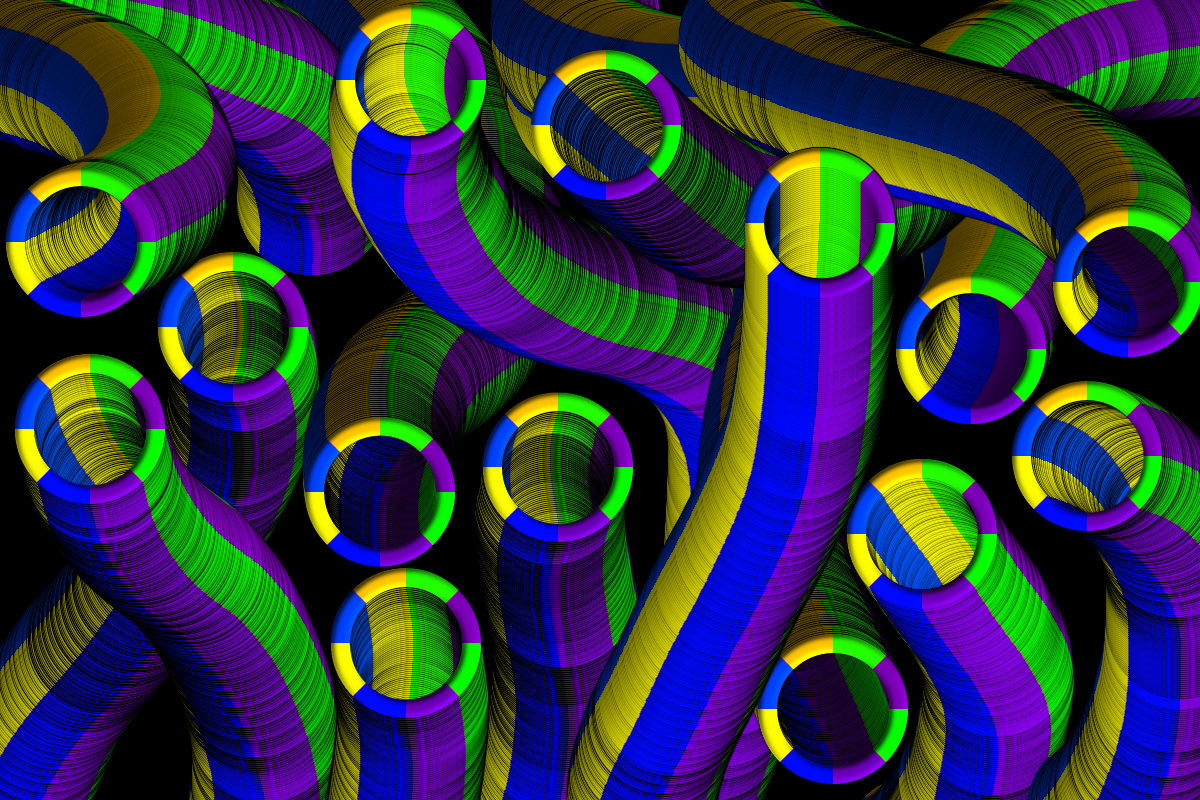
| Attachments: |
|
File comment: Open file, select Edit/Copy Visible, set spacing to 1, Hardness to 95ish, open a drawing, and while using the brush, select the ring of color, then paint away! Downloaded 126 times |
