Why what has been deleted reappears?
Sat May 25, 2019 4:38 pm

My question is the following:
When I use a image with transparent background, that I cut out with the path tool then select and invert selection and delete, the background reappears when I use some filters.
And the same thing if I use the cloning tool to eliminate some elements of the bottom.
??????????????????????????????????????????????????????????
Re: Why what has been deleted reappears?
Sat May 25, 2019 8:47 pm
level_0 wrote::wvy
My question is the following:
When I use a image with transparent background, that I cut out with the path tool then select and invert selection and delete, the background reappears when I use some filters.
And the same thing if I use the cloning tool to eliminate some elements of the bottom.
??????????????????????????????????????????????????????????
We would need an example image,
to be able to diagnose this issue.
Re: Why what has been deleted reappears?
Sat May 25, 2019 11:00 pm
It's probably a different problem but if the use of the Enter key after making the selection will help? I have read that this novelty in Gimp 2.10 creates some problems - and the way the selection works in the upcoming version 2.10.12 (reportedly this month  ) is expected to return to the same as in 2.8
) is expected to return to the same as in 2.8
 ) is expected to return to the same as in 2.8
) is expected to return to the same as in 2.8
Re: Why what has been deleted reappears?
Sun May 26, 2019 4:19 am
Probably a gmic filter. First a little bit of why?
Transparency is just a mask, initially it does not remove anything. If you use your Path -> Selection -> Cut procedure (1) Then use the eraser tool in Anti-Erase mode (2)'s You can recover those 'cut' pixels. There are options with some formats. For example exporting as a png, untick "Save colour values from transparent pixels" (3) The mask is still there but will show as a solid colour.
Not really a help with a gmic filter like (4) As far as I know, the only work-around is to keep a selection in place. Layer -> Transparency -> Alpha to selection (5). If it messes up the filter then save selection to a channel and apply the selection afterwards.
Transparency is just a mask, initially it does not remove anything. If you use your Path -> Selection -> Cut procedure (1) Then use the eraser tool in Anti-Erase mode (2)'s You can recover those 'cut' pixels. There are options with some formats. For example exporting as a png, untick "Save colour values from transparent pixels" (3) The mask is still there but will show as a solid colour.
Not really a help with a gmic filter like (4) As far as I know, the only work-around is to keep a selection in place. Layer -> Transparency -> Alpha to selection (5). If it messes up the filter then save selection to a channel and apply the selection afterwards.
Re: Why what has been deleted reappears?
Sun May 26, 2019 4:29 am
Wallace  MareroQ
MareroQ 
rich2005 I just saw your answer, yes Gmic filter but I seem to have this with other filters than GMIC.
I just saw your answer, yes Gmic filter but I seem to have this with other filters than GMIC.
First example:
https://pixabay.com/fr/photos/sculpture ... a-3836414/
3 elements cleared by cloning tool

on each of the layers below, there are 3 elements deleted and yet choosing 2 random filters: Dreamy watercolor and Threshold Etch:

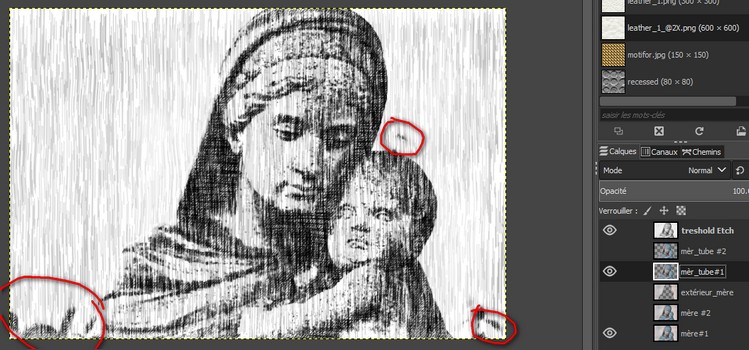
 MareroQ
MareroQ 
rich2005
 I just saw your answer, yes Gmic filter but I seem to have this with other filters than GMIC.
I just saw your answer, yes Gmic filter but I seem to have this with other filters than GMIC.First example:
https://pixabay.com/fr/photos/sculpture ... a-3836414/
3 elements cleared by cloning tool

on each of the layers below, there are 3 elements deleted and yet choosing 2 random filters: Dreamy watercolor and Threshold Etch:

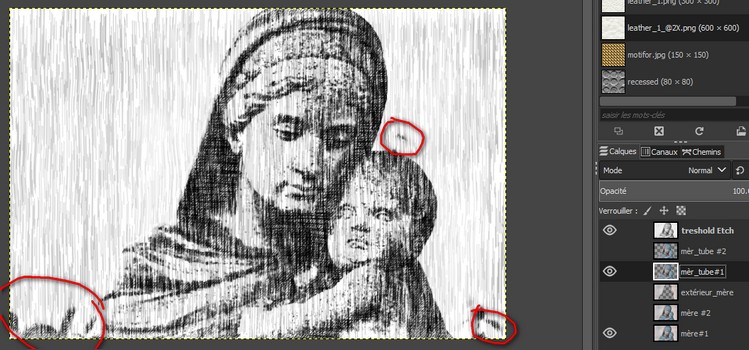
Re: Why what has been deleted reappears?
Sun May 26, 2019 4:39 am
Could you post the original of your last test?
I will try to use clone as you do to remove those 3 areas then apply some manipulation thru a filter and see.
I will try to use clone as you do to remove those 3 areas then apply some manipulation thru a filter and see.
Re: Why what has been deleted reappears?
Sun May 26, 2019 4:52 am
@dinesset: not understand what you wanted ... the xcf file?the one I showed above?
@ rich2005 : I just wondered what boxes should I check when I export and I planned to ask this in a new topic
@ rich2005 : I just wondered what boxes should I check when I export and I planned to ask this in a new topic
Re: Why what has been deleted reappears?
Sun May 26, 2019 4:54 am
I mean: the source original from where you started working.
Re: Why what has been deleted reappears?
Sun May 26, 2019 5:09 am
dinasset wrote:I mean: the source original from where you started working.
I did not keep the original xcf file because on this old PC, Gimp is very very slow to open and I think it's partly because of the folder where the xcf are, and very slow to open a xcf next
Once the cloning was done, I opened another image and continued as shown in the screenshot shown previously.
But the original image is here:
https://pixabay.com/fr/photos/sculpture ... a-3836414/
Re: Why what has been deleted reappears?
Sun May 26, 2019 5:14 am
OK, thanks. I'll try to get the error (in Gimp, not Gmic).
Re: Why what has been deleted reappears?
Sun May 26, 2019 5:15 am
I do not have that problem with the cloned out bits. Some quick examples.
This the base image with those areas cloned out.

Just a guess but check the input in the gmic dialogue. Make sure it is active and not 'all' or 'active and below' which might pick up the un-corrected image. As before even if the background is removed it comes back.

For the threshold etch, just my opinion, remove the alpha channel before applying the filter, then cut again afterwards. Might give just that little better result.

This the base image with those areas cloned out.

Just a guess but check the input in the gmic dialogue. Make sure it is active and not 'all' or 'active and below' which might pick up the un-corrected image. As before even if the background is removed it comes back.

For the threshold etch, just my opinion, remove the alpha channel before applying the filter, then cut again afterwards. Might give just that little better result.

Re: Why what has been deleted reappears?
Sun May 26, 2019 5:26 am
rich2005 wrote:Just a guess but check the input in the gmic dialogue. Make sure it is active and not 'all' or 'active and below' which might pick up the un-corrected image. As before even if the background is removed it comes back.
I had thought to check
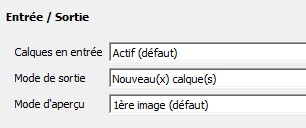
If you use your Path -> Selection -> Cut procedure (1) Then use the eraser tool in Anti-Erase mode (2)'s You can recover those 'cut' pixels.
most of the time I make paths / selection / reverse selection to keep only the character and I have never used the anti-erase mode.
I will study all this.
Re: Why what has been deleted reappears?
Sun May 26, 2019 5:35 am
Something in your workflow for those cloned out pieces, however
Eraser Anti-erase mode - just an example that the cut pixels are still there in some form and some gmic filters pick them up.
How you get round that depends on the filter. You already have the path. Apply again, and recut the background.
Eraser Anti-erase mode - just an example that the cut pixels are still there in some form and some gmic filters pick them up.
How you get round that depends on the filter. You already have the path. Apply again, and recut the background.
Re: Why what has been deleted reappears?
Sun May 26, 2019 5:40 am
I confirm partially what you noticed (about the use of clone tool).
Used clone tool to "apparently" override those three disturbing pieces you showed.
Used the "apparently" clean image as source for 3 of my filters: no removed objects shown on 2 of them, yes on the third one.
Stretching the "apparently" clean image those 3 areas re-appear.
But - at least for the clone tool - the problem seems to be in the default parameter "force" which is set to 50%; using 100% the problem seems to disappear.
Used clone tool to "apparently" override those three disturbing pieces you showed.
Used the "apparently" clean image as source for 3 of my filters: no removed objects shown on 2 of them, yes on the third one.
Stretching the "apparently" clean image those 3 areas re-appear.
But - at least for the clone tool - the problem seems to be in the default parameter "force" which is set to 50%; using 100% the problem seems to disappear.
Re: Why what has been deleted reappears?
Sun May 26, 2019 7:14 am
I put the force to 100% with the cloning tool then deleted the alpha channel and the 3 elements do not appear anymore.

thank you dinasset and rich2005 for having tested
thank you dinasset and rich2005 for having tested