Reset GIMP?
Mon Feb 24, 2020 2:26 pm
Hey,
I'm an occasional GIMP user, or rather I have used it alot in the past but it's been a while. I downloaded a new (for me) version GIMP 2.10 recently, but it seems like I have managed to change the settings some how and now i can't do anything.. When i click entire areas just blink purple. Is there a way to completely reset all settings?
Grateful for any help!
I'm an occasional GIMP user, or rather I have used it alot in the past but it's been a while. I downloaded a new (for me) version GIMP 2.10 recently, but it seems like I have managed to change the settings some how and now i can't do anything.. When i click entire areas just blink purple. Is there a way to completely reset all settings?
Grateful for any help!
Re: Reset GIMP?
Mon Feb 24, 2020 2:46 pm
Welieu wrote:Hey,
I'm an occasional GIMP user, or rather I have used it alot in the past but it's been a while. I downloaded a new (for me) version GIMP 2.10 recently, but it seems like I have managed to change the settings some how and now i can't do anything.. When i click entire areas just blink purple. Is there a way to completely reset all settings?
Grateful for any help!
You can reset gimp to it's default values within Preferences.
Go to: Edit > Preferences.
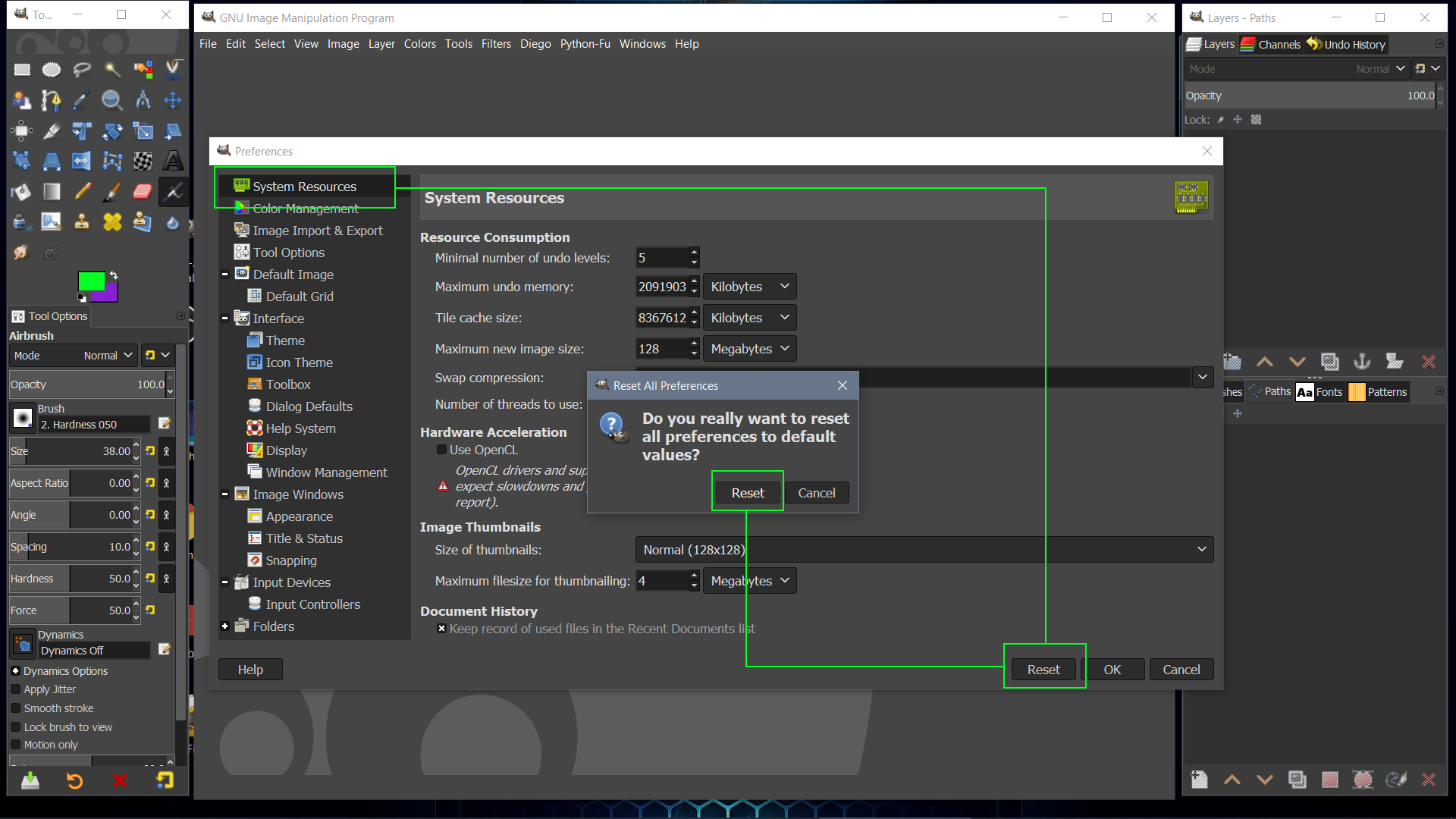
If this doesn't help.
You my need to have Gimp create a new user profile.
Re: Reset GIMP?
Mon Feb 24, 2020 3:53 pm
I didn't work  How do I create a new users profile?
How do I create a new users profile?
Re: Reset GIMP?
Mon Feb 24, 2020 7:43 pm
Welieu wrote:I didn't workHow do I create a new users profile?
Rename your current profile to something like .gimp-2.10.old. and restart GIMP.
GIMP will recreate a new profile once launched,
which may fix the issue.
Re: Reset GIMP?
Mon Jun 29, 2020 3:51 am
I guess that trick blew up his computer. 