@mahvin: an idea for a new animated brush
Fri Jun 05, 2020 3:46 am
Re: @mahvin: an idea for a new animated brush
Fri Jun 05, 2020 5:52 am
I just made this 3-D brush and used "Velocity Tapering" brush dynamics.
Re: @mahvin: an idea for a new animated brush
Fri Jun 05, 2020 7:20 am
Re: @mahvin: an idea for a new animated brush
Fri Jun 05, 2020 10:54 am
racer-x wrote:I just made this 3-D brush and used "Velocity Tapering" brush dynamics.
Excellent brush, Racer-X.
I'm interested in trying to incorporate bubbles of varying sizes into the rings, not too deep, maybe 6 layers in total. I will use Ofnut's wrapmap philosophy to create a bump greyscale image so people can use any color/gradient they want.
Good find! Racer is already rounding the track while I am still at the gate. LOL Maybe I should stop sleeping?
I've been playing with the Dynamics and my first request for a GIMP update is to enable more than one Dynamic to be used at the same time.
Re: @mahvin: an idea for a new animated brush
Fri Jun 05, 2020 11:24 am
Imagine playing with the brushes using the Symmetry tool. All kinds of fascinating possibilities.
Re: @mahvin: an idea for a new animated brush
Fri Jun 05, 2020 1:02 pm
Here's an example of just Dynamics testing using a copy and paste from an image (not an actual brush). I don't believe it's possible to mix rbg and greyscale together as one brush. However, it is possible to mix a rbg INTO a greyscale path by faking a "blackhole" of sorts as an overlay. I'm going to try, anyway.
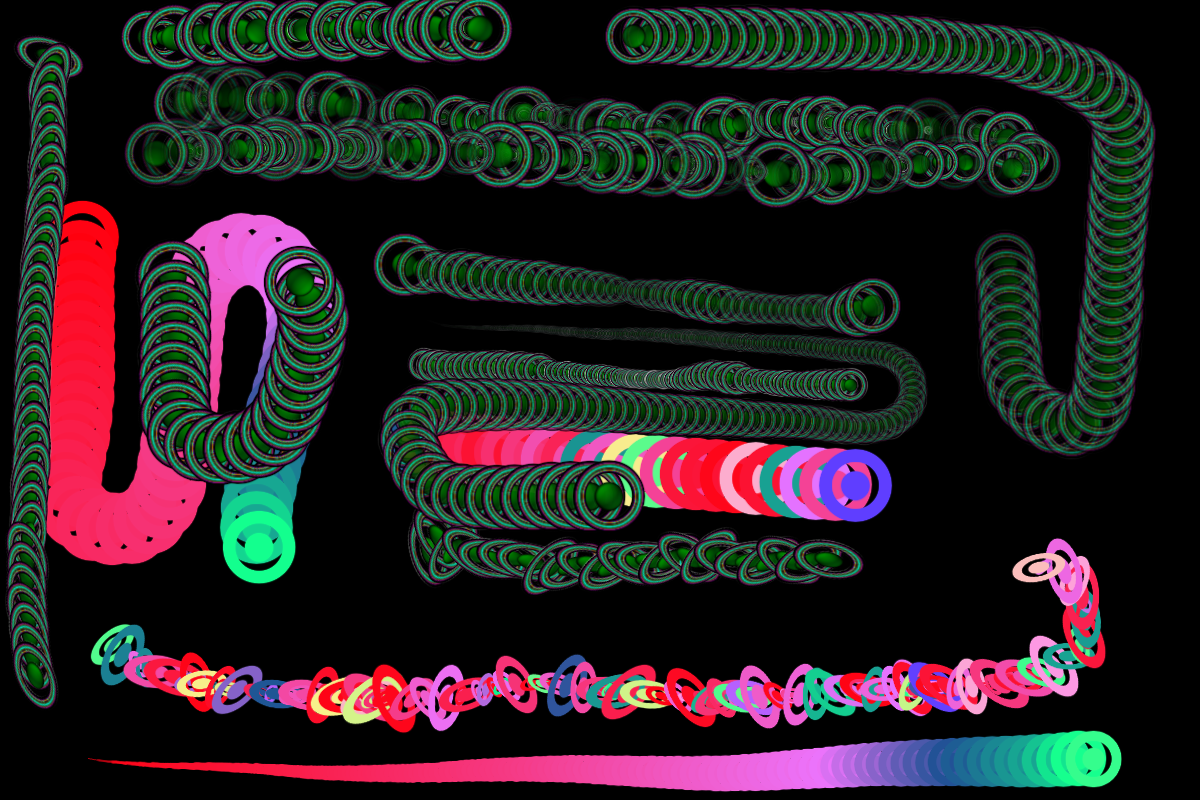
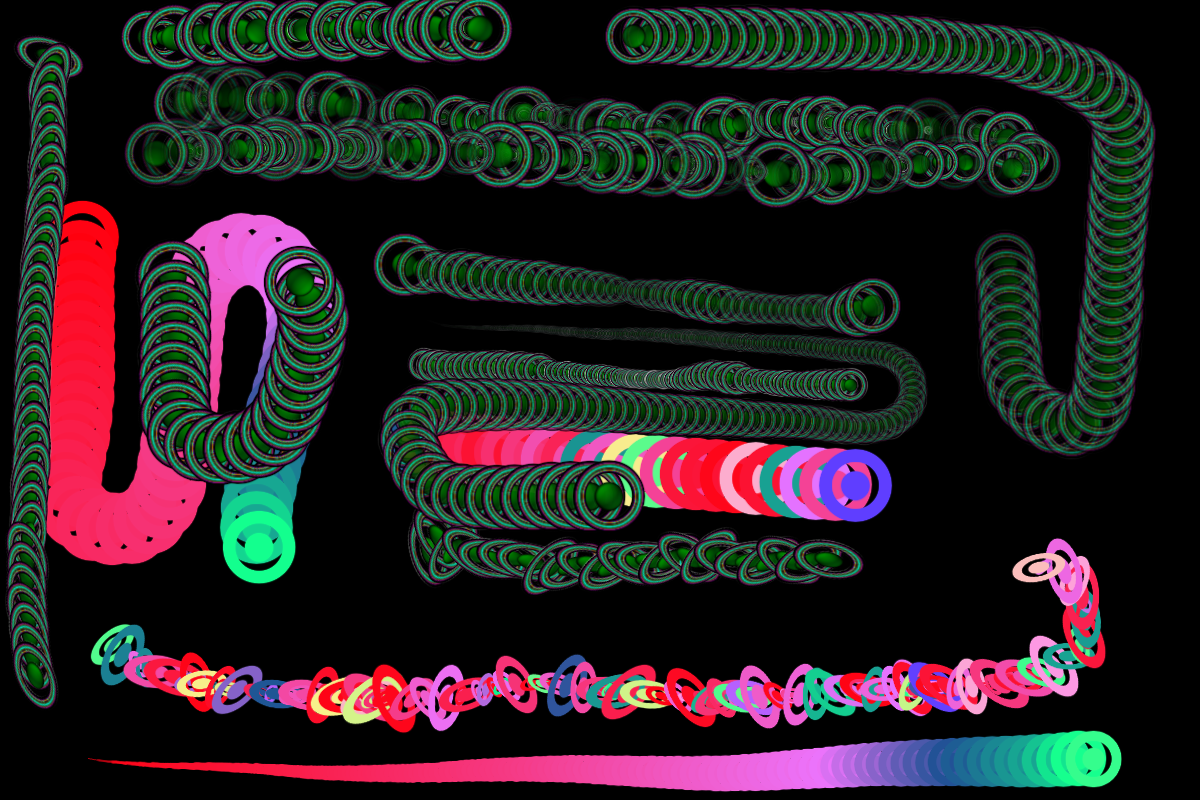
Re: @mahvin: an idea for a new animated brush
Fri Jun 05, 2020 2:07 pm
I took Racer-X's brush and improvised...
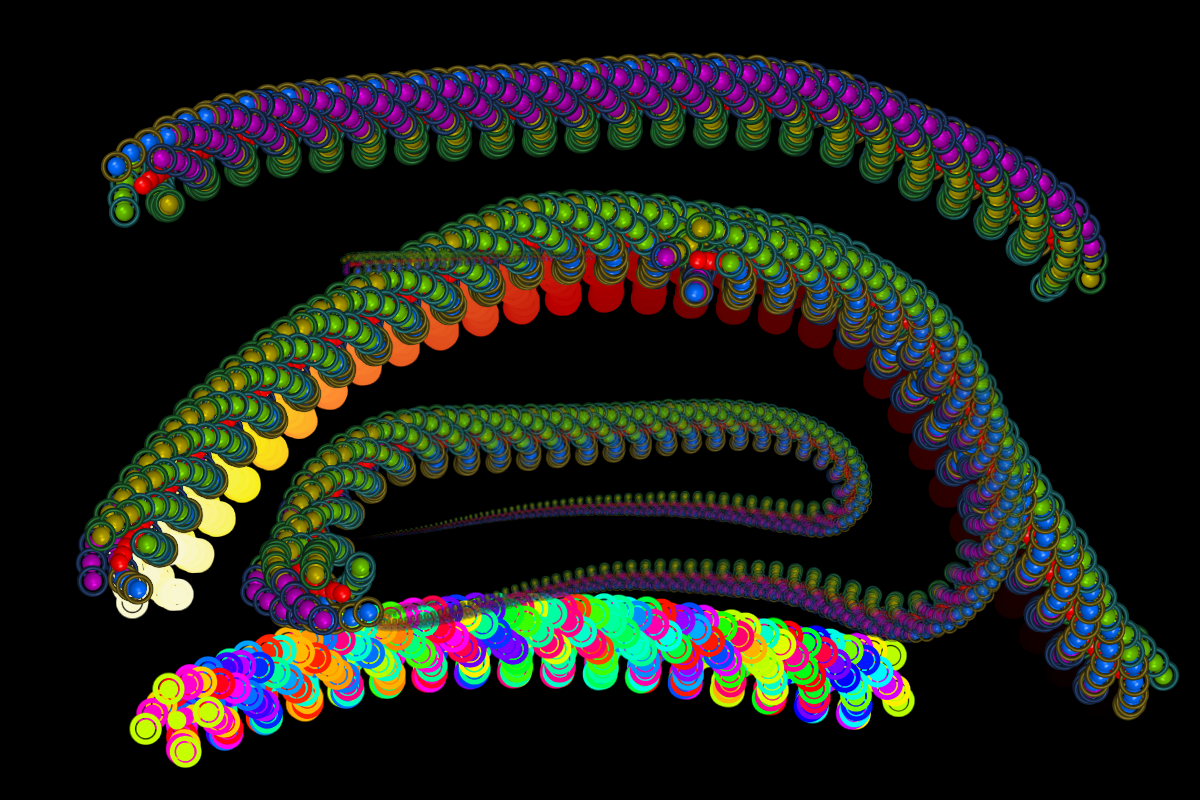
Re: @mahvin: an idea for a new animated brush
Sat Jun 06, 2020 5:15 am
@racer-x: thank you for the brush !
Re: @mahvin: an idea for a new animated brush
Sat Jun 06, 2020 12:14 pm
Konstantin wrote:@racer-x: thank you for the brush !
Ditto, Racer-X, thank you for the brush.
Re: @mahvin: an idea for a new animated brush
Sat Jun 06, 2020 12:23 pm
Konstantin wrote:
I've tried to mimic the wisps, no success of yet.
Re: @mahvin: an idea for a new animated brush
Sat Jun 06, 2020 12:45 pm
mahvin wrote:I've tried to mimic the wisps, no success of yet.
The mask looks like this:
Re: @mahvin: an idea for a new animated brush
Sat Jun 06, 2020 3:40 pm
Konstantin wrote:mahvin wrote:I've tried to mimic the wisps, no success of yet.
The mask looks like this:
Something wicked is going on in that particular brush. I'm curious if it's possible to be duplicated using gih in GIMP. It's almost like you need to map it out like a moving comic sketch.
Re: @mahvin: an idea for a new animated brush
Sun Jun 07, 2020 1:46 am
Thats an Affinity brush in case it wasnt clear.
There isnt really much going on. It has only one layer, the Cyclic dynamic on Angle and also on Color.
Since we dont have a Cyclic Dynamic in Gimp, the effect can only be recreated with a brushpipe.
The cyclic colour would be a custom Dynamic consisting of Colour and Fade, with a Repeat on the gradient.
I think the secret of the wispy behaviour is the centre of the brush, which is not in the middle.
Ever played with a spirograph ? It must be an effect like that.
There isnt really much going on. It has only one layer, the Cyclic dynamic on Angle and also on Color.
Since we dont have a Cyclic Dynamic in Gimp, the effect can only be recreated with a brushpipe.
The cyclic colour would be a custom Dynamic consisting of Colour and Fade, with a Repeat on the gradient.
I think the secret of the wispy behaviour is the centre of the brush, which is not in the middle.
Ever played with a spirograph ? It must be an effect like that.
Re: @mahvin: an idea for a new animated brush
Sun Jun 07, 2020 8:17 am
Konstantin wrote:Thats an Affinity brush in case it wasnt clear.
There isnt really much going on. It has only one layer, the Cyclic dynamic on Angle and also on Color.
Since we dont have a Cyclic Dynamic in Gimp, the effect can only be recreated with a brushpipe.
The cyclic colour would be a custom Dynamic consisting of Colour and Fade, with a Repeat on the gradient.
I think the secret of the wispy behaviour is the centre of the brush, which is not in the middle.
Ever played with a spirograph ? It must be an effect like that.
Yes, I noticed in the mask it had some shifting. The loops, and double loops are pretty dang cool, minus the center doing so.
Re: @mahvin: an idea for a new animated brush
Sun Jun 07, 2020 8:45 am
I just had another look at the brush and i think i understand now how it works.
The Cyclic Dynamic just rotates the brush like a clock, but there is a second, Random Dynamic, which makes the cyclic rotation change in random intervalls. Thats how the wispy effect is created.
Its not off-centre as i suspected in my previous post - it just goes forward for a bit and then the other direction and so on in a random fashion.
Im afraid we cant recreate that with Gimp.
The Cyclic Dynamic just rotates the brush like a clock, but there is a second, Random Dynamic, which makes the cyclic rotation change in random intervalls. Thats how the wispy effect is created.
Its not off-centre as i suspected in my previous post - it just goes forward for a bit and then the other direction and so on in a random fashion.
Im afraid we cant recreate that with Gimp.
Re: @mahvin: an idea for a new animated brush
Sun Jun 07, 2020 9:01 am
We just need the random dynamic to interrupt the normal behavior and give it hiccups.
Re: @mahvin: an idea for a new animated brush
Mon Jun 08, 2020 2:02 pm
I've had a breakthrough of sorts. I made a 45 layer brush that basically repeats itself, and utilizing dynamics (and the mapping matrix) that sort of duplicates some of the TwistedBrushes effects. See below:

This is going to require a tutorial. I need to find a book on Brush Dynamics and batch work.
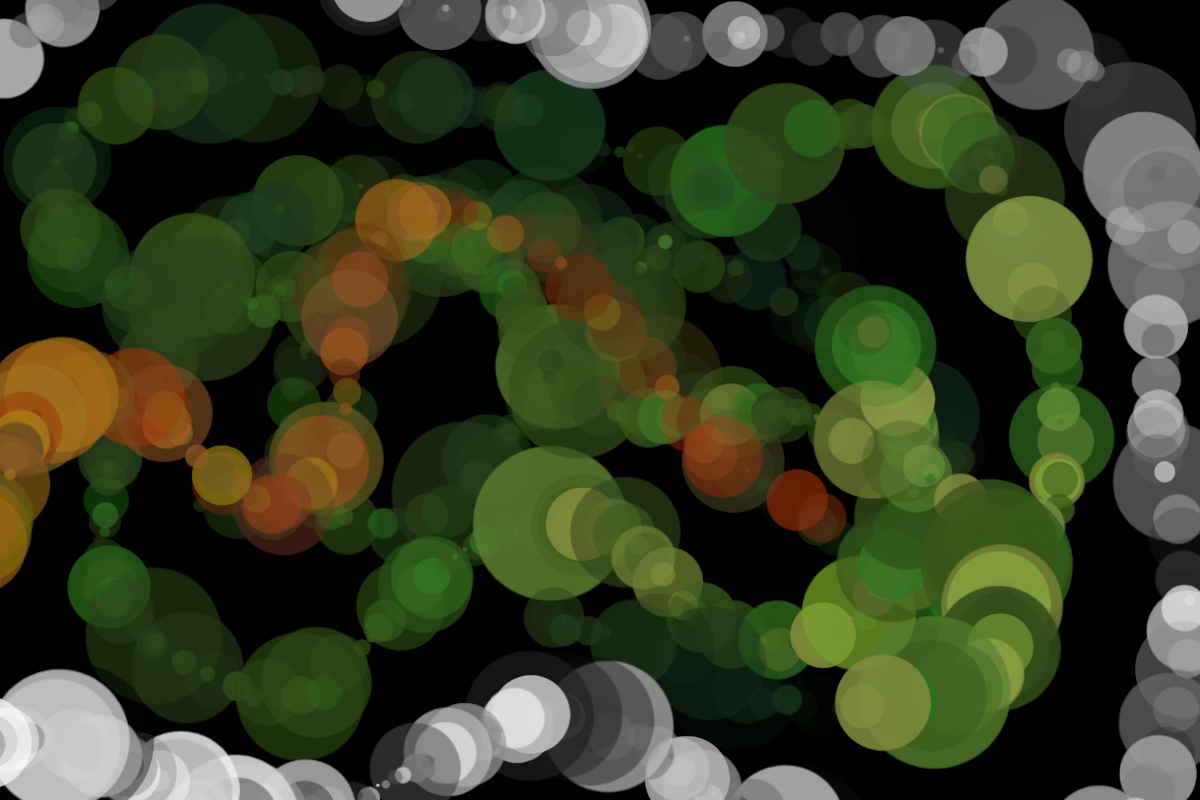
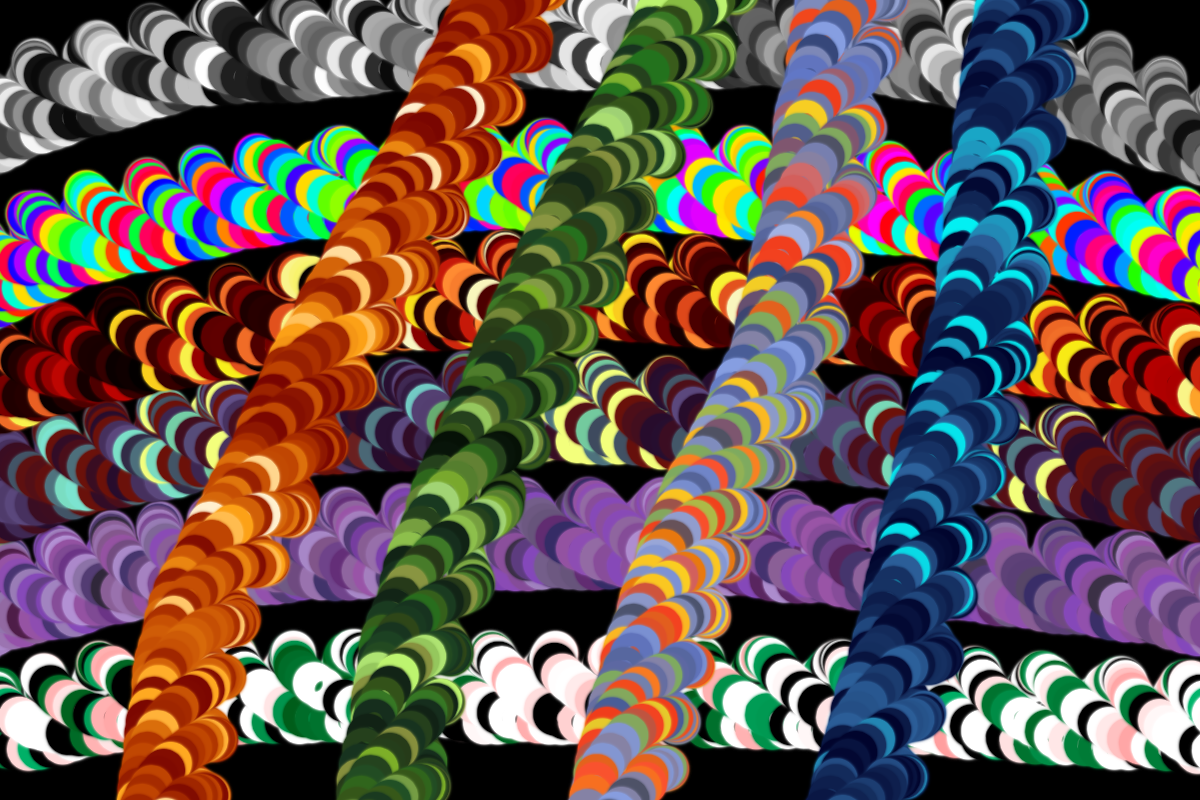
This was is dedicated to Racer-X and his brush. I call it "Fight of the tentacles".
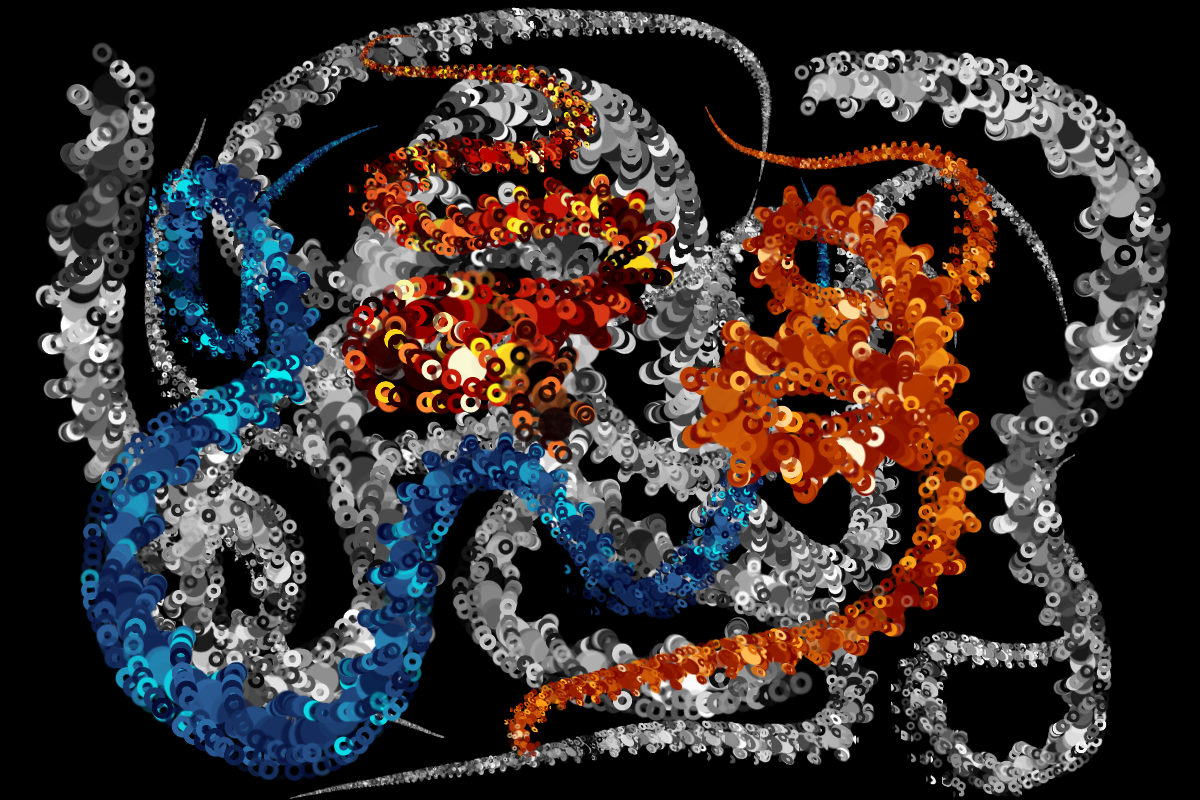
Under the sea...
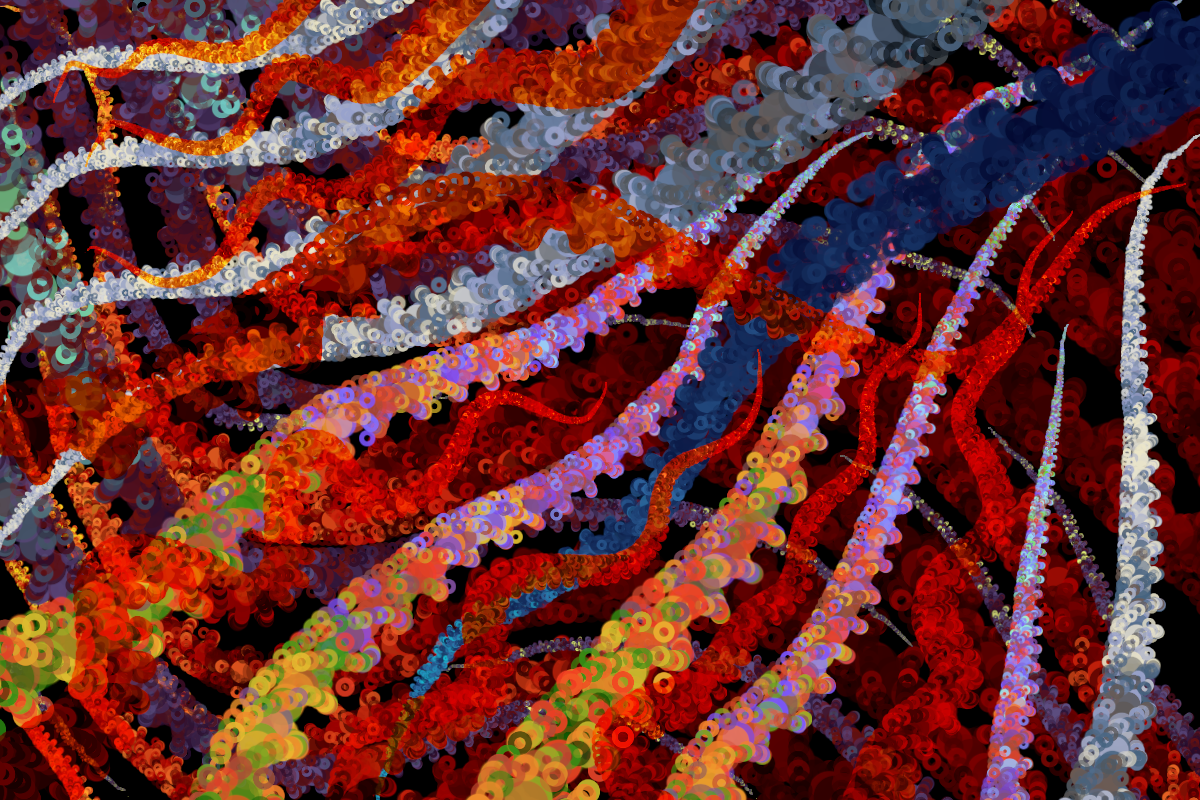

This is going to require a tutorial. I need to find a book on Brush Dynamics and batch work.
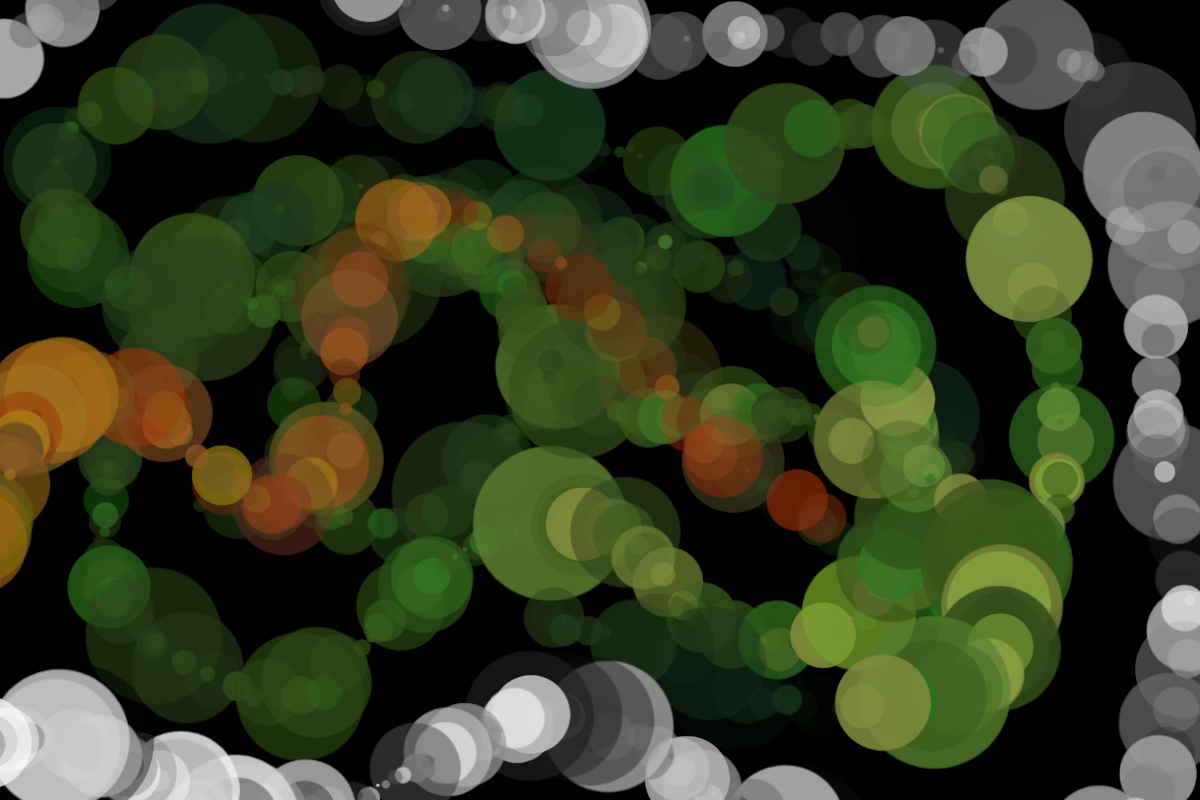
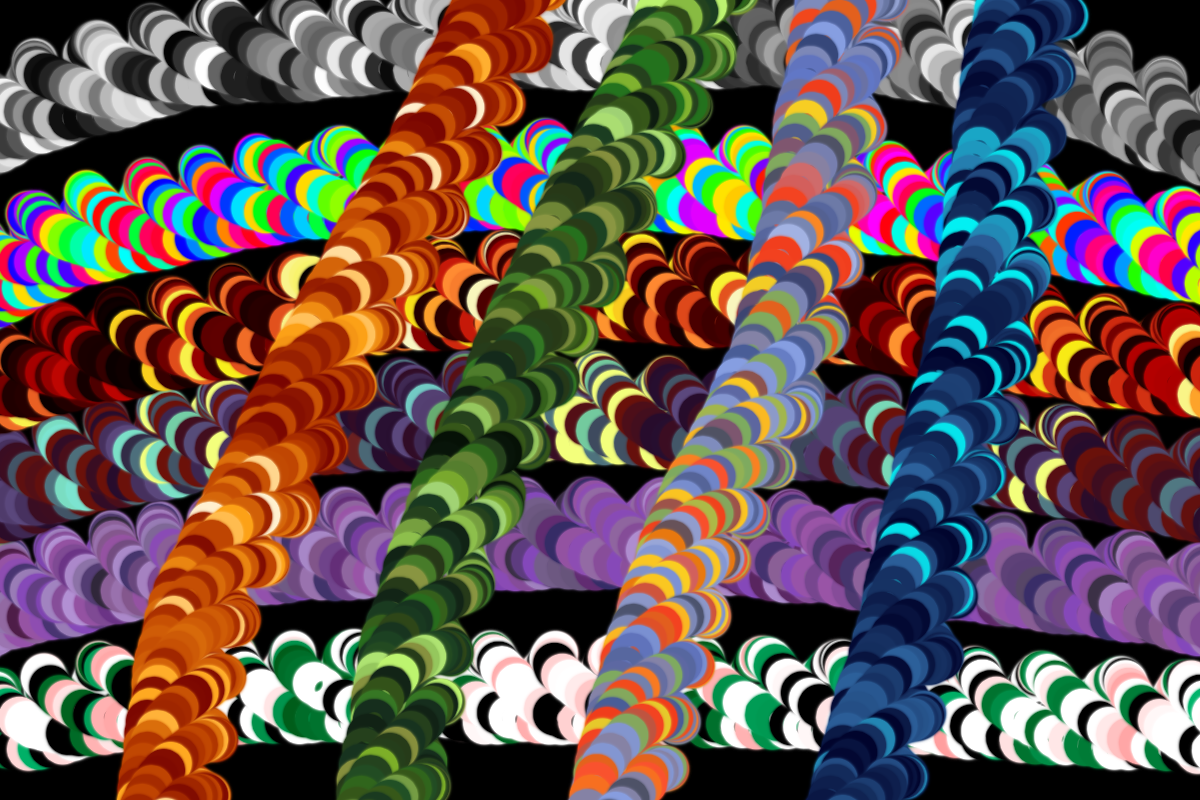
This was is dedicated to Racer-X and his brush. I call it "Fight of the tentacles".
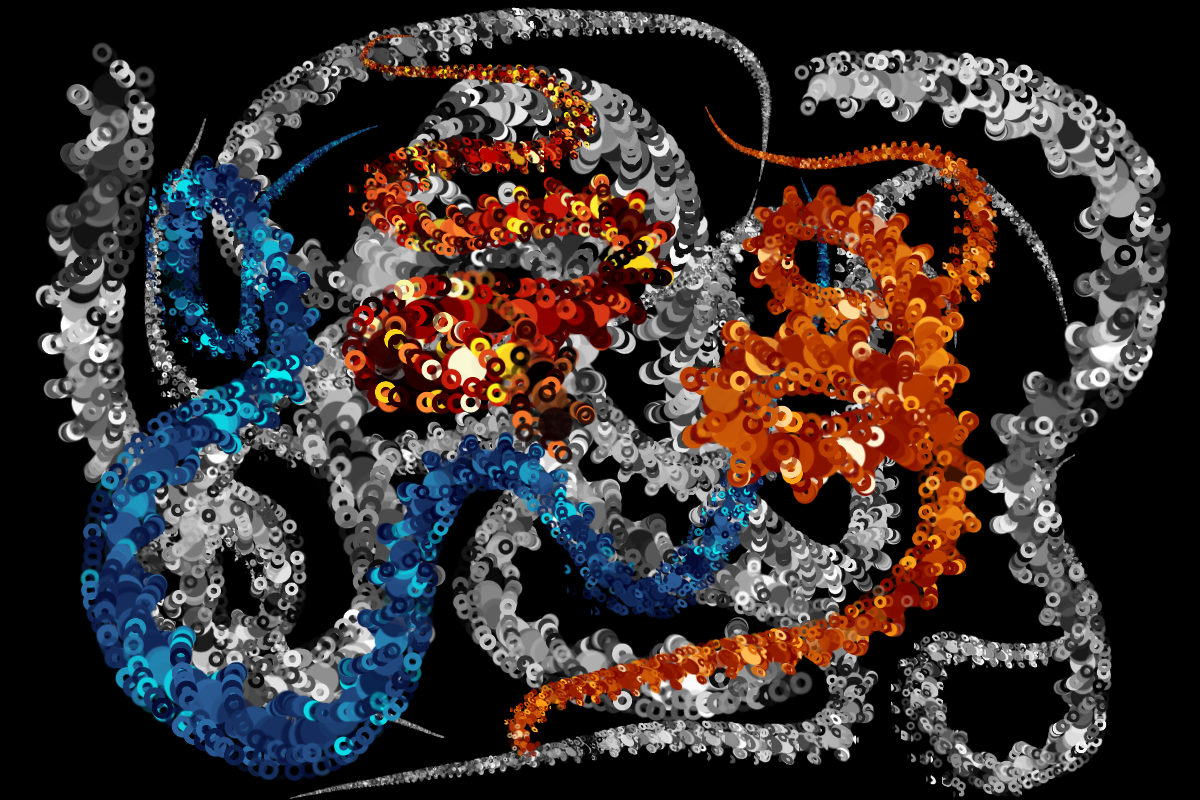
Under the sea...
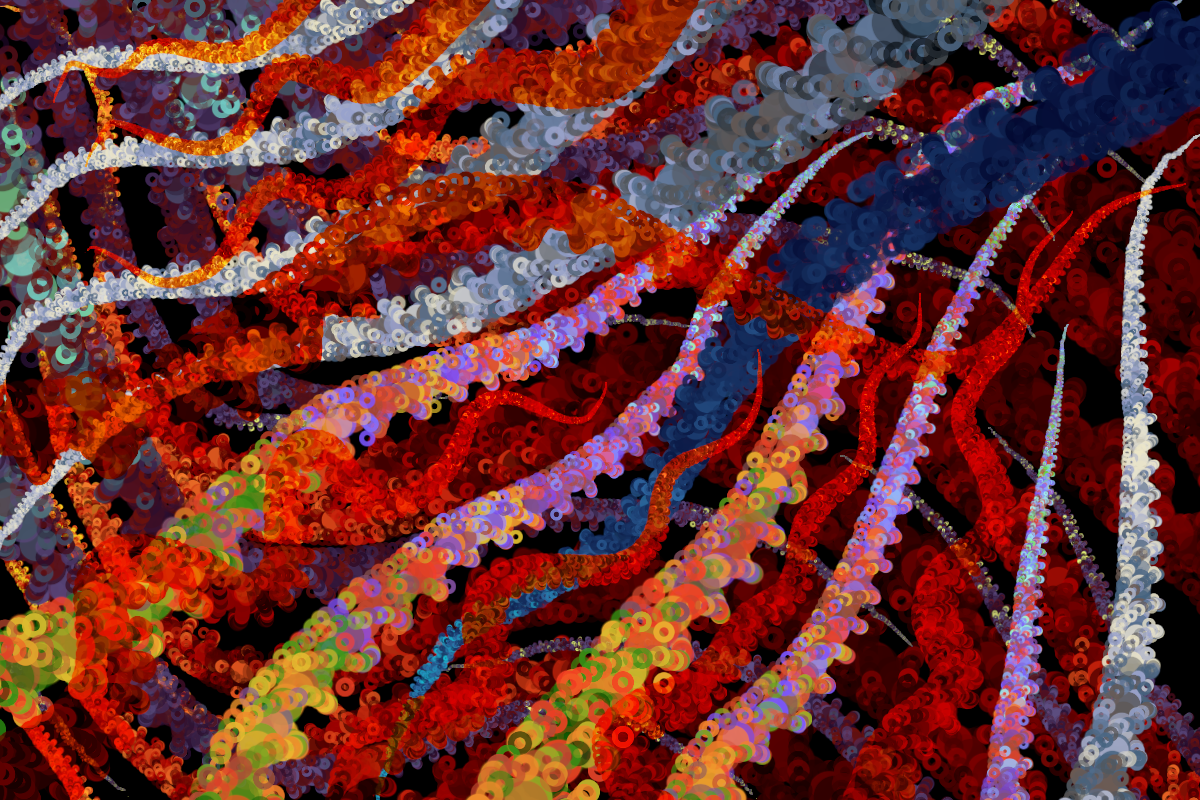
Re: @mahvin: an idea for a new animated brush
Tue Jun 09, 2020 12:28 am
It was much simpler than I thought. I've added two animated brushes with the effect that works best with dynamics. Still looking into the cyclic type of dynamics.
Re: @mahvin: an idea for a new animated brush
Tue Jun 09, 2020 2:26 am
mahvin wrote:Under the sea...
Absolutely super fantastic !

Re: @mahvin: an idea for a new animated brush
Tue Jun 09, 2020 11:38 pm
Vector brushes and useful information. I never think to search GIMP Chat for this information. Been away too long.
https://www.gimp.org/tutorials/Parametric_Brush/
https://www.gimp.org/tutorials/Parametric_Brush/
