Resynthesizer Not Working
Fri Jun 12, 2020 8:04 am
Good Day Friends,
I have a Gateway notebook running 32-bit Windows 10. I have GIMP 2.10.20 installed, and I can't get resynthesizer to work.
I have copied the files from the 32-bit folder into the plugins folder, but I don't see the plug-in-resynthesizer file GIMP is looking for. I would appreciate your help to fix this problem.
Thank you.
gimpuser
I have a Gateway notebook running 32-bit Windows 10. I have GIMP 2.10.20 installed, and I can't get resynthesizer to work.
I have copied the files from the 32-bit folder into the plugins folder, but I don't see the plug-in-resynthesizer file GIMP is looking for. I would appreciate your help to fix this problem.
Thank you.
gimpuser
Re: Resynthesizer Not Working
Fri Jun 12, 2020 9:55 am
Good Evening Gimpuser,
did you copy the Python scripts as well?
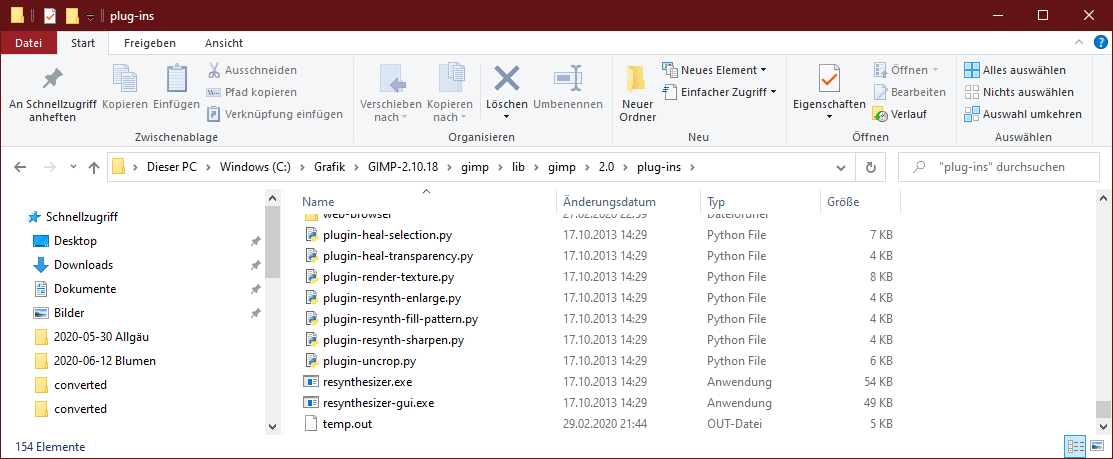
did you copy the Python scripts as well?
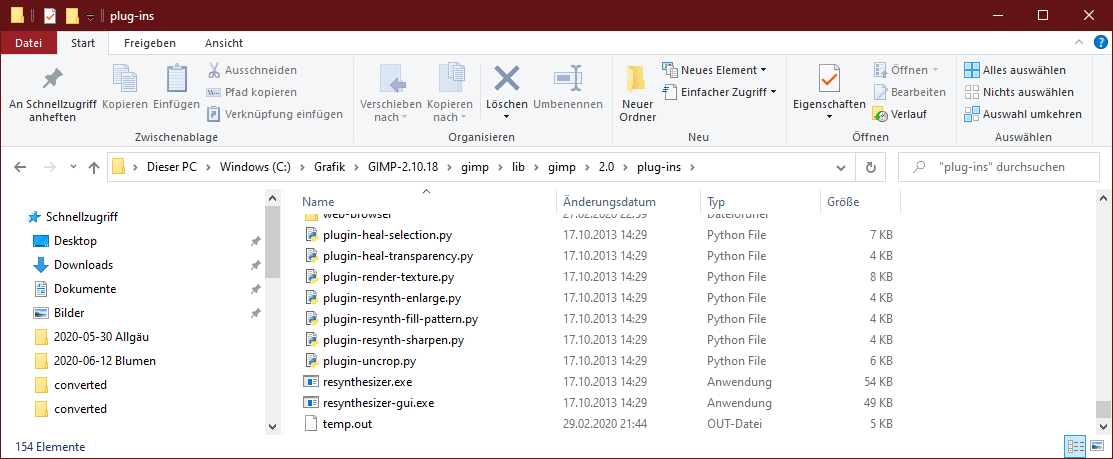
Re: Resynthesizer Not Working
Fri Jun 12, 2020 11:00 am
Gimp 2.10.20 up to revision 1 already. Don't you just love Windows.
@gimpuser This a 32 bit Win7 (VM)
Edit: Apologies, had a closer look at your screenshot and the files are there. Did you have an existing Gimp installed? Maybe a Gimp 2.8? Make sure all old files are cleaned out.
Back to the old resynthesizer archive.
Take the two files resynthesizer.exe resynthesizer-gui.exe from the 32 bit folder and put in the Gimp user profile plug-ins folder
C:\Users\"yourname"\AppData\Roaming\GIMP\2.10\plug-ins
Add any of the python plugins, but really all you need are plugin-heal-selection.py plugin-heal-transparency.py
Heal selection looks like this:
Note. Do not put these plugins in folders. The folder name has to be the same as the plugin name eg plug-in-heal-selection (no .py) which makes for one folder per plugin - and that is a nonsense.
However, the gmic 32 bit plugin I see from your screenshot
download is "https://gmic.eu/files/windows/32bits_(old)/gmic_gimp2.10_qt_win32.zip"
which is screwed up for some reason by David so https://tinyurl.com/ydeor8ph
Should be unpacked into a single gmic_gimp_qt folder
Edit: Oh....just tried the 32 bit gimp_gmic_qt plugin and get an entry-point error. Things are getting harder for you 32 bit Gimp users.
@gimpuser This a 32 bit Win7 (VM)
Edit: Apologies, had a closer look at your screenshot and the files are there. Did you have an existing Gimp installed? Maybe a Gimp 2.8? Make sure all old files are cleaned out.
Back to the old resynthesizer archive.
Take the two files resynthesizer.exe resynthesizer-gui.exe from the 32 bit folder and put in the Gimp user profile plug-ins folder
C:\Users\"yourname"\AppData\Roaming\GIMP\2.10\plug-ins
Add any of the python plugins, but really all you need are plugin-heal-selection.py plugin-heal-transparency.py
Heal selection looks like this:
Note. Do not put these plugins in folders. The folder name has to be the same as the plugin name eg plug-in-heal-selection (no .py) which makes for one folder per plugin - and that is a nonsense.
However, the gmic 32 bit plugin I see from your screenshot
download is "https://gmic.eu/files/windows/32bits_(old)/gmic_gimp2.10_qt_win32.zip"
which is screwed up for some reason by David so https://tinyurl.com/ydeor8ph
Should be unpacked into a single gmic_gimp_qt folder
Edit: Oh....just tried the 32 bit gimp_gmic_qt plugin and get an entry-point error. Things are getting harder for you 32 bit Gimp users.