A Gimp Quick Reference Sheet for keyboard shortcuts. There are already a few out there, here's one more.
Updated: v1.01 (2013-05-23)
| Attachments: |
|
File comment: Gimp Keyboard Reference v1.01 Downloaded 782 times |
| GIMP Chat http://gimpchat.com/ |
|
| Gimp Keyboard Reference Sheet [v1.01] http://gimpchat.com/viewtopic.php?f=4&t=7302 |
Page 1 of 1 |
| Author: | Odinbc [ Mon May 20, 2013 12:55 pm ] | ||
| Post subject: | Gimp Keyboard Reference Sheet [v1.01] | ||
A Gimp Quick Reference Sheet for keyboard shortcuts. There are already a few out there, here's one more. Updated: v1.01 (2013-05-23)
|
|||
| Author: | Rod [ Mon May 20, 2013 1:18 pm ] |
| Post subject: | Re: Gimp Quick Reference Sheet |
Thanks Odin. |
|
| Author: | K1TesseraEna [ Mon May 20, 2013 3:22 pm ] |
| Post subject: | Re: Gimp Quick Reference Sheet |
It's a nice reference sheet to have on your desk, Odin.  if you don't like too much paper, bookmark this page I also found this gimp-PS hotkeys ref sheet that could be useful for ppl fleeing away from Adobe products but haven't used to GIMP yet.[/url] |
|
| Author: | Wallace [ Mon May 20, 2013 3:22 pm ] |
| Post subject: | Re: Gimp Quick Reference Sheet |
I made a 'laminated card' out of the reference sheet, that can be placed in a binder when not in use. 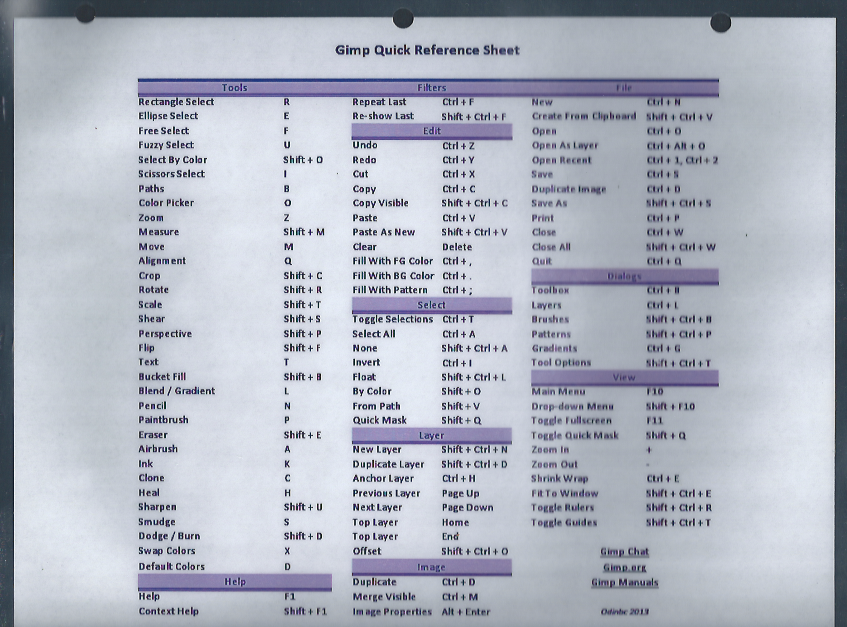 Now I can always refer to it without opening any files on my PC. I'll keep it by my side when I'm Gimping and maybe I'll learn some of the shortcuts once and for all.
 Thanks Odin |
|
| Author: | akky [ Mon May 20, 2013 3:43 pm ] |
| Post subject: | Re: Gimp Quick Reference Sheet |
Thanks Odin. Handy to have |
|
| Author: | Odinbc [ Tue May 21, 2013 1:17 am ] |
| Post subject: | Re: Gimp Quick Reference Sheet |
Wallace wrote: Now I can always refer to it without opening any files on my PC. I'll keep it by my side when I'm Gimping and maybe I'll learn some of the shortcuts once and for all.  Thanks Odin |
|
| Author: | Wallace [ Tue May 21, 2013 1:26 am ] |
| Post subject: | Re: Gimp Quick Reference Sheet |
Odinbc wrote: Wallace wrote: Now I can always refer to it without opening any files on my PC. I'll keep it by my side when I'm Gimping and maybe I'll learn some of the shortcuts once and for all.  Thanks Odin Well... I now have a nice reference card/sheet to use and it's in my favorite color too. 
|
|
| Author: | Erisian [ Tue May 21, 2013 5:35 am ] |
| Post subject: | Re: Gimp Quick Reference Sheet |
Thank you Odin. |
|
| Author: | GnuTux [ Tue May 21, 2013 6:01 am ] |
| Post subject: | Re: Gimp Quick Reference Sheet |
Thanks, Odin! I didn't see it on the list but I use the tab key quite often, in order to hide the menus so I can see the the full image. |
|
| Author: | Odinbc [ Tue May 21, 2013 9:54 am ] |
| Post subject: | Re: Gimp Quick Reference Sheet |
GnuTux wrote: Thanks, Odin! That is a good on, Tux! I didn't see it on the list but I use the tab key quite often, in order to hide the menus so I can see the the full image. While I was doing this sheet I discovered many more keyboard shortcuts. Part deux is in the works. |
|
| Author: | Odinbc [ Thu May 23, 2013 3:17 pm ] |
| Post subject: | Re: Gimp Quick Reference Sheet [v1.01] |
Updated: v1.01 (2013-05-23) Shrink Wrap | Ctrl + J Fit To Window | Shift + Ctrl + J Added Cage Transform | Shift + G Export... | Shift + Ctrl + E Export to | Ctrl + E Toggle Docks | Tab When Gimp 2.8 added Export... & Export to they took over E, Shrink Wrap & Fit To Window changed to J. I missed Toggle Docks (Thanks Tux), Cage Transform, Export... & Export To in the original. |
|
| Author: | Qruqs [ Mon Jun 29, 2020 3:42 am ] |
| Post subject: | Re: Gimp Keyboard Reference Sheet [v1.01] |
An even older thread, yeah... On Linux (at least my LinuxMint) dialog boxes aren't usually modal (although in silly lua scripts in Geany they are (o.Ô)), which means you can reach to the background even though the dialog is on screen. Now, to use this with one monitor you can get to the dialog system menu (top left tiny button) and select Always on Top (I do this all the time with a new view in GIMP to keep a 1:1 view of the image I'm editing at say, 5:1) and you can keep the Keyboard Shortcuts Editor available at all times to search for keyboard shortcuts. If you have two monitors, keep it on one of them and work on the other. I find this easier than having to scroll through some document all the time, or worse, having to use the reader's find system. In GIMP find in that editor is done in a better way. A linked html page might work slightly better. But it requires work to maintain. Hate working for no apparent reason... YMMV |
|
| Author: | rich2005 [ Mon Jun 29, 2020 4:05 am ] | ||
| Post subject: | Re: Gimp Keyboard Reference Sheet [v1.01] | ||
For anyone interested The shortcuts are held in your Gimp user profile the file menurc It is a text file but not the most readable. With a little editing and sorting to make it more readable you can make a list with your current setup. The attached PDF is a standard, default Gimp 2.10 listing.
|
|||
| Author: | Wallace [ Mon Jun 29, 2020 3:15 pm ] |
| Post subject: | Re: Gimp Keyboard Reference Sheet [v1.01] |
rich2005 wrote: For anyone interested The shortcuts are held in your Gimp user profile the file menurc It is a text file but not the most readable. With a little editing and sorting to make it more readable you can make a list with your current setup. The attached PDF is a standard, default Gimp 2.10 listing. Thank you rich2005!  |
|
| Author: | sallyanne [ Sun Jul 05, 2020 12:19 pm ] |
| Post subject: | Re: Gimp Keyboard Reference Sheet [v1.01] |
rich2005 wrote: For anyone interested The shortcuts are held in your Gimp user profile the file menurc It is a text file but not the most readable. With a little editing and sorting to make it more readable you can make a list with your current setup. The attached PDF is a standard, default Gimp 2.10 listing. Thank you Rich |
|
| Page 1 of 1 | All times are UTC - 5 hours [ DST ] |
| Powered by phpBB © 2000, 2002, 2005, 2007 phpBB Group http://www.phpbb.com/ |
|