Hello,
i know this thread is old but it exactly matches my problem. Im looking for a way to reduce the resolution without losing too much detail.
Several times (also in this thread) the gluas plugin plus decimation algorithm was named to bring good results. So i wanted to try that out.
I downloaded GIMP ver. 2.8 and a compiled version of gluas 0.1.20 and put it into the plugin folder.
It seems to appear properly under "Filters-Generic-gluas" (im using the german version as you can see in the picture). But i dont know how i can use it, since its not activated (see picture).
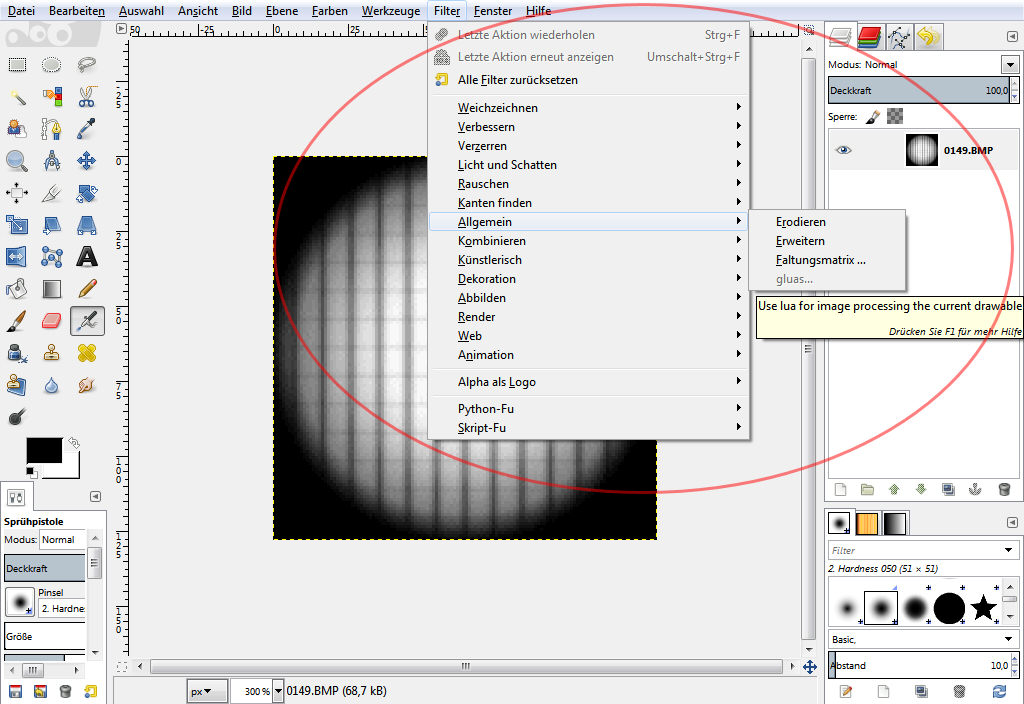
Im kinda new to GIMP so i might miss something there.
Someone, having experience using this plugin, can help?
I tried to find a good tutorial for gluas too... a lot of them explaining the syntax and other details. I found a algorithm for the Decimation process but where to add/insert this?
Do I have to generate additional script-files in the plugin folder?
Does the faded button means its not compatible (tried 32bit & 64bit plugin)?
OS is Win7 Ultimate x64 btw.
Im also interested in alternative solutions. I know there is no ultimate algorithm for EVERY picture, but im asking to share your experience

Greetings



