rich2005 wrote:
I can get this by generating a path from the text using autotrace, importing back into Gimp and stroking the path.
That's not a bad result, actually. The font example I posted gave me these results.
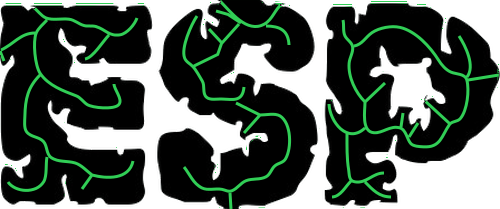
The main problem is that It created lots of branches. If I were to manually draw a center line, I think my brain would automatically toss the branches and I would attempt to make a single smooth connected line inside the font. I think that is were automation is going to fail because it's kinda subjective. Strictly speaking though, the results from creating a center line path from tracing isn't bad and certainly, this kind of thing could be done in GIMP.
As far as shrinking the selection to create an inlay, the Logo Toolbox script can do that with no problem. That technique only works on certain letters of certain fonts, because of course, the selection width varies with the font width.


I wondering what the results might be if a script were to continue to shrink the selection until you had only x number of pixels, always keeping x number of pixels at any point along the way.



