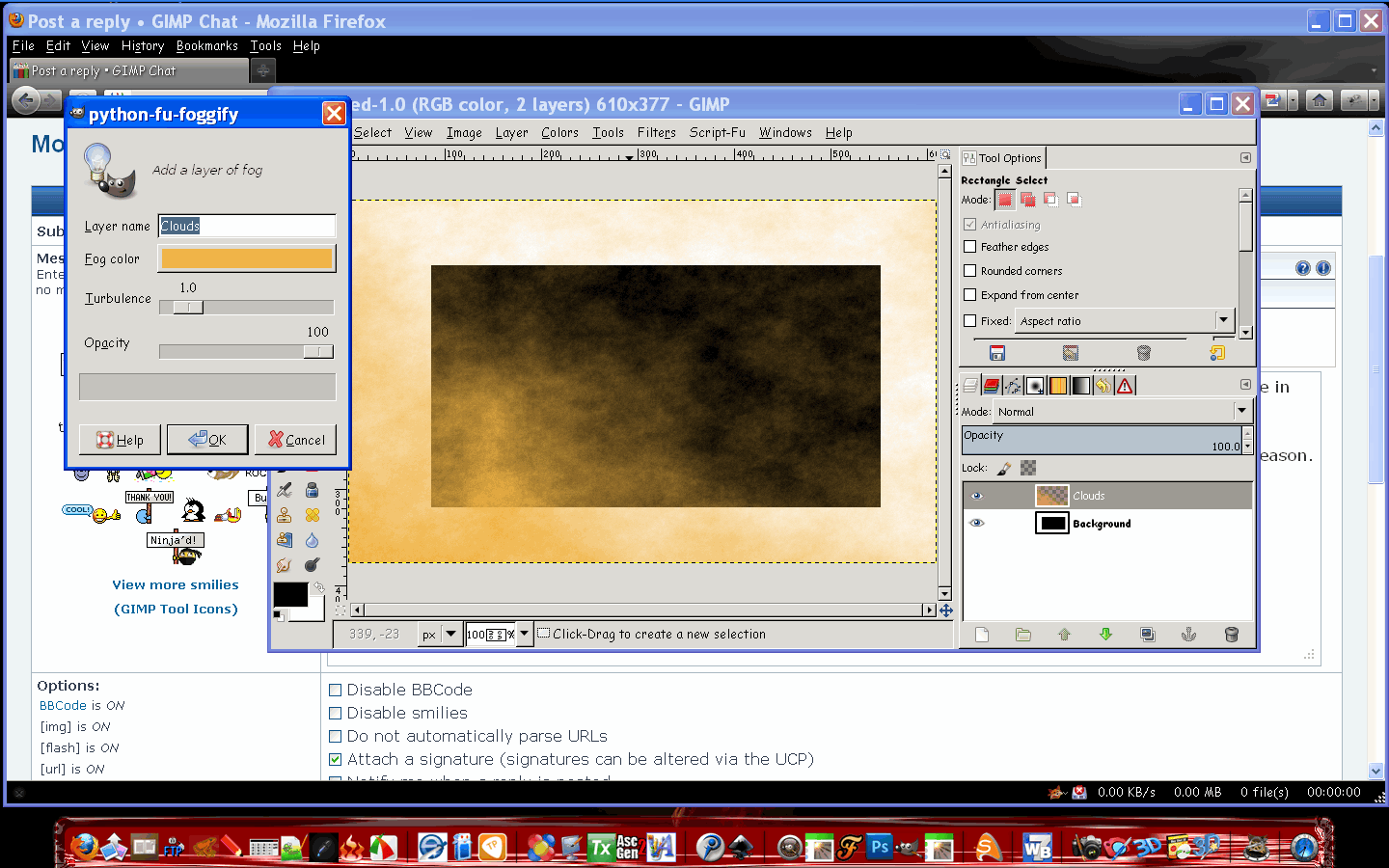I know Partha already has a portable Gimp-2.7.4 BUT...
This is the PORTABLE Windows 32 bit version with the new foreground select tool.Python-2.7 is embedded and everything is all set.Just unzip the file to a directory of your choice.
Mine resides in a folder on my desktop named "Gimp"
I added some
python extras (Resynth and a few other good ones).
Bytes and Pixels WordArt
python filter is included but for some reason will not work.
It registers so maybe its something in the plugnrc file?
Their are no special folder paths added to Edit/Preferences/ , so it should run out of the box.
Check the Edit/Preferences/ folder paths to be sure everything looks good to you.
****************************************************************
Some added SCM scripts also (layer fx for one). You could easily switch that to pythons version LayerFX.py with preview options now though.
It is zipping now (no special tools needed to decompress other than your default Windows unzip utility)
As soon as its finished i will upload it (should take about 10 minutes), and add the download link with size and all that.

- download link will be from MediaFire btw.
Some images