Re: 2.10.18 is out!
Mon Feb 24, 2020 5:55 pm
I tested already in Windows... Not good. Still giving the errors when you run a script and try to change the patterns, gradients or palettes. 

Re: 2.10.18 is out!
Mon Feb 24, 2020 6:06 pm
Pocholo wrote:I tested already in Windows... Not good. Still giving the errors when you run a script and try to change the patterns, gradients or palettes.
Sample code?
Re: 2.10.18 is out!
Mon Feb 24, 2020 6:26 pm
This is the error I'm getting when I try to change the gradient in "Bevel Reflect Logo"
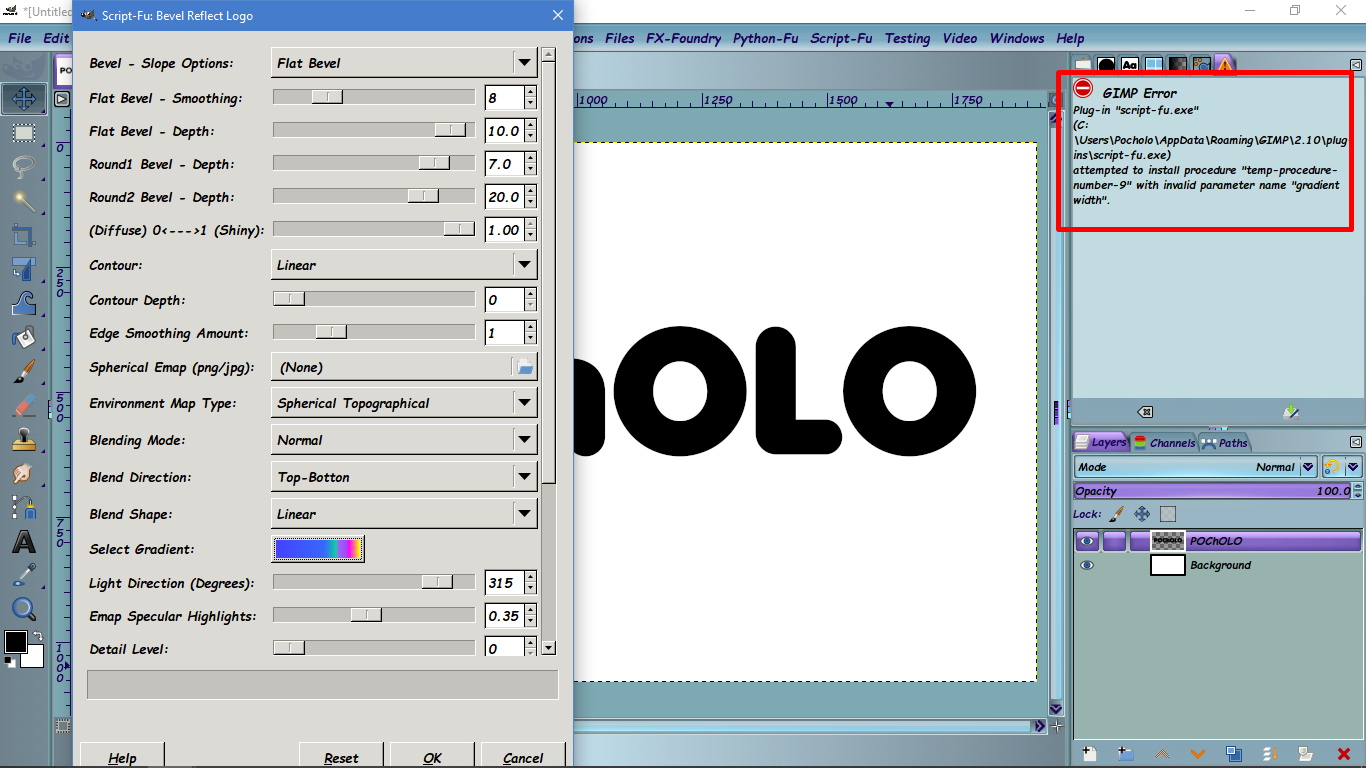
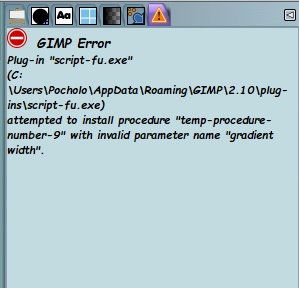
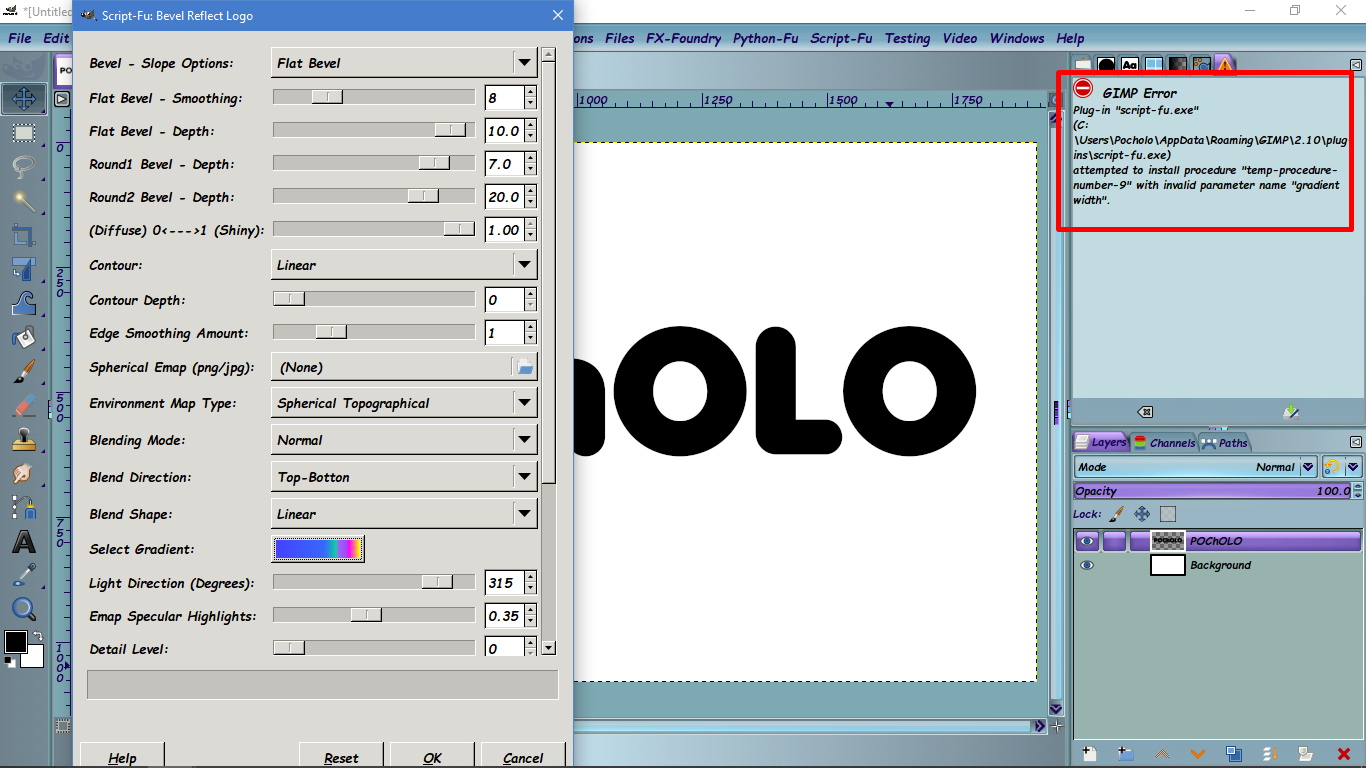
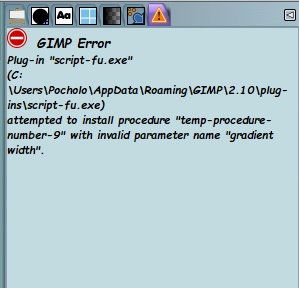
Re: 2.10.18 is out!
Mon Feb 24, 2020 8:35 pm
Maybe someone should fix the plugin instead... This is a problem with the plugin (you can't have a space in a parameter name, and this was already like this in Gimp 2.8).
TLDR: It not the road which is bumpy, it's your tire that's flat
TLDR: It not the road which is bumpy, it's your tire that's flat
Re: 2.10.18 is out!
Tue Feb 25, 2020 10:18 am
Not flat but very angular 
viewtopic.php?f=7&t=18049#p247852
https://www.gimpusers.com/mailmsg.php?9 ... pusers.com

viewtopic.php?f=7&t=18049#p247852
https://www.gimpusers.com/mailmsg.php?9 ... pusers.com
Re: 2.10.18 is out!
Thu Feb 27, 2020 5:17 am
I've some troubles...
I'm a Linux user for all my "works" on graphics and design. I really love using GIMP, Blender, Inkscape and Krita, on Linux.
For me, GIMP is a reference software for open source systems.
I can't find any way to install the 2.10.18 version on Linux Mint.
On Linux Mint 19, the base package is GIMP 2.8
Otto's PPA is GIMP 2.10.14
No Appimage yet.
Flatpak version excludes using GMIC (or I don't found how to do).
Windows users can use 2.10.18 yet.
It's not ....
....
I'm a Linux user for all my "works" on graphics and design. I really love using GIMP, Blender, Inkscape and Krita, on Linux.
For me, GIMP is a reference software for open source systems.
I can't find any way to install the 2.10.18 version on Linux Mint.
On Linux Mint 19, the base package is GIMP 2.8
Otto's PPA is GIMP 2.10.14
No Appimage yet.
Flatpak version excludes using GMIC (or I don't found how to do).
Windows users can use 2.10.18 yet.
It's not
 ....
....
Re: 2.10.18 is out!
Thu Feb 27, 2020 7:55 am
Krol wrote:I've some troubles...
I'm a Linux user for all my "works" on graphics and design. I really love using GIMP, Blender, Inkscape and Krita, on Linux.
For me, GIMP is a reference software for open source systems.
I can't find any way to install the 2.10.18 version on Linux Mint.
On Linux Mint 19, the base package is GIMP 2.8
Otto's PPA is GIMP 2.10.14
No Appimage yet.
Flatpak version excludes using GMIC (or I don't found how to do).
Windows users can use 2.10.18 yet.
It's not....
Why the hurry? I upgrade after maybe a month, when all the bugs have been ironed out... The PPA is perhaps waiting for a stable version... All the better for you.
Re: 2.10.18 is out!
Thu Feb 27, 2020 9:55 am
ofnuts wrote:Why the hurry ?
'cause GIMP 2.10.18 is officialy released.
And I'd like Linux follows or exceeds Windows...

But I'll wait...
Re: 2.10.18 is out!
Thu Feb 27, 2020 10:13 am
Ah Shucks 'n' Phooey...
(most intelligent comment I can think of)
(most intelligent comment I can think of)
Re: 2.10.18 is out!
Thu Feb 27, 2020 10:31 am
ofnuts wrote:Maybe someone should fix the plugin instead... This is a problem with the plugin (you can't have a space in a parameter name, and this was already like this in Gimp 2.8).
Not true. It's a problem in GIMP's code as found in this issue: https://gitlab.gnome.org/GNOME/gimp/issues/4682
Where it shows that in gimpfontselect.c
- Code:
static const GimpParamDef args[] =
{
{ GIMP_PDB_STRING, "str", "String" },
{ GIMP_PDB_INT32, "dialog status", "If the dialog was closing "
"[0 = No, 1 = Yes]" }
};
And some code elsewhere takes the string "dialog status" and tries to use it as a parameter name, which won't work as it has a space character in the middle. How it ever worked in the past is a puzzle.
Re: 2.10.18 is out!
Thu Feb 27, 2020 11:41 am
I blame Bill Gates (...but then I blame him for everything  )
)
closed: https://gitlab.gnome.org/GNOME/gimp/issues/4682
because it is a duplicate of https://gitlab.gnome.org/GNOME/gimp/issues/4641
and nothing happening except translations: https://github.com/GNOME/gimp/commits
If you subscribe to the Gimp developers mailing list ( I gave up mailing lists about year 2000), please give them a wake-up call.
closed: https://gitlab.gnome.org/GNOME/gimp/issues/4682
because it is a duplicate of https://gitlab.gnome.org/GNOME/gimp/issues/4641
and nothing happening except translations: https://github.com/GNOME/gimp/commits
If you subscribe to the Gimp developers mailing list ( I gave up mailing lists about year 2000), please give them a wake-up call.
Re: 2.10.18 is out!
Sun Mar 01, 2020 6:01 am
Plug-in dialogs with font/gradient/brush selectors appear to function correctly in the SamJ portable version of 2.10.18.
Re: 2.10.18 is out!
Sun Mar 01, 2020 10:25 am
I'm sticking with 2.10.14. lol

Re: 2.10.18 is out!
Thu Mar 05, 2020 2:18 pm
They finally fixed it!
https://gitlab.gnome.org/GNOME/gimp/iss ... ote_731924
What a pitiy it didn't make it in the 2.10.18 and we'll have to wait for 2.10.20 till it takes effect :-(
Re: 2.10.18 is out!
Thu Mar 05, 2020 3:21 pm
Thank you for the info. Nelo.
Re: 2.10.18 is out!
Thu Mar 05, 2020 4:57 pm
Re: 2.10.18 is out!
Sat Mar 21, 2020 11:49 pm
Just installed 2.10.18; wish I would have stuck with 2.10.14. Now BRL doesn't work (flat; no texture). Maybe I should do more research to see if a solution exist to this idiocy, but just ranting now and I really need to hit the sack (have to pull a 14 hour tomorrow). Oh well.
edit:
If anyone's figure out how to fix BRL, please let me know; would be grateful. This is one of my favorite plugins and hate to lose it.
edit:
OK; I believe because I was creating the mask with color to alpha, it didn't like something. With the flat (solid color fill that is) result, I ran the plugin again and it worked like it should. Instead of using color to alpha, if I just select the area outside the mask and delete it leaving mask, BRL worked as it should. Only but left is choosing gradient. To be honest, I never used this feature so no real loss to me. Just glad 2.10.18, so far, appears to be working alright.
edit:
If anyone's figure out how to fix BRL, please let me know; would be grateful. This is one of my favorite plugins and hate to lose it.
edit:
OK; I believe because I was creating the mask with color to alpha, it didn't like something. With the flat (solid color fill that is) result, I ran the plugin again and it worked like it should. Instead of using color to alpha, if I just select the area outside the mask and delete it leaving mask, BRL worked as it should. Only but left is choosing gradient. To be honest, I never used this feature so no real loss to me. Just glad 2.10.18, so far, appears to be working alright.
Re: 2.10.18 is out!
Sun Mar 22, 2020 3:48 am
I would stick with Gimp 2.10.14 (or even 12) for now.
Some Gimp 2.10.18 comments, (particularly for Windows users).
The main gimp .org page 'Download' button is now pointing to gimp-2.10.18-setup-1.exe This has been around since about 8 March, but only hooked up to the main page since that gimp.org outage a couple of days ago. Looks like that was a little more than an internet problem, if you go to the main download section https://download.gimp.org/mirror/pub/gi ... 0/windows/ all the files are timestamped 19 March (2020-03-19 for the US people) Probably a drive failure.
What does gimp-2.10.18-setup-1.exe fix? For those old scripts and plugins the color / pattern ..etc pickers seem to work but for some still get the invalid parameter name "dialog status error.
I like the end of this bug report https://gitlab.gnome.org/GNOME/gimp/issues/4641
question Is this issue treated correctly by the new installer (gimp-2.10.18-setup-1.exe modified at 7-Mar-2020) ? - reply nope
Some sanity has prevailed, with a fix quote let's just fix the name on the GIMP side .....to allow existing plug-ins to keep working.unquote but when?
One thing that does look promising for the ever smaller numbers of 32bit Windows users. Tried out in a Win7 32bit VM and Gimp is working. I can only comment for this installation but Gimp has not worked here since version 2.10.6
Happy Gimping in isolation.
Some Gimp 2.10.18 comments, (particularly for Windows users).
The main gimp .org page 'Download' button is now pointing to gimp-2.10.18-setup-1.exe This has been around since about 8 March, but only hooked up to the main page since that gimp.org outage a couple of days ago. Looks like that was a little more than an internet problem, if you go to the main download section https://download.gimp.org/mirror/pub/gi ... 0/windows/ all the files are timestamped 19 March (2020-03-19 for the US people) Probably a drive failure.
What does gimp-2.10.18-setup-1.exe fix? For those old scripts and plugins the color / pattern ..etc pickers seem to work but for some still get the invalid parameter name "dialog status error.
I like the end of this bug report https://gitlab.gnome.org/GNOME/gimp/issues/4641
question Is this issue treated correctly by the new installer (gimp-2.10.18-setup-1.exe modified at 7-Mar-2020) ? - reply nope
Some sanity has prevailed, with a fix quote let's just fix the name on the GIMP side .....to allow existing plug-ins to keep working.unquote but when?
One thing that does look promising for the ever smaller numbers of 32bit Windows users. Tried out in a Win7 32bit VM and Gimp is working. I can only comment for this installation but Gimp has not worked here since version 2.10.6
Happy Gimping in isolation.
Re: 2.10.18 is out!
Sun Mar 22, 2020 5:17 am
I can't speak for Windows, but on the Linux side I'm running the latest AppImage Gimp 2.10.19 and everything seems to be working correctly, including LiquidRescale. BRL has always worked.
The only Gimp versions that gave me problems was v2.10.14 and v2.10.16.
The only Gimp versions that gave me problems was v2.10.14 and v2.10.16.