AWESOME! thanks Partha.
You didn't tell me it contained the new foreground select tool.
| GIMP Chat http://gimpchat.com/ |
|
| The RGGJAN Portable http://gimpchat.com/viewtopic.php?f=7&t=2607 |
Page 1 of 8 |
| Author: | partha [ Sun Sep 18, 2011 1:42 pm ] |
| Post subject: | The RGGJAN Portable |
I think I should elaborate on what this portable does. But really, check out the video mentioned on my website, or here is the link (I am not sure I am supposed to embed videos here): http://www.youtube.com/user/rggjan#p/u/7/kkQ1r5g49d4 But if you want to give it a whirl with the author do the following: Go to File -> Open location: http://coolclip.ru/albums/Wallpapers/Wa ... 24_066.jpg (Pasted the above URL to get the butterfly-nymph image). Then selected the Foreground Select tool. Roughly outlined the image using a large (or small) brush. Pick the size using the slider. Then painted the foreground with black - again roughly. When you stop painting look see what it picked up. It accurately picked up her hair. Notice the start percentage (it says 70% - you can change to a lower if you like - but use default for now). When you are satisfied, I hit the enter key (Don't forget this part - Hit the Enter Key). This created a selection on top of the image. Now if you click on the eye in the layer window, you see that it did a pretty good job. Hope that helps. Thanks, Partha |
|
| Author: | Rod [ Sun Sep 18, 2011 2:00 pm ] |
| Post subject: | Re: The RGGJAN Portable |
AWESOME! thanks Partha. You didn't tell me it contained the new foreground select tool. |
|
| Author: | partha [ Sun Sep 18, 2011 2:11 pm ] |
| Post subject: | Re: The RGGJAN Portable |
Rod wrote: AWESOME! thanks Partha. You didn't tell me it contained the new foreground select tool. It's not. Sorry. It's a separate fork. |
|
| Author: | Rod [ Sun Sep 18, 2011 2:37 pm ] |
| Post subject: | Re: The RGGJAN Portable |
Hrmmm .. .i click on the about and it says 2.7.3 is that supposed to be gimp-2.7.3? The new tool doesn't seem to work for me. I opened that same image - selected the foreground select tool - i got a laso tool first. selected around the face and hair and got the same as the old foreground select tool. Oh and when i was done painting and hit enter i got an empty top layer and no selection. |
|
| Author: | partha [ Sun Sep 18, 2011 2:51 pm ] |
| Post subject: | Re: The RGGJAN Portable |
Rod wrote: Hrmmm .. .i click on the about and it says 2.7.3 is that supposed to be gimp-2.7.3? The new tool doesn't seem to work for me. Yes, it's a fork from June 2011. Hence I didn't mention it as part of 2.7.4 Quote: I opened that same image - selected the foreground select tool - i got a laso tool first. selected around the face and hair and got the same as the old foreground select tool. Did you see the percentage selection as part of the tool? You can change that or take the default for now. If you follow the video or my write up then it should work. When you select with the lasso (roughly), the selected part will turn blue (or the color you selected). Now paint with black over the blue part, just like you do for foreground selection. Take care not to have any "holes" in your painting. When you have finished painting over the blue part and stop, the selection tool will start working and the selection will now contract to the parts you want. If you satisfied, then hit enter. Your selection will become a new layer on top of the image. Quote: Oh and when i was done painting and hit enter i got an empty top layer and no selection. See above. Send me an email if that does not work. |
|
| Author: | Rod [ Sun Sep 18, 2011 3:06 pm ] |
| Post subject: | Re: The RGGJAN Portable |
This is what i get after my default lasso selection and then my paint the foreground selection. 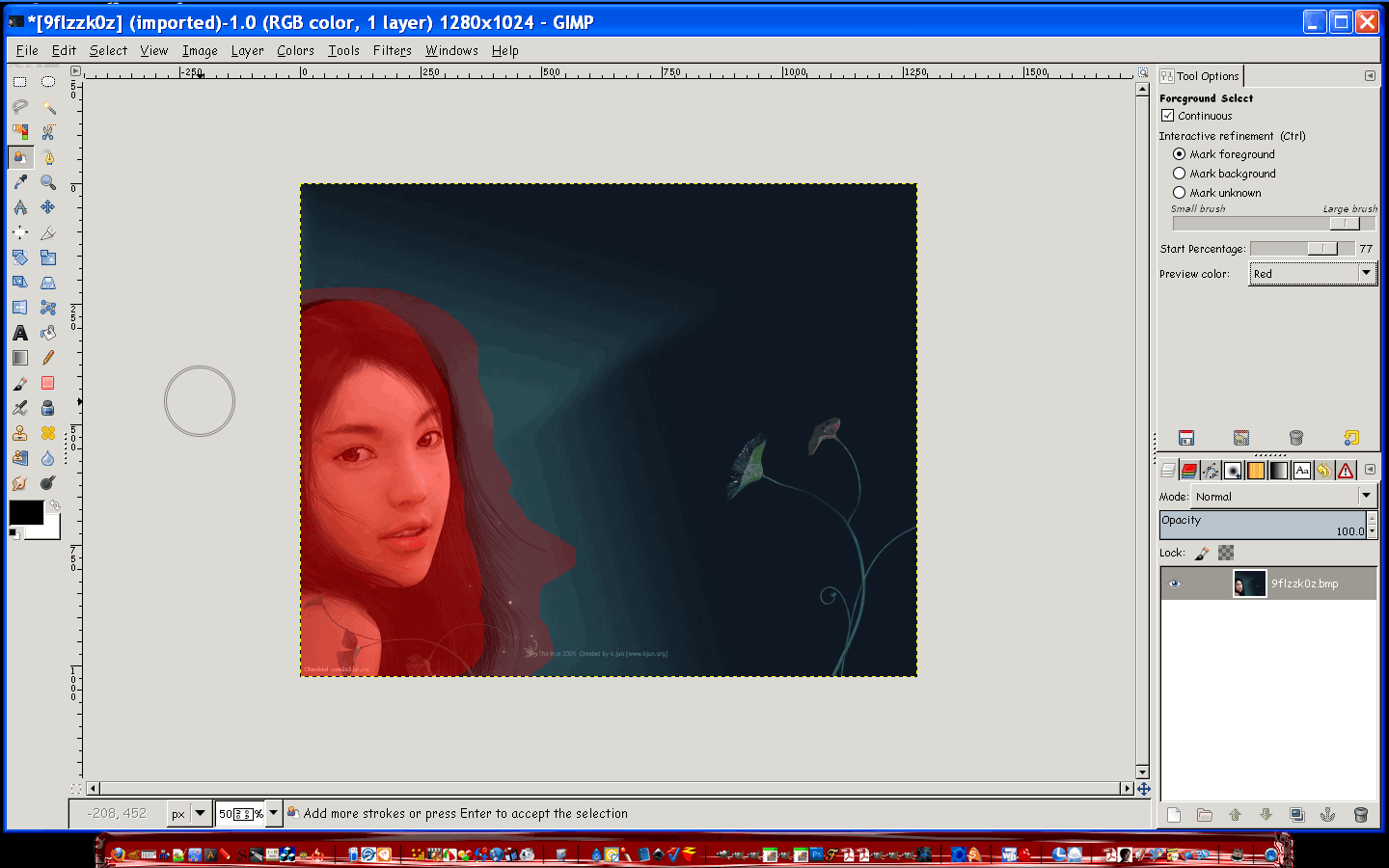 Then if i hit enter i get this - an empty top layer and the original bg layer. 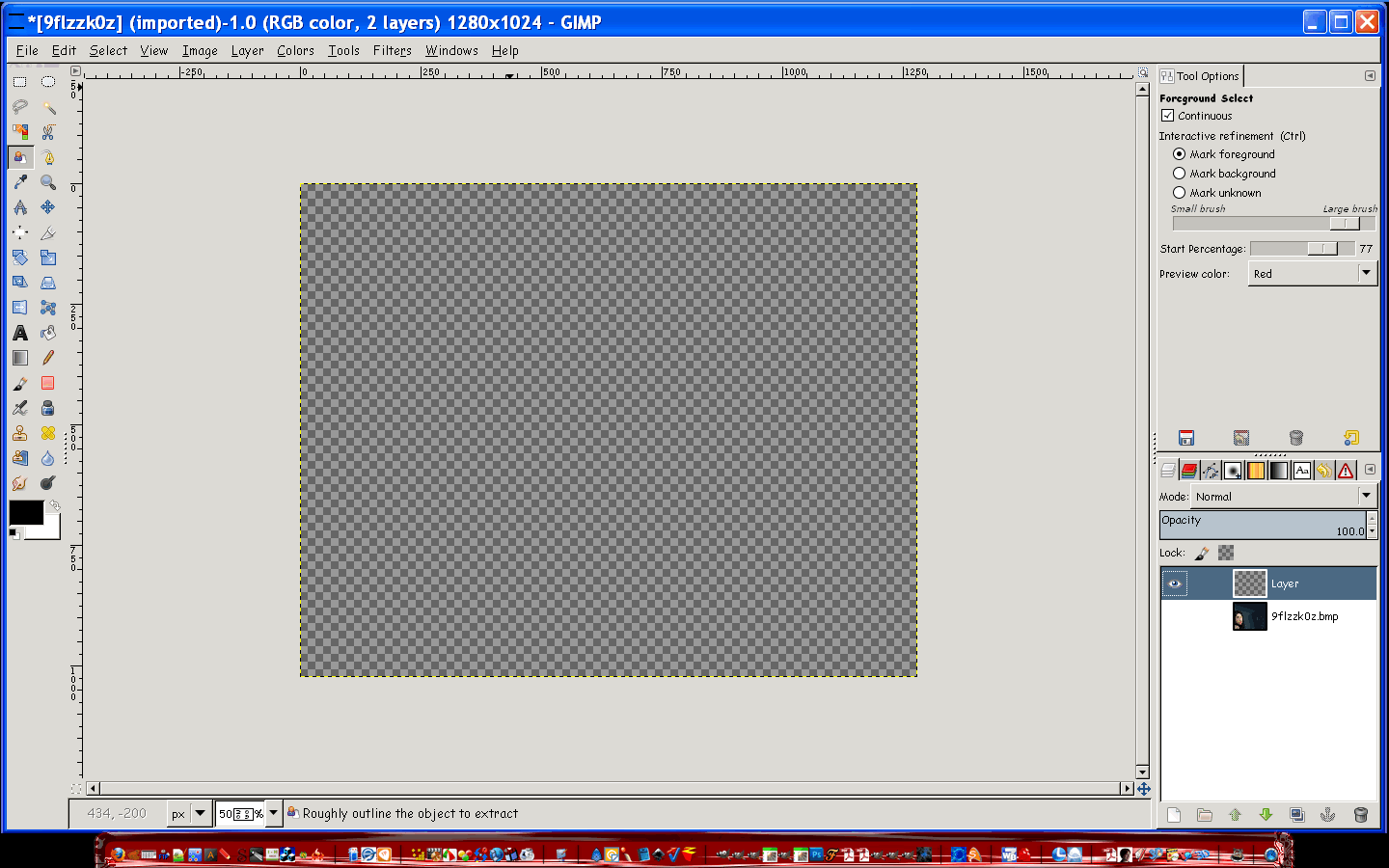
|
|
| Author: | partha [ Sun Sep 18, 2011 3:26 pm ] |
| Post subject: | Re: The RGGJAN Portable |
Rod wrote: This is what i get after my default lasso selection and then my paint the foreground selection. 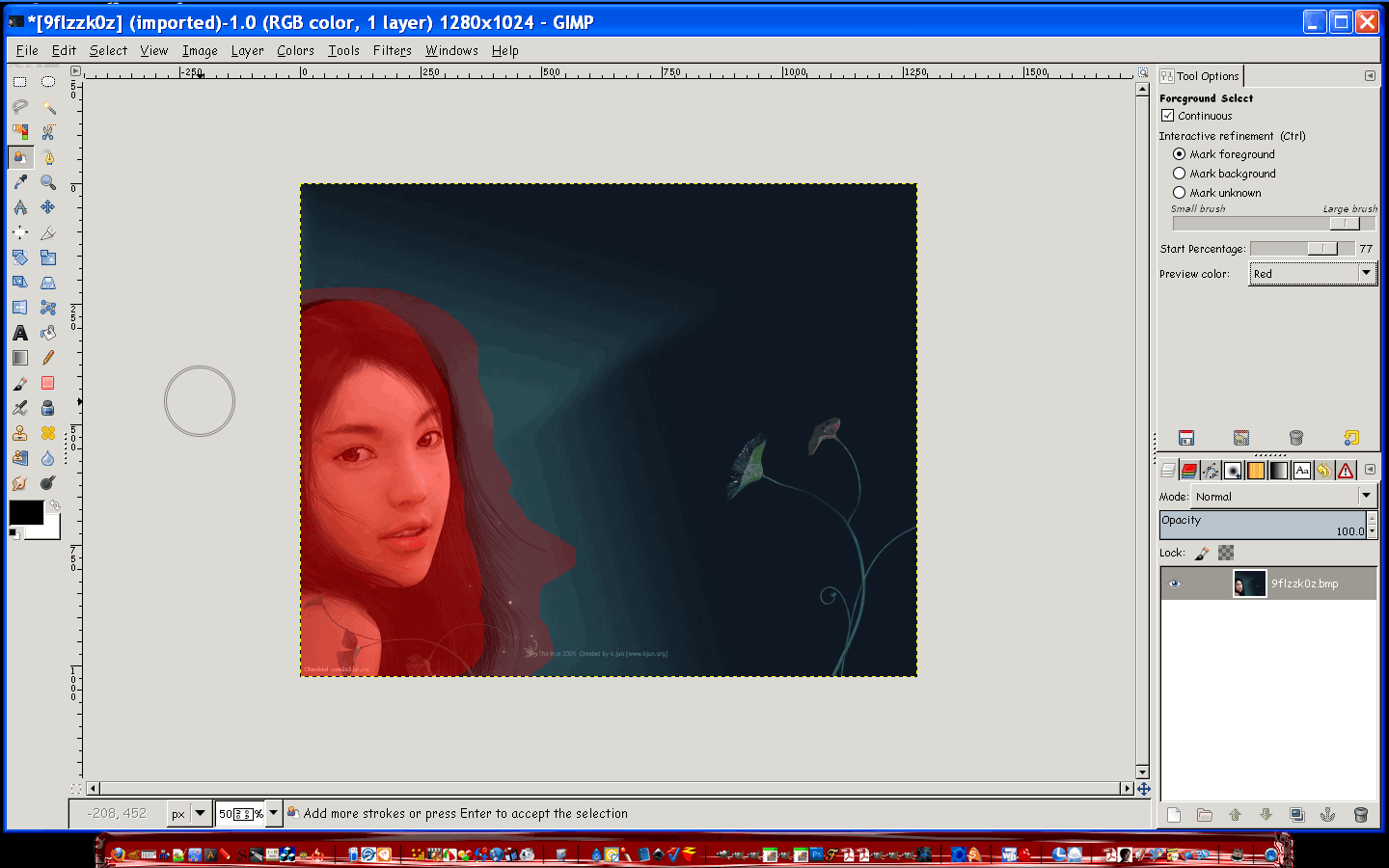 Rod, here you have red on red, nothing to select? Use the foreground and background colors (black and white) Tell me what happens then? Quote: Then if i hit enter i get this - an empty top layer and the original bg layer. 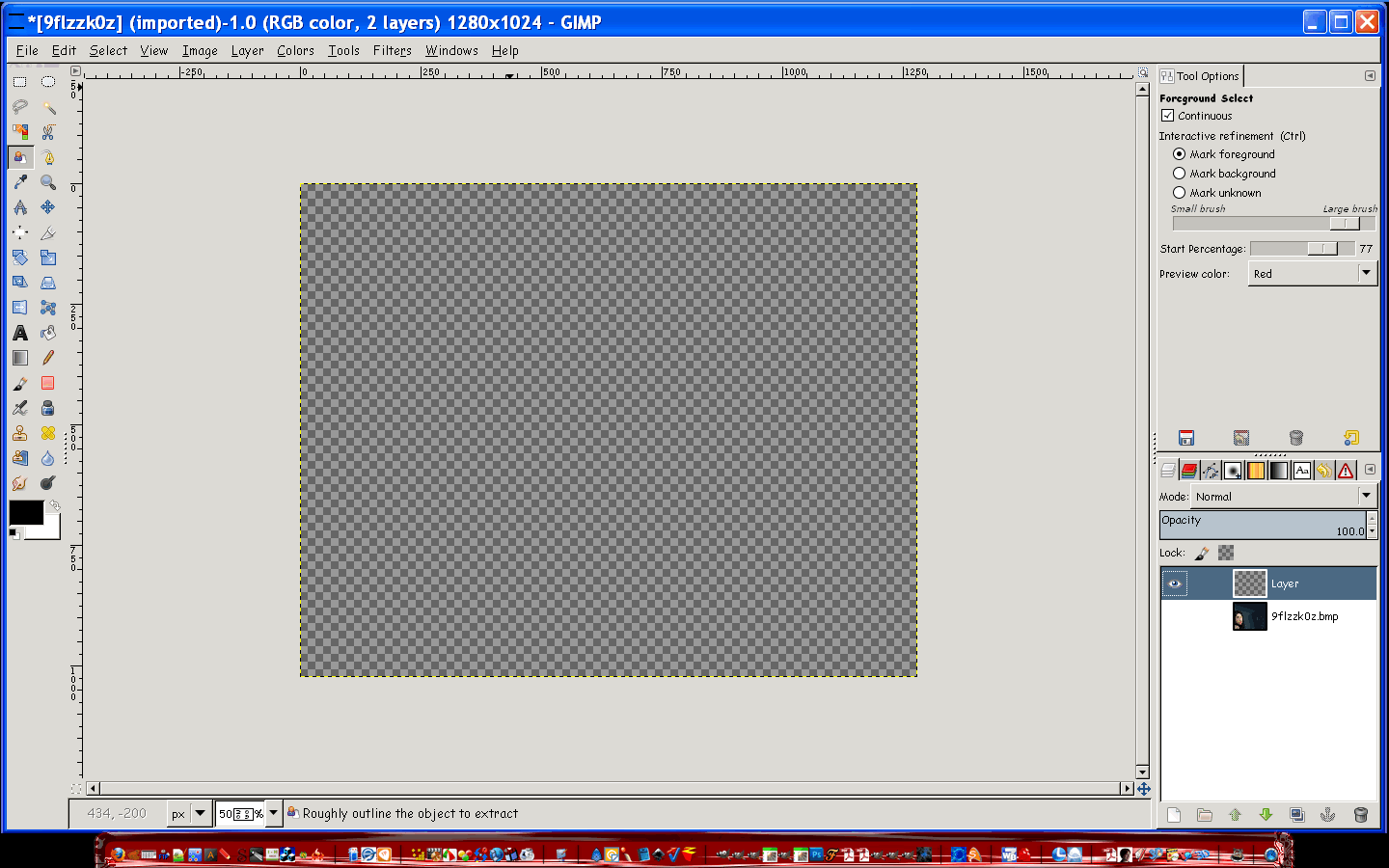 Yes, this happens because nothing was selected. I bet it selected almost without any processing right? |
|
| Author: | alc59 [ Sun Sep 18, 2011 4:07 pm ] |
| Post subject: | Re: The RGGJAN Portable |
is this for portable only, not working on 2.7.4 install..or maybe it's just me |
|
| Author: | partha [ Sun Sep 18, 2011 4:41 pm ] |
| Post subject: | Re: The RGGJAN Portable |
alc59 wrote: is this for portable only, not working on 2.7.4 install..or maybe it's just me Yes, only portable to be installed on a portable drive so you can play with it. |
|
| Author: | Rod [ Sun Sep 18, 2011 5:24 pm ] |
| Post subject: | Re: The RGGJAN Portable |
Partha these are the steps i am using 1) open image 2) select foreground select tool 3) select roughly around the image 4) then i paint the foreground area Now i let go of the mouse button...everything turns the same color.No new selection. I click on enter no new layer (obviously because there is no selection to create a new layer with). I guess i am doing something wrong but i am following the tutorial step by step. Here is a video of my steps.  Video from : www.youtube.com Video from : www.youtube.comYou notice after i release the mouse it turns all the same color.And there is no selection at all. |
|
| Author: | partha [ Sun Sep 18, 2011 5:55 pm ] |
| Post subject: | Re: The RGGJAN Portable |
Hi Rod, From the video I noticed that the foreground extraction tool never activates. This is a memory issue since it is quite memory intensive. My guess is that you do not have enough memory on your computer. Thanks, Partha PS: I just ran on an XP with 1.25Gig RAM and I got the same result as you, so definitely a memory problem. With 4Gig of RAM, it works fine. Sorry Rod. |
|
| Author: | alc59 [ Sun Sep 18, 2011 5:57 pm ] |
| Post subject: | Re: The RGGJAN Portable |
almost exactly what i get..except i don't get a new layer, when i hit enter i get selection around my first outline really no differnt then when i try it in the install version..got to be something i'm doing wrong 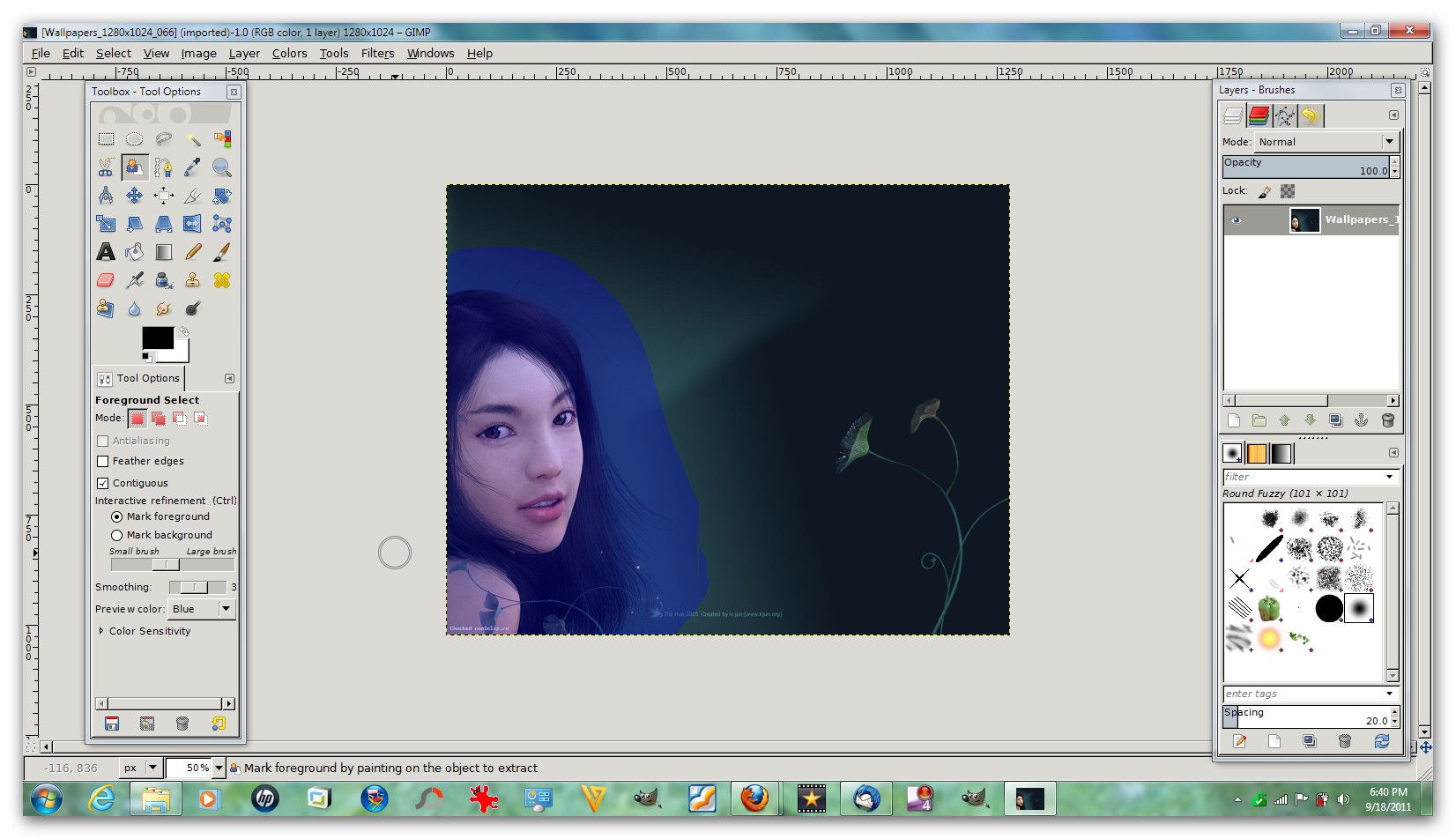 couple of errors when starting portable 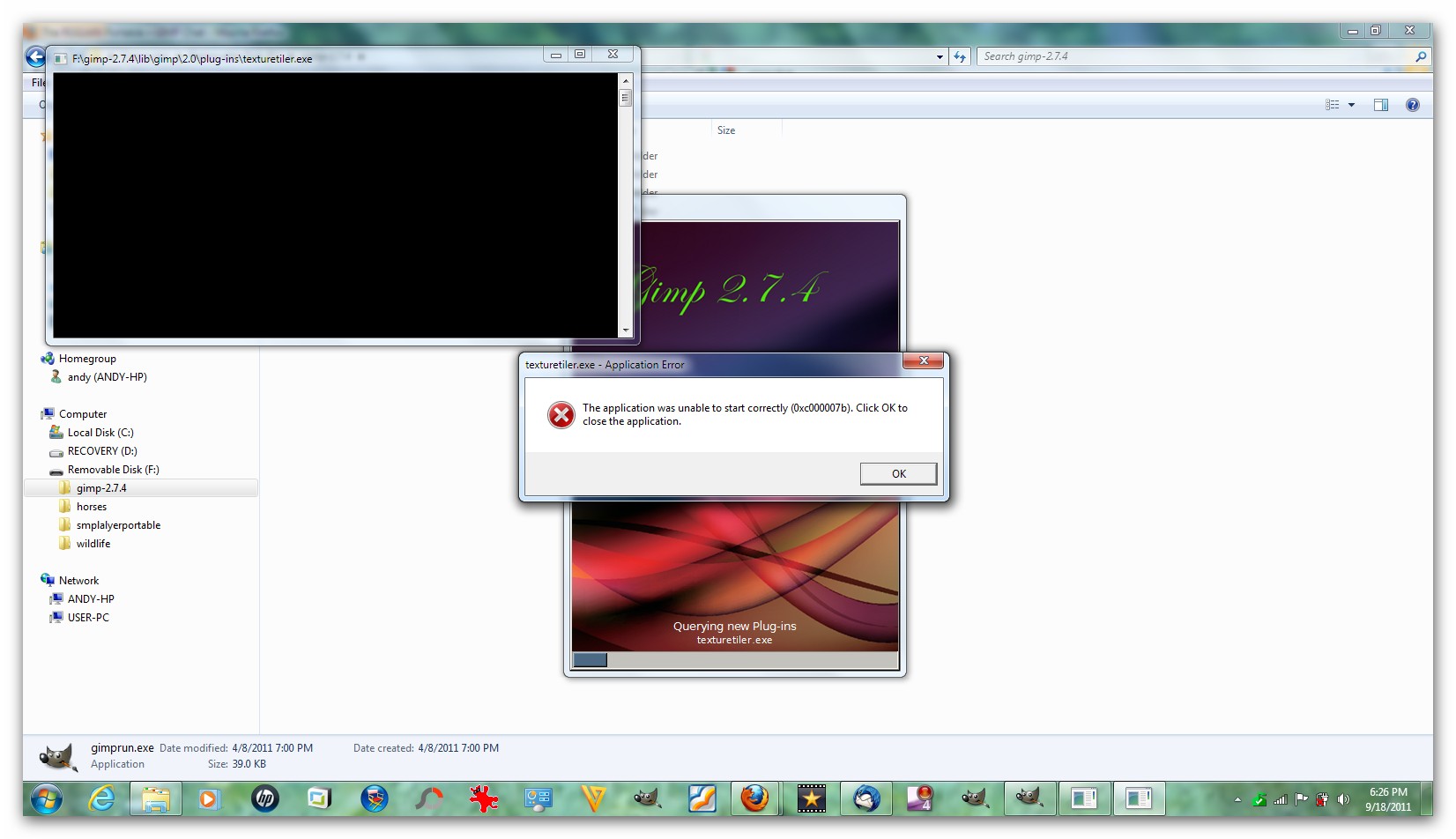 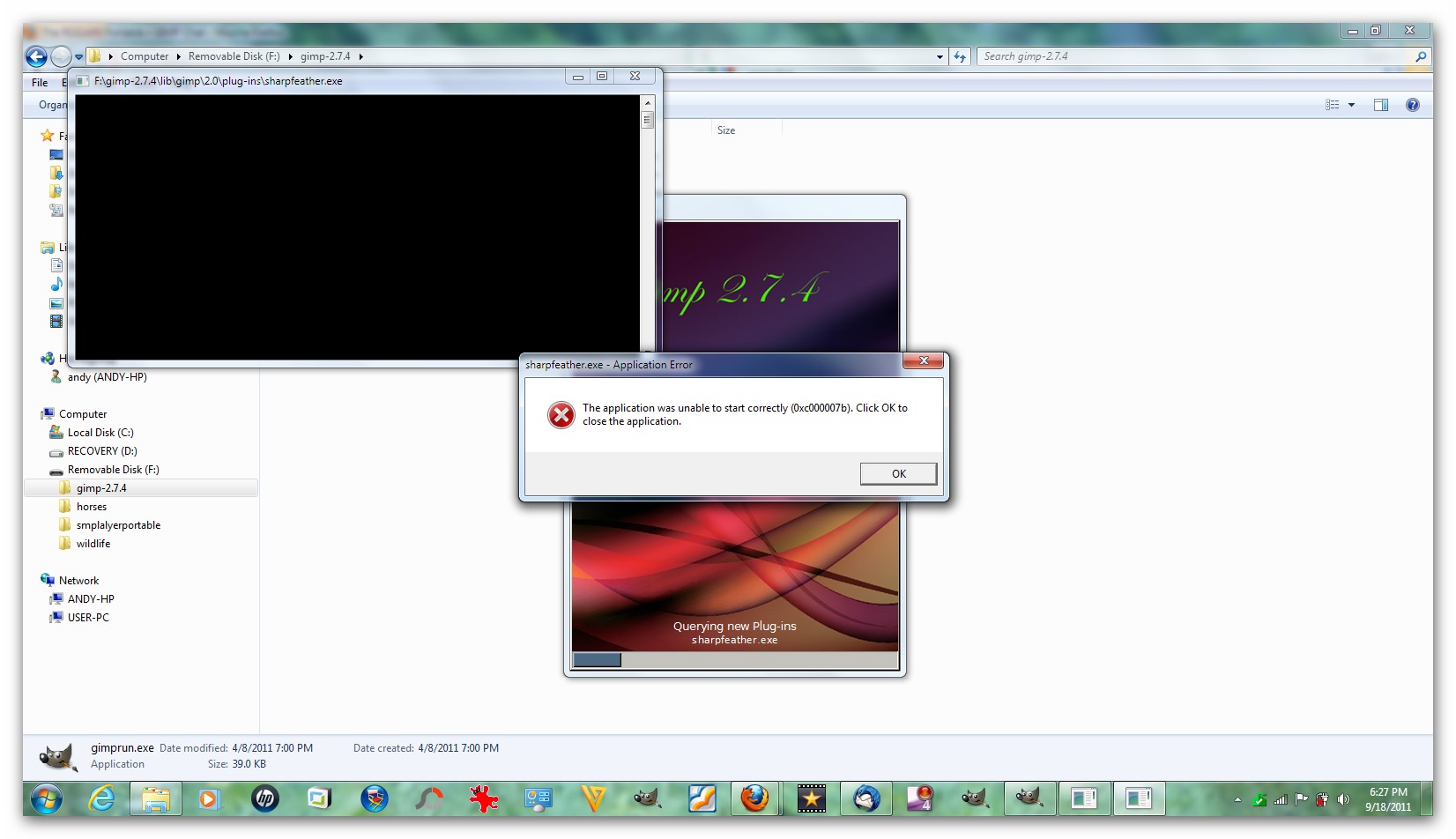
|
|
| Author: | Rod [ Sun Sep 18, 2011 6:20 pm ] |
| Post subject: | Re: The RGGJAN Portable |
Yes that is exactly what it is Partha.Not enough memory...darn. :\ |
|
| Author: | partha [ Sun Sep 18, 2011 6:24 pm ] |
| Post subject: | Re: The RGGJAN Portable |
alc59 wrote: almost exactly what i get..except i don't get a new layer, when i hit enter i get selection around my first outline really no differnt then when i try it in the install version..got to be something i'm doing wrong 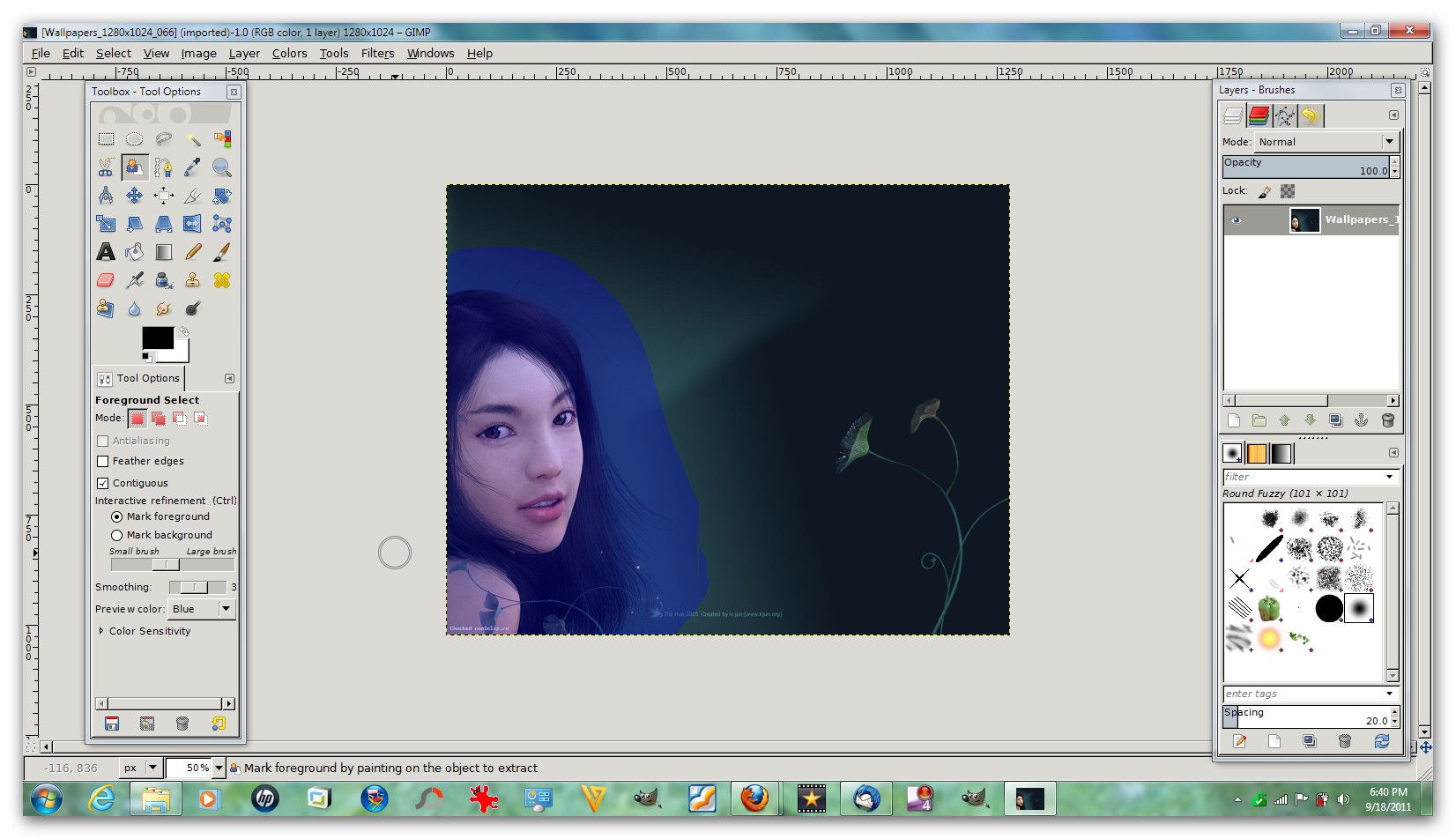 couple of errors when starting portable 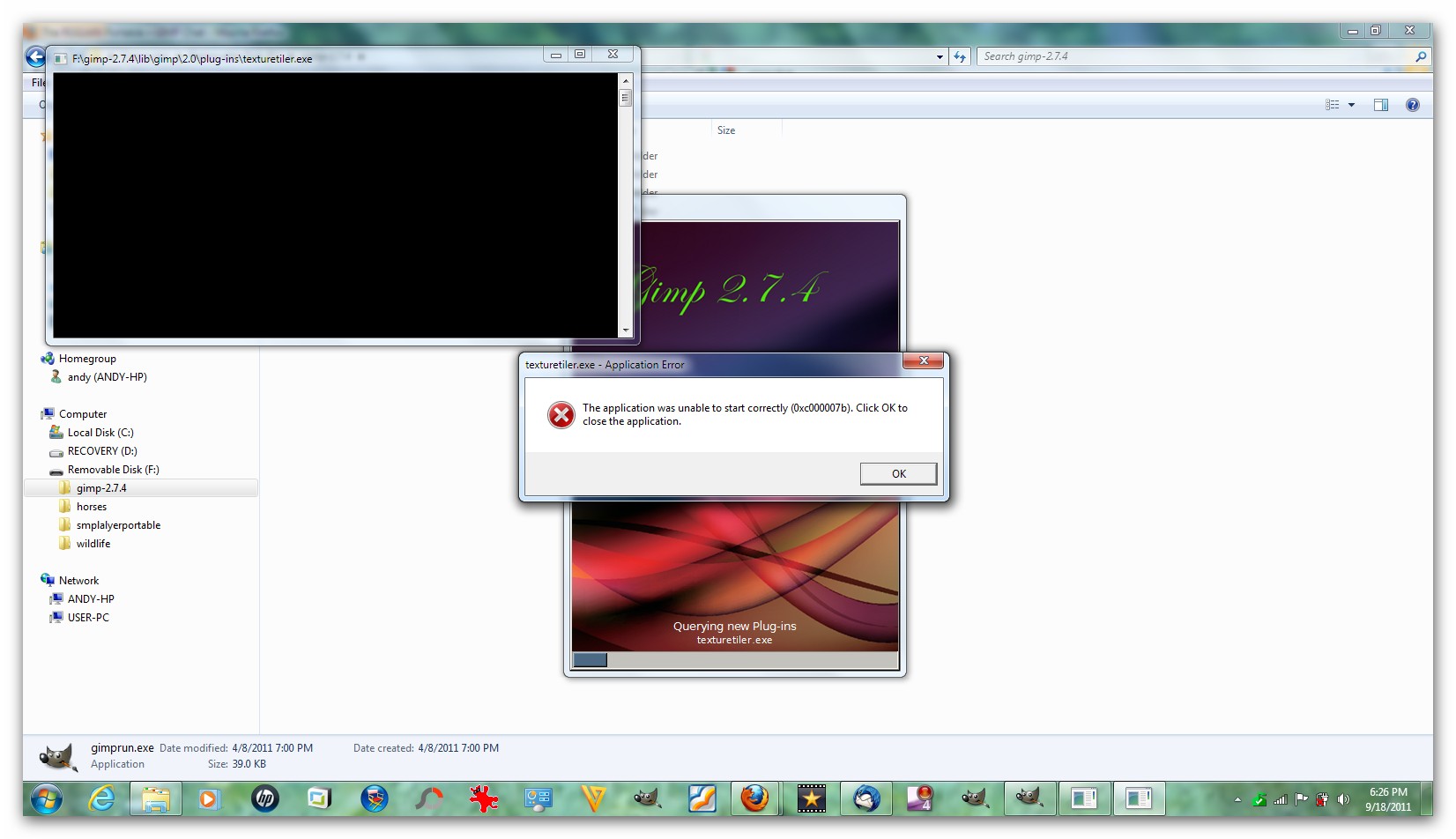 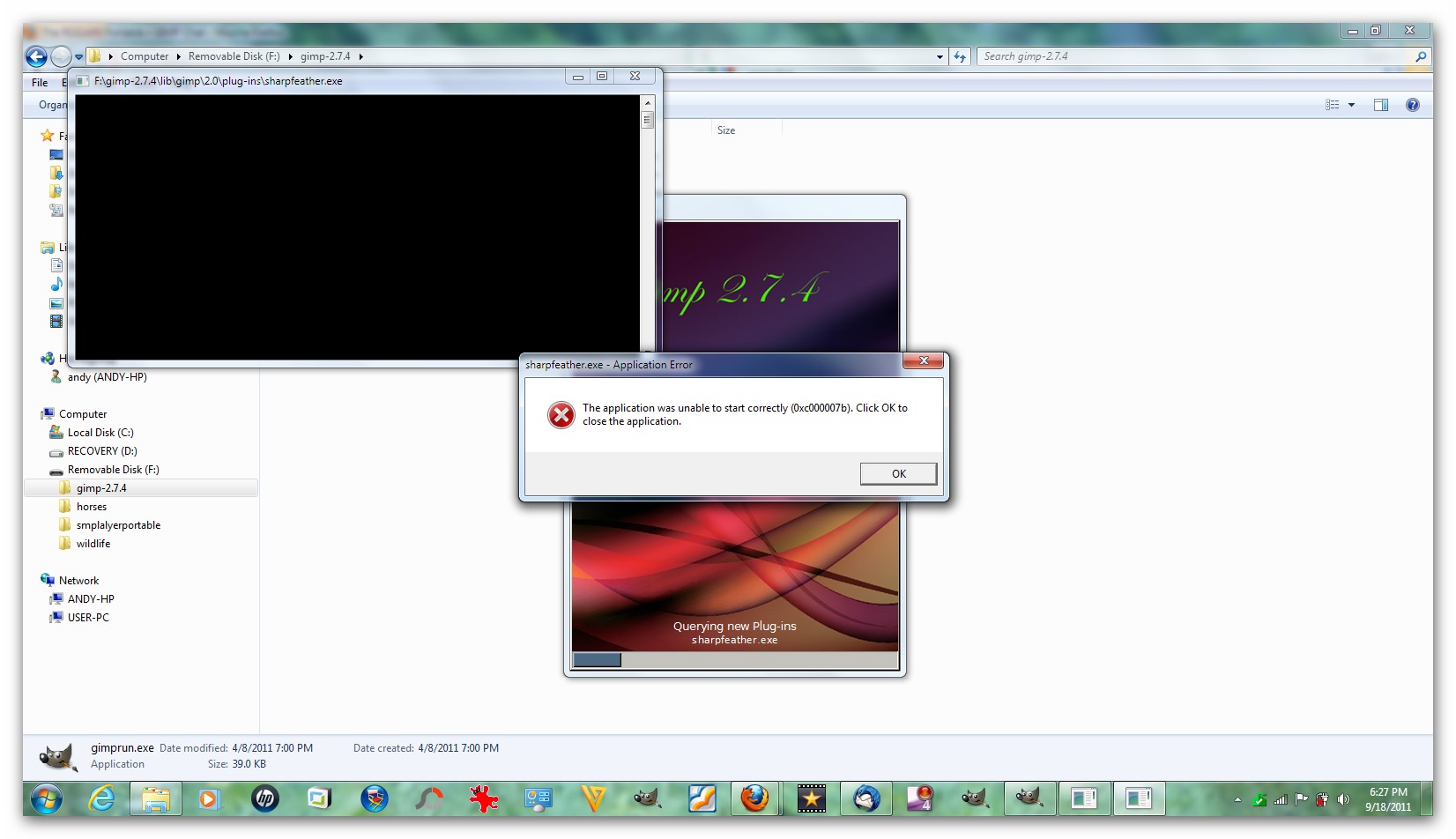 alc59, The RGGJAN portable seems to be temperamental and giving you an error as well. Did you run it on a Windows 7 machine with enough RAM (4 or more)? Thanks for the feedback on the crash. The texturetiler plugin seems to be the problem for you. Sharpfeather is part of that plugin. I will look into why you are getting this error. In the meantime, I am afraid you will have to delete them both from the plug-ins directory. The script patchsynth.scm will not work either. Are you having any other problems using the portable version? Which Windows are you running and is it 32 or 64-bit please? Thanks, Partha |
|
| Author: | alc59 [ Sun Sep 18, 2011 6:33 pm ] |
| Post subject: | Re: The RGGJAN Portable |
win 7 64 bit 4 gig ram haven't played with the portable much yet i don't think mines activating either. it doesn't open a new layer and only selects my first trace |
|
| Author: | Rod [ Sun Sep 18, 2011 6:53 pm ] |
| Post subject: | Re: The RGGJAN Portable |
Yes i will be upgrading to 4 or more gigs i think. |
|
| Author: | alc59 [ Sun Sep 18, 2011 6:59 pm ] |
| Post subject: | Re: The RGGJAN Portable |
Should i have downloaded the 64 bit portable or shouldn't that matter. my other gimps are 32 |
|
| Author: | PhotoComix [ Sun Sep 18, 2011 7:05 pm ] |
| Post subject: | Re: The RGGJAN Portable |
It is probable that the RGGJAN tweak is in a very experimenthal stage: For gimp there was a very similar SOC project , that from the video seems ready, and for sure was more know and more tested Still the gimp staff will wait gimp-2.10 to add to gimp not only to have time to test it better but also to be sure that it will not break something else Now ,even if sometimes they may seems overcautious gimp developers usually knows what they do ,...a experimenthal fork that had apparently nobody working on it from long adapted to a experimental build may well have bugs and even cause apparently unrelated bugs... Even more considering not only the iteration with a beta version of gimp , but including also the iterations with several gimp extra plugins ,in this case resurrected from the times of gimp -1.2 ( i still think that resurretion a good idea, and i haven't problem with them I mean combining 3 factors or risk may be a exponential grow of the chances of something going wrong BTW..quoting myself "including also the iterations with several gimp extra plugins ,in this case resurrected from the times of gimp -1.2" ( i still think that resurretion a good idea, and i had not problem with them ...but here we are talking about use them from a experimenthal gimp fork, ported to a beta version of gimp...i believe too much risky factors togheter |
|
| Author: | PhotoComix [ Sun Sep 18, 2011 7:16 pm ] |
| Post subject: | Re: The RGGJAN Portable |
@ Alc59 it depend from your Ram, if less then 3GB make no difference... if more is better use the 64 bit version i will suggest the 64 bit portable of THIS viewtopic.php?f=7&t=2606 i mean gimp-2.7.4 is a beta and so could be unstable and a bit buggy, ... but then this RGGJAN fork may be a pre-alpha |
|
| Author: | alc59 [ Sun Sep 18, 2011 7:26 pm ] |
| Post subject: | Re: The RGGJAN Portable |
just restarted the laptop and tried to run portable and wouldn't start..i did remove the two plugins that were giving me errors the first time 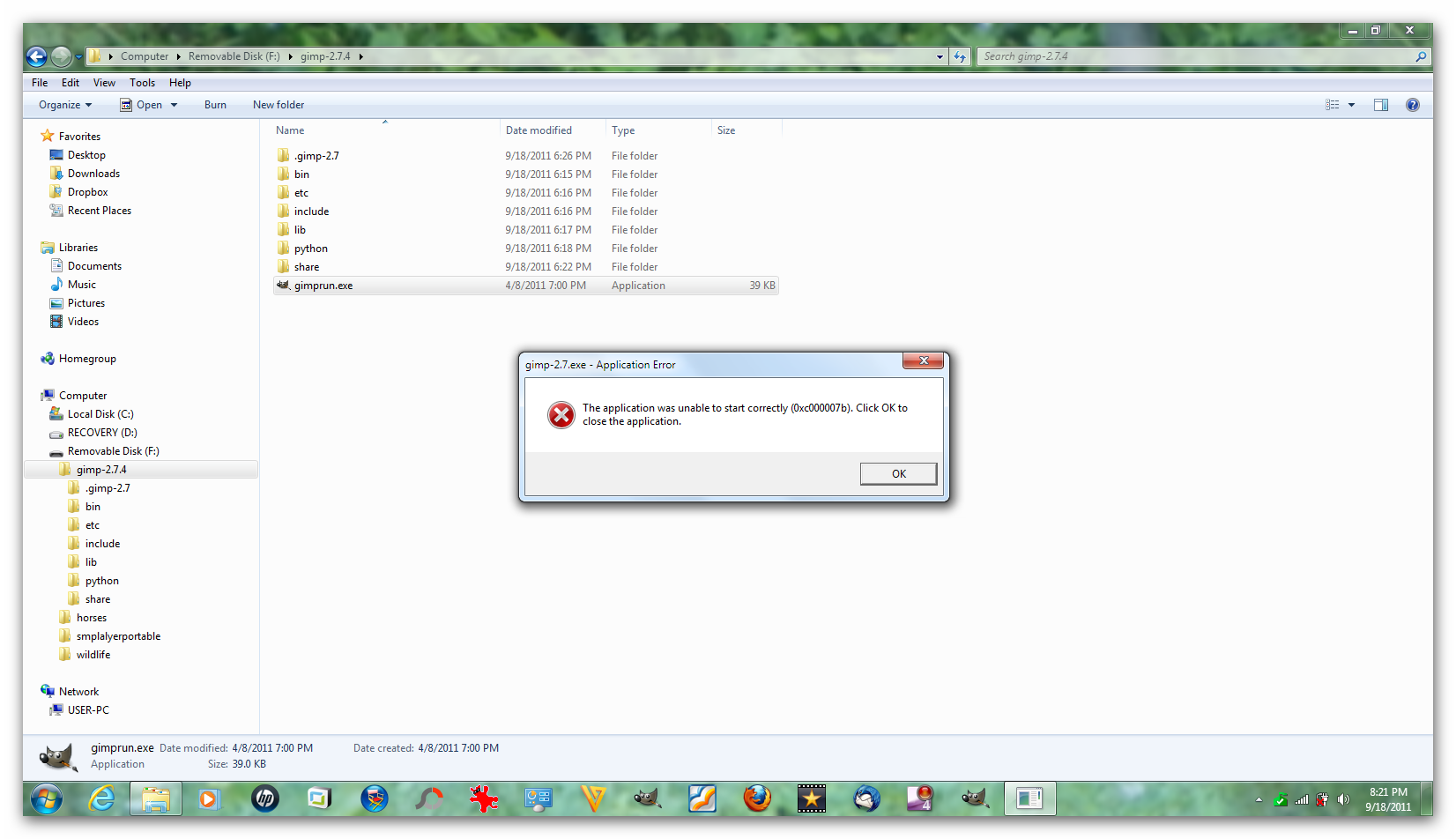
|
|
| Page 1 of 8 | All times are UTC - 5 hours [ DST ] |
| Powered by phpBB © 2000, 2002, 2005, 2007 phpBB Group http://www.phpbb.com/ |
|