https://download.gimp.org/mirror/pub/gi ... s/?C=M&O=D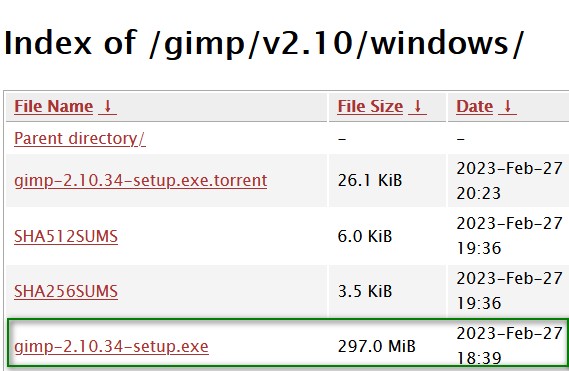
Overview of Changes from GIMP 2.10.32 to GIMP 2.10.34
=====================================================
Core:
- Check for updates now works on macOS (backported from 2.99.14).
- Update help IDs for better integration with the documentation website.
- Symmetry dockable contents is now shown, yet deactivated, when no images are
opened, improving discoverability (backported from 2.99.14).
- DBus fully disabled on macOS (in some case, it could even freeze GIMP
process when dbus is present yet not responding). Open With feature (e.g.
from file browsers) still work fine as it uses a different code path on
macOS. Other features using dbus (opening files or running batch commands
from a separate GIMP process) won't work, but they probably never did on
macOS anyway.
- "Canvas Size" dialog took too much vertical space and now better uses the
horizontal space by moving the preview and offset fiels to the right side,
and the "Center" button just below (backported from 2.99.8).
- Template selector (backported from 2.99.6) in resize dialog.
- Color scale preferences (0..255/0..100 and LCh/HSV settings in Colors
selection dialogs) are now remembered across sessions.
-
Eye icon header added to the item tree views to make it more obvious where
to click for item visibility and links (backported from 2.99.10) ***
- Revert color proofing behavior changed in 2.10.32 which resulted in
inconsistent past workflows.
- "Lock path strokes" tooltip for the dockable icon was renamed "Lock path".
Plug-ins:
- DDS: make GUI translatable.
- file-raw: added high bit depth precision export (partial backport from
2.99.12).
- TIFF:
* Various bug fixes;
* better check for invalid resolutions on import;
* do not generated warnings for incorrect RichTIFFIPTC tags produced by
Adobe products (only output a message to stderr, for not completely
ignoring these);
* Loading "reduced" image or not is now an option. We use a heuristic for
the default value of said option (trying to guess if it's a thumbnail by
using common usage), but final decision is now up to one knowing the image
you load (backported from 2.99.14);
* Default TIFF export format is "normal" TIFF, not BigTIFF (making it
default was definitely an error in 2.10.32).
- PSD:
* Various bug fixes;
* Useless physical unit conversion removed;
* Backported improvement (2.99.10) for importing layers with clipping set
(leading to color bleeding);
* Backported improvements (2.99.10) for importing clipping layers;
* Paths are now exported (backported from 2.99.14).
- WebP: more informative error messages in some cases.
- Flame: various bug fixes.
- JPEG-XL:
* metadata import backported from 2.99.14 - (requires libjxl 0.7.0)
* Partial backport (2.99.8) of JPEG-XL export; export is always in 8bit
lossless.
- HEIF: various bug fixes.
- Dicom: various bug fixes.
- help:
* macOS: https support now working fine for help files (bypassing
lack of support in GIO for macOS platform).
- animation-play: fixed on macOS.
- PDF:
* Import: new option "Fill transparent areas with white" to fill the
background in white (ON by default as most office PDF writers seem to rely
on readers filling the background with white), allowing importing
transparent PDF files.
* Export: new option "Fill transparent areas with background color" allowing
to decide whether to export a PDF with transparent background.
- TGA:
* Added a workaround to load wrongful TGA files exported by Krita (which
they fixed on their side too now, see Krita bug 464484).
- ICO and CUR:
* Magics detection for these formats has been removed (now using only using
filename extension) because it was interfering with the detection of
certain types of TGA images (which are likely more common than ICO and CUR
files, and extension for these should be reliable enough).
Libgimpbase:
- GimpMetadata API (in particular the gimp_metadata_set_from_*() functions)
are now much less memory-hungry (backported from the main dev branch) when
using GExiv 0.12.2 or over. With some huge metadata, it could cause long
freeze or even crashes of plug-ins.
Libgimpwidgets:
- Color-picking with X11 is now the default when compiled with X11, even if a
color-picking portal also exists, because it is always right, whereas
portals return color in display space without the space information itself
(i.e. without profiles).
- New dedicated GimpPickButton implementation for Windows (backported from
2.99.14).
Libgimp:
- New wrapper functions around GEGL ops, which also map to items in our Color
menu:
* gimp_drawable_shadows_highlights()
* gimp_drawable_extract_component()
Build:
- Bumping minimum GEGL to version 0.4.38.
- Bumping minimum libjxl to version 0.7.0.
- New GIMP_RELEASE macro to tell if code is a release or in-between release
(different from GIMP_UNSTABLE which was telling if we are in a stable or
development branch).
- Our stable CI now uses Debian stable where Python2 is still present.
***
https://gitlab.gnome.org/GNOME/gimp/-/issues/9182Let's support PixLab




