I wonder if copying all the dll files from Gimp-2.8.10 will work then?

Thanks Onkel i will give that a try. I figured it was DLL related.
I was able to get it to fire by replacing all the DLL files in the painter/bin folder with the DLL files in the Gimp-2.8.10/bin folder and then launching Painter. It then was just a process of going through each DLL error and replacing the added Gimp-2.8.10 DLL files with previous painter DLL files. I was able to get all plugins to fire except PSD, JPEG, and PDF loaders.
I needed to re add libintl-8, all libgimp , babl, and gegl DLLs to make it run. All the other dll files are from Gimp-2.8.10. Kind of a DLL surgery going on here.

Anyways it works good enough for me and that's the fix if you have the same load errors i did.
I will try and get a hold of an older libbabl-0.1.0. DLL i think that's the culprit (too new)

Thanks again Onkel for the build.
Super!
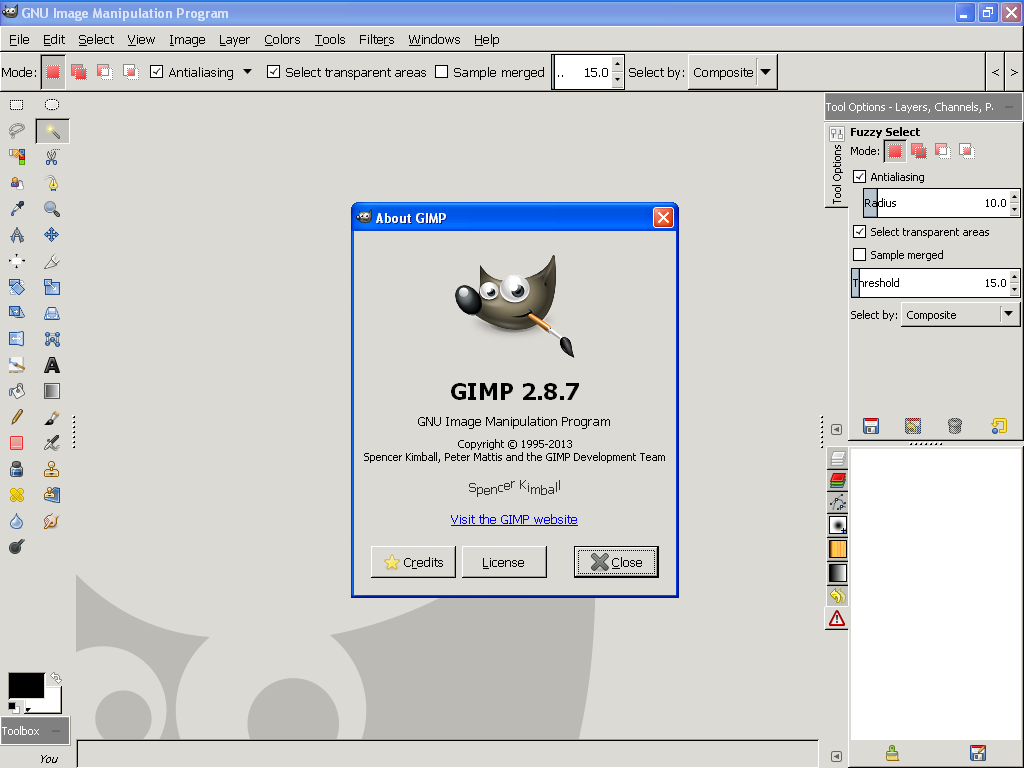
Can you tell me some of the new changes you made?








