What does GEGL graph do ?
Mon Jun 28, 2021 4:30 am
GIMP Version: 2.10
Operating System: Windows
GIMP Experience: Intermediate Level
List any relevant plug-ins or scripts:
GEGL graph
I do not really want to disrupt the Learn GEGL thread so:
mackenzieh wrote
see: viewtopic.php?f=10&t=19463#p265540
The GEGL graph in Filters -> Generic lets the user run GEGL operations interactively. Those with a 'G' in the menus.
What is the advantage? Why not use the filters in the menus ?
The GEGL operations can be chained together and parameters adjusted without 'undoing' previous work.
A trivial example, posterize an image, followed by the very nice GEGL waterpixels then the illusion filter.
If I use a chain of operations like this.
I can adjust any of the values for any parameter (within the scope of the filter) in the GEGL graph and see the result. No need to undo anything to go back.
very quick example as an animation. https://i.imgur.com/XtP5rfk.mp4
Operating System: Windows
GIMP Experience: Intermediate Level
List any relevant plug-ins or scripts:
GEGL graph
I do not really want to disrupt the Learn GEGL thread so:
mackenzieh wrote
I'm curious as to what this plugin does.
see: viewtopic.php?f=10&t=19463#p265540
The GEGL graph in Filters -> Generic lets the user run GEGL operations interactively. Those with a 'G' in the menus.
What is the advantage? Why not use the filters in the menus ?
The GEGL operations can be chained together and parameters adjusted without 'undoing' previous work.
A trivial example, posterize an image, followed by the very nice GEGL waterpixels then the illusion filter.
If I use a chain of operations like this.
- Code:
posterize
levels=4
waterpixels
size=32
smoothness=1
regularization=0
illusion
division=8
illusion-type=type1
I can adjust any of the values for any parameter (within the scope of the filter) in the GEGL graph and see the result. No need to undo anything to go back.
very quick example as an animation. https://i.imgur.com/XtP5rfk.mp4
Re: What does GEGL graph do ?
Mon Jun 28, 2021 4:45 am
Interesting. I guess this will replace script making for many instances. Just make your own filter combinations and save the presets.
Re: What does GEGL graph do ?
Mon Jun 28, 2021 5:03 am
racer-x wrote:Interesting. I guess this will replace script making for many instances. Just make your own filter combinations and save the presets.
Yes. Not impossible to script GEGL operations with Gimp 2.10 there are examples somewhere (but not easy). So you could make a collection of "boilerplate" text files for specific tasks.
or as you say, save as a preset. (a blank without all that commented text is a good start
The place for GEGL filters and syntax is https://gegl.org/operations/
Re: What does GEGL graph do ?
Mon Jun 28, 2021 10:52 am
 (I've added a link to here at start of my thread).
(I've added a link to here at start of my thread).
Re: What does GEGL graph do ?
Mon Jun 28, 2021 6:35 pm
It is interesting to see it in action. I'm glad you posted an example because I had no clue what the plugin did.
Re: What does GEGL graph do ?
Tue Jun 29, 2021 12:23 pm
Thank you for the explanation rich2005 as I was also wondering what was going on.
Re: What does GEGL graph do ?
Sat May 07, 2022 2:05 pm
Try this


- Code:
noise-reduction iterations=6
median-blur percentile=40 alpha-percentile=1
gaussian-blur #stays locked at 0.50 in default. Never changes.
emboss type=bumpmap azimuth=30 elevation=40 depth=1
median-blur radius=4 percentile=900 alpha-percentile=90 high-precision=yes
opacity value=2
#repaste this to make more bevely
noise-reduction iterations=6
median-blur percentile=40 alpha-percentile=1
gaussian-blur #stays locked at 0.50 in default. Never changes.
emboss type=bumpmap azimuth=30 elevation=40 depth=1
median-blur radius=5 percentile=900 alpha-percentile=90 high-precision=yes
opacity value=2
#repaste this to make more bevely
#final effects
dropshadow radius=1 x=2 y=0.6 grow-radius=1 opacity=1.1
bloom threshold=-35
dropshadow x=7.3 y=7.3 grow-radius=1
Re: What does GEGL graph do ?
Sat May 07, 2022 2:16 pm
I've been doing this for about a year. I have code designated for small, medium, large and very large text.


- Code:
gegl:rotate degrees=0 sampler=lohalo
gegl:color-overlay value=#00f525
gegl:dropshadow x=0.00 y=0.00 radius=0.00 grow-shape=circle grow-radius=7 opacity=1 color=#000000
gegl:dropshadow x=0.00 y=0 radius=0.00 grow-shape=circle grow-radius=5 opacity=1 color=#ffffff
gegl:dropshadow opacity=1.9 radius=1.6 x=-1.8 y=2.8
Re: What does GEGL graph do ?
Sat May 07, 2022 2:22 pm




This is a specialty bevel with a custom image overlay from pattern monster.
- Code:
gegl:rotate degrees=0.0 sampler=lohalo
gegl:color-overlay value=#ffec00
median-blur percentile=50 alpha-percentile=2
gaussian-blur #stays locked at 0.50 in default. Never changes.
emboss type=bumpmap azimuth=70 elevation=40 depth=3
median-blur radius=10 percentile=100 alpha-percentile=80 high-precision=yes
multiply aux=[gegl:layer src=PUT_YOUR_FILE_HERE.png]
t
opacity value=2
gegl:gray
dropshadow opacity=0.5 x=4 y=2
dropshadow opacity=0.5 x=4 y=2
Re: What does GEGL graph do ?
Sun May 08, 2022 9:28 am
Very nice results, Contrast. Thank you for sharing!
Re: What does GEGL graph do ?
Sun May 08, 2022 1:48 pm
yes and there is a lot more. I do not want to brag but I am a "GEGL Wizard" I want GEGL to put an end to the legacy engine.
Here is stained glass in GEGL

Here is stained glass in GEGL

- Code:
#stained_glass
id=1
noise-spread amount-y=96 amount-x=46 seed=33
oilify mask-radius=1 exponent=3 intensities=115
noise-reduction iterations=2
gimp:layer-mode layer-mode=normal opacity=0.40 aux=[ ref=1 gaussian-blur std-dev-x=2 std-dev-y=2 ]
bloom threshold=80
Re: What does GEGL graph do ?
Sun May 08, 2022 1:59 pm


- Code:
gimp:desaturate
edge-neon amount=0.65
id=1
gimp:layer-mode layer-mode=hardlight aux=[ ref=1 b gaussian-blur std-dev-y=5 std-dev-x=5 ]
gimp:layer-mode layer-mode=behind opacity=0.14 aux=[ ref=1 b gaussian-blur std-dev-y=33.00 std-dev-x=53.00 gaussian-blur std-dev-y=113.00 std-dev-x=66.00 ]
gimp:layer-mode layer-mode=hardlight aux=[ ref=1 ]
id=2
gimp:layer-mode layer-mode=normal aux=[ ref=2 color-to-alpha color=#000000 ]
color-to-alpha color=#000000 transparency-threshold=0.09
bloom radius=6
gaussian-blur std-dev-y=2.5 std-dev-x=2.5
median-blur neighborhood=diamond radius=2 high-precision=true alpha-percentile=1
id=3
gimp:layer-mode layer-mode=normal opacity=0.25 aux=[ ref=3 bloom limit-exposure=true ]
Re: What does GEGL graph do ?
Sun May 08, 2022 2:10 pm

Gimp's blend modes control the color
- Code:
simplex-noise scale=20 iterations=1 seed=2949
lens-blur radius=0.52 highlight-factor=0.531
softglow glow-radius=0.190 brightness=4.251 sharpness=0.503
median-blur radius=2. percentile=100 alpha-percentile=10 neighborhood=diamond
bloom threshold=77
lens-blur radius=0.50 highlight-factor=0.931
Re: What does GEGL graph do ?
Sun May 08, 2022 2:15 pm

Another Bevel FIlter
- Code:
`gegl:rotate degrees=0 sampler=lohalo
gegl:color-overlay value=#00d8ff
median-blur percentile=40 alpha-percentile=2
gaussian-blur #stays locked at 0.50 in default. Never changes.
emboss type=bumpmap azimuth=35 elevation=40 depth=3
median-blur radius=10 percentile=080 alpha-percentile=60 high-precision=yes
opacity value=1.5
dropshadow x=2.6 y=2.6 opacity=1`
- Code:
noise-reduction iterations=6
median-blur percentile=40 alpha-percentile=1
gaussian-blur #stays locked at 0.50 in default. Never changes.
emboss type=bumpmap azimuth=30 elevation=40 depth=1
median-blur radius=4 percentile=900 alpha-percentile=90 high-precision=yes
opacity value=2
noise-reduction iterations=6
median-blur percentile=40 alpha-percentile=1
gaussian-blur #stays locked at 0.50 in default. Never changes.
emboss type=bumpmap azimuth=30 elevation=40 depth=1
median-blur radius=5 percentile=900 alpha-percentile=90 high-precision=yes
opacity value=2
dropshadow radius=2 x=2 y=2 grow-radius=1
bloom threshold=-75
Re: What does GEGL graph do ?
Sun May 08, 2022 2:18 pm

- Code:
noise-rgb
gaussian-blur std-dev-y=1.3 std-dev-x=1.3
gray
sepia srgb=1 scale=2
saturation scale=1.2 colorspace=Native
Re: What does GEGL graph do ?
Sun May 08, 2022 2:19 pm

Re: What does GEGL graph do ?
Mon May 09, 2022 6:22 pm
I tried the edge-desaturate-neon and got this result when changing Mode to 'Difference'.
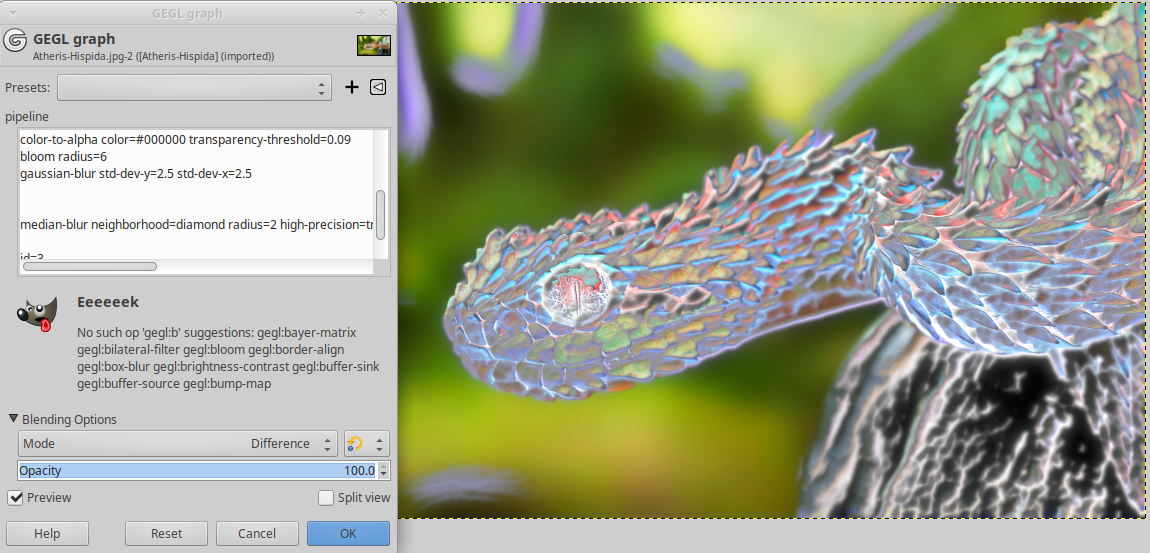
I like the result but will be trying this on a video stream.
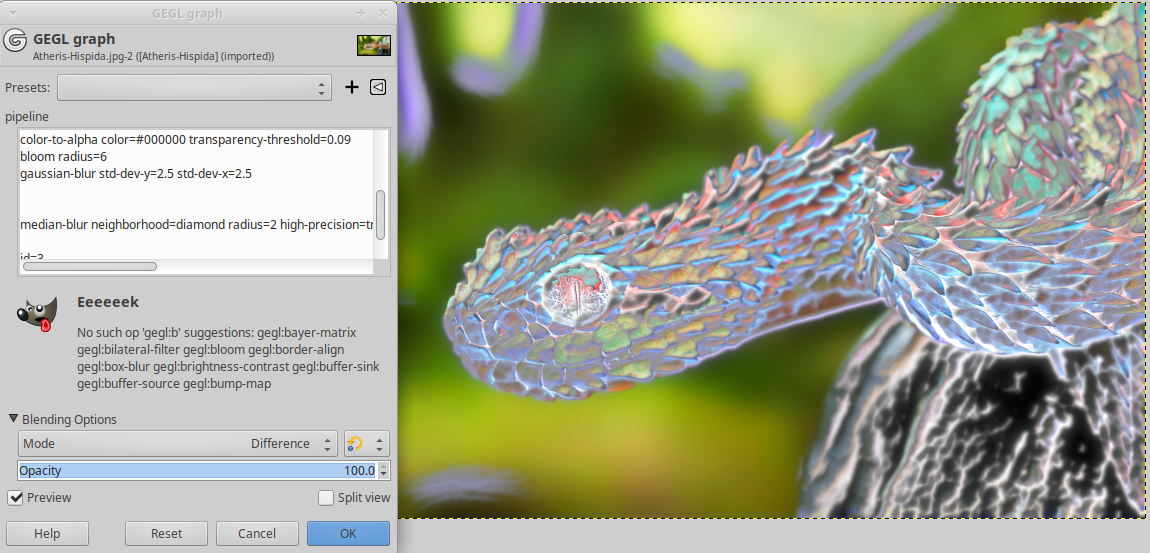
I like the result but will be trying this on a video stream.
Re: What does GEGL graph do ?
Tue May 10, 2022 3:25 am
@contrast_
As you're a "GEGL Wizard" please tell me how to use gegl:contrast-curve without it crashing GIMP
As you're a "GEGL Wizard" please tell me how to use gegl:contrast-curve without it crashing GIMP
Re: What does GEGL graph do ?
Tue May 10, 2022 11:46 pm
Wizard 101. You don't have to answer non-wizard questions. 

Re: What does GEGL graph do ?
Wed May 11, 2022 12:17 am
paynekj wrote:@contrast_
As you're a "GEGL Wizard" please tell me how to use gegl:contrast-curve without it crashing GIMP
LOL, I don't use that filter in GEGL. It crashed for me too even when just typing an =. Something is wrong with it. My expertise is making layer effects in GEGL. I am trying to make a new GEGL filter that allows multiple strokes, a shadow, a bevel, and image file overlay. I will name it GEGL Effects and it will be able to make all sorts of stylish text in a GUI.
I can't figure out how currently. I need to better familiarize myself with GEGL's source code.