Python executable
Fri Dec 30, 2016 3:33 pm
GIMP Version: 2.8.14
Operating System: Windows
GIMP Experience: Experienced User
Hey, guys, long time no see.
I, a faithful Linux user, hahaha, am installing Gimp on my son's Windows computer -- shedding tears -- but am having difficulty with my python plugins. The plugins that came with the program are working, but none of my personal ones are. Any advice on this? Do I need to make the scripts executable, and if so, how do you do that in windows?
Thanks,
Nix
Operating System: Windows
GIMP Experience: Experienced User
Hey, guys, long time no see.
I, a faithful Linux user, hahaha, am installing Gimp on my son's Windows computer -- shedding tears -- but am having difficulty with my python plugins. The plugins that came with the program are working, but none of my personal ones are. Any advice on this? Do I need to make the scripts executable, and if so, how do you do that in windows?
Thanks,
Nix
Re: Python executable
Fri Dec 30, 2016 3:36 pm
nixnine wrote:GIMP Version: 2.8.14
Operating System: Windows
GIMP Experience: Experienced User
Hey, guys, long time no see.
I, a faithful Linux user, hahaha, am installing Gimp on my son's Windows computer -- shedding tears -- but am having difficulty with my python plugins. The plugins that came with the program are working, but none of my personal ones are. Any advice on this? Do I need to make the scripts executable, and if so, how do you do that in windows?
Thanks,
Nix
Are you installing GIMP-2.8 on your sons computer? Or GIMP-2.9?
Re: Python executable
Fri Dec 30, 2016 3:39 pm
2.8
Re: Python executable
Fri Dec 30, 2016 3:51 pm
I am also having difficulty installing gmic.
Re: Python executable
Fri Dec 30, 2016 10:43 pm
Make sure you use the double bar for any directory path links (required for windows; don't believe so for linux). Example below. 
- Code:
["XNView", "\"C:\\Program Files\\XnView\\xnview.exe\"", "png"],
Re: Python executable
Sat Dec 31, 2016 3:51 am
...Do I need to make the scripts executable...
no
...I am also having difficulty installing gmic.
Unlike linux where gmic_gimp is a single file, the windoze version is several files.
The gmic_gimp installer will put the files in the correct place, the Gimp profile. Make sure you have the gimp plugin and not the standalone gmic.
A bit about it here: viewtopic.php?f=8&t=15031#p208252
Re: Python executable
Sat Dec 31, 2016 4:47 am
Yes you often need to make .py plugins executable on Windows by right-clicking them, select "unblock" and confirm with ok. Better check it every time you download new plugin.
This is sometimes true for .scm scripts too. I think it depends whether the author has already done it. Permissions might also change if you move files between volumes.
G´mic plugin on Windows, unlike in Linux is a folder of multiple files. If you extract it to .gimp plugins folder, you have to enable the folder inside gimp preferences.
I keep G´mic and similar plugins separate from .gimp/plugins cause it might become a problem later if you want to remove/update plugins and don´t remember the dlls and other files.
This is sometimes true for .scm scripts too. I think it depends whether the author has already done it. Permissions might also change if you move files between volumes.
G´mic plugin on Windows, unlike in Linux is a folder of multiple files. If you extract it to .gimp plugins folder, you have to enable the folder inside gimp preferences.
I keep G´mic and similar plugins separate from .gimp/plugins cause it might become a problem later if you want to remove/update plugins and don´t remember the dlls and other files.
Re: Python executable
Sat Dec 31, 2016 4:51 am
in Windows there is no such "executable" flag to set, as rich also stated
Re: Python executable
Sat Dec 31, 2016 5:06 am
Check the line at the top of your python files and make sure they have the correct path to the python bin folder.
I run Windows 10 64 bit and my location is
I run Windows 10 64 bit and my location is
- Code:
#!/usr/bin/env python
Re: Python executable
Sat Dec 31, 2016 5:24 am
dinasset wrote:in Windows there is no such "executable" flag to set, as rich also stated
No but you need to make custom plugins and scripts often visible by unblocking from file properties. Isn´t that basically same thing?
I didn´t have any problem in Win 10 with python.
Re: Python executable
Sat Dec 31, 2016 6:04 am
never had the necessity to change properties in my plug-ins/scripts
I guess nobody else did, otherwise it would be a commonly mentioned requirement.
Maybe this a special case of a user "porting" his filters to another user, I don't know. A problem of user definitions?
I guess nobody else did, otherwise it would be a commonly mentioned requirement.
Maybe this a special case of a user "porting" his filters to another user, I don't know. A problem of user definitions?
Re: Python executable
Sat Dec 31, 2016 6:26 am
Are you sure? I thought this is very well known thing.
Just an example I downloaded from gimpscripts minute ago.
http://gimpscripts.com/2012/09/spirograph/
Properties window:
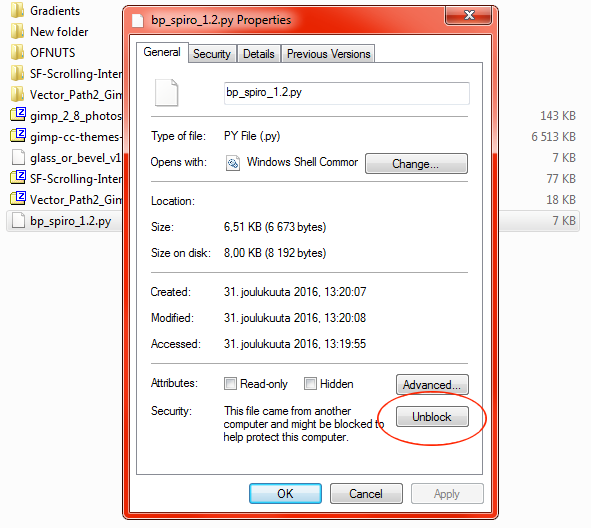
Just an example I downloaded from gimpscripts minute ago.
http://gimpscripts.com/2012/09/spirograph/
Properties window:
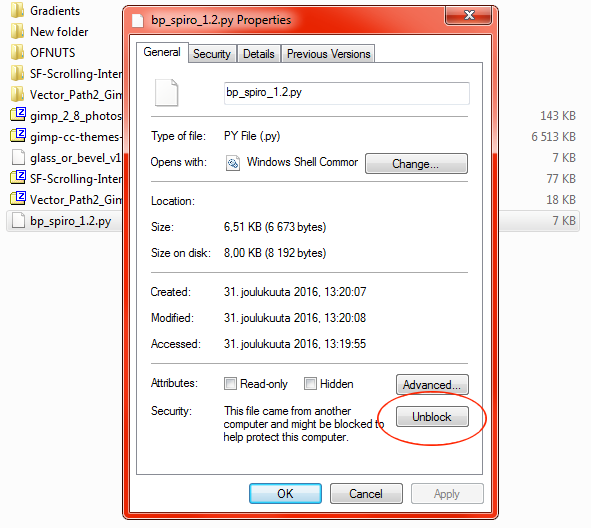
Re: Python executable
Sat Dec 31, 2016 7:03 am
I'm sure (for myself): I downloaded and installed hundreds of plug-ins and scripts and never had the necessity to enter/modify the property.
Let's now talk some other Windows user here around...if not too busy with the celebrations for Year End!
Let's now talk some other Windows user here around...if not too busy with the celebrations for Year End!
Re: Python executable
Sat Dec 31, 2016 12:49 pm
I have never had to unblock any python files/scripts.
Re: Python executable
Sat Dec 31, 2016 3:05 pm
Uninstalled gimp and reinstalled now everything is working fine.
So much easier in linux.
So much easier in linux.