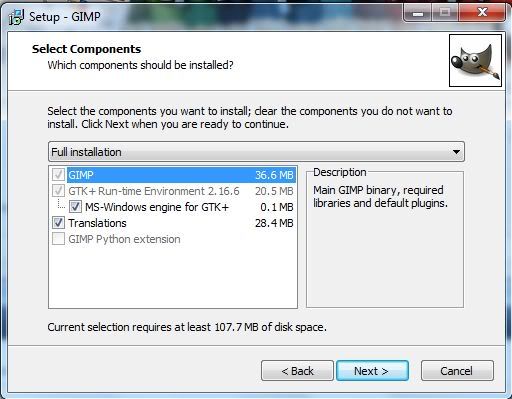GIMP Version: 2.6.11
Operating System: Windows
OS Version: XP - SP3
GIMP Experience: Basic Level
List any relevant plug-ins or scripts:
Python
So I was following this guide viewtopic.php?f=10&t=2277 on how to install pytho into Gimp and I have followed it through restarting each time and am at the stage on re-installing Gimp.
When I go to the customise part and get to the dialogue to select python it is greyed out and I can't select it. Any idea what I have done wrong?