I can't use most of the plugins I added to the Gimp 2.6.11 plugin folder. This is the error I receive for every one.....
Can anyone help with this?
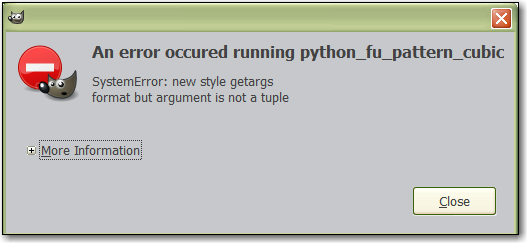
| GIMP Chat http://gimpchat.com/ |
|
| Getting errors on all my Python plugins http://gimpchat.com/viewtopic.php?f=8&t=740 |
Page 1 of 1 |
| Author: | molly [ Fri Nov 19, 2010 10:02 am ] |
| Post subject: | Getting errors on all my Python plugins |
I can't use most of the plugins I added to the Gimp 2.6.11 plugin folder. This is the error I receive for every one..... Can anyone help with this? 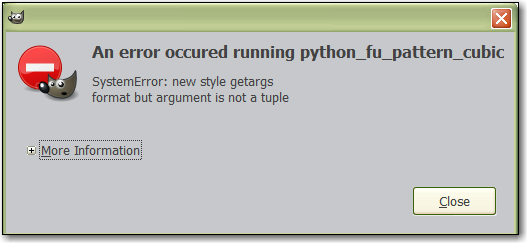
|
|
| Author: | mahvin [ Fri Nov 19, 2010 10:26 am ] |
| Post subject: | Re: Getting errors on all my Python plugins |
Molly, I posted somewhere about that. The old style of tuples was to use brackets [ ] to enclose numerical parameters. Tuples are now enclosed just with parentheses ( ). Read here: viewtopic.php?f=9&t=673 |
|
| Author: | molly [ Fri Nov 19, 2010 11:06 am ] |
| Post subject: | Re: Getting errors on all my Python plugins |
o thanx mahvin. I read that but I don't know how to do that stuff so I kind of ignored it. Where do I go to find this stuff I have to fix? @mahvin, just found the file, now my troubles are over. 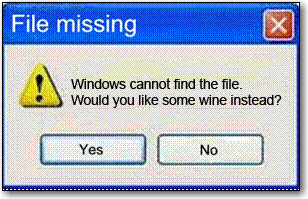
|
|
| Author: | PhotoComix [ Fri Nov 19, 2010 12:12 pm ] |
| Post subject: | Re: Getting errors on all my Python plugins |
Molly open the script with the notepad (not word, just the simple notepad) where you see group of numbers enclosed in [] you replace with () as example [3,29,55] become (3,29,55) then i don't know that script, if is old may have other problems. but if is only for that will be simple to fix...and don't worry script didn't explode , if you do some mistakes at worst the script will remain broken as is it now |
|
| Author: | PhotoComix [ Fri Nov 19, 2010 12:18 pm ] |
| Post subject: | Re: Getting errors on all my Python plugins |
PS if recive that message for ALL your python plugins then they should be all quite old, maybe is better you start a new collection |
|
| Author: | molly [ Fri Nov 19, 2010 12:30 pm ] |
| Post subject: | Re: Getting errors on all my Python plugins |
not all of them, just some. I only downloaded them yesterday. I opened a couple with notepad++ and took out all the "[" and replace them with "(" and they still don't work. I give up. I think I will just work with the scripts and plugins that do work and stay away from the ones that don't. I am just getting too frustrated. thanx guys for helping. I will go through all the plugins that don't work and delete them from my plugin folder..... |
|
| Author: | PhotoComix [ Fri Nov 19, 2010 1:03 pm ] |
| Post subject: | Re: Getting errors on all my Python plugins |
Not all the [] molly only that with inside series of numbers |
|
| Author: | molly [ Fri Nov 19, 2010 1:26 pm ] |
| Post subject: | Re: Getting errors on all my Python plugins |
O, I didn't know that.. Some of these have both ")]" So everything that has numbers like[000-22-111], they should be changed to "()"? 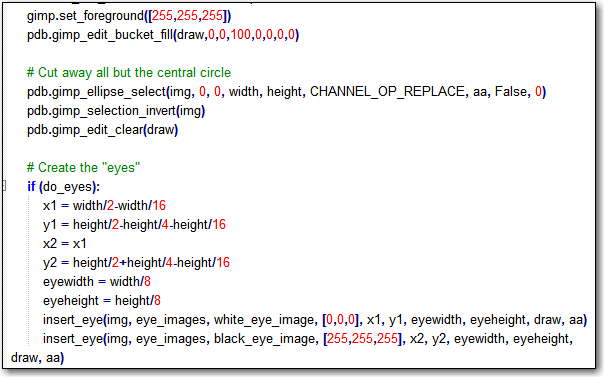
|
|
| Author: | mahvin [ Fri Nov 19, 2010 3:40 pm ] |
| Post subject: | Re: Getting errors on all my Python plugins |
Yes Molly, every "gimp.set" command that has 3 series of numbers (these are numbers that represent colors in the cubic pattern py file) when you see [ ] , replace them with ( ), and change nothing else. This is for the cubic pattern file only. Code: Select all def cubic_patterns(width, height, size, seamless): |
|
| Author: | mahvin [ Fri Nov 19, 2010 4:20 pm ] |
| Post subject: | Re: Getting errors on all my Python plugins |
Wow, my last post went missing... I'll repeat what I said. On the pyingyang.py file that you have showing two posts above, the [0,0,0] and [255,255,255] both need to be changed to (0,0,0) and (255,255,255) along with the gimp.set brackets (the same as with cubicpattern.py) |
|
| Author: | molly [ Sat Nov 20, 2010 6:11 am ] |
| Post subject: | Re: Getting errors on all my Python plugins |
thanx mahvin. I was able to fix the pattern cubic.py and it works but I don't know how to get anything except a green background pattern with it. I changed my colors and tried a bunch of things but I still get just the green BG when I run the script. As far as the brush plug-in, I still get the error that it can't be found in brushes..... I guess I will have to give up on that one. (I still know know why the error would say that when it isn't in the brush folder, it is in the plug-in one. |
|
| Author: | mahvin [ Sat Nov 20, 2010 6:18 am ] |
| Post subject: | Re: Getting errors on all my Python plugins |
Molly: That's because the colors are hard coded into the plug-in. When I learn more Python in the future, I'll try and add color option menus to it. No promises, but I will try. |
|
| Author: | molly [ Sat Nov 20, 2010 6:26 am ] |
| Post subject: | Re: Getting errors on all my Python plugins |
ok thanx mahvin. I just did one with the cubic and I changed the mode to grain extract, this is what I got. 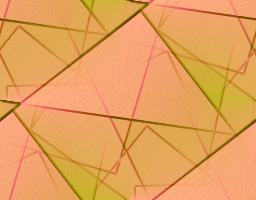
|
|
| Author: | mahvin [ Sat Nov 20, 2010 6:30 am ] |
| Post subject: | Re: Getting errors on all my Python plugins |
I know I asked this yesterday, but did you check your plug-ins folder to see if phrase_brush.py was in there, as well as Win7-64phrase_brush.py? Because if both are in the folder, it will not work correctly. Remove the phrase_brush.py if it's there. |
|
| Author: | mahvin [ Sat Nov 20, 2010 6:31 am ] |
| Post subject: | Re: Getting errors on all my Python plugins |
Try running cubic patterns, duplicate the layer, then change top layer mode to difference and flip it horizontally. Then change the background layer using Bucket fill, and different colors. |
|
| Author: | molly [ Sat Nov 20, 2010 7:56 am ] |
| Post subject: | Re: Getting errors on all my Python plugins |
mahvin wrote: I know I asked this yesterday, but did you check your plug-ins folder to see if phrase_brush.py was in there, as well as Win7-64phrase_brush.py? Because if both are in the folder, it will not work correctly. Remove the phrase_brush.py if it's there. Yes mahvin, I did check the plugin folder. there is only ONE phrase brush in there.....I know it won't work with two plug-ins or scripts of the same name and ex...... |
|
| Author: | molly [ Sat Nov 20, 2010 8:04 am ] |
| Post subject: | Re: Getting errors on all my Python plugins |
mahvin wrote: Try running cubic patterns, duplicate the layer, then change top layer mode to difference and flip it horizontally. Then change the background layer using Bucket fill, and different colors. COOL.... what did the flip to horizontal do? 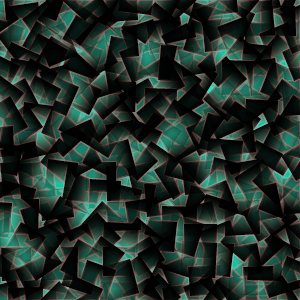 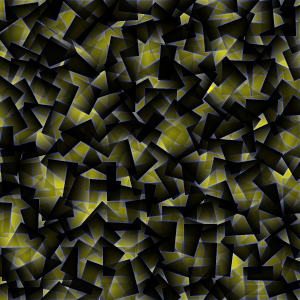
|
|
| Author: | mahvin [ Sat Nov 20, 2010 8:09 am ] |
| Post subject: | Re: Getting errors on all my Python plugins |
When you duplicate layers, the same pattern remains, unless you flip it. It just overlays the layers so they aren't in the same placement. |
|
| Author: | molly [ Sat Nov 20, 2010 8:50 am ] |
| Post subject: | Re: Getting errors on all my Python plugins |
thanks... good to know |
|
| Page 1 of 1 | All times are UTC - 5 hours [ DST ] |
| Powered by phpBB © 2000, 2002, 2005, 2007 phpBB Group http://www.phpbb.com/ |
|