Look forward to it Mahvin. Also the solution too. I'm sure there's got to be other scripts that are experiencing this issue.
| GIMP Chat http://gimpchat.com/ |
|
| Python Phrase brush install help needed. http://gimpchat.com/viewtopic.php?f=8&t=735 |
Page 2 of 4 |
| Author: | mahvin [ Fri Nov 19, 2010 2:15 pm ] |
| Post subject: | Re: Python Phrase brush install help needed. |
Woot! I got it working in Win 7 (64 bit) Going to repost the file here in a few. Check back in a few minutes. |
|
| Author: | molly [ Fri Nov 19, 2010 2:19 pm ] |
| Post subject: | Re: Python Phrase brush install help needed. |
I just put it in again, the one you just posted mahvin. I put it in Gimp 6 . 11 plugin folder. I rebooted gimp. It doesn't show up anywhere, not even in file > create.... nothing there either. |
|
| Author: | lylejk [ Fri Nov 19, 2010 2:20 pm ] |
| Post subject: | Re: Python Phrase brush install help needed. |
Look forward to it Mahvin. Also the solution too. I'm sure there's got to be other scripts that are experiencing this issue. |
|
| Author: | lylejk [ Fri Nov 19, 2010 2:22 pm ] |
| Post subject: | Re: Python Phrase brush install help needed. |
lol; we posted the same time Molly. Yeah; that is the issue. I believe you are using Win7 32-bit arn't you? It has to be the part of the script that's trying to identify the OS that's causing the problem. I'm no coder, but Mahvin apparently has come up with a solution that he says he's going to post soon. |
|
| Author: | mahvin [ Fri Nov 19, 2010 2:22 pm ] |
| Post subject: | Re: Python Phrase brush install help needed. |
I haven't reposted the new file yet. Doing that now. This works on WIN 7 (64 bit). It should work on Vista as well. http://www.mahvin.com/images/Win7-64phrase_brush.zip ***UPDATED the zip @ 12:30 pm*** Try that one. I'm hanging around long enough to hear back from you, Lyle and Molly. It should work in both 32 and 64 bit (I don't see why it wouldn't, the deprecation issue was updated and it should cover them both). |
|
| Author: | lylejk [ Fri Nov 19, 2010 2:43 pm ] | ||
| Post subject: | Re: Python Phrase brush install help needed. | ||
OK Marvin; it does see the plugin now, but I get this error.
|
|||
| Author: | mahvin [ Fri Nov 19, 2010 2:44 pm ] |
| Post subject: | Re: Python Phrase brush install help needed. |
Spoke too soon, didn't I? It's making two calls to .gimp/brushes and the slash syntax is off. Working on that now. |
|
| Author: | molly [ Fri Nov 19, 2010 2:49 pm ] |
| Post subject: | Re: Python Phrase brush install help needed. |
No lyle, I am using Windows XP 32 bit..... edit: Mahvin. I have downloaded it fresh 3 times. place it in the plugin folder in my gimp 2.6.11 folder. rebooted gimp. looked all over and it is not there or under File > create. nothing. I go back to folder and it is there. When I type in that file under Gimp > help > plug in browser. it doesn't come up there either. So, it is lost somewhere in between...... |
|
| Author: | lylejk [ Fri Nov 19, 2010 2:56 pm ] | ||
| Post subject: | Re: Python Phrase brush install help needed. | ||
I got it to work Mahvin. I replace the line with this: Code: Select all BRUSH_DIR = "%s/%s/brushes" % (os.path.expanduser('~'), gimp_dir)Also, don't end your characters with a smiley face since it won't save the brush right. lol
|
|||
| Author: | molly [ Fri Nov 19, 2010 2:59 pm ] |
| Post subject: | Re: Python Phrase brush install help needed. |
hey it is there in mine now. I just put your new one in Mahvin. you are an angel..... thanx muchly.... woo hoo I spoke too soon. I got an error when trying to use it. 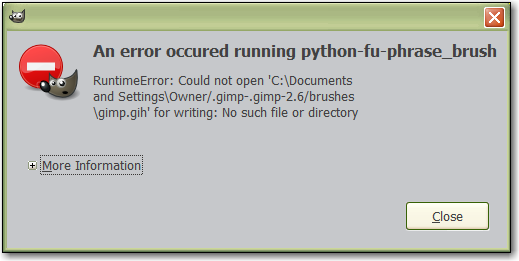
|
|
| Author: | lylejk [ Fri Nov 19, 2010 3:00 pm ] |
| Post subject: | Re: Python Phrase brush install help needed. |
Forgot to add that I definitely appreciate what you've done here. I would never have even figured all this stuff out. Not a coder (sometimes a good guesser; lol). |
|
| Author: | mahvin [ Fri Nov 19, 2010 3:26 pm ] |
| Post subject: | Re: Python Phrase brush install help needed. |
I have a very large and heavy Python manual, lol. Not that it always solves my problems (I found the information for this on the Python website). I actually feel more like its luck on my part. My COBOL and Assembler background helps, but not always. You're welcome (it was luck and lots of reading). 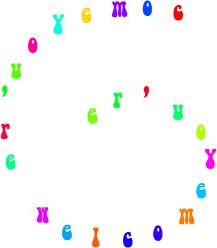
|
|
| Author: | mahvin [ Fri Nov 19, 2010 3:33 pm ] |
| Post subject: | Re: Python Phrase brush install help needed. |
Molly: I just added the updated and working file. It's back on page 3. |
|
| Author: | molly [ Fri Nov 19, 2010 3:35 pm ] |
| Post subject: | Re: Python Phrase brush install help needed. |
molly wrote: hey it is there in mine now. I just put your new one in Mahvin. you are an angel..... thanx muchly.... woo hoo I spoke too soon. I got an error when trying to use it. 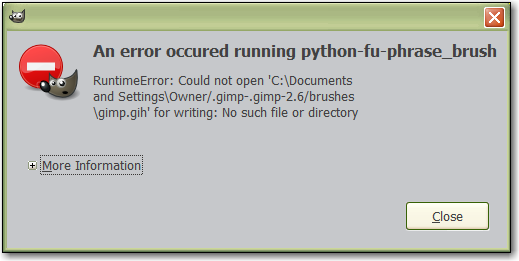 Lyle what did you do to fix this error. it looks like the same one you had.... I still get it, even tho I now have the file in my file > create new brush..... |
|
| Author: | mahvin [ Fri Nov 19, 2010 3:42 pm ] |
| Post subject: | Re: Python Phrase brush install help needed. |
Molly, you need to delete/remove the old file, then add the new updated one I reposted on page 3. I'm sure you already know you have to close GIMP and restart it, but reminding just in case. |
|
| Author: | molly [ Fri Nov 19, 2010 3:49 pm ] |
| Post subject: | Re: Python Phrase brush install help needed. |
I did that mahvin. I always do. I take out the old file before I put in the new one. Then I reboot Gimp, always,... I still get that message that Lyle was getting... BTW, why does the error say it is looking in brushes. It isn't in brushes, it is in plugins..... |
|
| Author: | lylejk [ Fri Nov 19, 2010 4:00 pm ] | ||
| Post subject: | Re: Python Phrase brush install help needed. | ||
Just tested your update Mahvin; it works of course. I did modify it some more; I just saved the file with a static name {Phrasetxt.gih} so now I can end my message with a smile. lol
|
|||
| Author: | mahvin [ Fri Nov 19, 2010 4:01 pm ] |
| Post subject: | Re: Python Phrase brush install help needed. |
Molly, you may have done what I did, and left the "other" older file in the plug-ins folder ("phrase_brush.py"). I bet I rebooted my computer 5 times before I realized that I still had the original older file in my plug-ins folder. |
|
| Author: | mahvin [ Fri Nov 19, 2010 4:08 pm ] |
| Post subject: | Re: Python Phrase brush install help needed. |
Lyle: If worst came to worst, you could always open the .gih file and add a new layer with the smiley intact. Just a thought. (Remember to use the same font size, if that matters to you) |
|
| Author: | lylejk [ Fri Nov 19, 2010 4:12 pm ] |
| Post subject: | Re: Python Phrase brush install help needed. |
Don't have to with the static name; only issue I have is that the GIMP brush name itself still is the typed phrase so I have to hunt down the brush in the brush dialogue each time. lol Not going to even dicipher how to fix this one. Have a headache already (hated coding in college; hate it now; lol). |
|
| Page 2 of 4 | All times are UTC - 5 hours [ DST ] |
| Powered by phpBB © 2000, 2002, 2005, 2007 phpBB Group http://www.phpbb.com/ |
|