Re: Python Scripts Working, But Python Plug-ins Not Showing on Mac
Sat Dec 02, 2017 2:41 pm
Sorry for the typo error.
The module is the standard "gimpfu" -as ofnuts indicated in post #19.
Thanks for letting me know about "Darwin".
What about the "slash"?
Did you try whether with those modifications (and corrections by yourself) the filter is running?
The module is the standard "gimpfu" -as ofnuts indicated in post #19.
Thanks for letting me know about "Darwin".
What about the "slash"?
Did you try whether with those modifications (and corrections by yourself) the filter is running?
Re: Python Scripts Working, But Python Plug-ins Not Showing on Mac
Sat Dec 02, 2017 3:51 pm
I was able to get past the "slash" with "Darwin," so thank you! Just ran into another undefined constant...so I really need to fix that problem. In the Python console, I've tried "import gimpfu" and it executes with no error, so it's not the common problem most people have with "ImportError: No module named gimpfu." I thought this would have been all inclusive with the 2.9 build. Maybe its there, but maybe the permissions are not correct or it's damaged? I just don't know where to look for it.
Would anyone recommend that I just delete all my GIMP downloads and just start fresh with Partha's 2.9 download? I currently have the original Gimp 2.8 still loaded, but am not using it.
Thank you in advance. I'm keeping everything still in this thread because it is related.
Would anyone recommend that I just delete all my GIMP downloads and just start fresh with Partha's 2.9 download? I currently have the original Gimp 2.8 still loaded, but am not using it.
Thank you in advance. I'm keeping everything still in this thread because it is related.
Re: Python Scripts Working, But Python Plug-ins Not Showing on Mac
Sat Dec 02, 2017 6:13 pm
dinasset wrote:I attach here an amended version (suffixed APPLE), where I put the required additions.
I also added the test for APPLE systems, but here I need your help:
2-You have to check how the "slash" is implemented in APPLE for the paths, I assumed equal to Linux, i.e. "/", if different please change it
Please look at statement 260 thru 271 and tell me.
You don't need to know if you use os.path.sep (and all the functions in the os.path module).
However the big secret is: Windows is quite happy with '/' in file paths. The only place where '\' is required in in the command line (so, not very often in Python, unless you start external commands with shell=True which is a bad idea anyway).
Re: Python Scripts Working, But Python Plug-ins Not Showing on Mac
Sat Dec 02, 2017 6:23 pm
pawnee wrote:I was able to get past the "slash" with "Darwin," so thank you! Just ran into another undefined constant...so I really need to fix that problem. In the Python console, I've tried "import gimpfu" and it executes with no error, so it's not the common problem most people have with "ImportError: No module named gimpfu." I thought this would have been all inclusive with the 2.9 build. Maybe its there, but maybe the permissions are not correct or it's damaged? I just don't know where to look for it.
Would anyone recommend that I just delete all my GIMP downloads and just start fresh with Partha's 2.9 download? I currently have the original Gimp 2.8 still loaded, but am not using it.
Thank you in advance. I'm keeping everything still in this thread because it is related.
The error "ImportError: No module named gimpfu." occurs when you try a Gimp python script outside of Gimp. It is actually a sign that there are no basic syntax errors in the file, so when I see this in a new version of a script I' writing, it is actually good news. In the Python console it is already imported anyway
2.9 is a development version, which means: incomplete functionality and likely bugs. In other words, not fit for Joe/Jane User unless they have reasonable Gimp skills, otherwise they will have a hard time figuring out if the problem is with Gimp bugs or with their understanding of Gimp. Stick to 2.8 until you really know why you need 2.9.
Re: Python Scripts Working, But Python Plug-ins Not Showing on Mac
Sun Dec 03, 2017 1:43 am
pawnee wrote:I was able to get past the "slash" with "Darwin," so thank you! Just ran into another undefined constant...so I really need to fix that problem. In the Python console, I've tried "import gimpfu" and it executes with no error, so it's not the common problem most people have with "ImportError: No module named gimpfu." I thought this would have been all inclusive with the 2.9 build. Maybe its there, but maybe the permissions are not correct or it's damaged? I just don't know where to look for it.
Would anyone recommend that I just delete all my GIMP downloads and just start fresh with Partha's 2.9 download? I currently have the original Gimp 2.8 still loaded, but am not using it.
Thank you in advance. I'm keeping everything still in this thread because it is related.
From what you are encountering, it seems that -for some undefined reason- in your gimp environment all the constants definitions are missing; they are all part of the module gimpenums which is normally included in the gimpfu modules.
You may try to add
import gimpenums
after the line from gimpfu import * (at the beginning of the filter)
Let me know
Re: Python Scripts Working, But Python Plug-ins Not Showing on Mac
Sun Dec 03, 2017 5:29 am
dinasset wrote:pawnee wrote:I was able to get past the "slash" with "Darwin," so thank you! Just ran into another undefined constant...so I really need to fix that problem. In the Python console, I've tried "import gimpfu" and it executes with no error, so it's not the common problem most people have with "ImportError: No module named gimpfu." I thought this would have been all inclusive with the 2.9 build. Maybe its there, but maybe the permissions are not correct or it's damaged? I just don't know where to look for it.
Would anyone recommend that I just delete all my GIMP downloads and just start fresh with Partha's 2.9 download? I currently have the original Gimp 2.8 still loaded, but am not using it.
Thank you in advance. I'm keeping everything still in this thread because it is related.
From what you are encountering, it seems that -for some undefined reason- in your gimp environment all the constants definitions are missing; they are all part of the module gimpenums which is normally included in the gimpfu modules.
You may try to add
import gimpenums
after the line from gimpfu import * (at the beginning of the filter)
Let me know
more like
- Code:
from gimpenums import *
With "import gimpenums" the constants would have to be prefixed: "gimpenums.NORMAL_MODE"
Re: Python Scripts Working, But Python Plug-ins Not Showing on Mac
Sun Dec 03, 2017 8:22 am
Huge success! Thank you, dinasset and ofnuts! The trick was to remove all levels of GIMP that I had. I then downloaded McGimp 2.8.14 from Partha. I edited dinasset's special DecorationThruPaths he made for me to include "Darwin," but commented out the constants to see if I finally had gimpfu. It worked...no errors...look what I was able to create with your help from one of my photos. Thank you so much for all of your help!
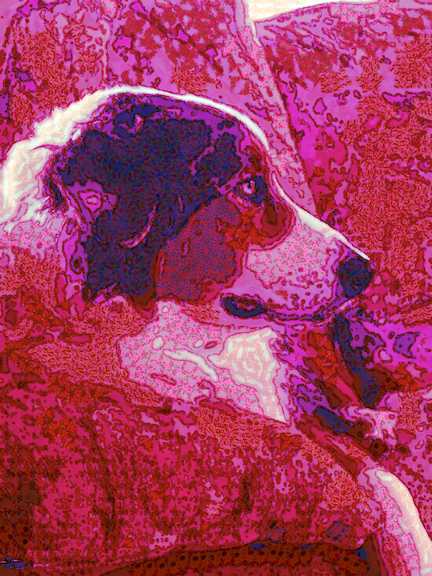
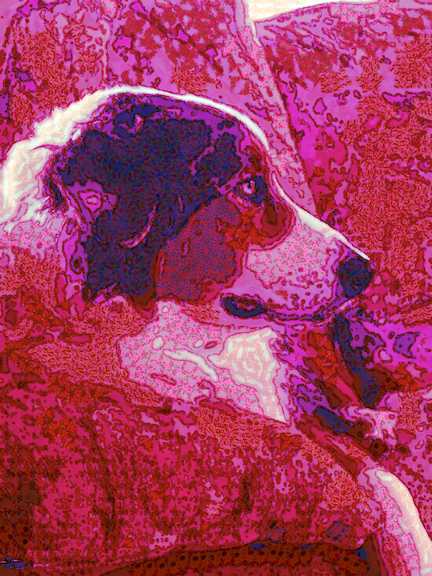
Re: Python Scripts Working, But Python Plug-ins Not Showing on Mac
Sun Dec 03, 2017 9:14 am
Hurrah!
I'm very glad for you.
Your "experience" can also be helpful for other "Darwin" users...
I'm very glad for you.
Your "experience" can also be helpful for other "Darwin" users...
Re: Python Scripts Working, But Python Plug-ins Not Showing on Mac
Fri Apr 05, 2019 1:42 pm
Hello Everyone,
If your python plug-ins not showing on mac don't worry.Follow the steps which I give you to solve your query.
Go to Edit >Preferences>Folder>Plug-ins you see gimps plugins clearly listed there automatically.
Thanks...
If your python plug-ins not showing on mac don't worry.Follow the steps which I give you to solve your query.
Go to Edit >Preferences>Folder>Plug-ins you see gimps plugins clearly listed there automatically.
Thanks...