export animation as webp
Mon Jul 14, 2014 8:39 pm
GIMP Version: 2.8.10
Operating System: Linux
GIMP Experience: Advanced Level
List any relevant plug-ins or scripts:
GMIC
Animated gif has a pallet of 8 bit (256) colors. WebP on the other hand has 24 bit color and 8 bit alpha channels. I would like to export some animations as webp so that they look a lot better. However, GIMP does not seem to have webp export support. I found some plugins from 2012 in the registry, but these do not support animation. Are there any alternatives?
Operating System: Linux
GIMP Experience: Advanced Level
List any relevant plug-ins or scripts:
GMIC
Animated gif has a pallet of 8 bit (256) colors. WebP on the other hand has 24 bit color and 8 bit alpha channels. I would like to export some animations as webp so that they look a lot better. However, GIMP does not seem to have webp export support. I found some plugins from 2012 in the registry, but these do not support animation. Are there any alternatives?
Re: export animation as webp
Tue Jul 15, 2014 12:05 am
apng is supported swf was supported but is not now why webp is not supported I do not know but maybe GnuTux can answer
Re: export animation as webp
Tue Jul 15, 2014 12:09 am
Doesn't google's animated webp have very limited web-browser support?
Even Google Chrome gave a green light to webp animation support just recently. It has a great potential of course.
I'm pretty sure there are some online gif to animated webp converters.
Not going to improve the quality of an existing gif but at least will reduce animation size and load time.
With gimp - not so many alternatives to gif.
1. apng animation (requires apng plugin )*
2. swf flash animation (requires swf tools and Flash swf export gimp plugin)**
*superb PNG quality comes at the bigger file size cost, not allowed by some websites, needs web-browser apng addon/extention installed to view animation
** much, much smaller size than apng or gif and superb quality, then again not very popular format for websites with user defined content.
I used to use both with gimp 2.6-2.8, worked flawlessly.
**btw, ReaConverter can convert swf to webp animation but it's a commercial software.
Even Google Chrome gave a green light to webp animation support just recently. It has a great potential of course.
I'm pretty sure there are some online gif to animated webp converters.
Not going to improve the quality of an existing gif but at least will reduce animation size and load time.
With gimp - not so many alternatives to gif.
1. apng animation (requires apng plugin )*
2. swf flash animation (requires swf tools and Flash swf export gimp plugin)**
*superb PNG quality comes at the bigger file size cost, not allowed by some websites, needs web-browser apng addon/extention installed to view animation
** much, much smaller size than apng or gif and superb quality, then again not very popular format for websites with user defined content.
I used to use both with gimp 2.6-2.8, worked flawlessly.
**btw, ReaConverter can convert swf to webp animation but it's a commercial software.
Re: export animation as webp
Tue Jul 15, 2014 12:42 am
Graechan wrote:apng is supported swf was supported but is not now why webp is not supported I do not know but maybe GnuTux can answer
swf needs swftools installed on your system, I don't have it now but worked
just fine on gimp 2.8.6, should work in latest version too.
Webp plugin for gimp is for still images import/export only, works fine in 2.8.10 on Windows.
Re: export animation as webp
Tue Jul 15, 2014 1:19 am
K1TesseraEna swf was among the list of available extensions but is no longer there so I have not installed swf tools
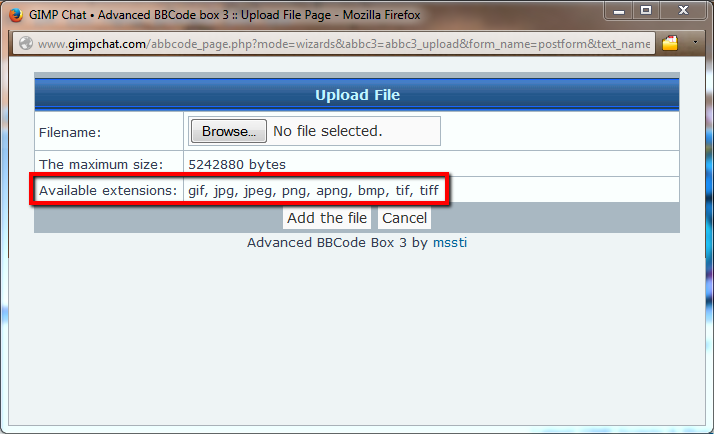
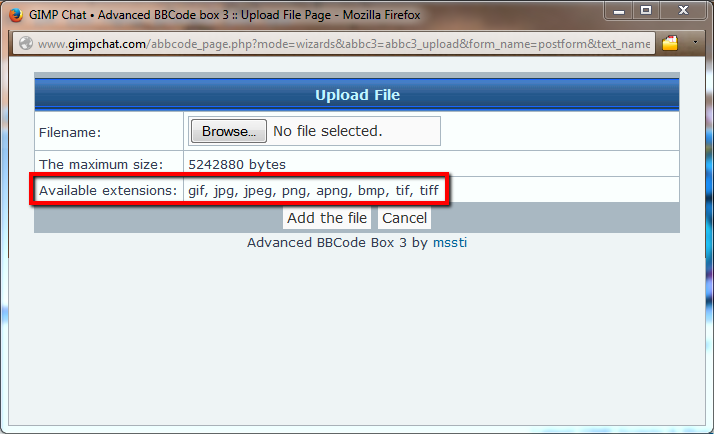
Re: export animation as webp
Tue Jul 15, 2014 2:17 am
does anyone have files for apng 32bit and 64bit for 2.8.10
Re: export animation as webp
Tue Jul 15, 2014 5:28 am
Thanks for the link Odin!
So I was right, very limited support: (from the link) Animated webp images are supported in Chrome 32+ and Opera 19+.
It's also supported by Chrome for Android after they solved 300ms tap delay issue.
So I was right, very limited support: (from the link) Animated webp images are supported in Chrome 32+ and Opera 19+.
It's also supported by Chrome for Android after they solved 300ms tap delay issue.
Re: export animation as webp
Tue Jul 15, 2014 5:50 am
Graechan wrote:K1TesseraEna swf was among the list of available extensions but is no longer there so I have not installed swf tools
[ Image ]
Graechan, are you talking about file formats supported by Gimp Chat forum?
Yeah, you don't need swf tools on your PC for that, cause it can't change this website list of
acceptable file formats.
Anyways, I can't recall GC accepting SWF Flash animation.
I always wanted to ask Tux why but i never did.
Re: export animation as webp
Tue Jul 15, 2014 6:25 am
Too much room for abuse with flash, not to mention the security issues.
MNG never caught on and APNG creates really big files.
It's impressive that WebP can compress 24bit color images that can be 20% smaller (or less) than GIFs. I have read some criticisms regarding the quality of the animations, though. It's said they can be kinda blurry.
MNG never caught on and APNG creates really big files.
It's impressive that WebP can compress 24bit color images that can be 20% smaller (or less) than GIFs. I have read some criticisms regarding the quality of the animations, though. It's said they can be kinda blurry.
Re: export animation as webp
Tue Jul 15, 2014 5:23 pm
Perhaps a better question here might be....
Can GIMP export all layers as individual PNG's something like:
layer001.png
layer002.png
...
layer100.png
So that they can be stitched into an animated WebP file from another method?
The reason I'm so excited about animated WebP is that Chrome is used 40% across all platforms today and it's very easy to serve lower quality animated gif's to browsers that do not support WebP as a fallback.
Can GIMP export all layers as individual PNG's something like:
layer001.png
layer002.png
...
layer100.png
So that they can be stitched into an animated WebP file from another method?
The reason I'm so excited about animated WebP is that Chrome is used 40% across all platforms today and it's very easy to serve lower quality animated gif's to browsers that do not support WebP as a fallback.
Re: export animation as webp
Tue Jul 15, 2014 6:06 pm
Check out gimp plugin registry website there are plenty of plugins to export layers as individual files.
Re: export animation as webp
Tue Jul 15, 2014 7:40 pm
trizo wrote:Perhaps a better question here might be....
Can GIMP export all layers as individual PNG's something like:
layer001.png
layer002.png
Check out GIMP GAP (GIMP Animation Plug-in).
Source Code
Your Linux software repository might contain GAP pre-compiled for your distro.
64Bit Linux Binary in this thread.
Also, this thread on compiling GAP might help.
Re: export animation as webp
Wed Jul 16, 2014 12:20 am
Although gif has served us for years the quality is poor, an alternate would be good as I am having difficulty loading apng into 2.8.10 64bit
Re: export animation as webp
Wed Jul 16, 2014 7:19 am
Going to be trying this out today to make some HQ WebP !!
>Yes, WebP has a support for animation. You can create animated WebP images using the WebPMux library/binary as follows:
(Make sure you have the 'cwebp' and 'webpmux' binaries).
(1) Convert all the JPEG images to WebP using the 'cwebp' binary. e.g.
for file in *.jpg; do cwebp ${file} -o ${file%.jpg}.webp; done
(2) Now, create an animated WebP image, from multiple WebP images created in step 1, using 'webpmux' binary.
For example, suppose you want to create an animation from 1.webp, 2.webp, 3.webp & 4.webp where
- Duration (in milliseconds) between frames is 60ms.
- Animation loops 1000 times
- Each frame has image offset (0,0) [that is, the top left pixel of each frame is located at (0,0)].
You can use the following command to achieve this:
webpmux -frame 1.webp +60+0+0 -frame 2.webp +60+0+0 -frame 3.webp +60+0+0 -frame 4.webp +60+0+0 -loop 1000 -o animation.webp
>Yes, WebP has a support for animation. You can create animated WebP images using the WebPMux library/binary as follows:
(Make sure you have the 'cwebp' and 'webpmux' binaries).
(1) Convert all the JPEG images to WebP using the 'cwebp' binary. e.g.
for file in *.jpg; do cwebp ${file} -o ${file%.jpg}.webp; done
(2) Now, create an animated WebP image, from multiple WebP images created in step 1, using 'webpmux' binary.
For example, suppose you want to create an animation from 1.webp, 2.webp, 3.webp & 4.webp where
- Duration (in milliseconds) between frames is 60ms.
- Animation loops 1000 times
- Each frame has image offset (0,0) [that is, the top left pixel of each frame is located at (0,0)].
You can use the following command to achieve this:
webpmux -frame 1.webp +60+0+0 -frame 2.webp +60+0+0 -frame 3.webp +60+0+0 -frame 4.webp +60+0+0 -loop 1000 -o animation.webp
Re: export animation as webp
Wed Jul 16, 2014 5:31 pm
The quality of webp over gif is just amazing.... check out this sample I made (same source png's used in both)
WebP example:

GIF example:

WebP example:

GIF example:

Re: export animation as webp
Sat Nov 18, 2023 2:18 pm
Hi, how do I avoid naming every single frame ? I have about 50 of them in a folder.
Thanks.
Thanks.
Re: export animation as webp
Sat Nov 18, 2023 7:14 pm
Word of caution: this thread was started in 2014, so, 9 years later, Gimp has evolved quite a bit and will do WebP animations.
In Gimp, you can use "File > Open as layers" and select all the files in the folder at once to load the frames as layers, and then export the image as Webp, ticking the "As Animation" option.
In Gimp, you can use "File > Open as layers" and select all the files in the folder at once to load the frames as layers, and then export the image as Webp, ticking the "As Animation" option.