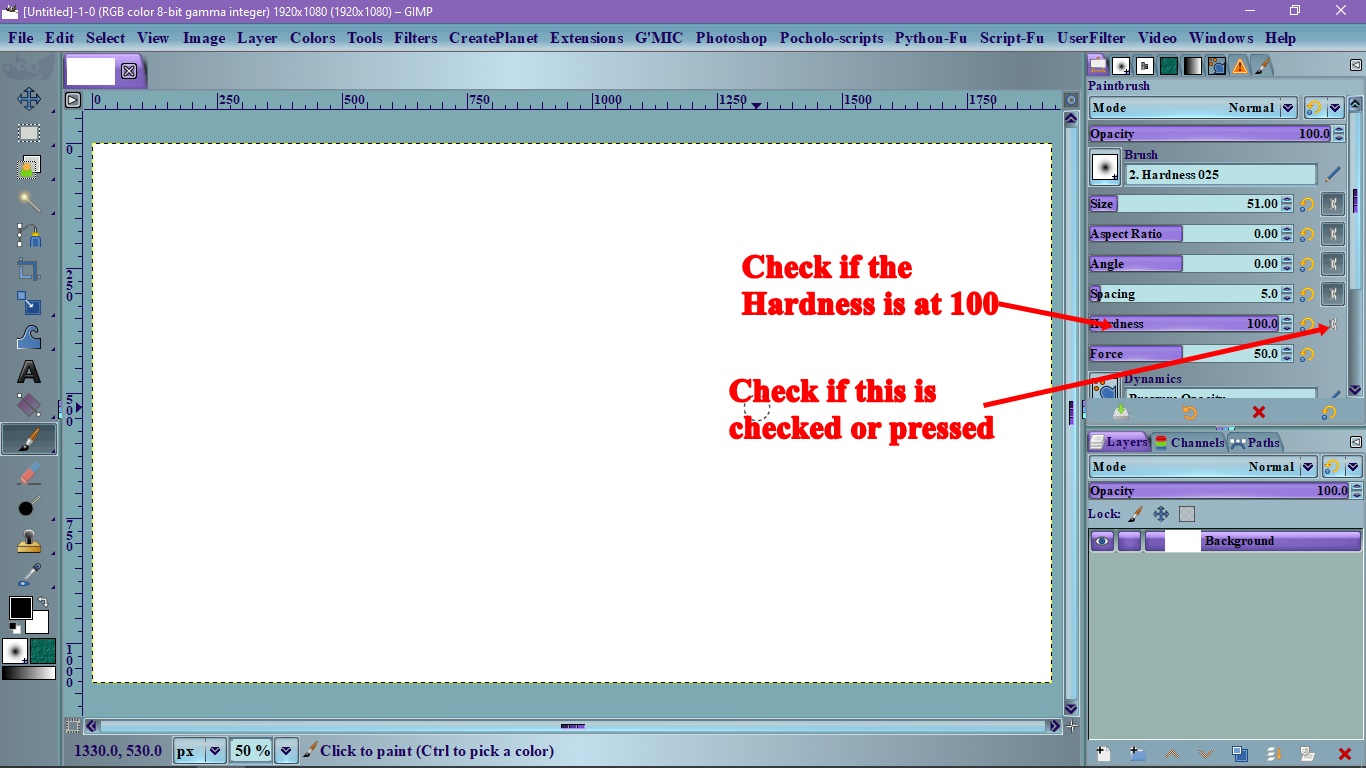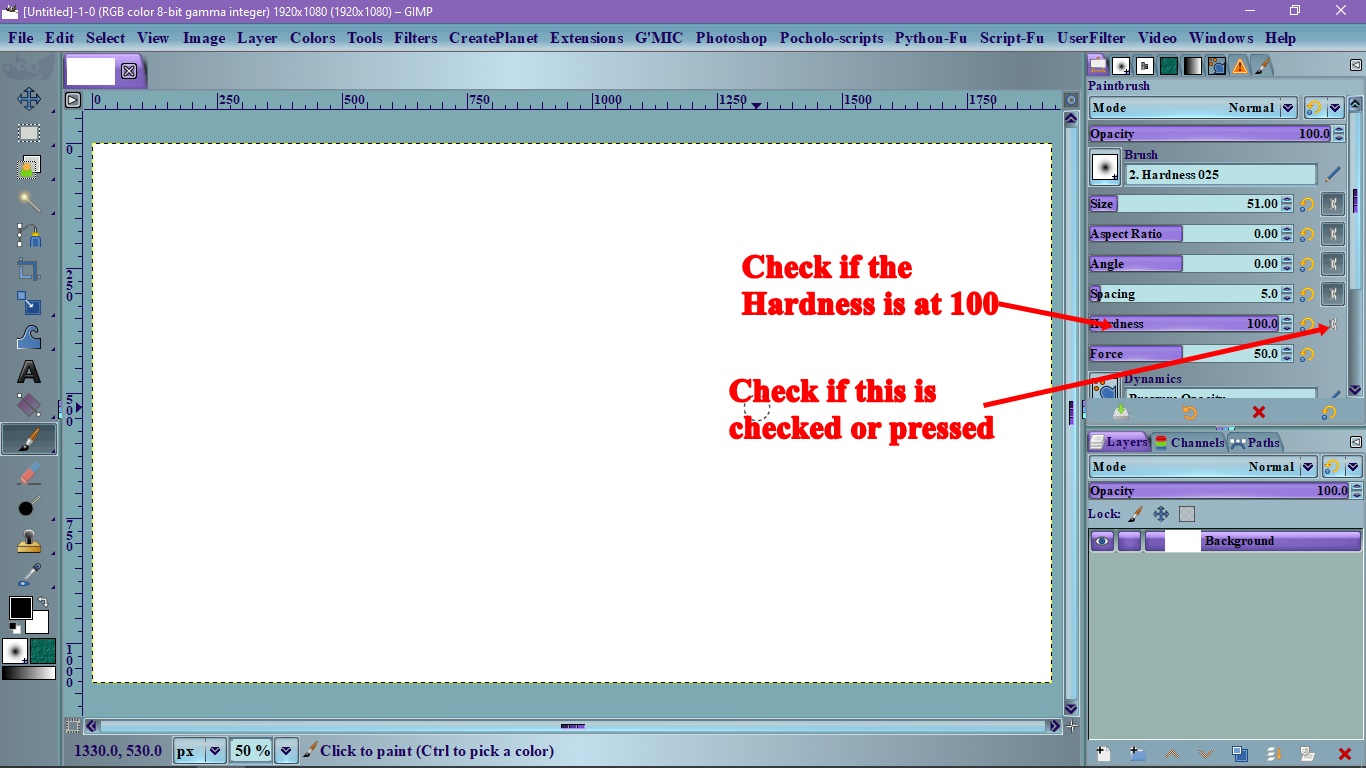Brush hardness stuck at 100%
Tue Aug 18, 2015 4:49 pm
GIMP Version: 2.8.14
Operating System: Linux
OS Version: 14.04
GIMP Experience: Intermediate Level
URL or Image link: http://i.imgur.com/GPA1TS5.png
I have been using Gimp for a year or so now, however a recent problem has come up for me.
Gimp has worked perfectly up until a few days ago- now, whenever I use either my mouse or my Wacom tablet to try and draw anything, the brushes are stuck on 100% hardness. The pressure sensitivity for opacity still works fine with my tablet, as you can see in the image.
Pressing gentler and harder still works as you can see, but the edges are static, at 100% hardness. I used the Hardness 25 brush for the image.
Any advice would be appreciated, thanks!
Operating System: Linux
OS Version: 14.04
GIMP Experience: Intermediate Level
URL or Image link: http://i.imgur.com/GPA1TS5.png
I have been using Gimp for a year or so now, however a recent problem has come up for me.
Gimp has worked perfectly up until a few days ago- now, whenever I use either my mouse or my Wacom tablet to try and draw anything, the brushes are stuck on 100% hardness. The pressure sensitivity for opacity still works fine with my tablet, as you can see in the image.
Pressing gentler and harder still works as you can see, but the edges are static, at 100% hardness. I used the Hardness 25 brush for the image.
Any advice would be appreciated, thanks!
Re: Brush hardness stuck at 100%
Tue Aug 18, 2015 4:54 pm
In the Tool Options dialogue under the 'Dynamics' heading, what does it say? (Currently Selecting Dynamic package, not the whole list)
Re: Brush hardness stuck at 100%
Tue Aug 18, 2015 5:07 pm
It's set to Pressure Opacity right now.
Re: Brush hardness stuck at 100%
Tue Aug 18, 2015 11:01 pm
I was hoping you had changed it by accident, since that's easy to fix. Unfortunately I've never heard of this, nor do I own a tablet so I am unfamiliar with their interactions. I would try to wait it out and see if some of the geniouses here (and there are a few) have any good ideas.
As a very VERY V E R Y last resort you could try deleting the directory /home/<your_user_name>/.gimp-2.8 which would delete your personal settings. (And every other setting/plug-in/script/etc. you have established in Gimp) If that fixes it ... wait a minute .....
Rename that folder and then launch gimp and see if that fixes it. If it does then you have a gimp problem, if not you have a driver config problem! This would fast narrow your search by telling you who best to talk to.
I don't know what the path to that folder would be on a Windows or a Mac machine, but the folder name is still '.Gimp-2.8'.
As a very VERY V E R Y last resort you could try deleting the directory /home/<your_user_name>/.gimp-2.8 which would delete your personal settings. (And every other setting/plug-in/script/etc. you have established in Gimp) If that fixes it ... wait a minute .....
Rename that folder and then launch gimp and see if that fixes it. If it does then you have a gimp problem, if not you have a driver config problem! This would fast narrow your search by telling you who best to talk to.
I don't know what the path to that folder would be on a Windows or a Mac machine, but the folder name is still '.Gimp-2.8'.
Re: Brush hardness stuck at 100%
Wed Aug 19, 2015 1:27 am
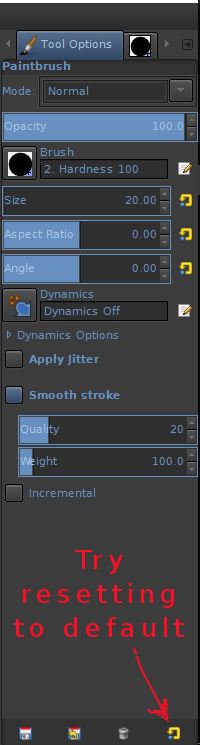
Re: Brush hardness stuck at 100%
Thu Aug 20, 2015 3:25 am
If the above fails....
Have you tried looking at the image mode. If it has somehow got stuck in indexed mode, I don't believe you can have soft edges so you might need to switch back to RGB.
Have you tried looking at the image mode. If it has somehow got stuck in indexed mode, I don't believe you can have soft edges so you might need to switch back to RGB.
Re: Brush hardness stuck at 100%
Wed Apr 28, 2021 8:31 am
I have the same problem! None of the above works, I've tried uninstalling and re-installing GIMP and still the hardness won't adjust. I'm not using a tablet, just on my laptop. Does anyone have any other solutions? This is soooo frustrating!
Re: Brush hardness stuck at 100%
Wed Apr 28, 2021 1:24 pm
Hi katherine_f. Check both of this options: If it is then click on the Hardness reset button and click on the "Link to default" (press)