Census and Historical Documents
Fri Apr 22, 2016 8:14 pm
GIMP Version: 2.8.14
Operating System: Windows
GIMP Experience: New User
I am currently working on putting together a book of my family history. When I open any of the census records ect in gimp it wont let me add any color other then black to highlight pertinent info. What am I doing wrong?
Operating System: Windows
GIMP Experience: New User
I am currently working on putting together a book of my family history. When I open any of the census records ect in gimp it wont let me add any color other then black to highlight pertinent info. What am I doing wrong?
Re: Census and Historical Documents
Fri Apr 22, 2016 8:59 pm
Hi jeanniem, the way I would do it is to convert/assign the original image to RGB. I've just tried it and it worked. Here is a screenshot. Add a layer, select the line you want to highlight and flood fill with a color then change the blend mode. I used "grain extract".
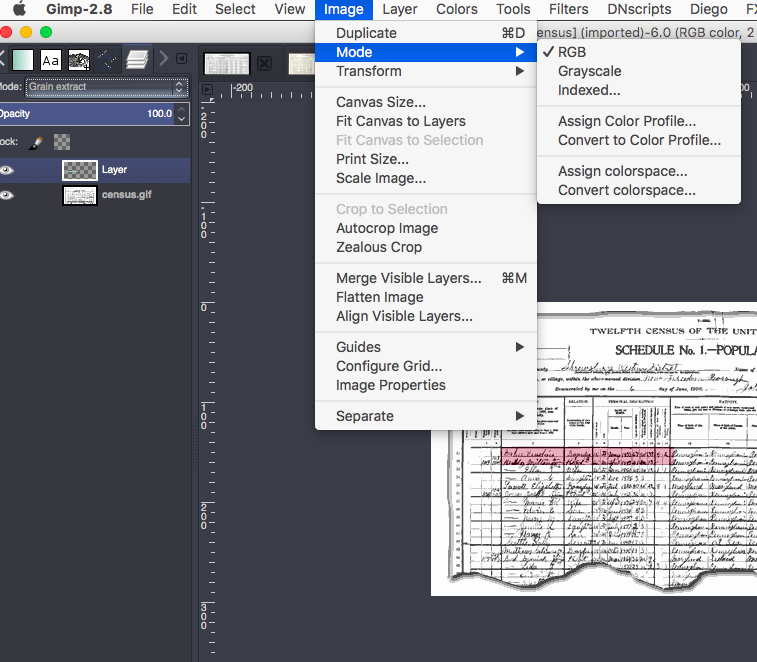
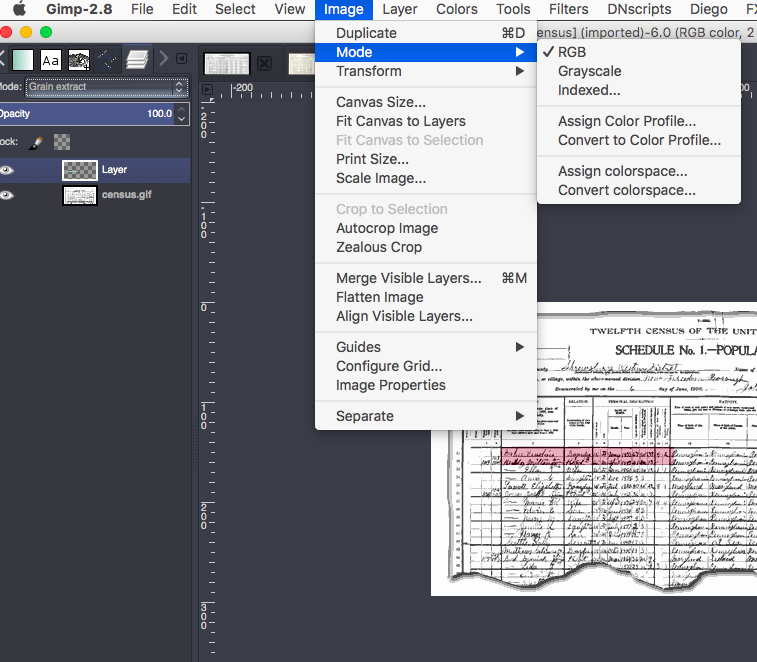
Re: Census and Historical Documents
Fri Apr 22, 2016 9:46 pm
Dalia wrote:Hi jeanniem, the way I would do it is to convert/assign the original image to RGB. I've just tried it and it worked. Here is a screenshot. Add a layer, select the line you want to highlight and flood fill with a color then change the blend mode. I used "grain extract".
[ Image ]
I believe that Dalia may be correct.
It's likely that the census records image is set to a different Image Mode other than RGB.
Changing the Image Mode to RGB could solve this issue for you.
Re: Census and Historical Documents
Sat Apr 23, 2016 9:41 am
It worked! Thank you so much!! 

Re: Census and Historical Documents
Sat Apr 23, 2016 11:49 am
Glad it worked jeanniem! My first passion/hobby is genealogy; been working on mine for over 25 years.
Re: Census and Historical Documents
Sat Jan 16, 2021 3:46 pm
This string is seven years old and I just joined GIMP chat, I hope this works.
I am a newbie. GIMP 2.10.14, iMac
Trying to modify a PNG of an old Italian Civil Registration Record. Faded black handwriting on yellowed paper. I need to make it readable, then I will deal with translating the Italian text with Google Translate. Suggestions, remembering I am new, please?
(I should also ask how to insert a copy of the original here.)
Thanks, Steve
I am a newbie. GIMP 2.10.14, iMac
Trying to modify a PNG of an old Italian Civil Registration Record. Faded black handwriting on yellowed paper. I need to make it readable, then I will deal with translating the Italian text with Google Translate. Suggestions, remembering I am new, please?
(I should also ask how to insert a copy of the original here.)
Thanks, Steve
Re: Census and Historical Documents
Sat Jan 16, 2021 5:09 pm
Hi SteveK,
I would start with the curves tool. Color>Curves, grab the middle of the line with your mouse and move it up to the top LHS a bit. That should make your paper whiter. It will also make the text lighter but that can be darkened by applying contrast and details from the G'MIC add-on.
I don't think you can upload images for awhile as a newbie but I could be wrong
I would start with the curves tool. Color>Curves, grab the middle of the line with your mouse and move it up to the top LHS a bit. That should make your paper whiter. It will also make the text lighter but that can be darkened by applying contrast and details from the G'MIC add-on.
I don't think you can upload images for awhile as a newbie but I could be wrong
Re: Census and Historical Documents
Sat Jan 16, 2021 6:57 pm
Thanks, Tas_Mania, I will give it a try.
Steve
Steve
Re: Census and Historical Documents
Sat Jan 16, 2021 8:17 pm
SteveK wrote:This string is seven years old and I just joined GIMP chat, I hope this works.
I am a newbie. GIMP 2.10.14, iMac
Trying to modify a PNG of an old Italian Civil Registration Record. Faded black handwriting on yellowed paper. I need to make it readable, then I will deal with translating the Italian text with Google Translate. Suggestions, remembering I am new, please?
(I should also ask how to insert a copy of the original here.)
Thanks, Steve
Usually you have to make a couple posts first but have you tried the attachment dialogue at the bottom of the comments box? I am not sure if that works the same as attaching an image normally. - Just try it anyhow. Follow the prompts.
Have you read the site policy - read #2.
The amount of posts you have to make now before uploading images and links changed a few years after the site was made to stop spam.
Upload an image by using the two green boxes with red line between icon. With the attach dialogue you can upload almost anything.
Re: Census and Historical Documents
Sat Jan 16, 2021 8:54 pm
Thank you
Re: Census and Historical Documents
Mon Jan 18, 2021 1:32 pm
(Trying to modify a PNG of an old Italian Civil Registration Record. Faded black handwriting on yellowed paper. I need to make it readable, then I will deal with translating the Italian text with Google Translate. Suggestions, remembering I am new, please?)
I have attached the file I would like to make readable (white background, black print).
I tried the suggested Curves and could make the background lighter (white). I do not understand the next suggestion for fixing the writing.
I would appreciate help for this relative newbie.
Steve
I have attached the file I would like to make readable (white background, black print).
I tried the suggested Curves and could make the background lighter (white). I do not understand the next suggestion for fixing the writing.
I would appreciate help for this relative newbie.
Steve
Re: Census and Historical Documents
Mon Jan 18, 2021 2:27 pm
Best I can do,
I duplicated the layer then used the linear burn mode. Merged with the original
Duplicated again and did the same then merged. This made the printing darker but the paper very yellow. To remove the yellow I used the Blue curves tool and took that to the top.
Then I desaturated it. & With levels on Value - moved the slider to the left.
You could duplicate that and Burn it again but the bottom will become darker as well.
Try it out for yourself until you get what you want
Re: Census and Historical Documents
Mon Jan 18, 2021 4:06 pm
Desaturated and applied curves. Lots of compression artefacts, I assume the photo was taken with a cellphone?