Foreground Select tool
Mon Jun 06, 2016 9:04 am
GIMP Version: 2.8.14
Operating System: Mac OS
GIMP Experience: Basic Level
I might have an old version of the foreground select tool, or my gimp isn't working right. I thought that when you work on selecting either foreground or background, that gimp would take all the colors that your brush painted over. But today, it's working just like a layer mask, only taking on the exact places that I have painted over, and not selecting also all the other matching pixels. Am I missing a setting or do I just need to have a newer version of gimp? I am using McGimp 2.8.14
Operating System: Mac OS
GIMP Experience: Basic Level
I might have an old version of the foreground select tool, or my gimp isn't working right. I thought that when you work on selecting either foreground or background, that gimp would take all the colors that your brush painted over. But today, it's working just like a layer mask, only taking on the exact places that I have painted over, and not selecting also all the other matching pixels. Am I missing a setting or do I just need to have a newer version of gimp? I am using McGimp 2.8.14
Re: Foreground Select tool
Mon Jun 06, 2016 11:42 am
2-ton wrote:GIMP Version: 2.8.14
Operating System: Mac OS
GIMP Experience: Basic Level
I might have an old version of the foreground select tool, or my gimp isn't working right. I thought that when you work on selecting either foreground or background, that gimp would take all the colors that your brush painted over. But today, it's working just like a layer mask, only taking on the exact places that I have painted over, and not selecting also all the other matching pixels. Am I missing a setting or do I just need to have a newer version of gimp? I am using McGimp 2.8.14
If you have a recent G'MIC you can also do foreground select there. It is under contours and is interactive. This one uses red and green dots for foreground and background. I think you choose these also by different closely coloured pixels.
Should say in the filter which is for which.
Re: Foreground Select tool
Mon Jun 06, 2016 3:56 pm
@ 2-ton...
Unfortunately for me,
this Gimp tool has gone mostly overlooked and or unused.
I do believe it's one of those Gimp tools,
which is very much under utilized by many.
Hopfuly someone will come along and offer us all and you,
some definitive answers to your questions.
Unfortunately for me,
this Gimp tool has gone mostly overlooked and or unused.
I do believe it's one of those Gimp tools,
which is very much under utilized by many.
Hopfuly someone will come along and offer us all and you,
some definitive answers to your questions.
Re: Foreground Select tool
Mon Jun 06, 2016 4:11 pm
Wallace I know it is underused  I was just letting 2-ton know of an alternative.
I was just letting 2-ton know of an alternative.
Re: Foreground Select tool
Mon Jun 06, 2016 4:31 pm
sallyanne wrote:Wallace I know it is underusedI was just letting 2-ton know of an alternative.
Sorry sallyanne,
my mistake.
I intend to direct my reply towards 2-ton.
Re: Foreground Select tool
Mon Jun 06, 2016 7:02 pm
Have you tried a reset of the tool options?2-ton wrote:I might have an old version of the foreground select tool, or my gimp isn't working right. I thought that when you work on selecting either foreground or background, that gimp would take all the colors that your brush painted over. But today, it's working just like a layer mask, only taking on the exact places that I have painted over, and not selecting also all the other matching pixels. Am I missing a setting or do I just need to have a newer version of gimp? I am using McGimp 2.8.14
Re: Foreground Select tool
Tue Jun 07, 2016 4:25 am
2-ton wrote:GIMP Version: 2.8.14
Operating System: Mac OS
GIMP Experience: Basic Level
I might have an old version of the foreground select tool...
The difference between the old / new style FG select was the mask.
Old masked the FG: http://i.imgur.com/frMDjhs.jpg
New masks the BG: http://i.imgur.com/qkvZdUb.jpg
A slight improvement but if there is not a lot of differentiation in the image you might as well dive straight in and paint the selection with a quick mask. Or as suggested use other means.
Re: Foreground Select tool
Tue Jun 07, 2016 4:35 am
2-ton wrote:GIMP Version: 2.8.14
Operating System: Mac OS
GIMP Experience: Basic Level
I might have an old version of the foreground select tool, or my gimp isn't working right. I thought that when you work on selecting either foreground or background, that gimp would take all the colors that your brush painted over. But today, it's working just like a layer mask, only taking on the exact places that I have painted over, and not selecting also all the other matching pixels. Am I missing a setting or do I just need to have a newer version of gimp? I am using McGimp 2.8.14
Foreground select tool does not work as expected in GIMP 2.8.x. But I know that in the development version towards 2.10 it works great.
Regards.
Re: Foreground Select tool
Sun Jul 10, 2016 11:35 am
The tool is still only working as a mask, the Gmic version is not working at all. Here is the error message.
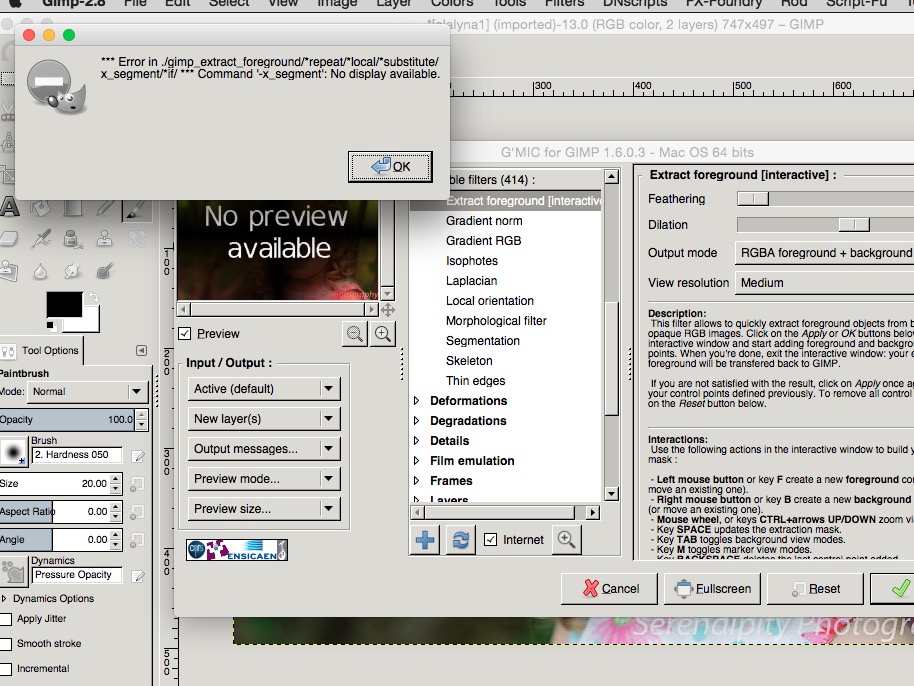
Re: Foreground Select tool
Sun Jul 10, 2016 12:25 pm
I also got a bunch of errors on first go with G'MIC 1.7.3 Extract foreground. I closed and re-opened G'MIC, which was already set to Extract foreground. Hit Apply (my last control points were still active), hit Enter and it worked without errors. Unfortunately I didn't save the errors and cannot explain why it worked the second time. The only possible difference (and I'm even not sure this was it), I made sure the Input layer was correct.
Re: Foreground Select tool
Sun Jul 10, 2016 1:02 pm
Well, I don't actually get control points. This error comes up the minute I click on apply to begin the process.
Re: Foreground Select tool
Sun Jul 10, 2016 3:20 pm
I for one,
have never found the Foreground Select Tool,
or G'MIC's Extract Foreground filter,
to be either useful or actuate.
This however doesn't explain why these tools are giving errors.
have never found the Foreground Select Tool,
or G'MIC's Extract Foreground filter,
to be either useful or actuate.
This however doesn't explain why these tools are giving errors.
Re: Foreground Select tool
Sun Jul 10, 2016 5:14 pm
Strange thing is, long time ago they both worked normally. I only had tried them out a few times, and they were pretty good. Maybe because my gimp is kind of old.
Re: Foreground Select tool
Sun Jul 10, 2016 6:40 pm
What are your Gimp & G'MIC versions? Are you having a problem with both Extract/Select Foreground tools?
Re: Foreground Select tool
Sun Jul 10, 2016 9:23 pm
GMiC 1.6.0.3 and McGimp 2.8.14
Re: Foreground Select tool
Mon Jul 11, 2016 1:35 am
Latest stable version of G'MIC is 1.7.3
Re: Foreground Select tool
Mon Jul 11, 2016 8:25 am
Yes, I am behind the times, but have not had the time to devote to try and update my gimp and Gmic since it's McGimp with Gmic coded into it.
Re: Foreground Select tool
Sat Apr 25, 2020 2:45 am
This device lets you separate the frontal area from the dynamic layer or from a determination. With GIMP-2.10, determination refinement has been improved. After the choice is made, with its walking ants, you can duplicate glue or snap and-drag it to another picture utilized as foundation, and, altering the determination, you can make changes in foundation.
2.8.1. Enacting the Tool
You can enact the Foreground Select apparatus in two different ways:
by tapping on the apparatus symbol in the Toolbox,
through Tools → Selection Tools → Foreground Select in the picture menu.
This apparatus has no alternate route, however you can set one utilizing Edit → Preferences → Interface → Configure Keyboard Shortcuts → Tools → Foreground Select
2.8.1. Enacting the Tool
You can enact the Foreground Select apparatus in two different ways:
by tapping on the apparatus symbol in the Toolbox,
through Tools → Selection Tools → Foreground Select in the picture menu.
This apparatus has no alternate route, however you can set one utilizing Edit → Preferences → Interface → Configure Keyboard Shortcuts → Tools → Foreground Select