symmetry painting with select tools or path tool
Tue Jun 06, 2017 7:32 am
GIMP Version: 2.9.5
Operating System: Windows
OS Version: win10
GIMP Experience: Basic Level
Hey guys,
maybe you could help me out with my question.
So i´ve found the new Gimp version (2.9.5) while searching about symmetry painting. So far so good. It´s working as it should if I´m painting "freehand", means with the pencil. But that isn´t accurate enough, especially if I want to draw a defined area in my pic. Normally I use the "Free select tool" to define the area and after that I take the pencil and draw it in the color I want it to be.
So here´s my question:
Is it possible to use the "free select tool" or the "paths tool" to make a defined area / a path and draw that with the symmetry feature aswell?
I´ve uploaded a picture of it aswell, so you might understand me better.
Thanks in advance
Fabian
Operating System: Windows
OS Version: win10
GIMP Experience: Basic Level
Hey guys,
maybe you could help me out with my question.
So i´ve found the new Gimp version (2.9.5) while searching about symmetry painting. So far so good. It´s working as it should if I´m painting "freehand", means with the pencil. But that isn´t accurate enough, especially if I want to draw a defined area in my pic. Normally I use the "Free select tool" to define the area and after that I take the pencil and draw it in the color I want it to be.
So here´s my question:
Is it possible to use the "free select tool" or the "paths tool" to make a defined area / a path and draw that with the symmetry feature aswell?
I´ve uploaded a picture of it aswell, so you might understand me better.
Thanks in advance
Fabian

Re: symmetry painting with select tools or path tool
Tue Jun 06, 2017 8:12 am
...snip...Normally I use the "Free select tool" to define the area and after that I take the pencil and draw it in the color I want it to be...
First thoughts
Gimp 2.9.5 with Symmetry -> Mirror-> Horizontal enabled The yellow is with a regular paint tool.
Made a selection using free select.

Put the selection to a channel, duplicated the channel, applied the Flip tool to flip the channel vertical. That puts it symmetrical about the symmetry boundary although that might not be the case if you move the boundary. Thinking more snags as I go along. Put those channels to selections.

Back to the Layer dialog and painting in the (top) selection also creates painting in the bottom selection. Used a MyPaint brush, not too sure if all is symmetrical with MyPaint.

Maybe someone will come up with a better idea.
Re: symmetry painting with select tools or path tool
Fri Aug 02, 2019 4:29 am
rich2005,I can't do symmetry on the channel,I am stuck at this step:
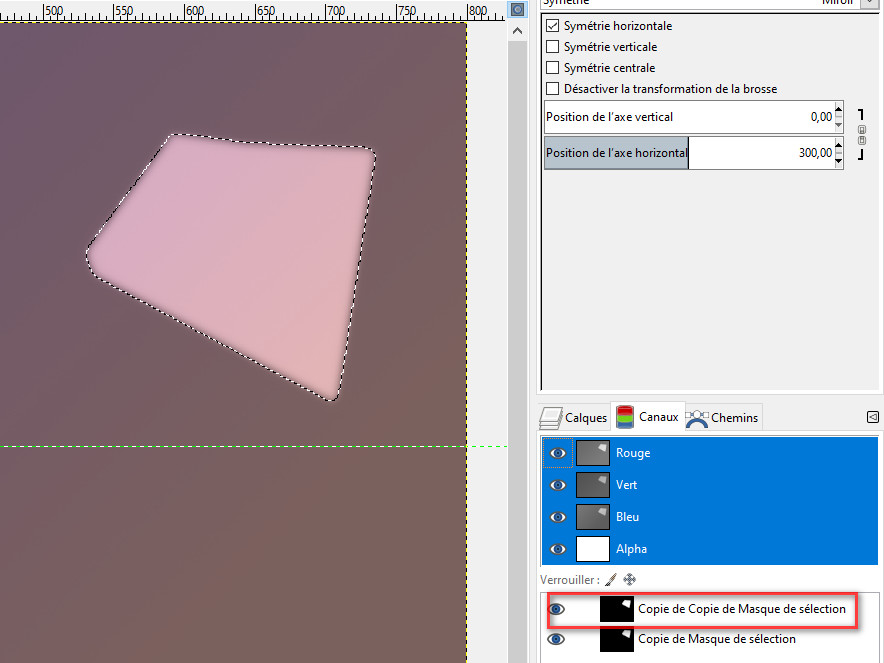
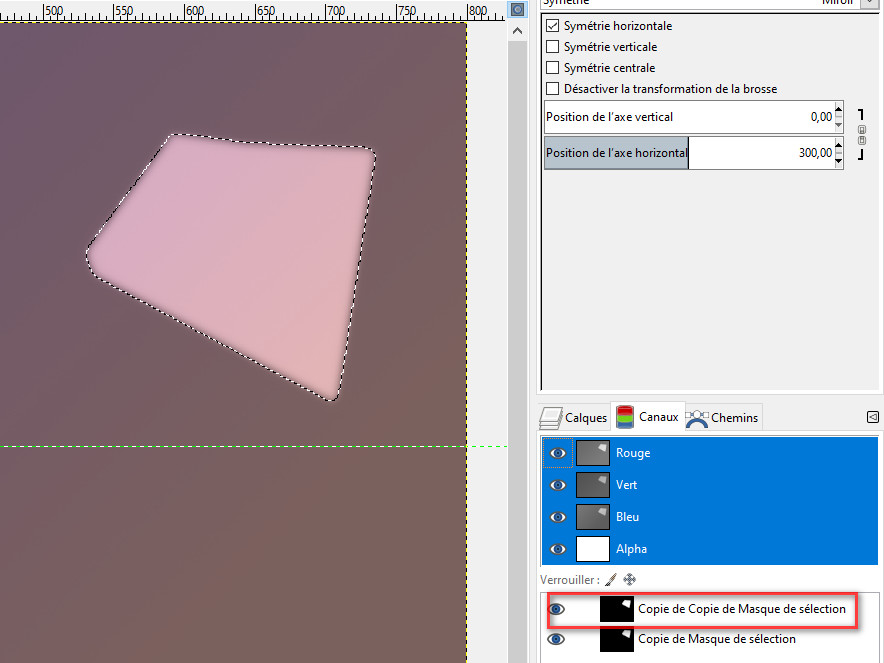
Re: symmetry painting with select tools or path tool
Fri Aug 02, 2019 6:11 am
Haven't done this yet, but to save it to a channel? I'll put a screen shot here to show you. I didn't know till this year about saving selections to channels.
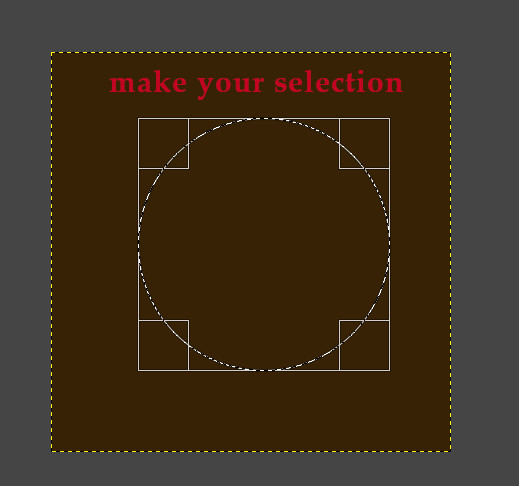
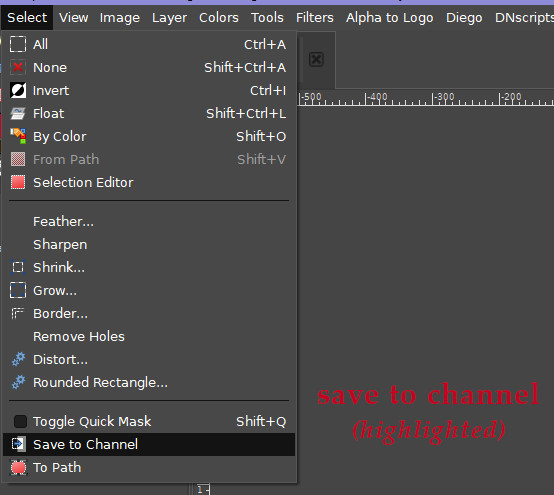
You can also save to a channel etc through your selection editor.
I didn't see anything in the right click menu except remove alpha channel which is to do with transparency.
Here is some more information for you from ALEXANDRE PROKOUDINE
Saving and restoring selections in GIMP
Sometimes during work on a complex project in GIMP you carefully construct a very precise selection you might need later, but just now you have to switch to a different layer and do something else. So how does one go about saving and restoring selections for later use? It's actually very easy.
More info here http://libregraphicsworld.org/blog/entr ... ns-in-gimp
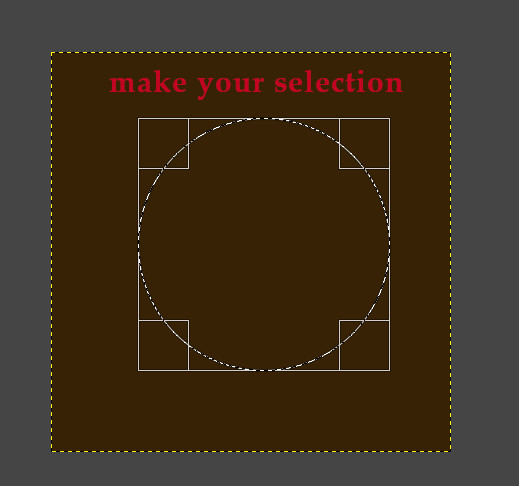
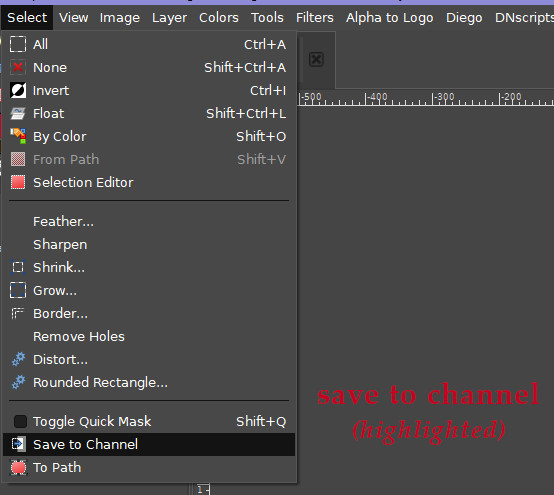
You can also save to a channel etc through your selection editor.
I didn't see anything in the right click menu except remove alpha channel which is to do with transparency.
Here is some more information for you from ALEXANDRE PROKOUDINE
Saving and restoring selections in GIMP
Sometimes during work on a complex project in GIMP you carefully construct a very precise selection you might need later, but just now you have to switch to a different layer and do something else. So how does one go about saving and restoring selections for later use? It's actually very easy.
More info here http://libregraphicsworld.org/blog/entr ... ns-in-gimp
Re: symmetry painting with select tools or path tool
Fri Aug 02, 2019 9:09 am
thanks sallyanne  for explaining this but as my screenshot shows I've saved the selection in a channel and duplicated the channel as rich2005 indicates, but I do not know how to apply the flip tool on the channel duplicated.
for explaining this but as my screenshot shows I've saved the selection in a channel and duplicated the channel as rich2005 indicates, but I do not know how to apply the flip tool on the channel duplicated.
 for explaining this but as my screenshot shows I've saved the selection in a channel and duplicated the channel as rich2005 indicates, but I do not know how to apply the flip tool on the channel duplicated.
for explaining this but as my screenshot shows I've saved the selection in a channel and duplicated the channel as rich2005 indicates, but I do not know how to apply the flip tool on the channel duplicated.rich2005 wrote:Put the selection to a channel, duplicated the channel, applied the Flip tool to flip the channel vertical.
Re: symmetry painting with select tools or path tool
Fri Aug 02, 2019 9:18 am
I think that I found.What deceived me is to read to duplicate the channel.
Because to have the channel in symmetry, finally I make the symmetry of the selection and I record in a channel.
Because to have the channel in symmetry, finally I make the symmetry of the selection and I record in a channel.
Re: symmetry painting with select tools or path tool
Fri Aug 02, 2019 9:53 am
Finally I used the paths then merged the paths and then returned to selection to paint! 
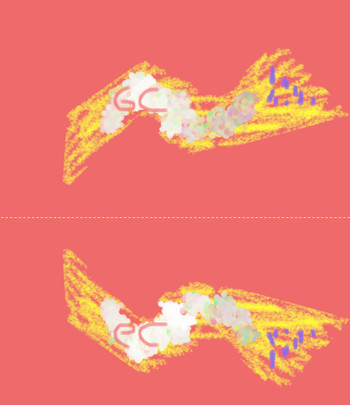
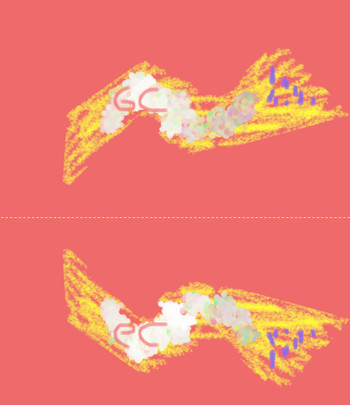
Re: symmetry painting with select tools or path tool
Fri Aug 02, 2019 4:18 pm
Congrats Level_0
Re: symmetry painting with select tools or path tool
Sat Aug 03, 2019 10:27 am
Stroking paths works as long as you stroke with a paintbrush. Anything that uses gimp paint brushes works.
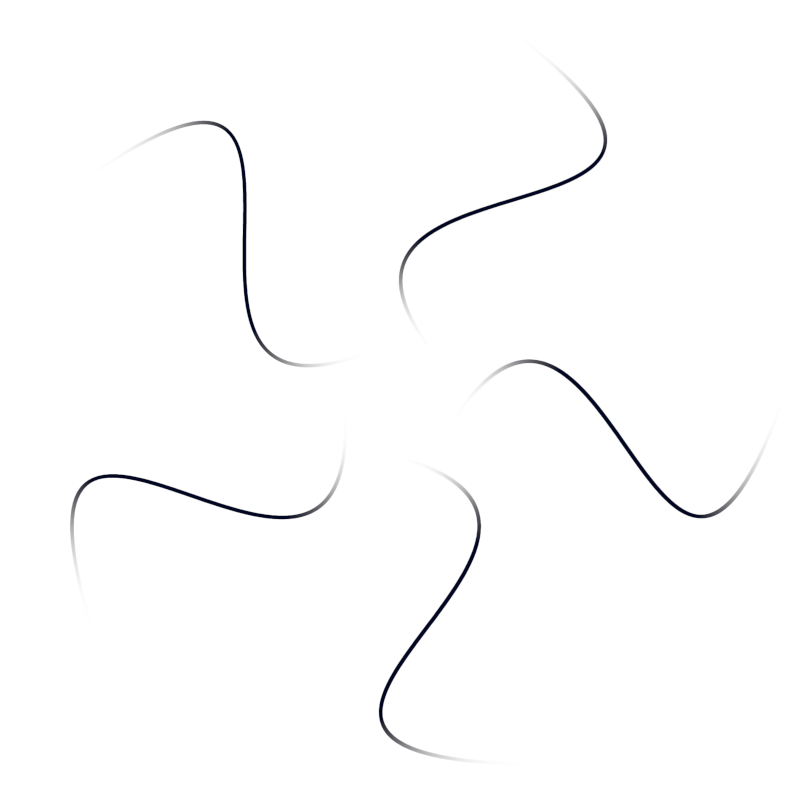
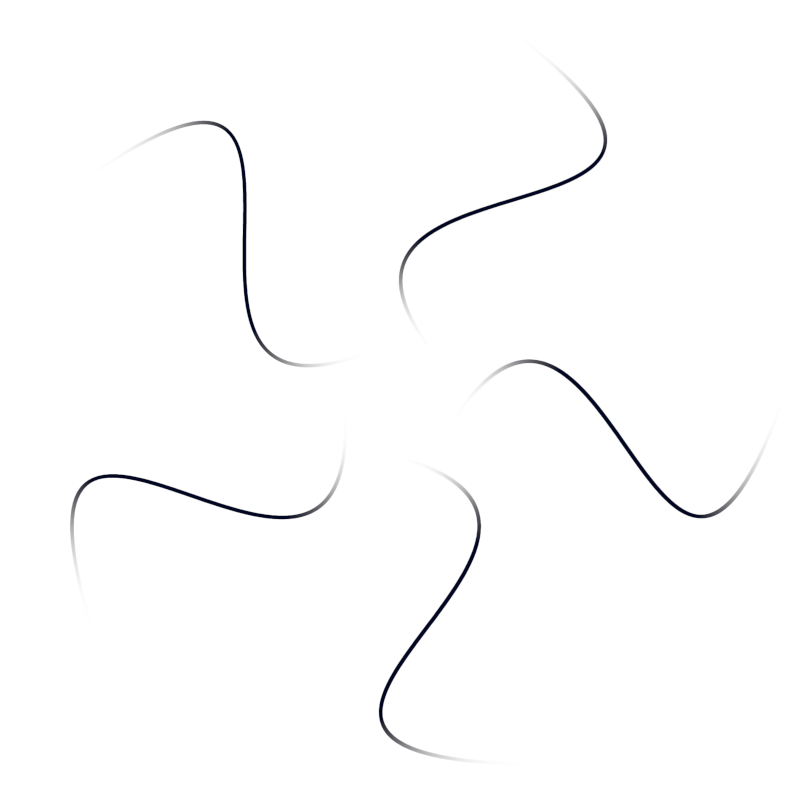
Re: symmetry painting with select tools or path tool
Sat Aug 03, 2019 12:28 pm
Regarding the original post, the OP is likely long gone but gave it a go anyway:
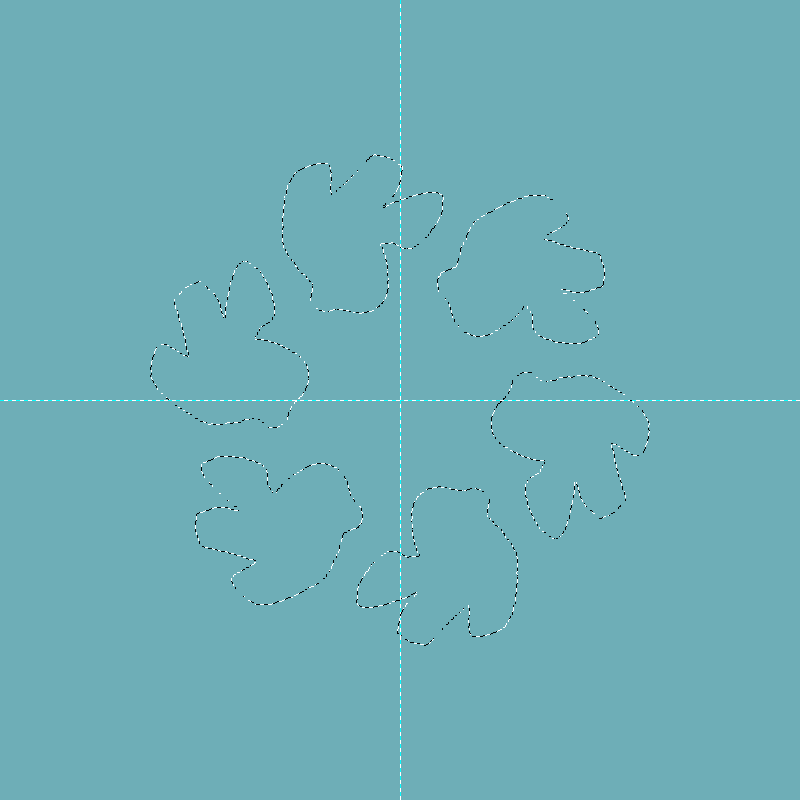
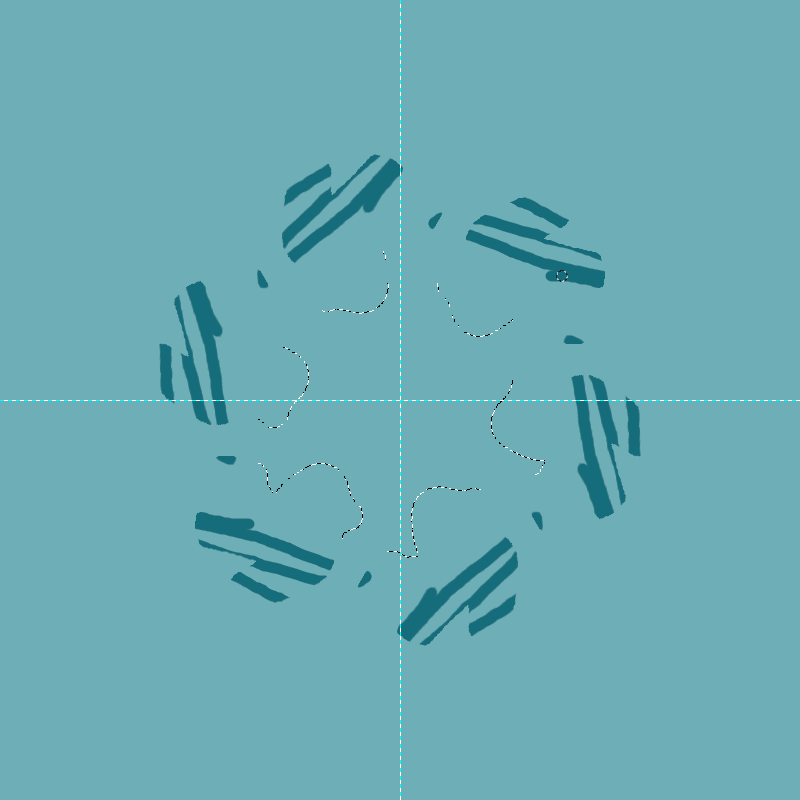
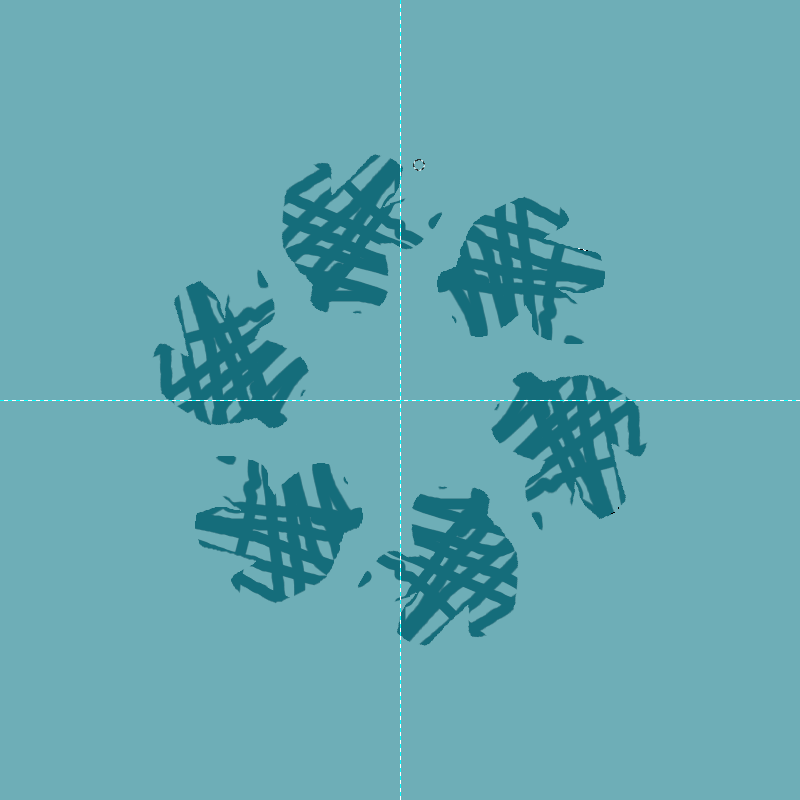
Nice result Erisian. Can symmetry paint and stroke paths in conjunction with plugins too like we've been doing on pages 3 and 4 of this paint paths in steps thread:
viewtopic.php?f=9&t=17569&start=30
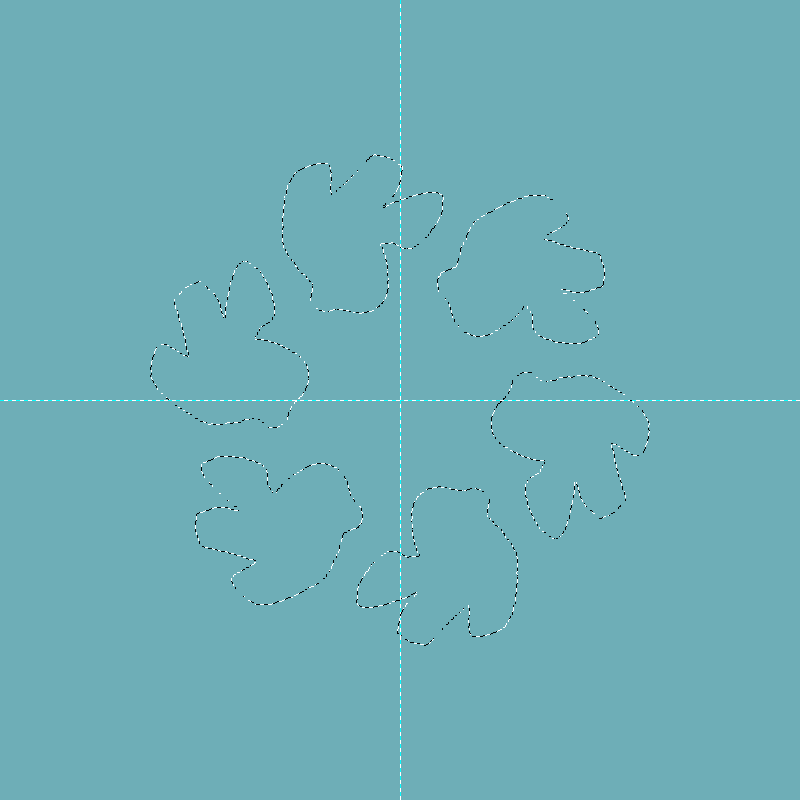
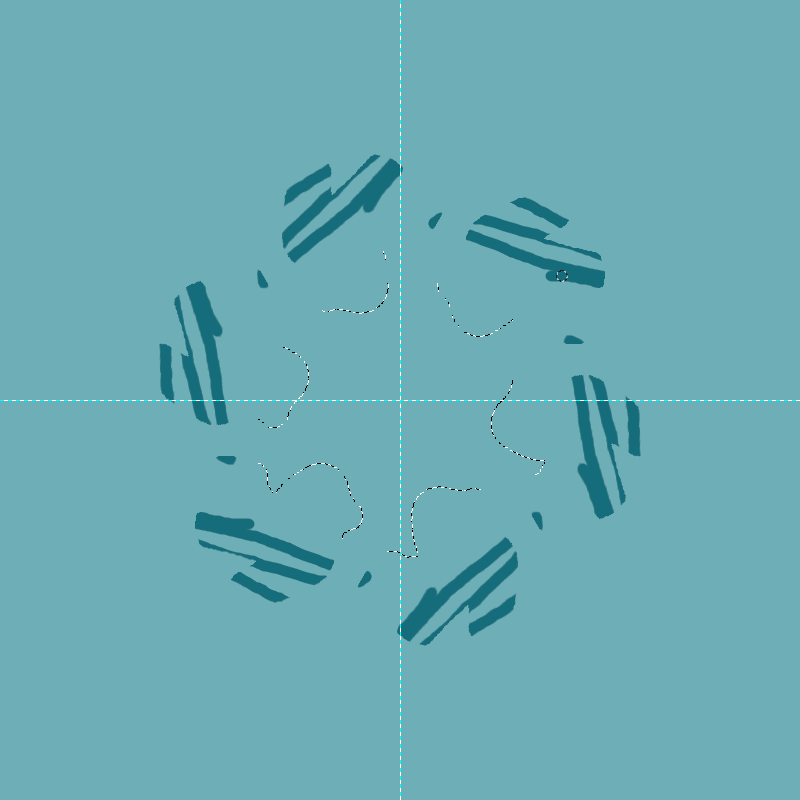
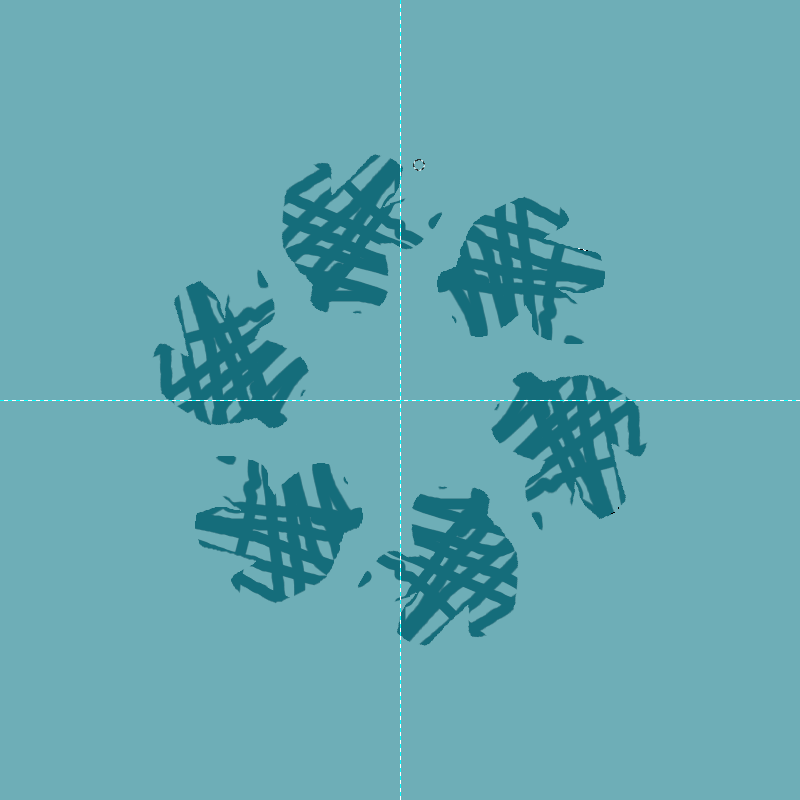
Nice result Erisian. Can symmetry paint and stroke paths in conjunction with plugins too like we've been doing on pages 3 and 4 of this paint paths in steps thread:
viewtopic.php?f=9&t=17569&start=30
Re: symmetry painting with select tools or path tool
Wed Jun 17, 2020 5:17 pm
HEY YOU ******** RETARD. LEARNING TO ******** SPEAK PROPER ENGLISH. I COULDN'T UNDERSTAND ANY WORD YOU SAID. I TRIED YOUR STUPID METHOD FOR 3 HOURS. I ******** DIDN'T WORK. EXPLAIN YOUR METHOD IN PLAIN ENGLISH YOU IDIOT.
Re: symmetry painting with select tools or path tool
Wed Jun 17, 2020 5:25 pm
Who and what are you addressing?
Re: symmetry painting with select tools or path tool
Thu Jun 18, 2020 3:28 am
Angry Guy wrote:HEY YOU ******** RETARD. LEARNING TO ******** SPEAK PROPER ENGLISH. I COULDN'T UNDERSTAND ANY WORD YOU SAID. I TRIED YOUR STUPID METHOD FOR 3 HOURS. I ******** DIDN'T WORK. EXPLAIN YOUR METHOD IN PLAIN ENGLISH YOU IDIOT.
@ Angry Guy
You get three warnings,
unless you do something egregious.
Then we'll just kick you.
Re: symmetry painting with select tools or path tool
Thu Jun 18, 2020 4:17 am
Angry Guy wrote:HEY YOU ******** RETARD. LEARNING TO ******** SPEAK PROPER ENGLISH. I COULDN'T UNDERSTAND ANY WORD YOU SAID. I TRIED YOUR STUPID METHOD FOR 3 HOURS. I ******** DIDN'T WORK. EXPLAIN YOUR METHOD IN PLAIN ENGLISH YOU IDIOT.
Unless you point to a specific post, how can one tell which one you didn't understand?
Re: symmetry painting with select tools or path tool
Thu Jun 18, 2020 4:54 am
Angry guy - hungry good dog Wallace (and after spammer...).
Re: symmetry painting with select tools or path tool
Sat Jun 20, 2020 8:01 am
Angry Guy wrote:HEY YOU ******** RETARD. LEARNING TO ******** SPEAK PROPER ENGLISH.
Thanks to Rosa's Law, the word "retard" is no longer proper English. Also in English, we use the imperative "learn" in this context, not the present "learning".