How to Display .xcf Files as Thumbnails
Wed Dec 05, 2018 9:10 pm
GIMP Version: 2.10.6
Operating System: Windows
GIMP Experience: New User
Gimp 2.10.6....Windows 10
Hi All,
Gimp newbie here....
Where is the setting I need to change to get my .xcf files to display as thumbnails....I haven't found it yet...
I've also been reading that Irfanview is supposed to be able to view them, but I'm not having any luck there either.... ....
....
Operating System: Windows
GIMP Experience: New User
Gimp 2.10.6....Windows 10
Hi All,
Gimp newbie here....
Where is the setting I need to change to get my .xcf files to display as thumbnails....I haven't found it yet...
I've also been reading that Irfanview is supposed to be able to view them, but I'm not having any luck there either....
Re: How to Display .xcf Files as Thumbnails
Wed Dec 05, 2018 10:53 pm
FlutteringBy wrote:GIMP Version: 2.10.6
Operating System: Windows
GIMP Experience: New User
Gimp 2.10.6....Windows 10
Hi All,
Gimp newbie here....
Where is the setting I need to change to get my .xcf files to display as thumbnails....I haven't found it yet...
I've also been reading that Irfanview is supposed to be able to view them, but I'm not having any luck there either........
Do you mean thumbnails of .XCF files within Windows File Explorer?
If so,
I believe this can be enabled from within XnView.
I believe,
that IrfanView requires the installation of a plugin.
To be able to support the viewing of .XCF file.
I'm also not sure if IrfanView,
supports the latest version of Gimp's native .XCF file.
I do know that XnView does support the viewing of .XCF file,
without having to install a plugin.
However,
it only show the first/top layer of the .XCF file.
Re: How to Display .xcf Files as Thumbnails
Wed Dec 05, 2018 11:25 pm
Yes Wallace, I was meaning within Windows File Explorer....
I've downloaded XnView & will check it out...
Many thanks... ...
...
I've downloaded XnView & will check it out...
Many thanks...
Re: How to Display .xcf Files as Thumbnails
Wed Dec 05, 2018 11:30 pm
FlutteringBy wrote:Yes Wallace, I was meaning within Windows File Explorer....
I've downloaded XnView & will check it out...
Many thanks......
I don't think the viewing of .XCF file,
from Windows File Explorer is supported in Windows 10.
I use this program and can't get this to work.
Even though I have the Shell Extension enabled.
Look here for more info on this subject: viewtopic.php?f=4&t=6013#p75194
Re: How to Display .xcf Files as Thumbnails
Thu Dec 06, 2018 12:20 am
I can see mine in Windows 10 using Sage Thumbnail is a free program. This program open up thumbnails for almost every extension. Here is the link: https://sourceforge.net/projects/sagethumbs/
Re: How to Display .xcf Files as Thumbnails
Thu Dec 06, 2018 7:39 am
FlutteringBy wrote:GIMP Version: 2.10.6
Operating System: Windows
GIMP Experience: New User
Gimp 2.10.6....Windows 10
Hi All,
Gimp newbie here....
Where is the setting I need to change to get my .xcf files to display as thumbnails....I haven't found it yet...
I've also been reading that Irfanview is supposed to be able to view them, but I'm not having any luck there either........
Gimp will keep thumbnail pictures for your 'recent' projects.
I haven't seen where you can change anything to get them for xcf files yet. I also have had no luck with Irfanview reading them unless there is some particular 'plugin' for Irfanview
btw. Welcome to Gimp Chat
Re: How to Display .xcf Files as Thumbnails
Thu Dec 06, 2018 2:12 pm
Thanks everyone for your help...unfortunately at the moment it seems like its not going to happen....
Irfanview (I have the formats plugin etc) XnView & SageThumbs do not give me .xcf thumbnail....Irfanview & XnView tell me they can't handle the file & SageThumbs just gives me a black square....
The problem seems to be that I am using Gimp 2.10....XnView had identified the V2.10 problem in May, but it hasn't been fixed yet....
I appreciate all the suggestions but the world will eventually catch up with V2.10... ...
...
Irfanview (I have the formats plugin etc) XnView & SageThumbs do not give me .xcf thumbnail....Irfanview & XnView tell me they can't handle the file & SageThumbs just gives me a black square....
The problem seems to be that I am using Gimp 2.10....XnView had identified the V2.10 problem in May, but it hasn't been fixed yet....
I appreciate all the suggestions but the world will eventually catch up with V2.10...
 ...
...
Re: How to Display .xcf Files as Thumbnails
Thu Dec 06, 2018 2:49 pm
FlutteringBy wrote:Thanks everyone for your help...unfortunately at the moment it seems like its not going to happen....
Irfanview (I have the formats plugin etc) XnView & SageThumbs do not give me .xcf thumbnail....Irfanview & XnView tell me they can't handle the file & SageThumbs just gives me a black square....
The problem seems to be that I am using Gimp 2.10....XnView had identified the V2.10 problem in May, but it hasn't been fixed yet....
I appreciate all the suggestions but the world will eventually catch up with V2.10......
Hi FlutteringBy, I'm going to explain why you see a black square: I will give you a tip on how you can se the Thumbnails with SageThumb.
After you are done making a project with Gimp:
1. Select the very Top layer in the Layer's dialog, Right click the layer and select the option "New from Visible", so all the layers with the effects will consolidate into One layer.
2. Save your work (as XCF) and that it. You should be able to see the Thumbnail XCF. This is how it looks in Windows 10
Re: How to Display .xcf Files as Thumbnails
Thu Dec 06, 2018 4:08 pm
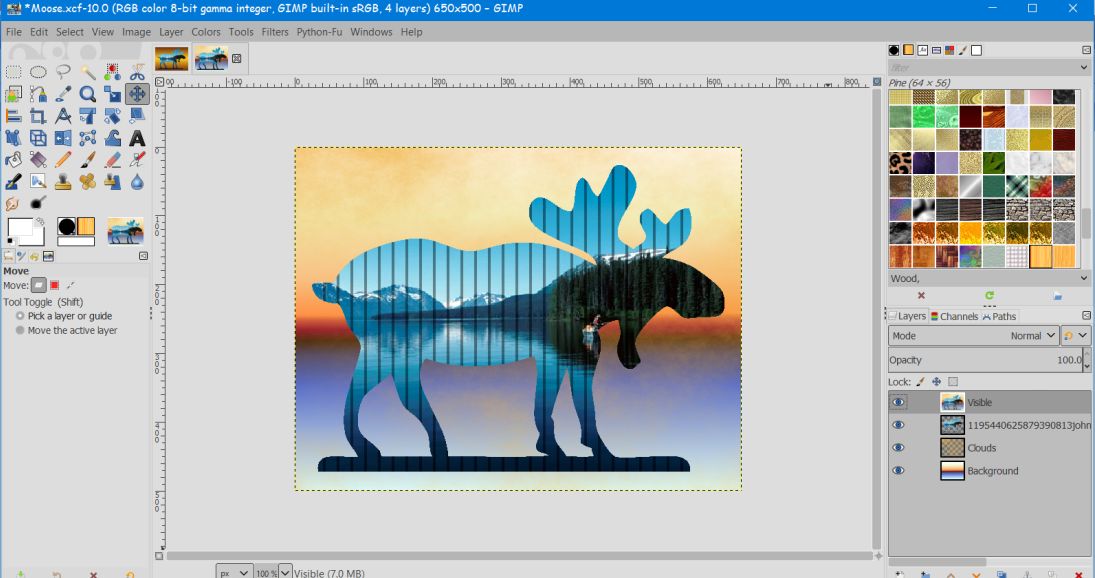
I did as you suggested Pocholo, & selected new from visible, then did a save as a .xcf...
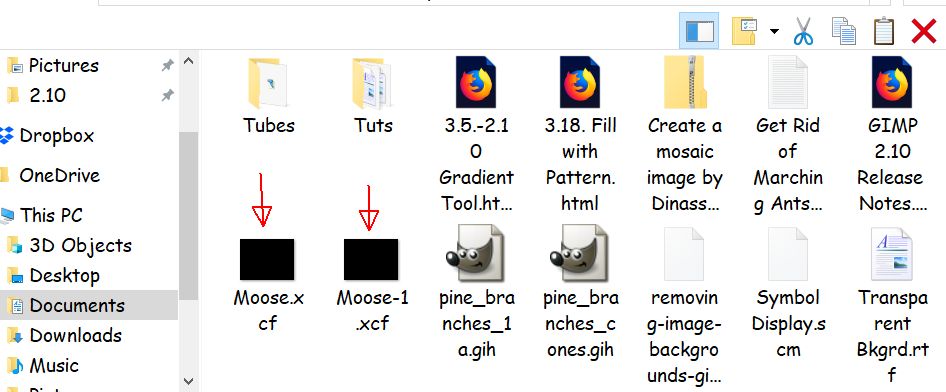
The file Moose.xcf is my original & Moose-1.xcf is the "visible" save...still get the black square...
Are you also using Gimp 2.10.6?
Re: How to Display .xcf Files as Thumbnails
Thu Dec 06, 2018 4:15 pm
Yes, 2.10.6. Does this happened with your photo thumbnails? Also can you post the XCF or other to see if the thumbnail show in my PC?
Re: How to Display .xcf Files as Thumbnails
Thu Dec 06, 2018 4:43 pm
All my other photo images display as proper thumbnails....it is only the .xcf files that don't...
I've uploaded my original file, Moose.xcf & the file with the visible save is Moose-1.xcf..
Thanks for your help Pocholo...
I've uploaded my original file, Moose.xcf & the file with the visible save is Moose-1.xcf..
Thanks for your help Pocholo...
Re: How to Display .xcf Files as Thumbnails
Thu Dec 06, 2018 4:49 pm
When you hover the Mouse pointer over the file, the description have for "Compression-Uncompressed". Maybe that is the cased.
All my XCF have for Compression- Packbits. That is rare.
Let's see if another Gimp expert from here can answer: How to Uncompressed your XCF and make it a Packbits.
All my XCF have for Compression- Packbits. That is rare.
Let's see if another Gimp expert from here can answer: How to Uncompressed your XCF and make it a Packbits.
Re: How to Display .xcf Files as Thumbnails
Thu Dec 06, 2018 6:08 pm
You got it sorted out Pocholo...it's me!!...(surprise, surprise)...being brand new to Gimp I was just playing around & obviously didn't know what I was doing...  ...
...
I downloaded a.xcf file that Wallace had posted as an example & it displays as it should, a proper thumbnail.... ...
...
So dump my feeble efforts, all is well....
I sure appreciate you taking the time to help a newbie, its the start of that "learning" curve.... ...
...
I downloaded a.xcf file that Wallace had posted as an example & it displays as it should, a proper thumbnail....
 ...
...So dump my feeble efforts, all is well....
I sure appreciate you taking the time to help a newbie, its the start of that "learning" curve....
 ...
...
Re: How to Display .xcf Files as Thumbnails
Thu Dec 06, 2018 8:40 pm
I'm glad that you have it sorted out and happy to help. You just keep experimenting with Gimp and you will learn very soon. Don't get discourage! 
Re: How to Display .xcf Files as Thumbnails
Mon Apr 19, 2021 2:19 pm
The issue with SageThumbs was reported on their SourceForge: sourceforge [iamnotaspam] net/p/sagethumbs/tickets/176/
Unfortunately the project doesn't seem to be active since 2017. It looks like it was shut down and the developer is working on XnView.
XnView provides the standalone XnShell Extension but it only shows thumbnails in the Windows Explorer files' context menus (and works with GIMP 2.10).
On GitHub I found KritaShellExtension, which doesn't help, because .kra files are zip files that contain PNG previews.
Also found: thumpsvg uses resvg but svg-explorer-extension uses Qt. If KImageFormats supports 2.10 XCF, that might be the most promising minimal-resistance way to create an xcf-explorer-extension
Unfortunately the project doesn't seem to be active since 2017. It looks like it was shut down and the developer is working on XnView.
XnView provides the standalone XnShell Extension but it only shows thumbnails in the Windows Explorer files' context menus (and works with GIMP 2.10).
On GitHub I found KritaShellExtension, which doesn't help, because .kra files are zip files that contain PNG previews.
Also found: thumpsvg uses resvg but svg-explorer-extension uses Qt. If KImageFormats supports 2.10 XCF, that might be the most promising minimal-resistance way to create an xcf-explorer-extension