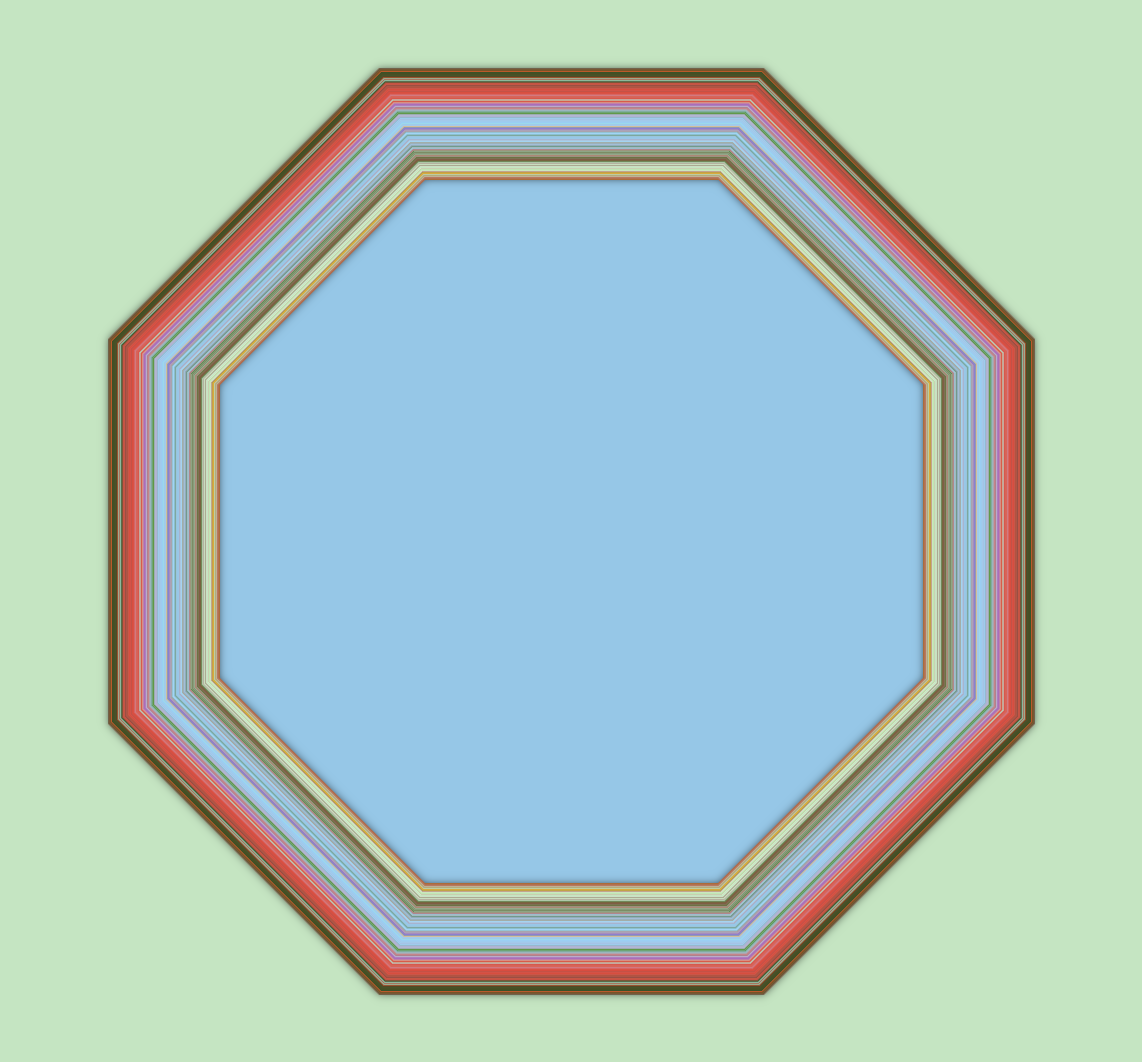Needing Help With Kaleidiscope Settings
Fri Dec 14, 2018 2:13 pm
GIMP Version: 2.10.8
Operating System: Windows
GIMP Experience: New User
Windows 10.....Gimp 2.10.8
Hi All,
Gimp newbie here....
I'm attempting to replicate a super easy picture frame that I used to do in Psp 10, using the kaleidiscope effect.....the psp. kaleidiscope settings are:
Image Area:
- horizontal offset - 0
- vertical offset - 0
- rotation angle - 0
- scale factor - -90
Kaleidiscope settings:
- number of petals - 4
- number of orbits - 0
- radial suction - 0
Edge mode is set to: Repeat
Here is my original image...

This is what it should look like after the kaleidiscope has been applied...
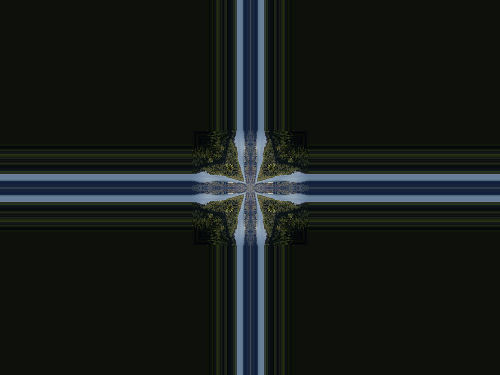
I can get close in Gimp but not close enough...
Any suggestions on how I should set the gimp kaleidiscope to get the same results?....
Many thanks,
Operating System: Windows
GIMP Experience: New User
Windows 10.....Gimp 2.10.8
Hi All,
Gimp newbie here....
I'm attempting to replicate a super easy picture frame that I used to do in Psp 10, using the kaleidiscope effect.....the psp. kaleidiscope settings are:
Image Area:
- horizontal offset - 0
- vertical offset - 0
- rotation angle - 0
- scale factor - -90
Kaleidiscope settings:
- number of petals - 4
- number of orbits - 0
- radial suction - 0
Edge mode is set to: Repeat
Here is my original image...

This is what it should look like after the kaleidiscope has been applied...
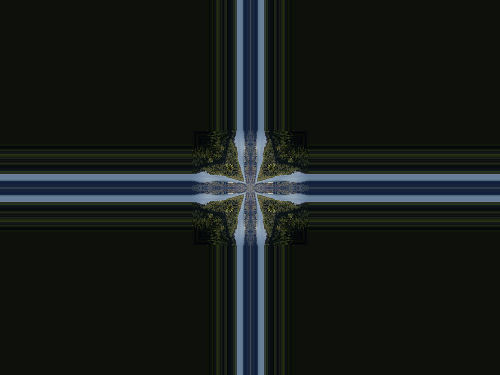
I can get close in Gimp but not close enough...
Any suggestions on how I should set the gimp kaleidiscope to get the same results?....
Many thanks,
Re: Needing Help With Kaleidiscope Settings
Fri Dec 14, 2018 6:47 pm
Maybe something like this?
Re: Needing Help With Kaleidiscope Settings
Fri Dec 14, 2018 7:43 pm
Yes racer-x, that's exactly what I was trying to do.....  ....
....
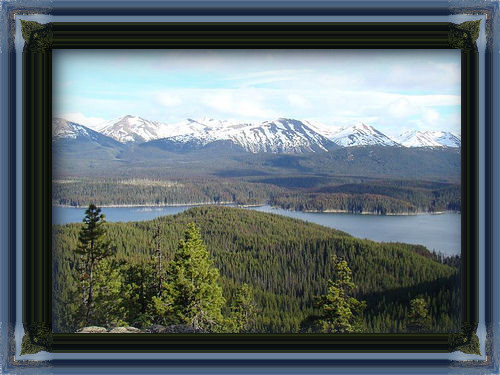
Here's the results....it's just a quick & easy frame that uses the actual image for the colors...
I do appreciate your help, have a great weekend.... ....
....
 ....
....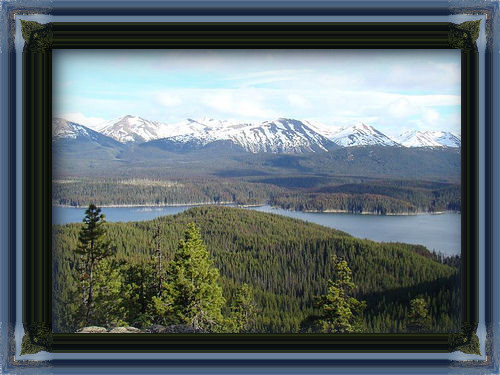
Here's the results....it's just a quick & easy frame that uses the actual image for the colors...
I do appreciate your help, have a great weekend....
Re: Needing Help With Kaleidiscope Settings
Sat Dec 15, 2018 2:01 am
Cool, didn't know you could do frames with Kaliedescope. Not sure how I got the shape i eventually got but with half of racer's help I did this

Almost got it.


Almost got it.

Re: Needing Help With Kaleidiscope Settings
Sat Dec 15, 2018 4:36 am
@sallyanne
I can see the join
Are you using layer offset? Layer -> Transform -> Offset -> By width/2,height/2
eg:
I can see the join
Are you using layer offset? Layer -> Transform -> Offset -> By width/2,height/2
eg:

Re: Needing Help With Kaleidiscope Settings
Sat Dec 15, 2018 7:41 am
No I wasn't. I thought you may see it. I wondered how to get the + into a frame seamlessly
Which is why I put 'almost'.
_____________
Thanks rich, Now I have got it:)
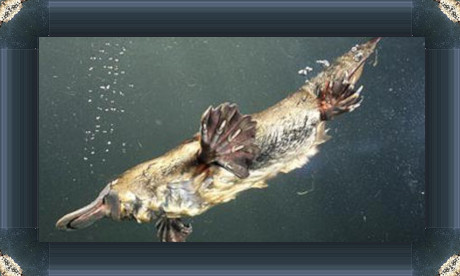
Which is why I put 'almost'.
_____________
Thanks rich, Now I have got it:)
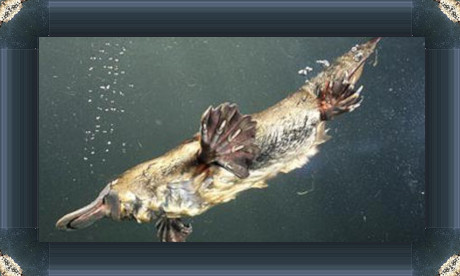
Re: Needing Help With Kaleidiscope Settings
Sat Dec 15, 2018 3:14 pm
This is actually a cool way to make a frame. Someone should write a script to automate the this....
Re: Needing Help With Kaleidiscope Settings
Sat Dec 15, 2018 3:27 pm
Looking good sallyanne & racer-x...its a handy little frame to make...
Yes, I've also thought it would make a good script but that's not up my alley... ...
...
Yes, I've also thought it would make a good script but that's not up my alley...
Re: Needing Help With Kaleidiscope Settings
Sat Dec 15, 2018 6:38 pm
Patterns like this gold pattern, can also be used to make great frames.
Re: Needing Help With Kaleidiscope Settings
Sun Dec 16, 2018 12:09 am
Lovely racer 
i had to do another, Is quick when the settings are saved as a preset Flutterby. Almost as quick as a script. Although if you ask dinasset or tran nicely they might do a script for you.

i had to do another, Is quick when the settings are saved as a preset Flutterby. Almost as quick as a script. Although if you ask dinasset or tran nicely they might do a script for you.

Re: Needing Help With Kaleidiscope Settings
Sun Dec 16, 2018 11:07 am
I would to a script but kaleidoscope has many options that lets you preview the result before applying so a script it not really useful here to automate all that as users might want to play around with kaleidoscope settings first as it's more flexible to do it manually.
Re: Needing Help With Kaleidiscope Settings
Sun Dec 16, 2018 12:07 pm
If not a script, then perhaps a tutorial would be nice???
Re: Needing Help With Kaleidiscope Settings
Sun Dec 16, 2018 2:36 pm
1st duplicate the layer and work on the second layer. You can use the settings I posted earlier and save the preset as "Frame". You can tweak it a bit to your liking. Then go to layers\Transform\Offset and click the divide by 2 button. Then delete the middle empty section.
Here's the ScreenCast tut:
Here's the ScreenCast tut:
Re: Needing Help With Kaleidiscope Settings
Sun Dec 16, 2018 2:52 pm
Good idea sallyanne...I did save the kaleidiscope settings as a preset....thanks for the suggestion...
Great tut, racer-x...that will help a lot people...
I've still been playing with it....

This is the same image using G'Mic, on the Stained Glass setting...

Great tut, racer-x...that will help a lot people...
I've still been playing with it....

This is the same image using G'Mic, on the Stained Glass setting...

Re: Needing Help With Kaleidiscope Settings
Sun Dec 16, 2018 8:59 pm
What a great idea. Thank you for the settings racer-x. Love the stained glass FlutteringBy.
For this go I've gone for simpler corners by setting Centre X to 1 and drawing diagonal lines by hand.

For this go I've gone for simpler corners by setting Centre X to 1 and drawing diagonal lines by hand.

Re: Needing Help With Kaleidiscope Settings
Mon Dec 17, 2018 12:30 am
I also found if you do the original frame twice before offsetting it will be thinner
Re: Needing Help With Kaleidiscope Settings
Mon Dec 17, 2018 10:10 am
Thankyou FlutteringBy for this thread, racer-x for the tutorial, 2-ton for asking the question and sallyanne and teapot for your input, I've had great fun so far...
Re: Needing Help With Kaleidiscope Settings
Mon Dec 17, 2018 10:56 am
What a lovely idea for making frames. 

Re: Needing Help With Kaleidiscope Settings
Mon Dec 17, 2018 6:07 pm
Great suggestions & images everyone...  ....
....
This is one of those tuts that the more you work with it, the more idea's you get... ...and some images will produce a more vibrant frame, like this one....
...and some images will produce a more vibrant frame, like this one....

 ....
....This is one of those tuts that the more you work with it, the more idea's you get...
 ...and some images will produce a more vibrant frame, like this one....
...and some images will produce a more vibrant frame, like this one....
Re: Needing Help With Kaleidiscope Settings
Tue Dec 18, 2018 1:00 am
Really lovely results from everyone 
Have stumbled on a frame with more than 4 sides but forgot to keep the source picture
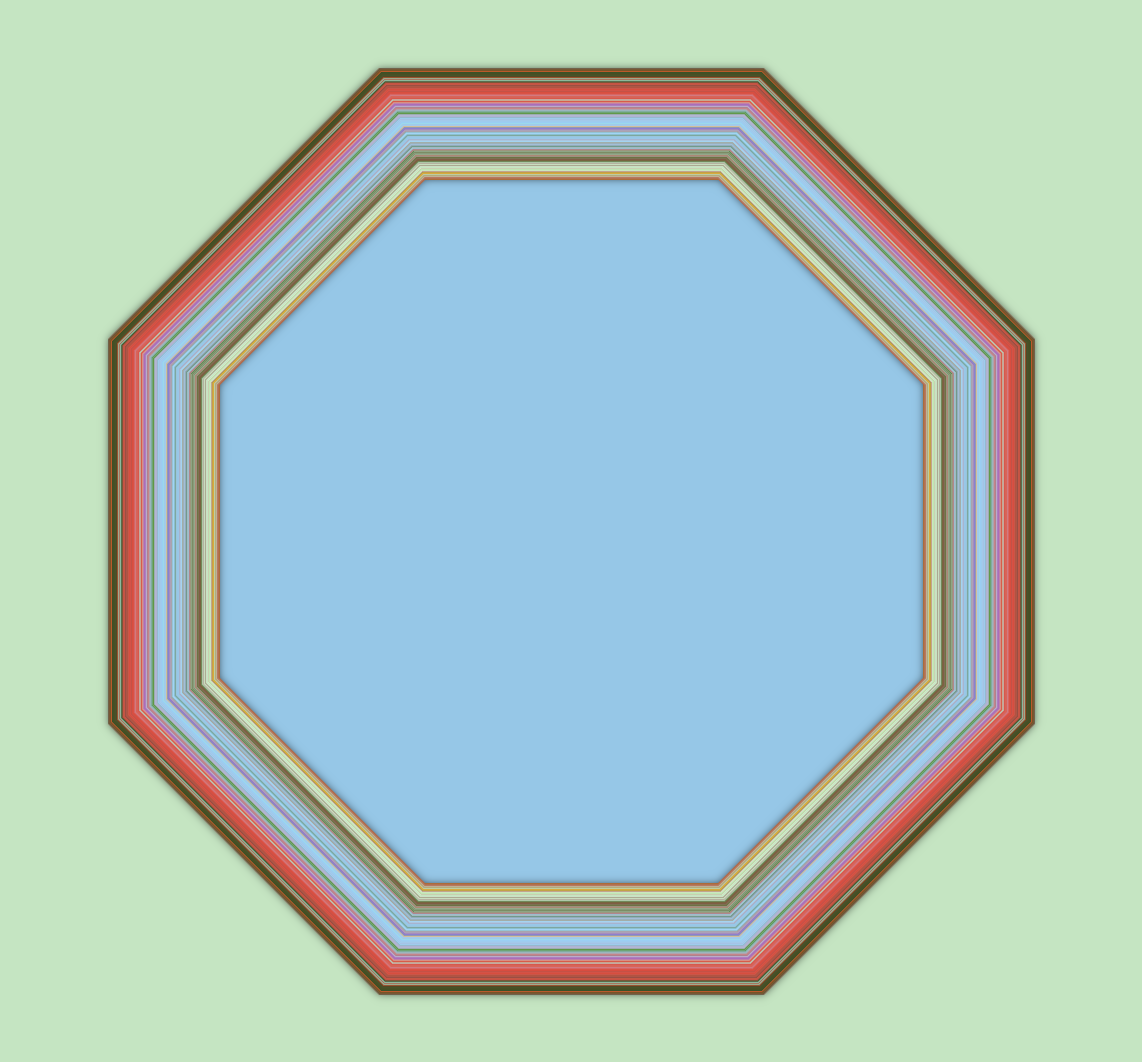

Have stumbled on a frame with more than 4 sides but forgot to keep the source picture