Gradient help please
Wed Jan 02, 2019 7:11 am
GIMP Version: 2.10.8
Operating System: Windows
OS Version: 10 Home 64bit
GIMP Experience: New User
List any relevant plug-ins or scripts:
GMIC render line to gradient
List any ERROR messages you received:
None
I'm sure I have made them before using this. I am getting a 'picture' of the gradient in gimp but it is turning out black in the gradient list (Huh)
Is there another way apart from 'making a pallette out of the colours and turning the pallette to a gradient' or am I doing something wrong?
I tried a couple of times to make sure I didn't miss any settings but there isn't many anyhow
Operating System: Windows
OS Version: 10 Home 64bit
GIMP Experience: New User
List any relevant plug-ins or scripts:
GMIC render line to gradient
List any ERROR messages you received:
None
I'm sure I have made them before using this. I am getting a 'picture' of the gradient in gimp but it is turning out black in the gradient list (Huh)
Is there another way apart from 'making a pallette out of the colours and turning the pallette to a gradient' or am I doing something wrong?
I tried a couple of times to make sure I didn't miss any settings but there isn't many anyhow
Re: Gradient help please
Wed Jan 02, 2019 7:53 am
There is "Sample gradient along path" by RobA, that I use often.
You create a path over the image and it will, like the name suggests create a custom gradient from the colors the path crosses.
If I'm right render line to gradient in G'mic can only make use of straight lines?
Attached version that works in 2.10
Create path.
In gradients toolbox, click the triangle. Gradients menu/Sample gradient along path.
The name of the new gradient is "Sampled gradient".
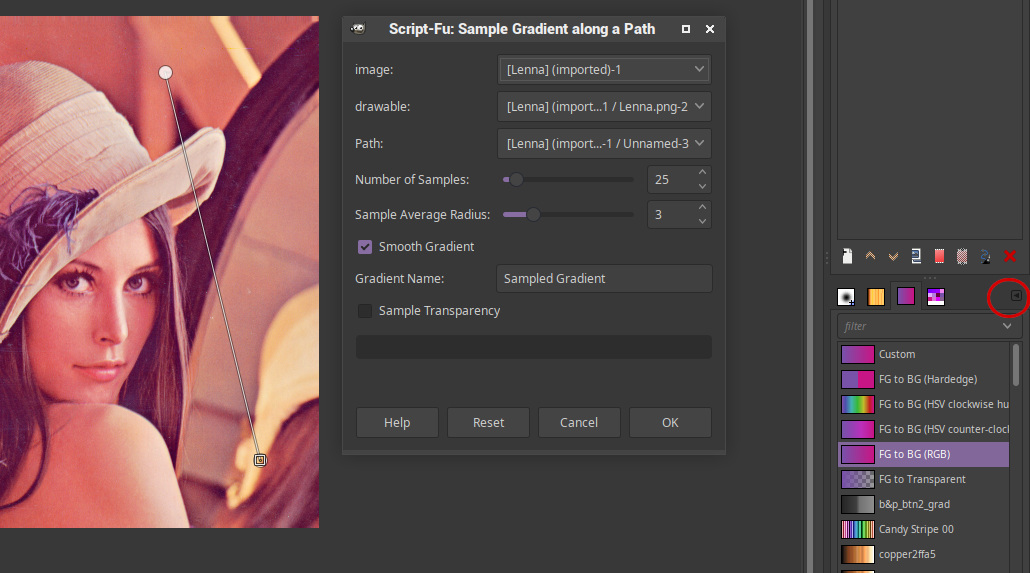
You create a path over the image and it will, like the name suggests create a custom gradient from the colors the path crosses.
If I'm right render line to gradient in G'mic can only make use of straight lines?
Attached version that works in 2.10
Create path.
In gradients toolbox, click the triangle. Gradients menu/Sample gradient along path.
The name of the new gradient is "Sampled gradient".
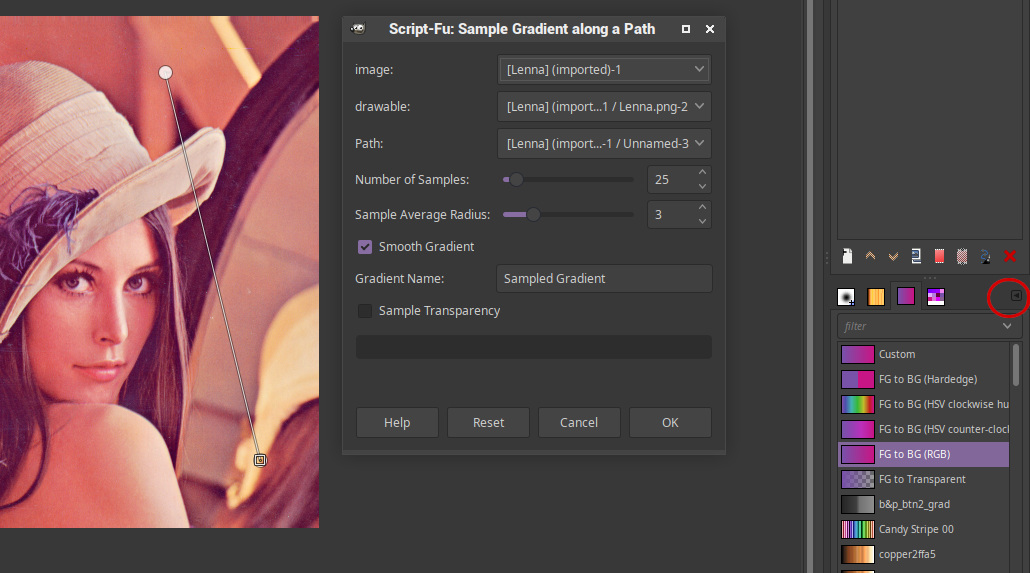
Re: Gradient help please
Wed Jan 02, 2019 9:34 am
I somtimes use RobA's script as well, as far as I know, works out-of-the-box.
I wonder what is going on there?
Worth understanding the Gimp 2.10 gradient tool and on-canvas settings. There is the odd pitfall
A video demo https://youtu.be/42Bn3dR6ZAM duration 4 minutes
...I am getting a 'picture' of the gradient in gimp but it is turning out black in the gradient list
I wonder what is going on there?
Worth understanding the Gimp 2.10 gradient tool and on-canvas settings. There is the odd pitfall
A video demo https://youtu.be/42Bn3dR6ZAM duration 4 minutes
Re: Gradient help please
Wed Jan 02, 2019 6:40 pm
Does that work with the Gimp tool if you want to get the colors from an image. I have used RobA's for that.
Re: Gradient help please
Thu Jan 03, 2019 12:09 am
Thank you all for your replies. I tried the way you showed rich but I forgot to click 'fixed' so of course it didn't work. So I went the long way around and made pallettes then turned them into gradients.