Why Can't I Paste A Small Image Onto A Larger Image?
Fri Feb 22, 2019 9:33 pm
GIMP Version: 2.8.14
Operating System: Windows
GIMP Experience: New User
I have a small image meant to be like a rubber stamp. I want to stick it on documents so's they'll look like they've been stamped, you know?
So the image is only small and most of it is erased space so's the underneath document can show through.
I have opened the base document and then done 'open as layers' and then clicked on my stamp image.
It then shows on top of the document. But I can't move it or resize it. I need to be able to do both.
I can't resize it at all. But I can move it - but it takes everything with it! The base document too.
I thought a move worked only on the selected layer but apparently not.
The 'stamp' has four channels - R,G,B,Alpha. It has two layers, itself and a copy.
The document has one channel - Gray - and one layer.
What am I doing wrong?
Operating System: Windows
GIMP Experience: New User
I have a small image meant to be like a rubber stamp. I want to stick it on documents so's they'll look like they've been stamped, you know?
So the image is only small and most of it is erased space so's the underneath document can show through.
I have opened the base document and then done 'open as layers' and then clicked on my stamp image.
It then shows on top of the document. But I can't move it or resize it. I need to be able to do both.
I can't resize it at all. But I can move it - but it takes everything with it! The base document too.
I thought a move worked only on the selected layer but apparently not.
The 'stamp' has four channels - R,G,B,Alpha. It has two layers, itself and a copy.
The document has one channel - Gray - and one layer.
What am I doing wrong?
Re: Why Can't I Paste A Small Image Onto A Larger Image?
Fri Feb 22, 2019 9:47 pm
You need to have multiple layers in order to move any of them separately.
That means your stamp needs to be on its own layer above the base or background layer, whatever you call it.
If your stamp is on another document/image, select all (ctrl+a), copy it (ctl+c),
go back to your background image and paste the stamp as new layer (menu:edit/paste as.../new layer). Does not have key combo by default.
1. Activate the top layer
2. Select move tool.
3. Make sure you have "move the active layer" selected in tool options.
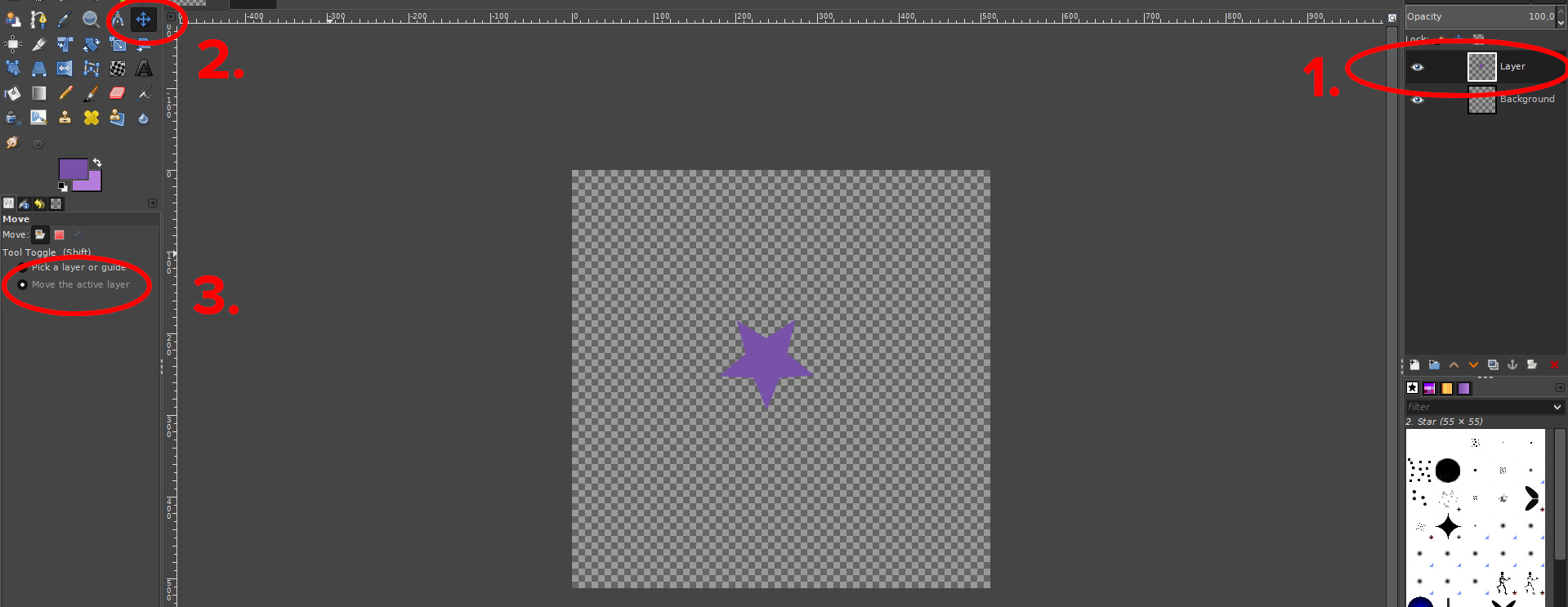
And you can resize any layer by using the scale tool.
Make sure you have layer ticked in tool options, second is for selection and the last one for scaling paths.
You click the scale tool on the image, and drag inward or outward. The pop-up window has a small chain that you can use to scale in proportion.

That means your stamp needs to be on its own layer above the base or background layer, whatever you call it.
If your stamp is on another document/image, select all (ctrl+a), copy it (ctl+c),
go back to your background image and paste the stamp as new layer (menu:edit/paste as.../new layer). Does not have key combo by default.
1. Activate the top layer
2. Select move tool.
3. Make sure you have "move the active layer" selected in tool options.
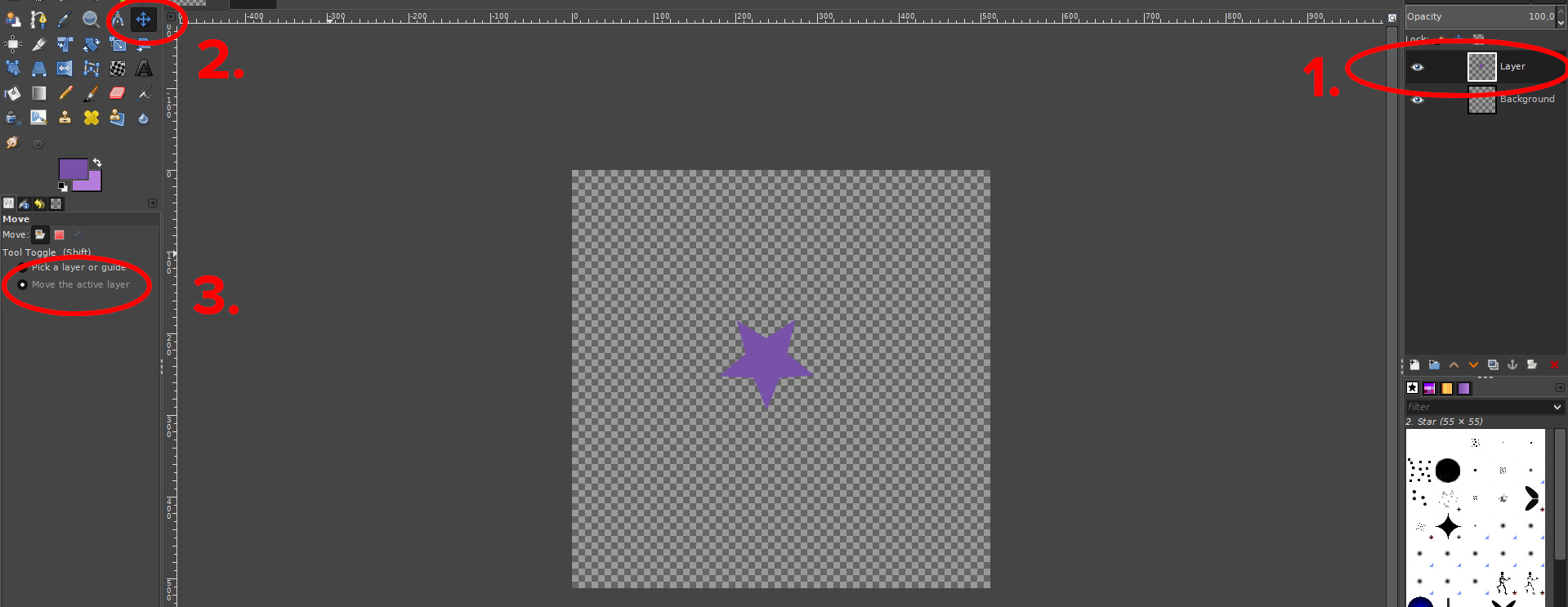
And you can resize any layer by using the scale tool.
Make sure you have layer ticked in tool options, second is for selection and the last one for scaling paths.
You click the scale tool on the image, and drag inward or outward. The pop-up window has a small chain that you can use to scale in proportion.

Re: Why Can't I Paste A Small Image Onto A Larger Image?
Fri Feb 22, 2019 10:13 pm
thank you very much for that. very clear. didn't work for me first time because I didn't select 'move active layer'.
But now it is right. Thanks heaps. Four hours this morning, more, I have been trying to track that down.
How do I finish it off? It is sitting there with a border round it - the 'stamp' thing. I'm vaguel aware of 'anchoring' and 'merging'. Is there a standard way to end your operations and make the thing stable ready for future ops?
god almighty. before I even get that figured there's another problem.
the thing prints out about 2" x 3" despite me trying to resize it in gimp to A4 size.
It was scanned in from A4 as I've done hundreds and hundreds of others..
Any idea what could be causing that, how I could fix it?
But now it is right. Thanks heaps. Four hours this morning, more, I have been trying to track that down.
How do I finish it off? It is sitting there with a border round it - the 'stamp' thing. I'm vaguel aware of 'anchoring' and 'merging'. Is there a standard way to end your operations and make the thing stable ready for future ops?
god almighty. before I even get that figured there's another problem.
the thing prints out about 2" x 3" despite me trying to resize it in gimp to A4 size.
It was scanned in from A4 as I've done hundreds and hundreds of others..
Any idea what could be causing that, how I could fix it?
Re: Why Can't I Paste A Small Image Onto A Larger Image?
Fri Feb 22, 2019 10:38 pm
No problem.
The border around your resized layer is just a layer boundary. It isn't anything visible if you decide to export the image to .jpg or .png format.
You can disable the visible boundaries from preferences:
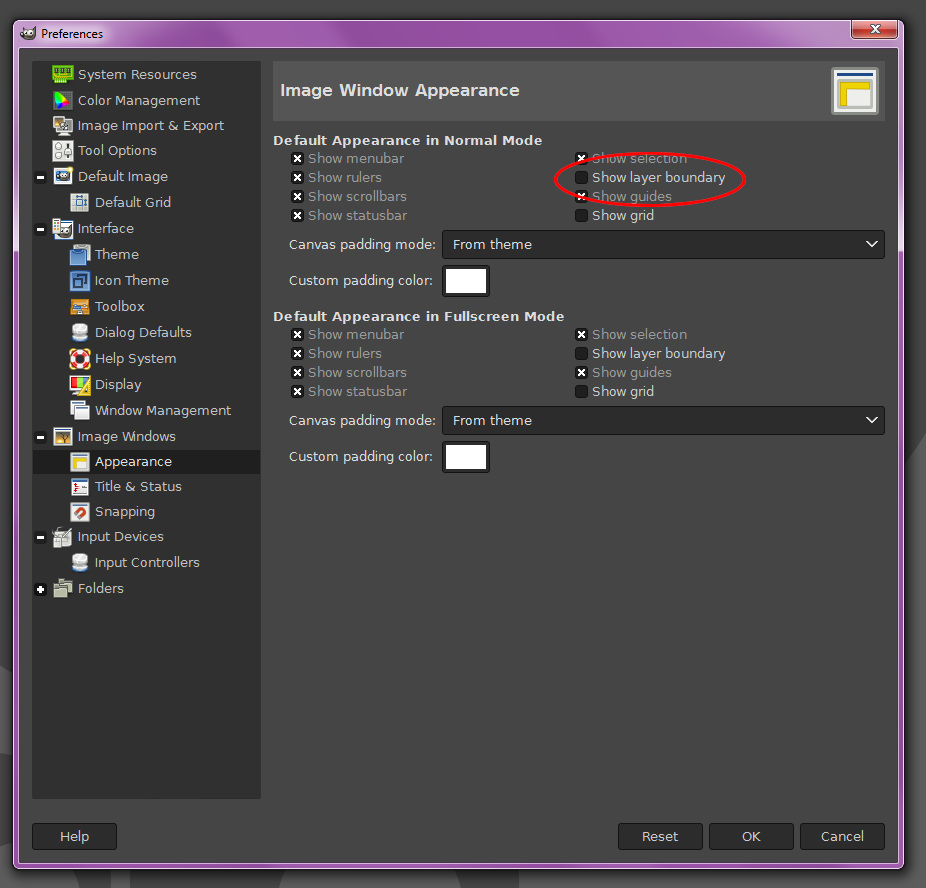
When you are happy with your edited image you save it first to native format.
File->save as: yourimagename.xcf
This ensures that you can continue manipulating it later if needed.
After that you can use File->export as: yourimagename.jpg for example.
You can pick the image format from the drop down list, but it's faster just to type it after the image name.
A pop-up window appears. I recommend to raise the quality somewhere between 92-96 with .jpg, click "save defaults" and then export.
If your image has transparency, export to .png format. I'm using compression level 2 normally for .png
Read about most common image formats when you have time, to learn the difference and restrictions.
The border around your resized layer is just a layer boundary. It isn't anything visible if you decide to export the image to .jpg or .png format.
You can disable the visible boundaries from preferences:
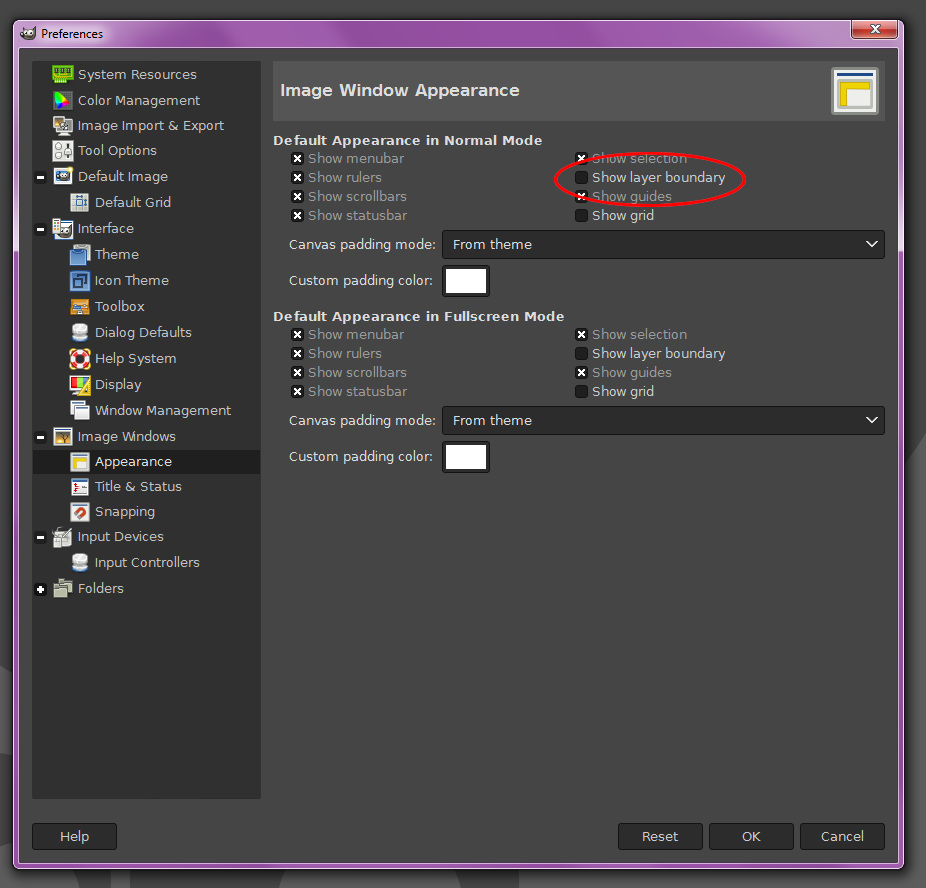
When you are happy with your edited image you save it first to native format.
File->save as: yourimagename.xcf
This ensures that you can continue manipulating it later if needed.
After that you can use File->export as: yourimagename.jpg for example.
You can pick the image format from the drop down list, but it's faster just to type it after the image name.
A pop-up window appears. I recommend to raise the quality somewhere between 92-96 with .jpg, click "save defaults" and then export.
If your image has transparency, export to .png format. I'm using compression level 2 normally for .png
Read about most common image formats when you have time, to learn the difference and restrictions.
Re: Why Can't I Paste A Small Image Onto A Larger Image?
Sat Feb 23, 2019 12:30 am
thank you for all that. 