Re: How to edit enlarged boundary size area.
Fri May 10, 2019 7:50 pm
CtrlAltDel wrote:GIMP Version: 2.10.10
Operating System: Linux
GIMP Experience: New User
Hello everyone,
I need to enlarge the layer boundary size of some images. I can do that but I can't figure out how to edit the area that I have enlarged. I gave an example in the image I uploaded. For instance, I would like to be able to paste material into the enlarged area or use the paintbrush on it, etc...
Can someone help me with that?
Have you tried: Image>Fit Canvas to Layers
Before
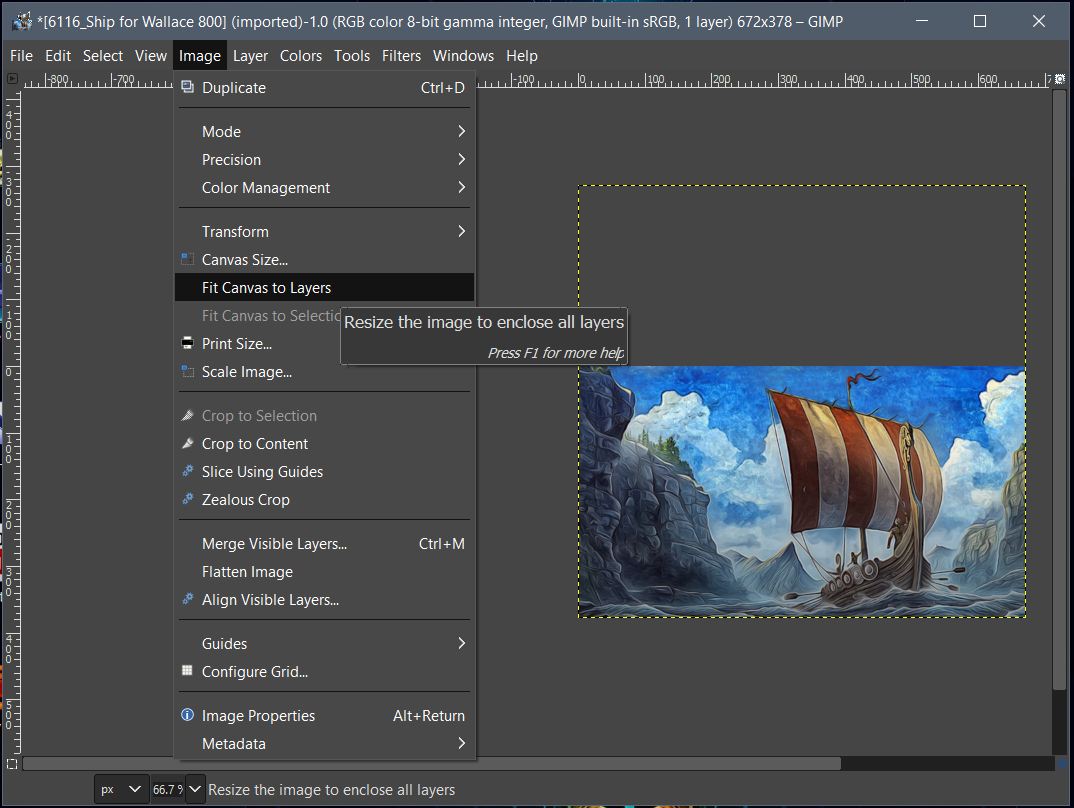
After
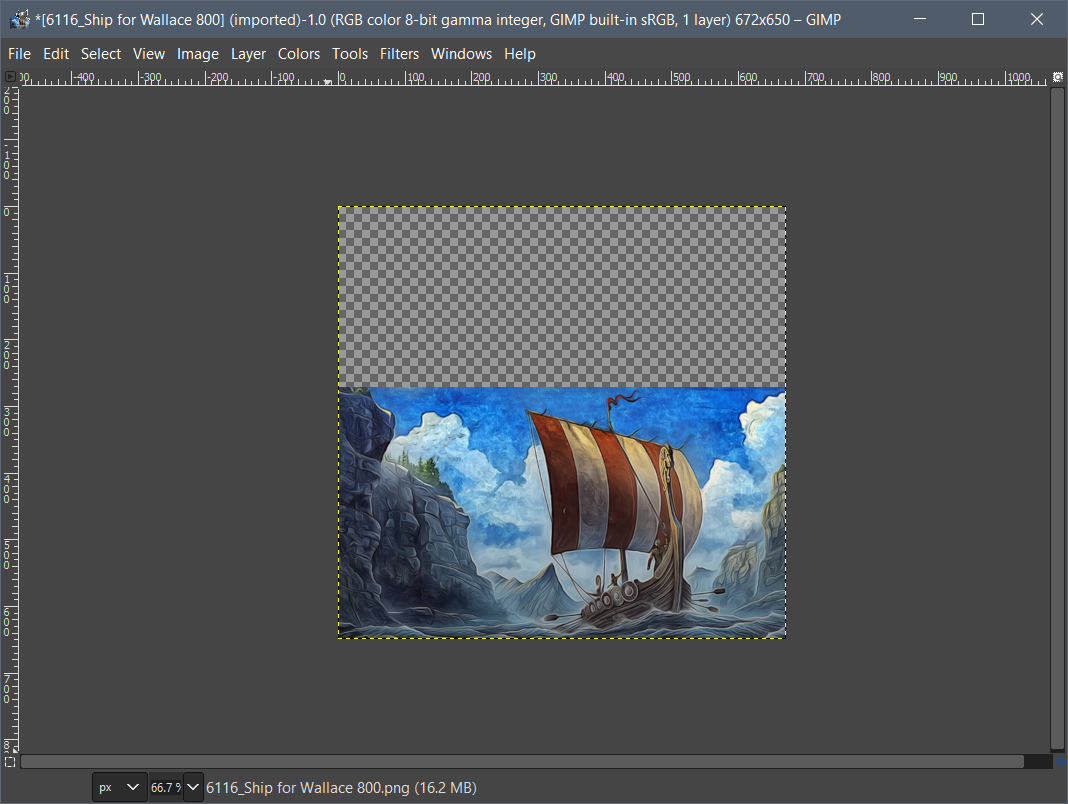
Re: How to edit enlarged boundary size area.
Fri May 10, 2019 8:41 pm
CtrlAltDel wrote:Aren't newbies funny? Thanks a lot, Wallace, that's exactly what I needed.
[ Image ]

Re: How to edit enlarged boundary size area.
Sat Jun 15, 2019 2:45 pm
Wallace wrote:CtrlAltDel wrote:GIMP Version: 2.10.10
Operating System: Linux
GIMP Experience: New User
Hello everyone,
I need to enlarge the layer boundary size of some images. I can do that but I can't figure out how to edit the area that I have enlarged. I gave an example in the image I uploaded. For instance, I would like to be able to paste material into the enlarged area or use the paintbrush on it, etc...
Can someone help me with that?
Have you tried: Image>Fit Canvas to Layers
Before
[ Image ]
After
[ Image ]