[ solved] fonts's choice
Thu Jul 11, 2019 12:55 am
GIMP Version: 2.10.12
Operating System: Windows
GIMP Experience: New User

I have a lot of fancy fonts but they are unusable with "text along a path".
How to choose a font to have a correct result?
Operating System: Windows
GIMP Experience: New User

I have a lot of fancy fonts but they are unusable with "text along a path".
How to choose a font to have a correct result?
Re: fonts's choice
Thu Jul 11, 2019 2:09 am
define: fancy
define: unusable (why ?)
define: unusable (why ?)
Re: fonts's choice
Thu Jul 11, 2019 2:13 am
Could you attach one of the unusable fonts here. A free one, not a commercial one.
Re: fonts's choice
Thu Jul 11, 2019 2:44 am
Konstantin wrote:define: fancy
define: unusable (why ?)
Konstantin,I will put some examples because not done screenshots yet because not easy to explain with words
Re: fonts's choice
Thu Jul 11, 2019 2:46 am
Blighty II wrote:Could you attach one of the unusable fonts here. A free one, not a commercial one.
Blighty,I only have free fonts.
I'll put some in the day because now I'm going to leave
Re: fonts's choice
Thu Jul 11, 2019 4:42 am
Some fonts:
yesteryear
https://fonts.google.com/?query=yesteryear
Luckiest Guy:
https://fonts.google.com/specimen/Luckiest+Guy
LainieDaySH:
https://fontzone.net/font-details/lainiedaysh
KG Shake it Off Popped
https://www.dafont.com/de/kg-shake-it-off.font
KG Who Tells Your Story:
https://www.dafont.com/fr/search.php?q= ... Your+Story
Ink Free:
https://www.cufonfonts.com/font/ink-free
and the results with a very simple path and vary the spacing of the letters does not improve:


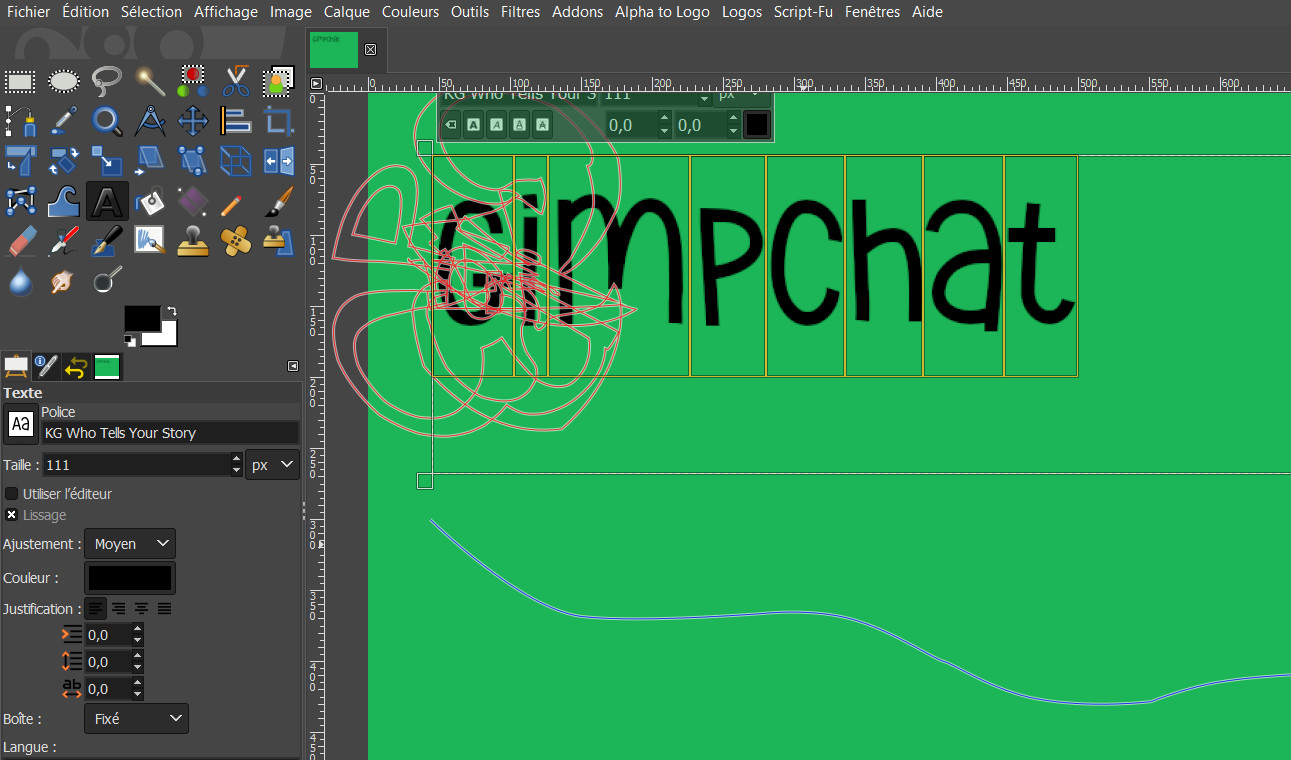
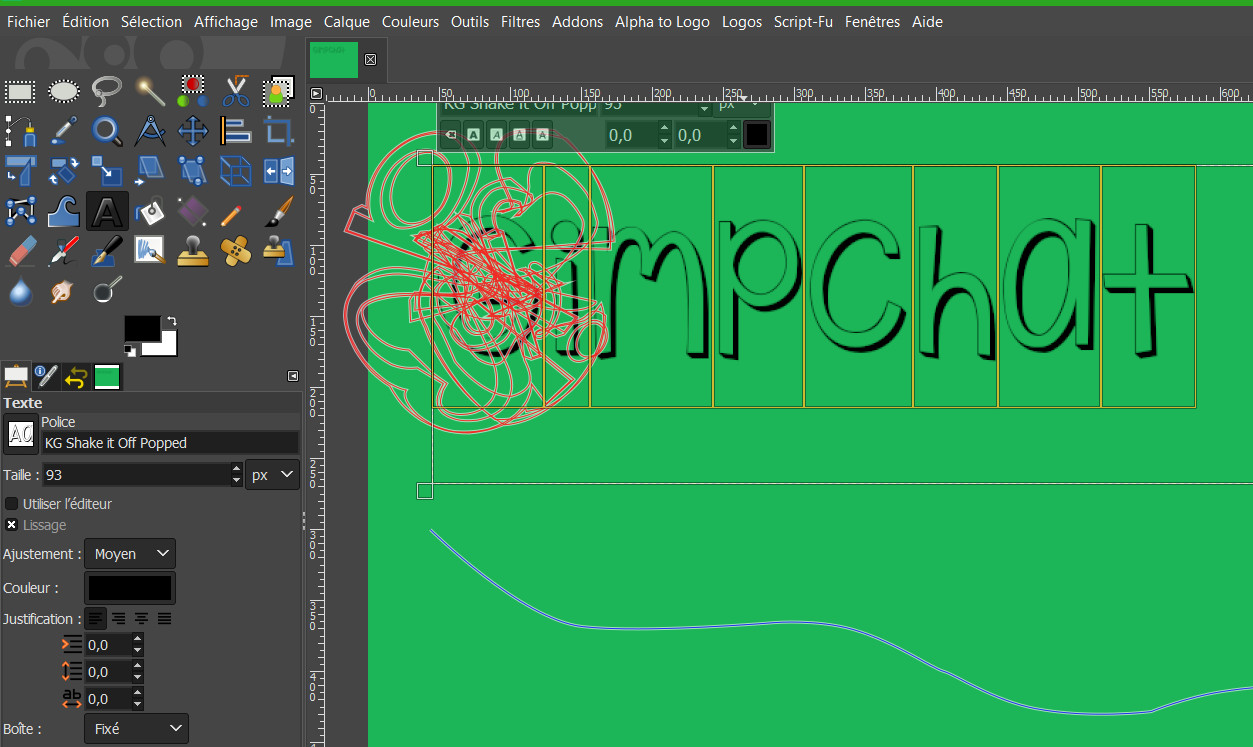
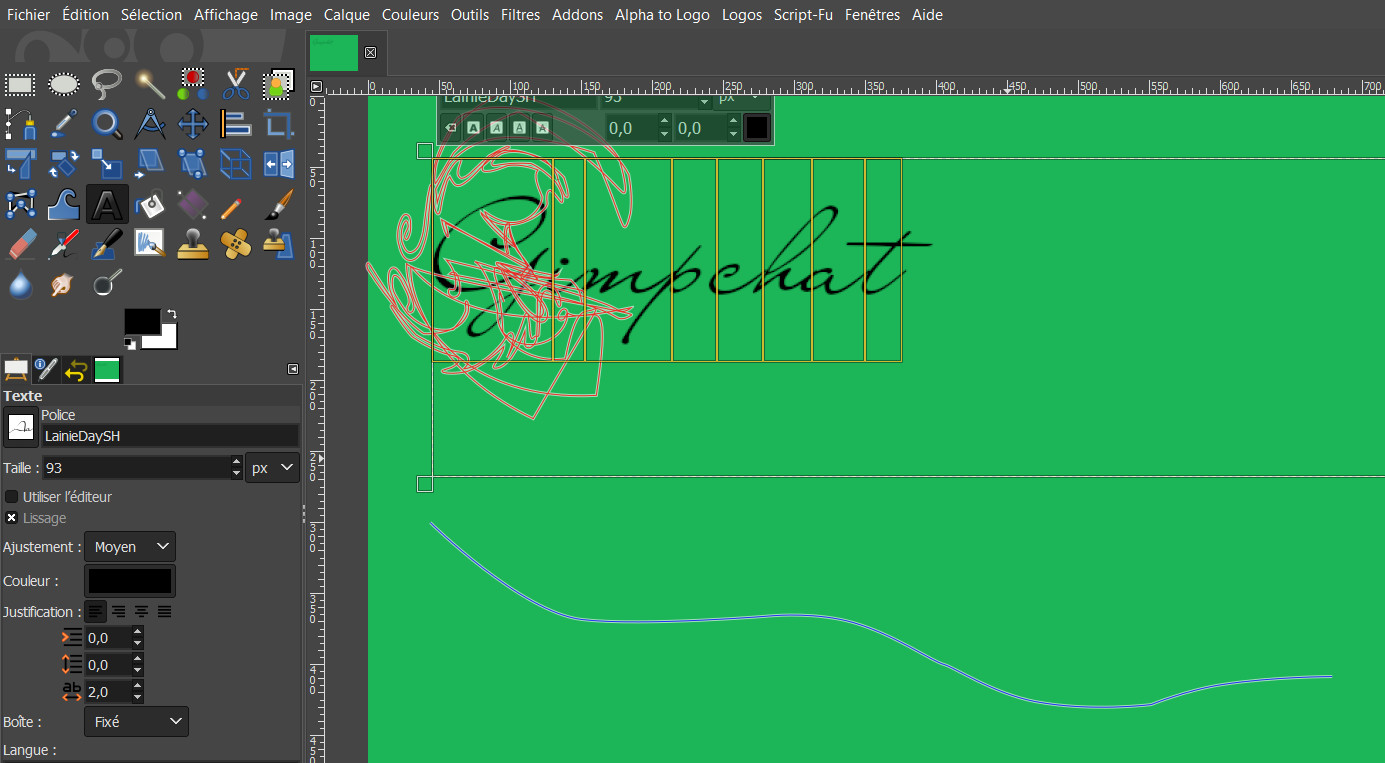
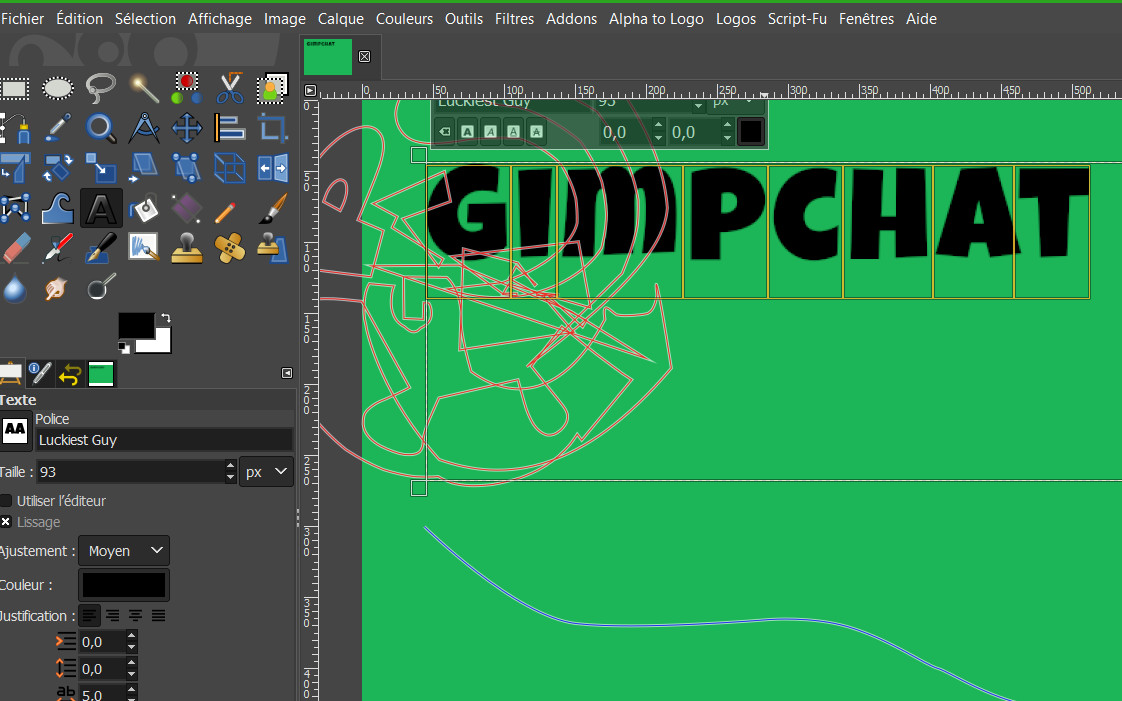
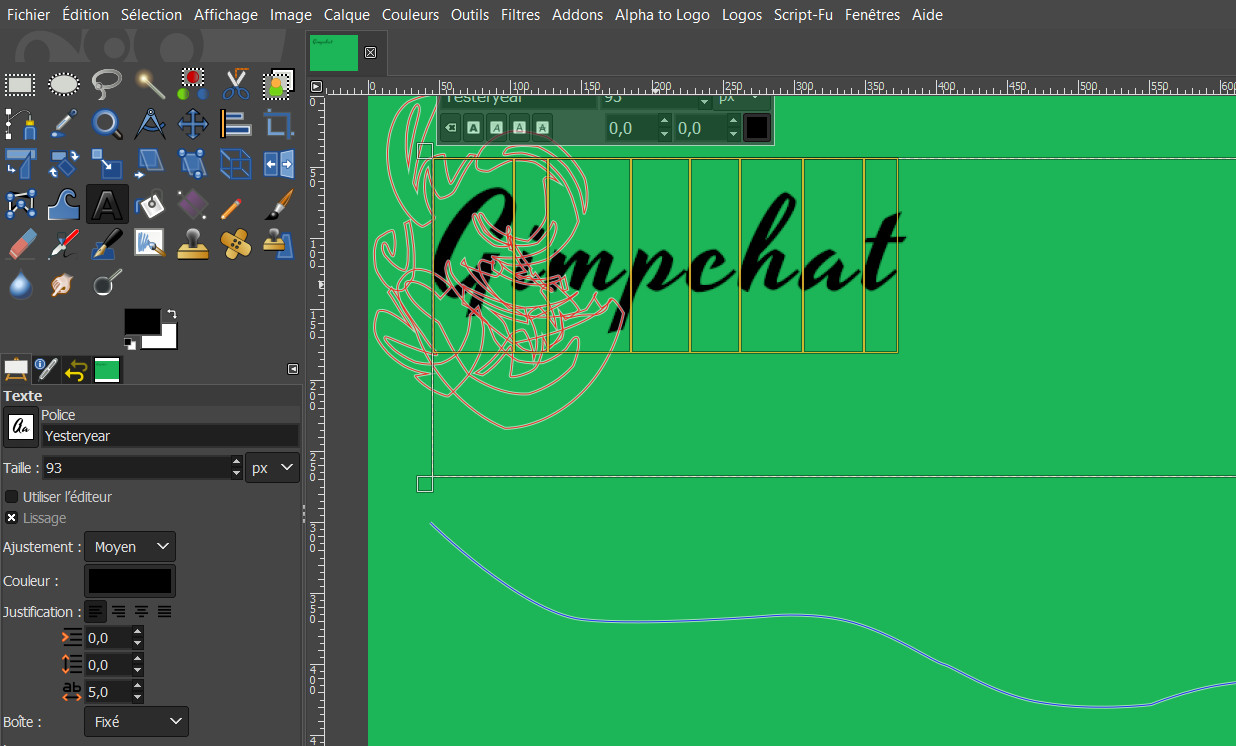
yesteryear
https://fonts.google.com/?query=yesteryear
Luckiest Guy:
https://fonts.google.com/specimen/Luckiest+Guy
LainieDaySH:
https://fontzone.net/font-details/lainiedaysh
KG Shake it Off Popped
https://www.dafont.com/de/kg-shake-it-off.font
KG Who Tells Your Story:
https://www.dafont.com/fr/search.php?q= ... Your+Story
Ink Free:
https://www.cufonfonts.com/font/ink-free
and the results with a very simple path and vary the spacing of the letters does not improve:


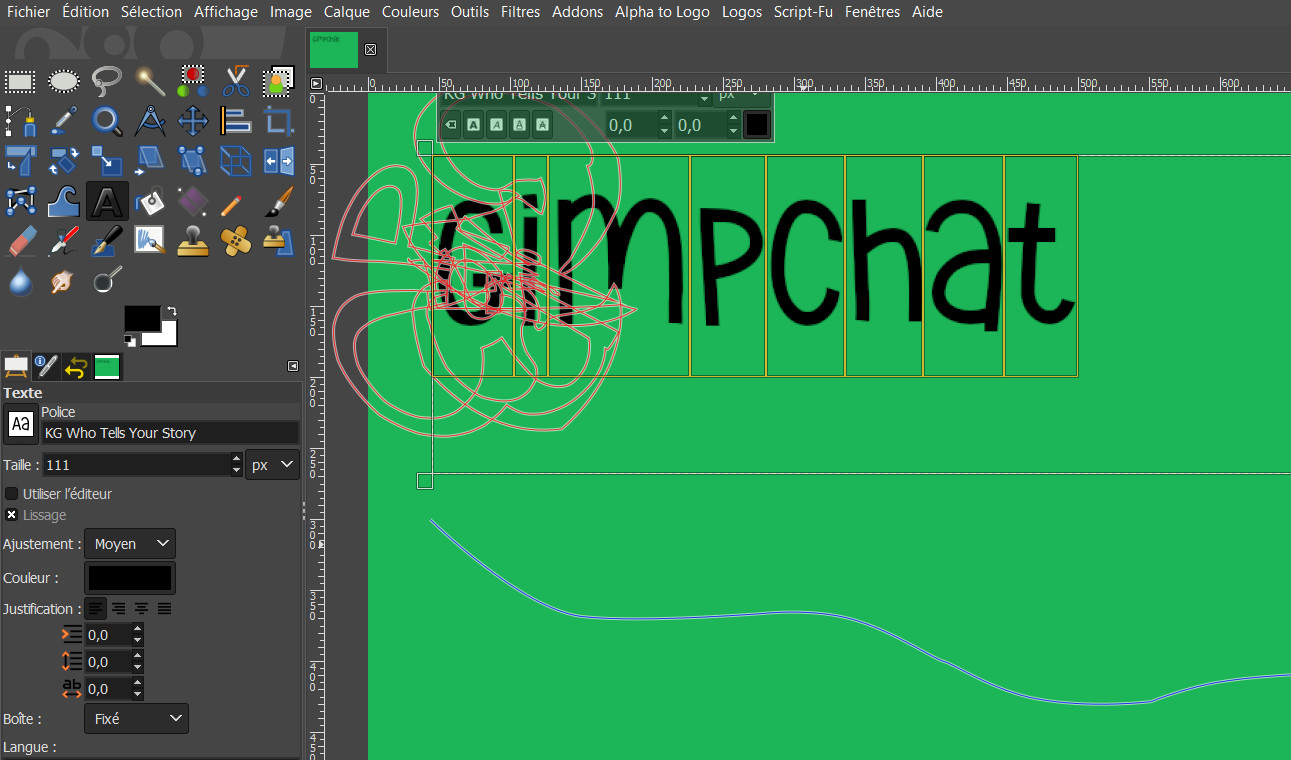
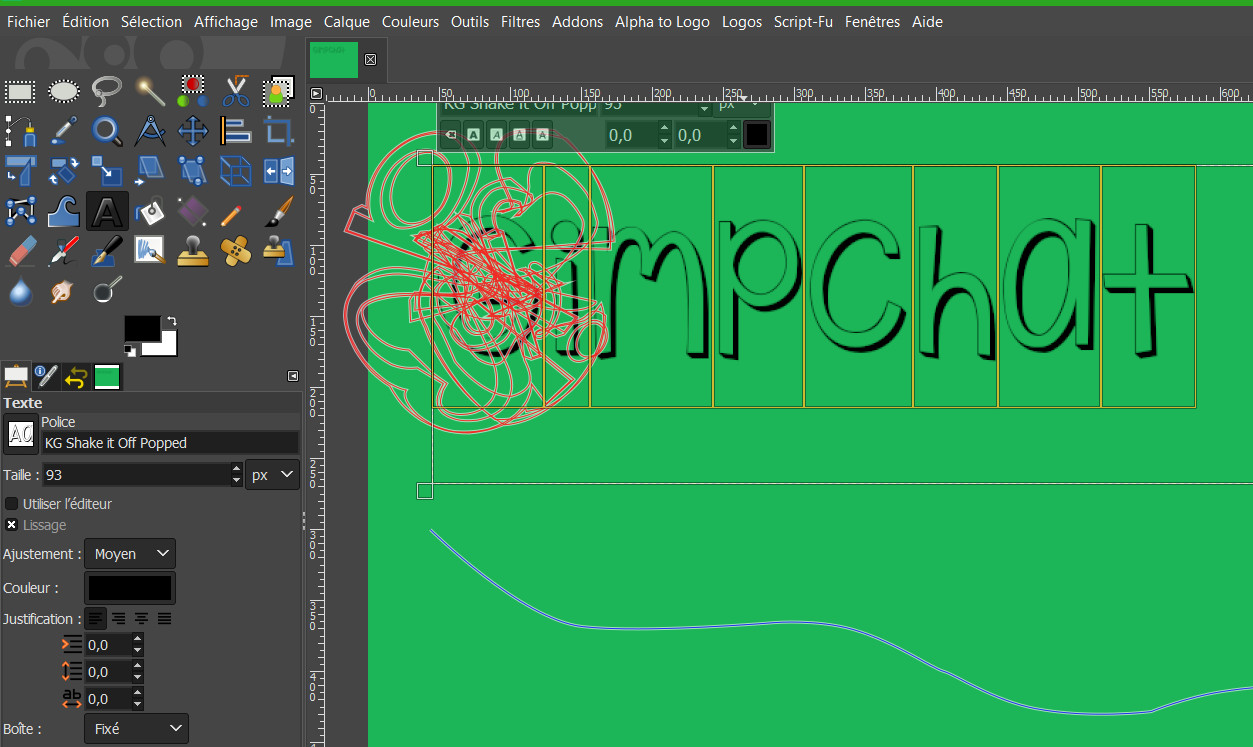
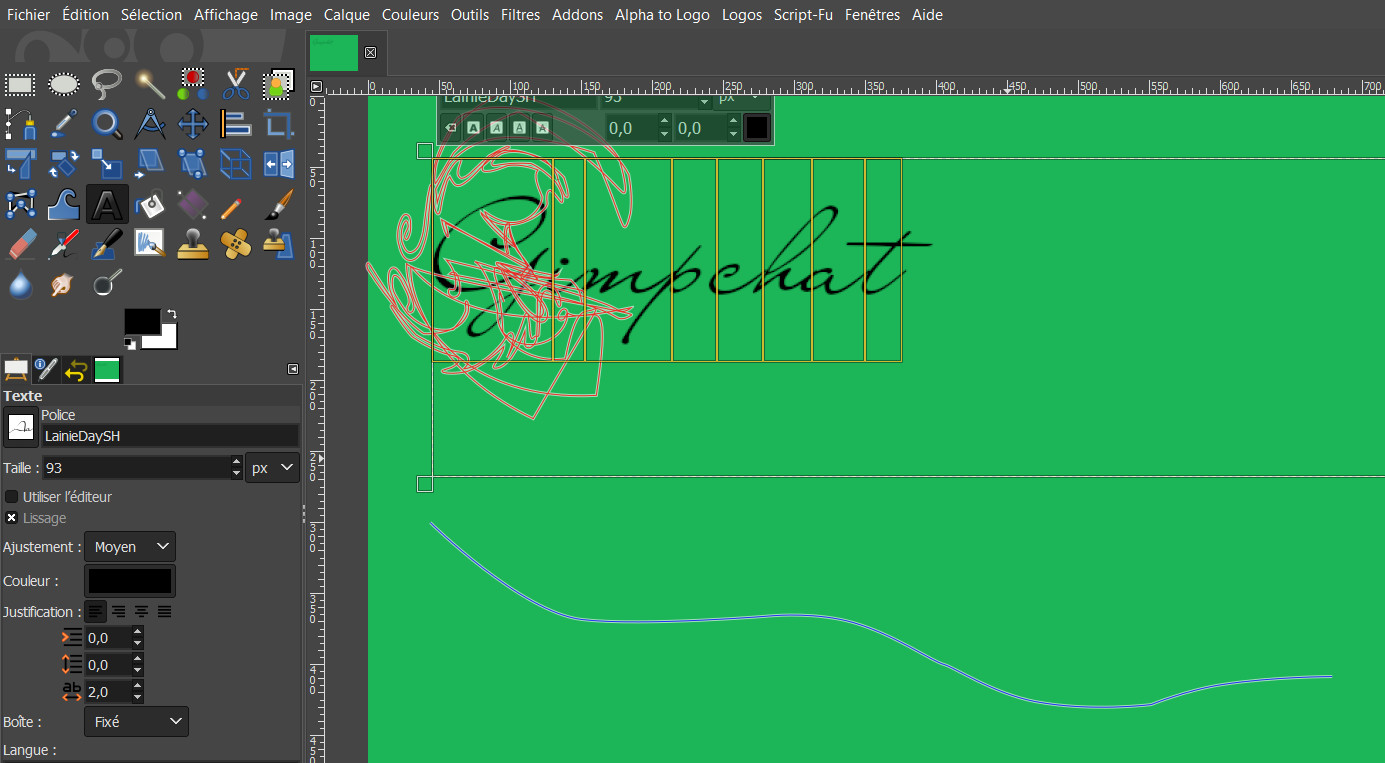
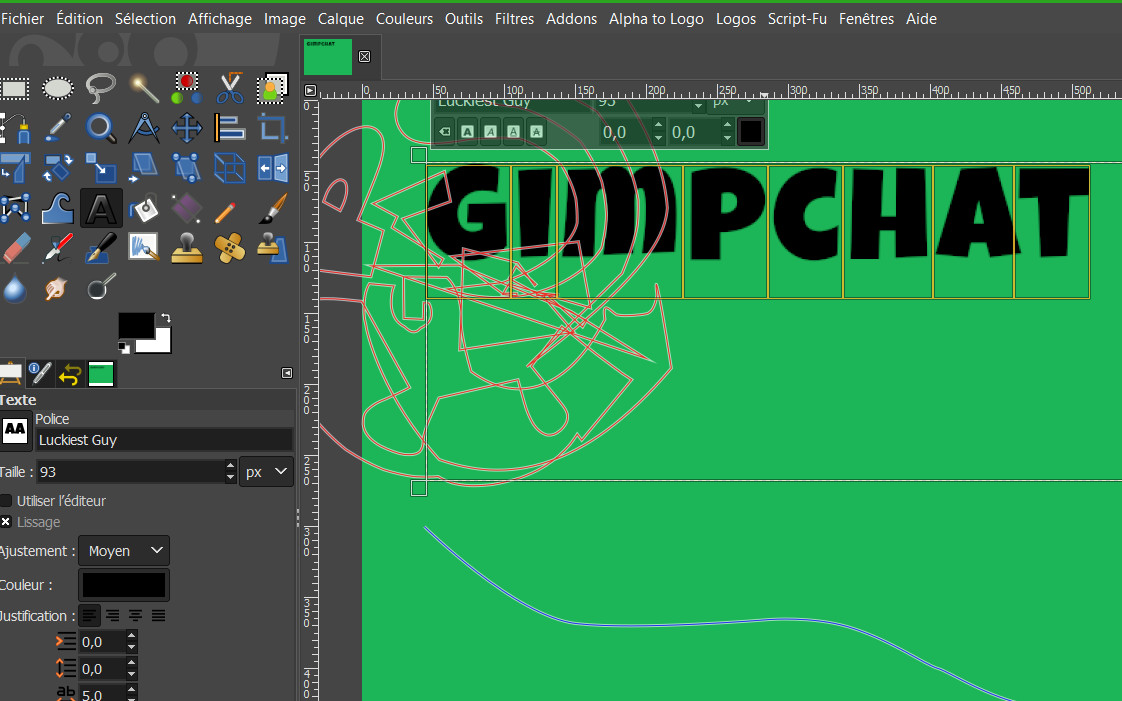
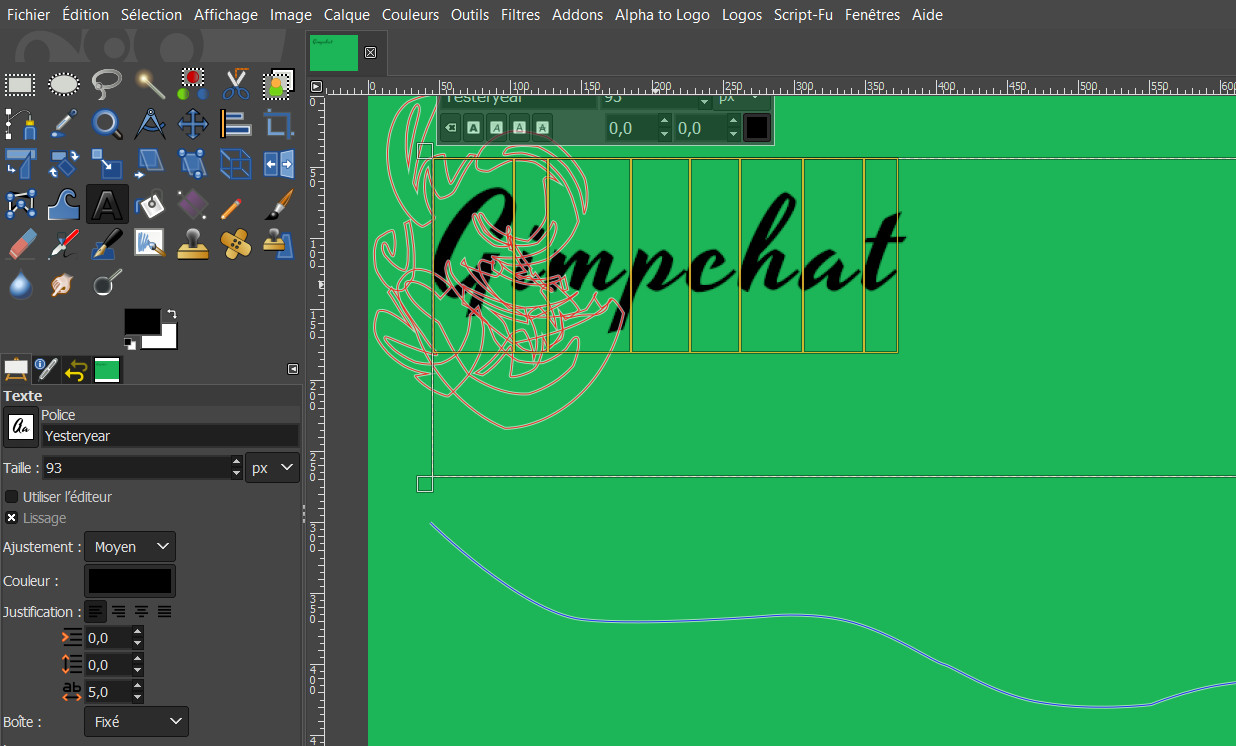
Re: fonts's choice
Thu Jul 11, 2019 5:25 am
this is not expected behaviour and i don think its because of the font
do you have more than one path in your paths-tab ?
try making an elliptical selection, convert it into a path and put the text on the circle
do you have more than one path in your paths-tab ?
try making an elliptical selection, convert it into a path and put the text on the circle
Re: fonts's choice
Thu Jul 11, 2019 5:25 am
Agree with Konstantin, Gimp 2.10.12 Windows10.
Used the Inkfree font.
Built-in Text along Path.

ofn-text-along-path.py
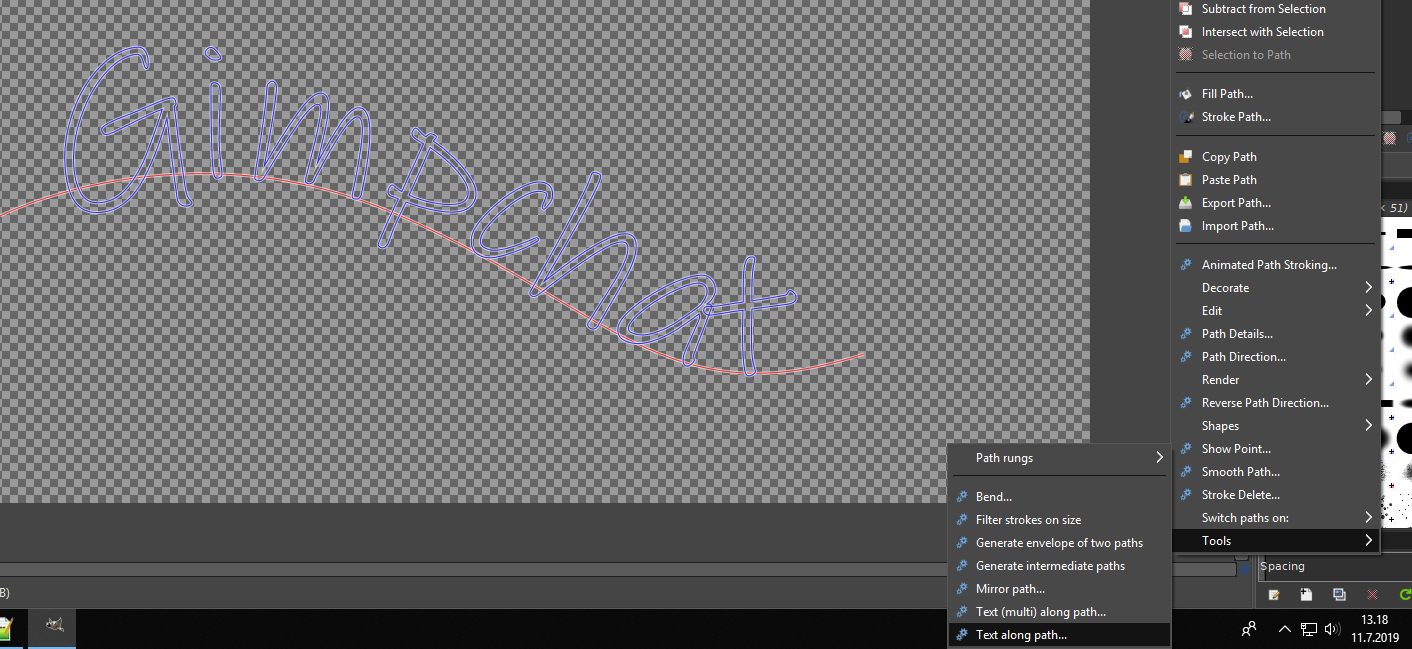
Used the Inkfree font.
Built-in Text along Path.

ofn-text-along-path.py
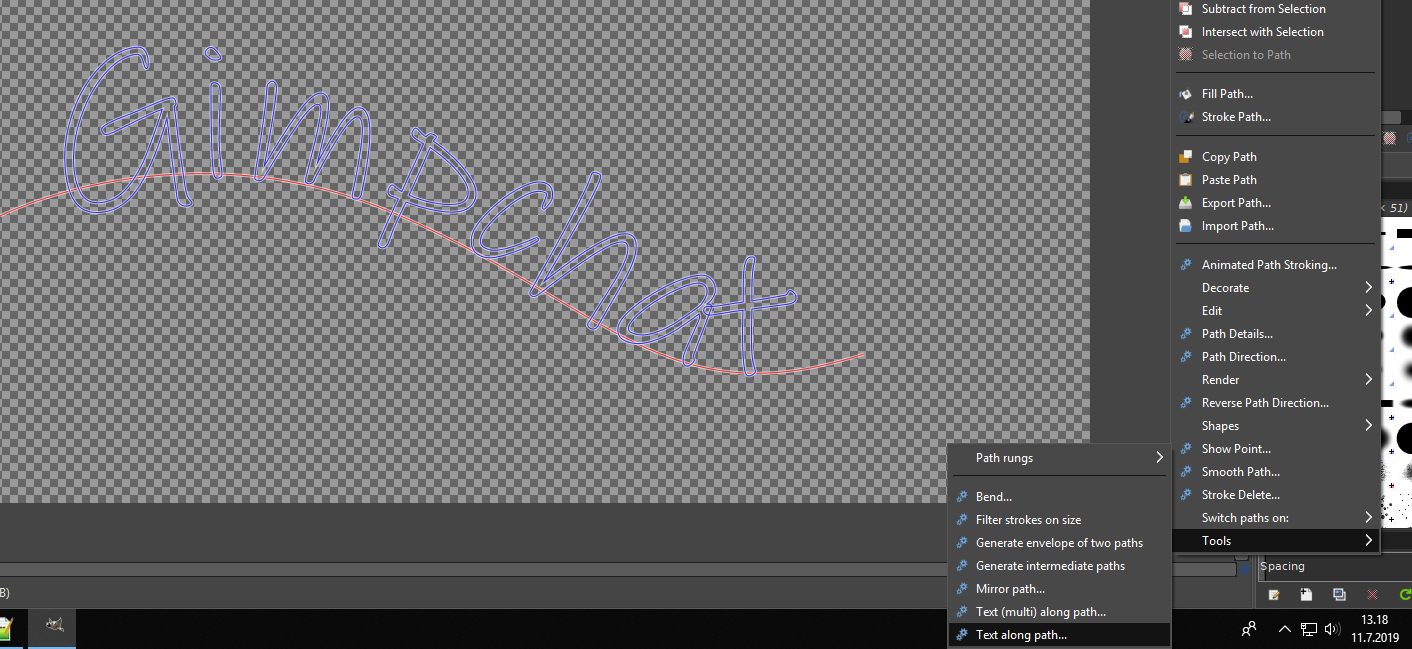
Re: fonts's choice
Thu Jul 11, 2019 6:56 am
You really need the paths dialogue open to see what happens.
Example:
Make some text (1) and an active path (2) The text along path produces a new path (3)
Some new text (or the same as before) (4) The active path (5) is now the path created from the previous text-along-path (or probably from a Text-to-Path) and the new text is rendered on that path (6) In this case trying to use a 'A' and 'L'
You need to change the active path to something suitable.
Example:
Make some text (1) and an active path (2) The text along path produces a new path (3)
Some new text (or the same as before) (4) The active path (5) is now the path created from the previous text-along-path (or probably from a Text-to-Path) and the new text is rendered on that path (6) In this case trying to use a 'A' and 'L'
You need to change the active path to something suitable.
Re: fonts's choice
Thu Jul 11, 2019 7:19 am
Your weird results come from your using the text path as the "path". In Text-Along-Path, you use the current text layer, and give the "guide" path (no need to do text-to-path first).
Re: fonts's choice
Thu Jul 11, 2019 11:34 am
I think I had to make a mistake as indicated by ofnuts and although having only one path in the paths tab, it had to stay in memory.
But now it's over and thank you all.
and thank you all.
But now it's over
