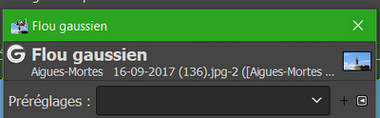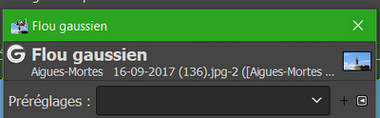[ solved ] Presetting a filter
Mon Jul 29, 2019 6:51 am
GIMP Version: 2.10.12
Operating System: Windows
GIMP Experience: New User

How to save and rename a setting when I'm doing it because I only found the method of reusing the filter immediately after and rename the "last used setting"?
Operating System: Windows
GIMP Experience: New User

How to save and rename a setting when I'm doing it because I only found the method of reusing the filter immediately after and rename the "last used setting"?
Re: Presetting a filter
Mon Jul 29, 2019 9:16 am
How to save and rename a setting when I'm doing it because I only found the method of reusing the filter immediately after and rename the "last used setting"?
While using the filter, click on the "+" and give it a name.
Recall anytime using the drop down menu.
( Sure to come up sooner or later. The settings are held in .settings text files in your Gimp profile filters folder. example: https://i.imgur.com/Qwy9eOp.jpg )
Re: Presetting a filter
Mon Jul 29, 2019 10:56 am
Thank you rich2005 because I clicked on the drop-down menu and not on the + but the + is not very visible in black on black theme!