[ solved ] Align tool on a selection
Mon Aug 19, 2019 5:51 am
GIMP Version: 2.10.12
Operating System: Windows
GIMP Experience: New User

I can't focus a selection with the align tool,for example:
I have this selection on a transparent layer over a white background and I want to center it:
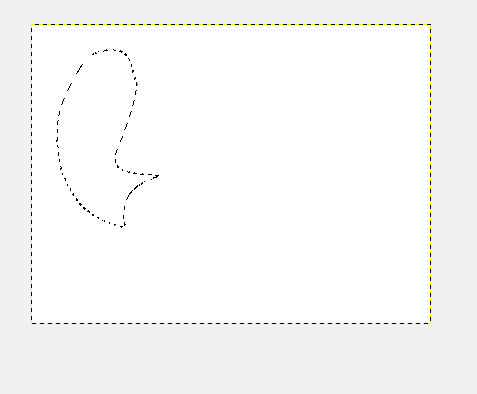
So I click on the align tool and putting on "selection":
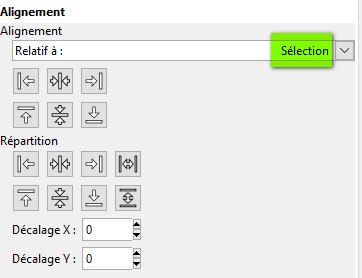
Then I click on the selection and I see the 4 squares:
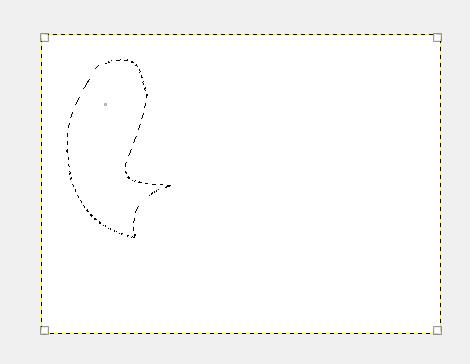
Then I click on the icon to center horizontally, it does not move the selection, I see this:
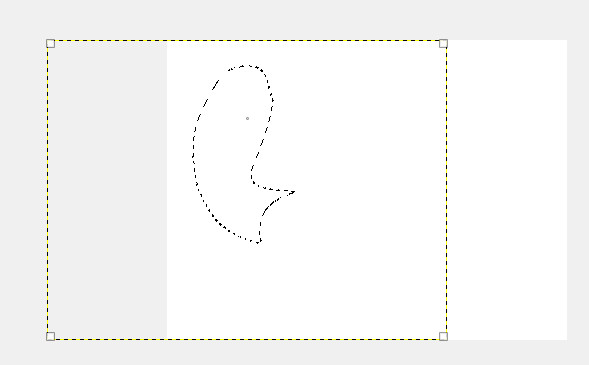
and if I try with the path, it's the same, no results (having put on "active path" in the options of the tool):
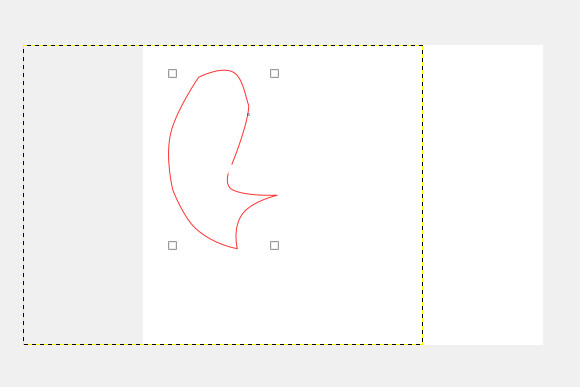
Operating System: Windows
GIMP Experience: New User

I can't focus a selection with the align tool,for example:
I have this selection on a transparent layer over a white background and I want to center it:
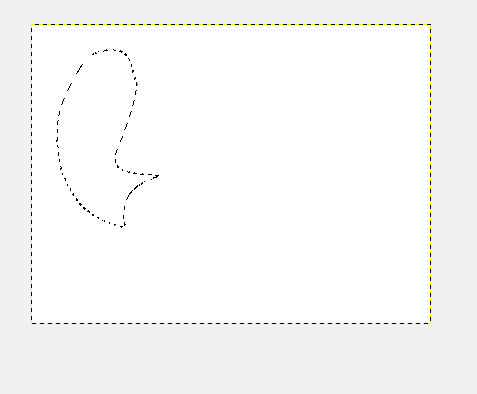
So I click on the align tool and putting on "selection":
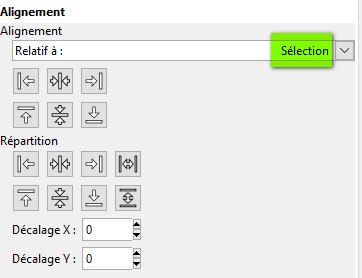
Then I click on the selection and I see the 4 squares:
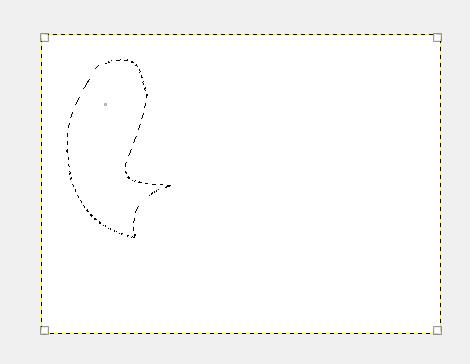
Then I click on the icon to center horizontally, it does not move the selection, I see this:
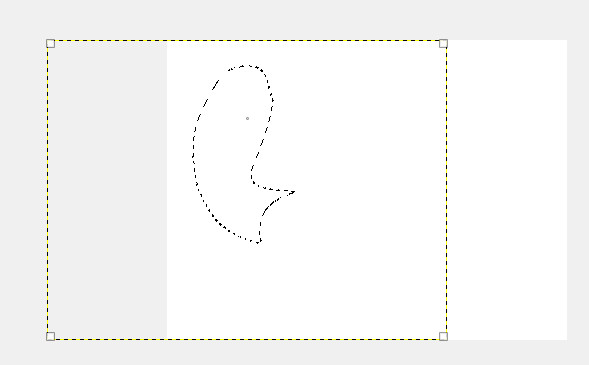
and if I try with the path, it's the same, no results (having put on "active path" in the options of the tool):
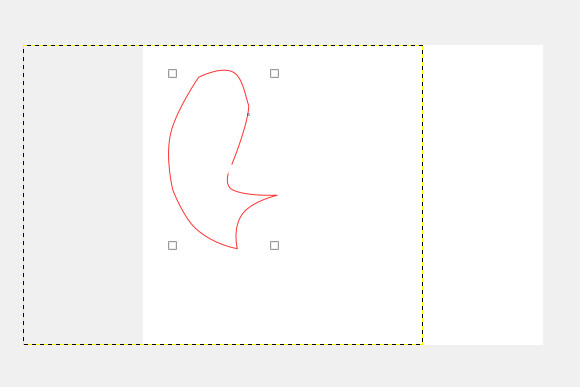
Re: Align tool on a selection
Mon Aug 19, 2019 6:17 am
The Align Tool will align a layer relative to something else.
https://docs.gimp.org/2.10/en/gimp-tool-align.html
"The Align tool is useful to align the image layers with various image objects."
So, for example, what you would do is:
1. Bucket fill your selection on its own layer.
2. Layer > Crop to Content
3. Now align this layer relative to First Item, Image, Selection, etc
https://docs.gimp.org/2.10/en/gimp-tool-align.html
"The Align tool is useful to align the image layers with various image objects."
So, for example, what you would do is:
1. Bucket fill your selection on its own layer.
2. Layer > Crop to Content
3. Now align this layer relative to First Item, Image, Selection, etc
Re: Align tool on a selection
Mon Aug 19, 2019 6:41 am
Thanks BlightyII 
it's OK, but I'm surprised there is not a quicker way to center a selection.

it's OK, but I'm surprised there is not a quicker way to center a selection.