sharp outlines
Mon Aug 26, 2019 12:37 pm
GIMP Version: 2.10.12
Operating System: Windows
GIMP Experience: New User

To start using the Bevel Reflect tutorial from gimper66, I searched patterns on the internet but they have crenelated edges like this one:
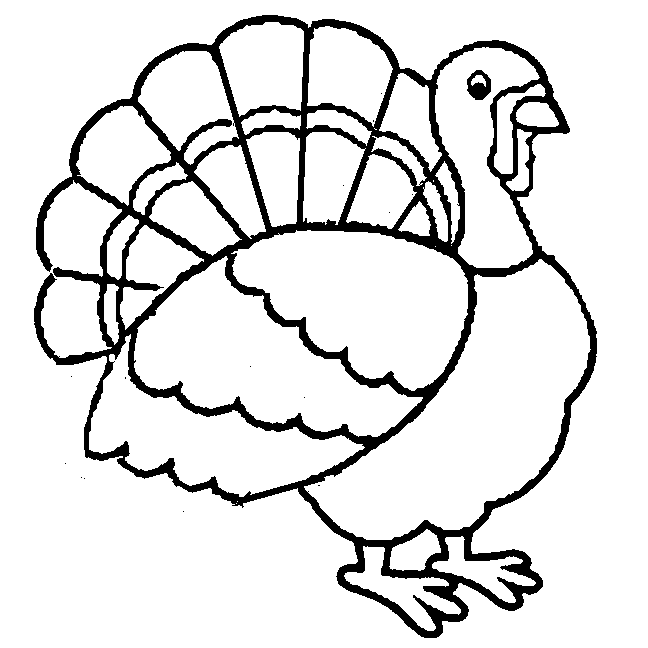
I tried several filters but without arriving at a sharp outline.
Is there a way to get there?
Operating System: Windows
GIMP Experience: New User

To start using the Bevel Reflect tutorial from gimper66, I searched patterns on the internet but they have crenelated edges like this one:
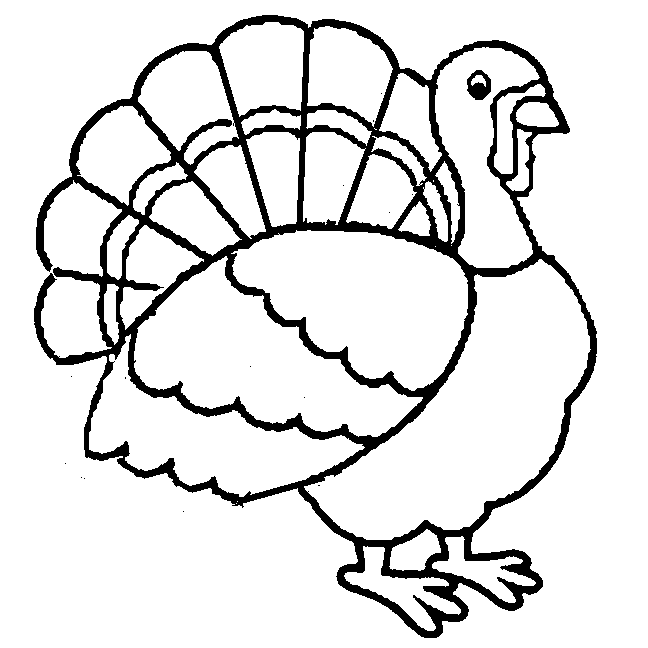
I tried several filters but without arriving at a sharp outline.
Is there a way to get there?
Re: sharp outlines
Mon Aug 26, 2019 1:18 pm
Trace centerline, and stroke that path. Pupil was added with the round sharp brush. Time: 30 seconds.
viewtopic.php?f=9&t=17485
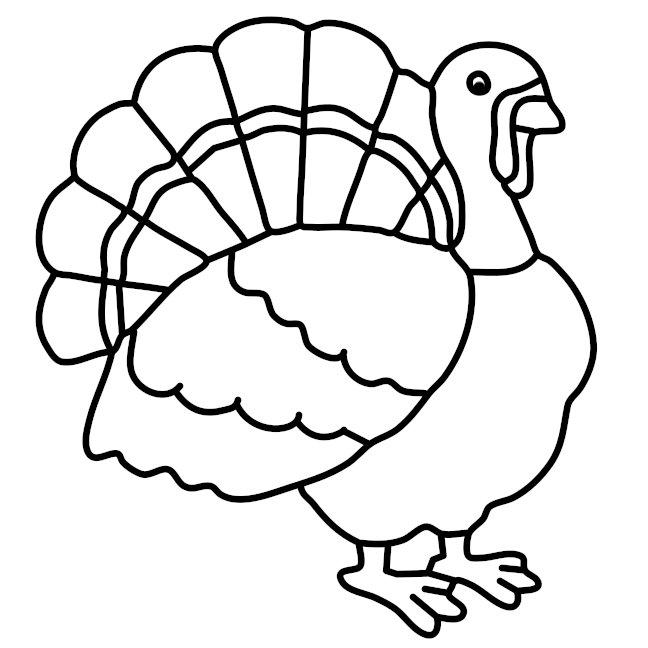
Or create new white layer, set opacity to 70% and draw it on a transparent layer with round brush? Time: 2 minutes.
Mouse drawing just sucks...
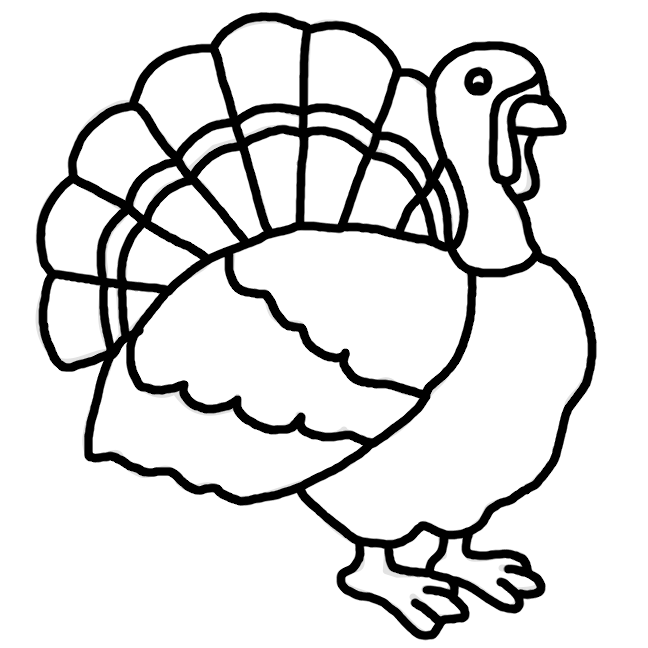
Median blur works too, but the result is not that good.
viewtopic.php?f=9&t=17485
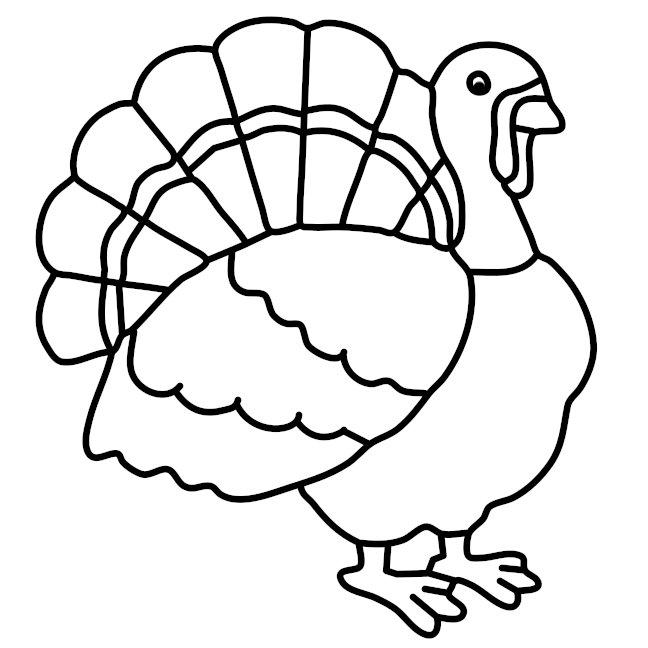
Or create new white layer, set opacity to 70% and draw it on a transparent layer with round brush? Time: 2 minutes.
Mouse drawing just sucks...

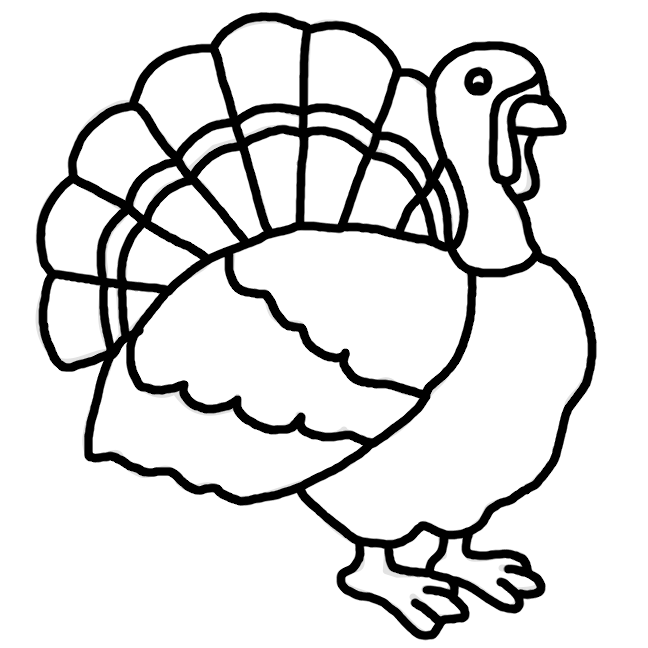
Median blur works too, but the result is not that good.
Re: sharp outlines
Mon Aug 26, 2019 2:15 pm
There is also a technique,
using Gaussian Blur and then Color Curves set to Alpha.
However, this technique can be helpful with reducing jagged/rough edges.
It's not very effective when fixing poorly composed line drawings..
I'm pretty sure, that there are better line drawings available on the internet.
Just doing a simple search for,
"Turkey Line Drawing" turned up plenty of line drawings,
which are much better.
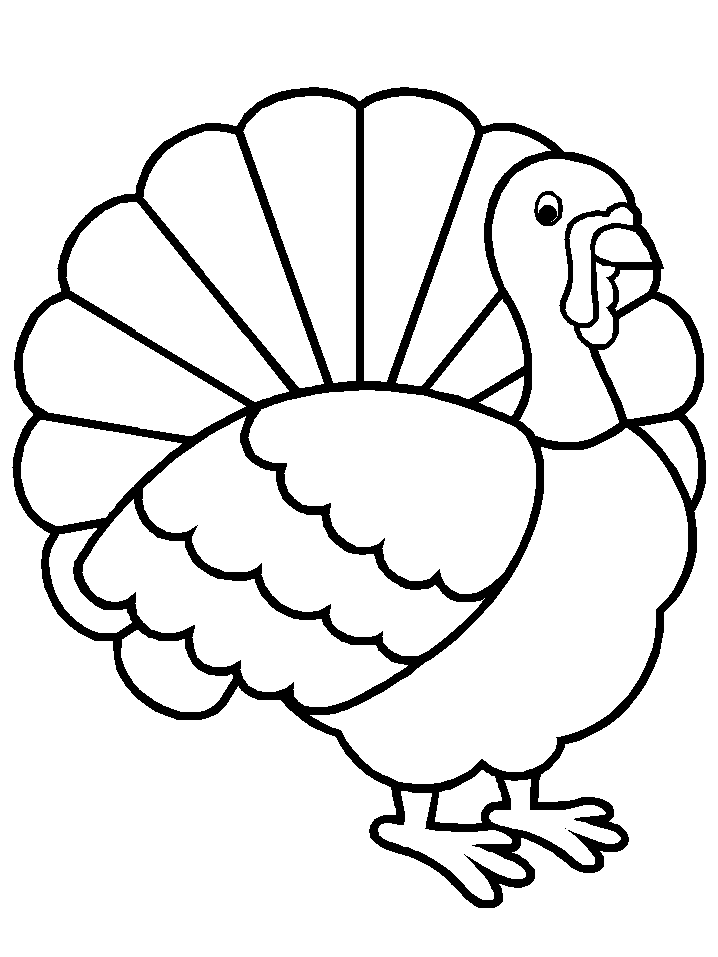
using Gaussian Blur and then Color Curves set to Alpha.
However, this technique can be helpful with reducing jagged/rough edges.
It's not very effective when fixing poorly composed line drawings..
I'm pretty sure, that there are better line drawings available on the internet.
Just doing a simple search for,
"Turkey Line Drawing" turned up plenty of line drawings,
which are much better.
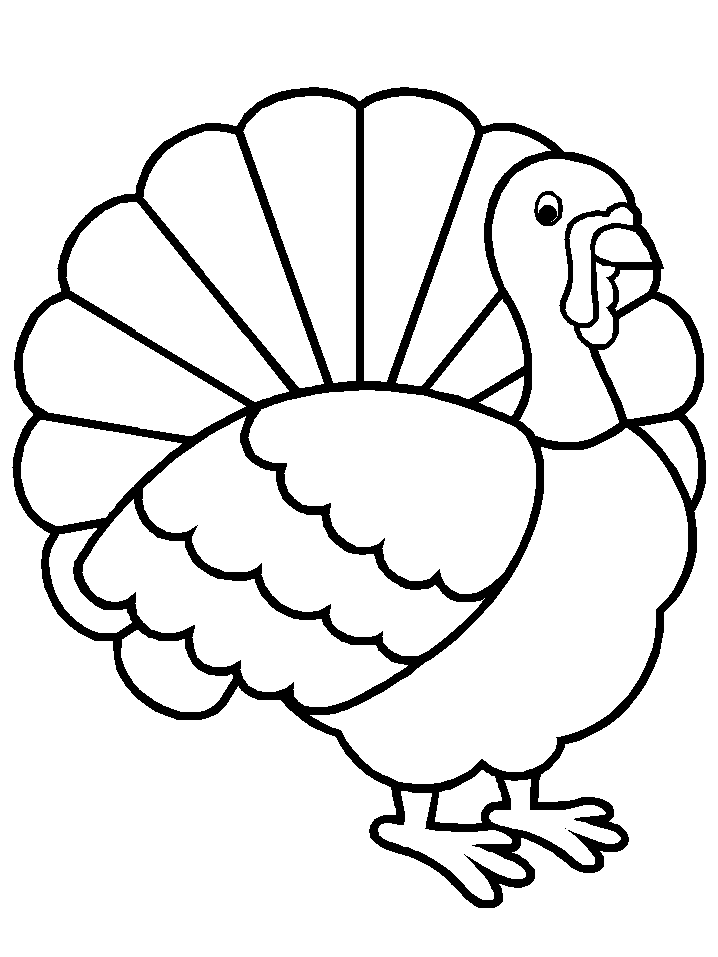
Re: sharp outlines
Tue Aug 27, 2019 12:58 am
OK; first the quicky. Did some anti-aliasing work and then Stamped.
Now the not so quicky. I inverted the quicky result and ran Skeletonize and did some line artifact cleanup work (not detailed).
I then inverted, ran Morphology preset to thicken the lines and then did some more cleanup work and added back the pupil.
Now the not so quicky. I inverted the quicky result and ran Skeletonize and did some line artifact cleanup work (not detailed).
I then inverted, ran Morphology preset to thicken the lines and then did some more cleanup work and added back the pupil.
Re: sharp outlines
Tue Aug 27, 2019 1:55 pm
OK; just had to bling your turkey, Level_0. Ran BRL on the outline created earlier and then filled in the gaps. 

