[solved] Tool/GEGL operation
Sun Sep 22, 2019 4:24 am
GIMP Version: 2.10.13
Operating System: Windows
GIMP Experience: New User

With Tool / GEGL operation, I no longer have "newsprint":
With Gimp 2.10.12:
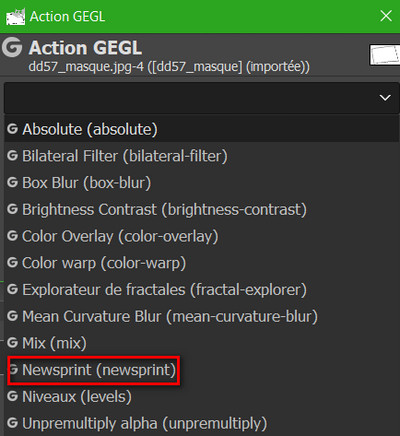
With Gimp 2.10.13:

Operating System: Windows
GIMP Experience: New User

With Tool / GEGL operation, I no longer have "newsprint":
With Gimp 2.10.12:
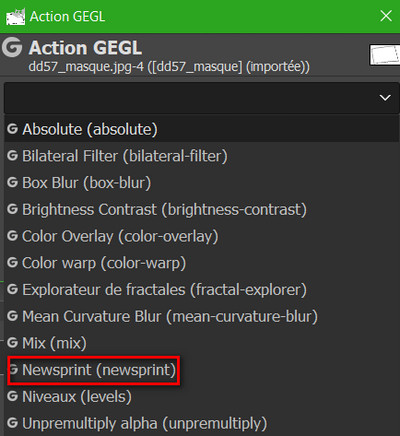
With Gimp 2.10.13:

Re: Tool/GEGL operation
Sun Sep 22, 2019 4:59 am
It has been moved into the main Gimp menu system Filters -> Distorts -> Newsprint (replacing the old non-GEGL filter)
You can always use the built-in search function. Have a canvas open - use the forward slash key / - type in a bit of a name - look for a result.

You can always use the built-in search function. Have a canvas open - use the forward slash key / - type in a bit of a name - look for a result.

Re: Tool/GEGL operation
Sun Sep 22, 2019 5:28 am
Thank you rich2005 
I tested "// newsprint", it works
but where to see the location of the filter because if you had not indicated, I do not see where to find on the window of the filter?

I tested "// newsprint", it works
but where to see the location of the filter because if you had not indicated, I do not see where to find on the window of the filter?
Re: Tool/GEGL operation
Sun Sep 22, 2019 5:37 am
....where to see the location of the filter ...
No way from the search tool. AFAIK you just have to go through the menus until you find it.
Filters -> Distorts -> Newsprint (with the GEGL icon against it)
Re: Tool/GEGL operation
Sun Sep 22, 2019 11:23 am
rich2005 wrote:....where to see the location of the filter ...
No way from the search tool.
OK,thank you rich2005.