|solved]Filters "Artistic"
Mon Sep 23, 2019 8:50 am
GIMP Version: 2.10.13
Operating System: Windows
GIMP Experience: New User

I wanted to explore the filters Artistic, (knowing only 3) and I found that 2 filters have no effect:
"Van Gogh (LIC)" and "Clothify".
?????
Operating System: Windows
GIMP Experience: New User

I wanted to explore the filters Artistic, (knowing only 3) and I found that 2 filters have no effect:
"Van Gogh (LIC)" and "Clothify".
?????
Re: Filters "Artistic"
Mon Sep 23, 2019 10:44 am
level_0 wrote:GIMP Version: 2.10.13
Operating System: Windows
GIMP Experience: New User
I wanted to explore the filters Artistic, (knowing only 3) and I found that 2 filters have no effect:
"Van Gogh (LIC)" and "Clothify".
?????
Hi Level_0. Clothify should add some texture to your image and Van Gogh is described as "Special effects that no one understands" - I think it's a joke and actually doesn't do anything. These open source guys like to inject a little humour into their software. I don't know why clothify isn't working for you though.
Re: Filters "Artistic"
Mon Sep 23, 2019 12:50 pm
1) I tried with the version samj 2.10.8 in 64 bits and I have restarted the filter several times and the only thing that happens is that the image becomes + or - dark according to the number chosen for "Elevation" but I do not see any texture!
cat before filter:

cat after filter with 21.2 for Elevation

cat after filter with 45 for Elevation

2) with samj 2.10.13, and whatever the choice for "Elevation", the image remains unchanged.
cat before filter:

cat after filter with 21.2 for Elevation

cat after filter with 45 for Elevation

2) with samj 2.10.13, and whatever the choice for "Elevation", the image remains unchanged.

Re: Filters "Artistic"
Mon Sep 23, 2019 12:53 pm
This is a very strange policy of Gimp developers - for them only Gegl counts, which replace older plugins without looking at the fact that in this way they destroy the work of the authors of older plugins and scripts.
And to make things even weirder some of the old plugins are registered in the PDB but not in the menu.
The only solution is to supplement the missing plugins from Gimp 2.10.12 / 13 from the older version of Gimp (but how long they will work is hard to guess).
Between Gimp 2.10.12 and 2.10.13 another four plug-ins were removed.
Attached are all missing plugins:
Plug-ins added to Gimp 2.10.12:
Plug-ins added to Gimp 2.10.13:
Script-fu "Clothify" requires plug-ins:
- blur-gauss.exe
- noise-rgb.exe
- bump-map.exe
And to make things even weirder some of the old plugins are registered in the PDB but not in the menu.
The only solution is to supplement the missing plugins from Gimp 2.10.12 / 13 from the older version of Gimp (but how long they will work is hard to guess).
Between Gimp 2.10.12 and 2.10.13 another four plug-ins were removed.
Attached are all missing plugins:
Plug-ins added to Gimp 2.10.12:
- Code:
1. alien-map.exe==============Colors/Map/Alien Map...
2. apply-canvas.exe===========Filters/Artistic/Apply Canvas...
3. blur-gauss.exe=============Filters/Blur/Gaussian Blur...
4. blur-gauss-selective.exe===Filters/Blur/Selective Gaussian Blur...
5. blur-motion.exe============Filters/Blur/Motion Blur...
6. bump-map.exe===============Filters/Map/Bump Map...
7. channel-mixer.exe==========Colors/Components/Channel Mixer...
8. color-rotate.exe===========Colors/Map/Rotate Colors...
9. color-to-alpha.exe=========Layer/Transparency/Color to Alpha... and Colors/Color to Alpha...
10. convolution-matrix.exe=====Filters/Generic/Convolution Matrix...
11. cubism.exe=================Filters/Artistic/Cubism...
12. deinterlace.exe============Filters/Enhance/Deinterlace...
13. displace.exe===============Filters/Map/Displace...
14. edge.exe===================Filters/Edge-Detect/Edge...
15. edge-laplace.exe===========Filters/Edge-Detect/Laplace...
16. edge-sobel.exe=============Filters/Edge-Detect/Sobel...
17. engrave.exe================Filters/Distorts/Engrave...
18. illusion.exe===============Filters/Map/Illusion...
19. lens-apply.exe=============Filters/Distorts/Apply Lens...
20. lens-distortion.exe========Filters/Distorts/Lens Distortion...
21. maze.exe===================Filters/Render/Pattern/Maze...
22. mosaic.exe=================Filters/Distorts/Mosaic...
23. noise-hsv.exe==============Filters/Noise/HSV Noise...
24. noise-randomize.exe========Filters/Noise/Hurl...
25. noise-rgb.exe==============Filters/Noise/RGB Noise...
26. noise-solid.exe============Filters/Render/Clouds/Solid Noise...
27. noise-spread.exe===========Filters/Noise/Spread...
28. pixelize.exe===============Filters/Blur/Pixelize...
29. plasma.exe=================Filters/Render/Clouds/Plasma...
30. polar-coords.exe===========Filters/Distorts/Polar Coordinates...
31. red-eye-removal.exe========Filters/Enhance/Red Eye Removal...
32. ripple.exe=================Filters/Distorts/Ripple...
33. shift.exe==================Filters/Distorts/Shift...
34. sinus.exe==================Filters/Render/Pattern/Sinus...
35. tile-glass.exe=============Filters/Artistic/Glass Tile...
36. value-propagate.exe========Filters/Distorts/Value Propagate...
37. video.exe==================Filters/Distorts/Video...
38. waves.exe==================Filters/Distorts/Waves...
39. wind.exe===================Filters/Distorts/Wind...
Plug-ins added to Gimp 2.10.13:
- Code:
1. contrast-normalize.exe======Colors/Auto/Normalize
2. edge-neon.exe===============Filters/Edge-Detect/Neon (legacy)...
3. newsprint.exe===============Filters/Distorts/Newsprint
4. oilify.exe==================Filters/Artistic/Oilify (legacy)...
Script-fu "Clothify" requires plug-ins:
- blur-gauss.exe
- noise-rgb.exe
- bump-map.exe
Re: Filters "Artistic"
Mon Sep 23, 2019 1:34 pm
Yeah, someone wanted the old fencepost animated snow plugin recently. Needs 3 old plugins to work  However, always a however.
However, always a however.
The developers are working on some backwards compatibility. This from a very recent Gimp 2.10.13 The oilify GEGL filter.
Compare with the parameters from the old Gimp 2.8 plug-in.
I have not tried it in a script. Tried with BIMP 2 and while that shows limited parameters it does work. So some hope.
The developers are working on some backwards compatibility. This from a very recent Gimp 2.10.13 The oilify GEGL filter.
Compare with the parameters from the old Gimp 2.8 plug-in.
I have not tried it in a script. Tried with BIMP 2 and while that shows limited parameters it does work. So some hope.
Re: Filters "Artistic"
Tue Sep 24, 2019 5:13 am
MareroQ, 
if I understand correctly, I add only:
I add only:
blur-gauss.exe / noise-rgb.exe / bump-map.exe for clotify
Thank you MareroQ

if I understand correctly,
blur-gauss.exe / noise-rgb.exe / bump-map.exe for clotify
Thank you MareroQ

Re: Filters "Artistic"
Tue Sep 24, 2019 6:15 am
I tested on 2.10.13 samj and it works! 




Re: Filters "Artistic"
Tue Sep 24, 2019 9:36 pm
MareroQ wrote:This is a very strange policy of Gimp developers - for them only Gegl counts, which replace older plugins without looking at the fact that in this way they destroy the work of the authors of older plugins and scripts.
And to make things even weirder some of the old plugins are registered in the PDB but not in the menu.
The only solution is to supplement the missing plugins from Gimp 2.10.12 / 13 from the older version of Gimp (but how long they will work is hard to guess).
Between Gimp 2.10.12 and 2.10.13 another four plug-ins were removed.
Attached are all missing plugins:
Plug-ins added to Gimp 2.10.12:
- Code:
1. alien-map.exe==============Colors/Map/Alien Map...
2. apply-canvas.exe===========Filters/Artistic/Apply Canvas...
3. blur-gauss.exe=============Filters/Blur/Gaussian Blur...
4. blur-gauss-selective.exe===Filters/Blur/Selective Gaussian Blur...
5. blur-motion.exe============Filters/Blur/Motion Blur...
6. bump-map.exe===============Filters/Map/Bump Map...
7. channel-mixer.exe==========Colors/Components/Channel Mixer...
8. color-rotate.exe===========Colors/Map/Rotate Colors...
9. color-to-alpha.exe=========Layer/Transparency/Color to Alpha... and Colors/Color to Alpha...
10. convolution-matrix.exe=====Filters/Generic/Convolution Matrix...
11. cubism.exe=================Filters/Artistic/Cubism...
12. deinterlace.exe============Filters/Enhance/Deinterlace...
13. displace.exe===============Filters/Map/Displace...
14. edge.exe===================Filters/Edge-Detect/Edge...
15. edge-laplace.exe===========Filters/Edge-Detect/Laplace...
16. edge-sobel.exe=============Filters/Edge-Detect/Sobel...
17. engrave.exe================Filters/Distorts/Engrave...
18. illusion.exe===============Filters/Map/Illusion...
19. lens-apply.exe=============Filters/Distorts/Apply Lens...
20. lens-distortion.exe========Filters/Distorts/Lens Distortion...
21. maze.exe===================Filters/Render/Pattern/Maze...
22. mosaic.exe=================Filters/Distorts/Mosaic...
23. noise-hsv.exe==============Filters/Noise/HSV Noise...
24. noise-randomize.exe========Filters/Noise/Hurl...
25. noise-rgb.exe==============Filters/Noise/RGB Noise...
26. noise-solid.exe============Filters/Render/Clouds/Solid Noise...
27. noise-spread.exe===========Filters/Noise/Spread...
28. pixelize.exe===============Filters/Blur/Pixelize...
29. plasma.exe=================Filters/Render/Clouds/Plasma...
30. polar-coords.exe===========Filters/Distorts/Polar Coordinates...
31. red-eye-removal.exe========Filters/Enhance/Red Eye Removal...
32. ripple.exe=================Filters/Distorts/Ripple...
33. shift.exe==================Filters/Distorts/Shift...
34. sinus.exe==================Filters/Render/Pattern/Sinus...
35. tile-glass.exe=============Filters/Artistic/Glass Tile...
36. value-propagate.exe========Filters/Distorts/Value Propagate...
37. video.exe==================Filters/Distorts/Video...
38. waves.exe==================Filters/Distorts/Waves...
39. wind.exe===================Filters/Distorts/Wind...
Plug-ins added to Gimp 2.10.13:
- Code:
1. contrast-normalize.exe======Colors/Auto/Normalize
2. edge-neon.exe===============Filters/Edge-Detect/Neon (legacy)...
3. newsprint.exe===============Filters/Distorts/Newsprint
4. oilify.exe==================Filters/Artistic/Oilify (legacy)...
Script-fu "Clothify" requires plug-ins:
- blur-gauss.exe
- noise-rgb.exe
- bump-map.exe
Do these old plugins work for GIMP 2.10.12?
Re: Filters "Artistic"
Sun Sep 29, 2019 9:58 pm
I tested Clothify in 2.10.12 and it does work. The effect with default settings are very subtle and you might think it did not do anything. Zoom in and you will see it did work. I find with some images it does not show well in a white area, but worked well in another if I adjusted the parameters.
Re: Filters "Artistic"
Mon Sep 30, 2019 1:25 am
Pat625 wrote:I tested Clothify in 2.10.12 and it does work. The effect with default settings are very subtle and you might think it did not do anything. Zoom in and you will see it did work. I find with some images it does not show well in a white area, but worked well in another if I adjusted the parameters.
Pat625

With samj 2.10.13, regardless of the settings chosen, no effect.
As indicated by MareroQ (#4) and I thank again, some plugins disappeared between 2.10.12 and 2.10.13
Re: Filters "Artistic"
Mon Sep 30, 2019 2:45 am
It is another old plug-in that relies on another old plug-in  In this case the non-GEGL bumpmap. From previous post, You already have that installed
In this case the non-GEGL bumpmap. From previous post, You already have that installed
Just in case, 64 bit bumpmap.exe from Gimp 2.8 attached. Unzip put in samj 2.10.13 preferences (regular 64 bit section).
Look for 2 bump map entries in Filters -> Map for bump map.
If correctly installed Clothify now works. This using Win10 and Samj Gimp 2.10.13
At the risk of making myself unpopular, many of these effects can be achieved using basic Gimp tools. Might take a little longer but it will be all your own work.
Just in case, 64 bit bumpmap.exe from Gimp 2.8 attached. Unzip put in samj 2.10.13 preferences (regular 64 bit section).
Look for 2 bump map entries in Filters -> Map for bump map.
If correctly installed Clothify now works. This using Win10 and Samj Gimp 2.10.13
At the risk of making myself unpopular, many of these effects can be achieved using basic Gimp tools. Might take a little longer but it will be all your own work.
Re: Filters "Artistic"
Mon Sep 30, 2019 3:26 am
rich2005, 
as I said here "# 7" it works in 2.10.13 with the 3 plugins (blur-gauss.exe / noise-rgb.exe / bump-map.exe) added on the advice of MareroQ!
shotscreen for Map in 2.10.13:
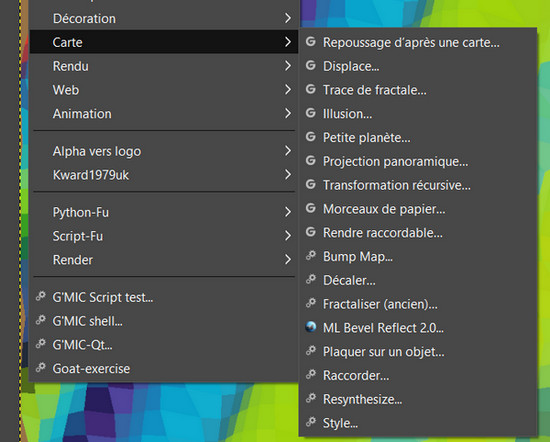


as I said here "# 7" it works in 2.10.13 with the 3 plugins (blur-gauss.exe / noise-rgb.exe / bump-map.exe) added on the advice of MareroQ!
shotscreen for Map in 2.10.13:
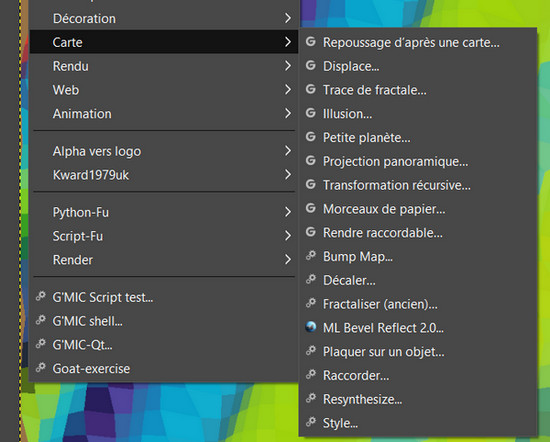

Re: Filters "Artistic"
Mon Sep 30, 2019 3:37 am
Why post #10 ?
With samj 2.10.13, regardless of the settings chosen, no effect.
As indicated by MareroQ (#4) and I thank again, some plugins disappeared between 2.10.12 and 2.10.13
Re: Filters "Artistic"
Mon Sep 30, 2019 3:44 am
rich2005 wrote:Why post #10 ?With samj 2.10.13, regardless of the settings chosen, no effect.
As indicated by MareroQ (#4) and I thank again, some plugins disappeared between 2.10.12 and 2.10.13
to answer Pat625 saying that it worked for 2.10.12 ... but I said again that I opened this topic for 2.10.13.
Re: |solved]Filters "Artistic"
Mon Sep 30, 2019 1:35 pm
Sorry, rich2005, for making you waste time helping me, because we misunderstood each other. 