lock the colours in a palette
Fri Nov 29, 2019 5:29 pm
GIMP Version: 2.10.14
Operating System: Windows
GIMP Experience: New User
Hi,
How to lock the colours in a palette that you created?
everything else works fine, but when i click colours with my pen they get scrambled up making the complex colourscheme total useless quickly!
the custom palettes have locked colours so I suppose it must be possible.
Operating System: Windows
GIMP Experience: New User
Hi,
How to lock the colours in a palette that you created?
everything else works fine, but when i click colours with my pen they get scrambled up making the complex colourscheme total useless quickly!
the custom palettes have locked colours so I suppose it must be possible.
Re: lock the colours in a palette
Sat Nov 30, 2019 6:36 am
You will need to give more information about what you are doing. It might even be a hardware problem...however
I can make a new palette in several ways. This from an existing image.
That gets a new palette, saved in the Gimp profile: C:\Users\"yourname"\AppData\Roaming\GIMP\2.10\palettes. Click on that opens the palette editor dock.
That is editable but can be used to set the Foreground (FG) colour for painting with a single click. Can be edited but that required a double click. Maybe that is the problem.
Other possibilities: Using the Color History. This gets the colours from the FG/BG color picker, so it will change. If you need to reset it delete the colorrc file in the Gimp profile.
Non-editable palette: The stock palettes that come with Gimp are in C:\Program Files\GIMP 2\share\gimp\2.0\palettes. This is read only. Move your custom palettes there.
Check the location in Edit -> Preferences -> Folders -> Palettes.

or it might be something else
I can make a new palette in several ways. This from an existing image.
That gets a new palette, saved in the Gimp profile: C:\Users\"yourname"\AppData\Roaming\GIMP\2.10\palettes. Click on that opens the palette editor dock.
That is editable but can be used to set the Foreground (FG) colour for painting with a single click. Can be edited but that required a double click. Maybe that is the problem.
Other possibilities: Using the Color History. This gets the colours from the FG/BG color picker, so it will change. If you need to reset it delete the colorrc file in the Gimp profile.
Non-editable palette: The stock palettes that come with Gimp are in C:\Program Files\GIMP 2\share\gimp\2.0\palettes. This is read only. Move your custom palettes there.
Check the location in Edit -> Preferences -> Folders -> Palettes.

or it might be something else
Re: lock the colours in a palette
Sat Nov 30, 2019 3:16 pm
Hi,
This image is an example. I need a palette that arrange the hvc (hue value chroma) scales (15 rows of values and 5 colums for chroma's) the example are all from the colour 2.5yr in the Munsell coloursystem.
In example only 8 rows but 15 rows are.neede to be functional.(the picture 15x5 is on my pc , not on my phone)
Anyway. The palette that i make, with the droplet tool, the arrangement at first is as should but the colours dont stay fixed. Could be that I DoubleClick unintentionally with the pen, and thus dragging the colours.to other places). In the custom palettes however this is imposibble and I need it to be like this. Is there a way to lock the colours (60 tints) so that the palette is locked? a Friend told me in photoshop this function exists. Hope I make myselve clear. Thanks
This image is an example. I need a palette that arrange the hvc (hue value chroma) scales (15 rows of values and 5 colums for chroma's) the example are all from the colour 2.5yr in the Munsell coloursystem.
In example only 8 rows but 15 rows are.neede to be functional.(the picture 15x5 is on my pc , not on my phone)
Anyway. The palette that i make, with the droplet tool, the arrangement at first is as should but the colours dont stay fixed. Could be that I DoubleClick unintentionally with the pen, and thus dragging the colours.to other places). In the custom palettes however this is imposibble and I need it to be like this. Is there a way to lock the colours (60 tints) so that the palette is locked? a Friend told me in photoshop this function exists. Hope I make myselve clear. Thanks
Re: lock the colours in a palette
Sat Nov 30, 2019 4:45 pm
As described in the previous post.
Just to confirm. You have made your palette something.gpl and it shows in the palette dialogue.
Move something.gpl from
C:\Users\"yourname"\AppData\Roaming\GIMP\2.10\palettes
to
C:\Program Files\GIMP 2\share\gimp\2.0\palettes which is read-only in Gimp.
Just to confirm. You have made your palette something.gpl and it shows in the palette dialogue.
Move something.gpl from
C:\Users\"yourname"\AppData\Roaming\GIMP\2.10\palettes
to
C:\Program Files\GIMP 2\share\gimp\2.0\palettes which is read-only in Gimp.
Re: lock the colours in a palette
Sun Dec 01, 2019 4:02 am
 Thank you soo much
Thank you soo much
Re: lock the colours in a palette
Sun Dec 01, 2019 5:02 am
New day, more thoughts.
Making the palette file read only is still best done by moving to the Gimp system palettes folder. You could make your own 'bespoke' folder add to the paths in Edit -> Preferences -> Folders -> Palettes and mark that read only
For the palette itself, you can mimic a paint chart, 5 x 15 palette, padded with white. A gimp palette file is text, easily editable with a suitable text editor.
Like this:
Making the palette file read only is still best done by moving to the Gimp system palettes folder. You could make your own 'bespoke' folder add to the paths in Edit -> Preferences -> Folders -> Palettes and mark that read only
For the palette itself, you can mimic a paint chart, 5 x 15 palette, padded with white. A gimp palette file is text, easily editable with a suitable text editor.
Like this:
Re: lock the colours in a palette
Sun Dec 01, 2019 10:55 am
Brilliant help, 

Re: lock the colours in a palette
Mon Dec 02, 2019 9:44 pm
Have you been shown that you can sort pallettes in many different ways in gimp?
Just right click on your pallette - click on sort pallette and it should bring up this window
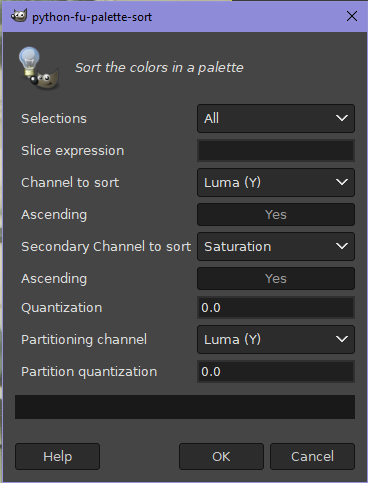
Just right click on your pallette - click on sort pallette and it should bring up this window
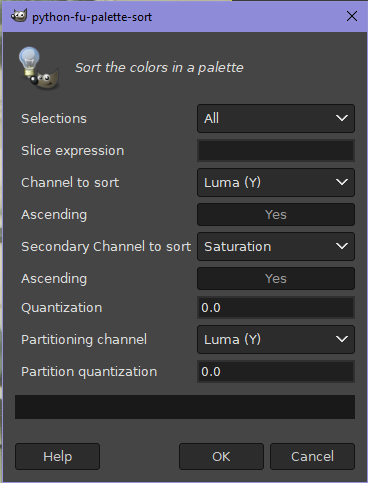
Re: lock the colours in a palette
Wed Dec 04, 2019 12:20 am
Please see the following images. I used a very grouped image to create a gpl file using GIMP. Now when I use the same on Inkscape, it is not grouped based on shades or colours. It is completely random. I hope this is where I asked about having them grouped or made available in a proper order of colours and shades. Thanks.