Bevel Reflect Logo error with GIMP 2.10.14 SOLVED
Sun Dec 01, 2019 2:34 pm
GIMP Version: 2.10.14
Operating System: Windows
GIMP Experience: Intermediate Level
List any relevant plug-ins or scripts:
Bevel Reflect Logo
List any ERROR messages you received:
rror: Procedure execution of plug-in-map-object failed on invalid input arguments: Procedure 'plug-in-map-object' returned no return values
Ever since I downloaded the Newer version 2.10.14 I been having a lot of errors with different plugins and scripts. Can anybody help me please. Does Gnu Tux still around to update this script? Thank you in advanced.
Operating System: Windows
GIMP Experience: Intermediate Level
List any relevant plug-ins or scripts:
Bevel Reflect Logo
List any ERROR messages you received:
rror: Procedure execution of plug-in-map-object failed on invalid input arguments: Procedure 'plug-in-map-object' returned no return values
Ever since I downloaded the Newer version 2.10.14 I been having a lot of errors with different plugins and scripts. Can anybody help me please. Does Gnu Tux still around to update this script? Thank you in advanced.
Re: Bevel Reflect Logo error with GIMP 2.10.14
Sun Dec 01, 2019 3:59 pm
Probably because BevelReflectLogo uses bumpmap and it has a bug in Gimp 2.10.14. Go back to Gimp 2.10.12 until the bumpmap bug is fixed.
Re: Bevel Reflect Logo error with GIMP 2.10.14
Sun Dec 01, 2019 5:02 pm
I Found a "fix" for now, if you want to call it a "fix". The problem was with the map-object from the newer version 2.10.14. I don't know what the developers did, but the old plugins that uses the plugin "Map" are not working right. So I replaced the newer version 2.10.14 "map-object" with the prior version GIMP 2.10.12 and it worked fine now. Woohoo 
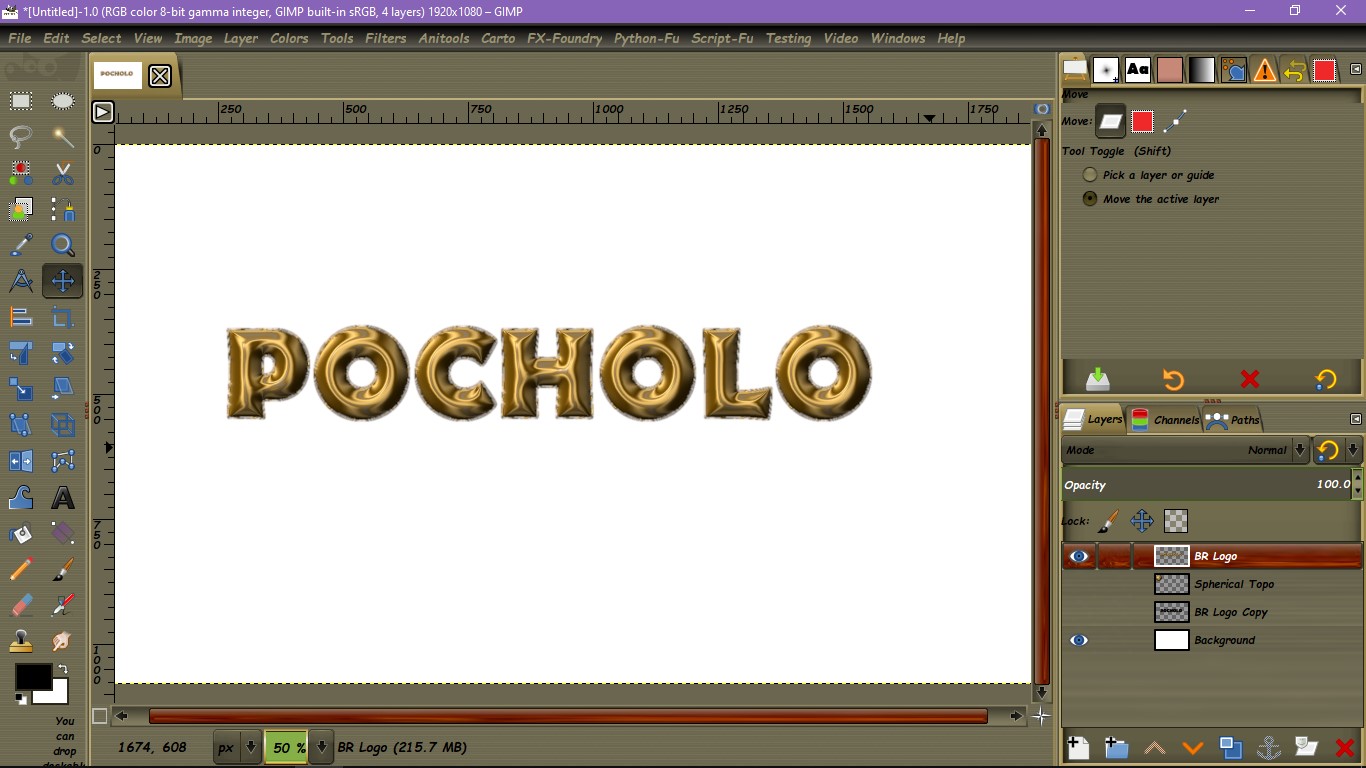

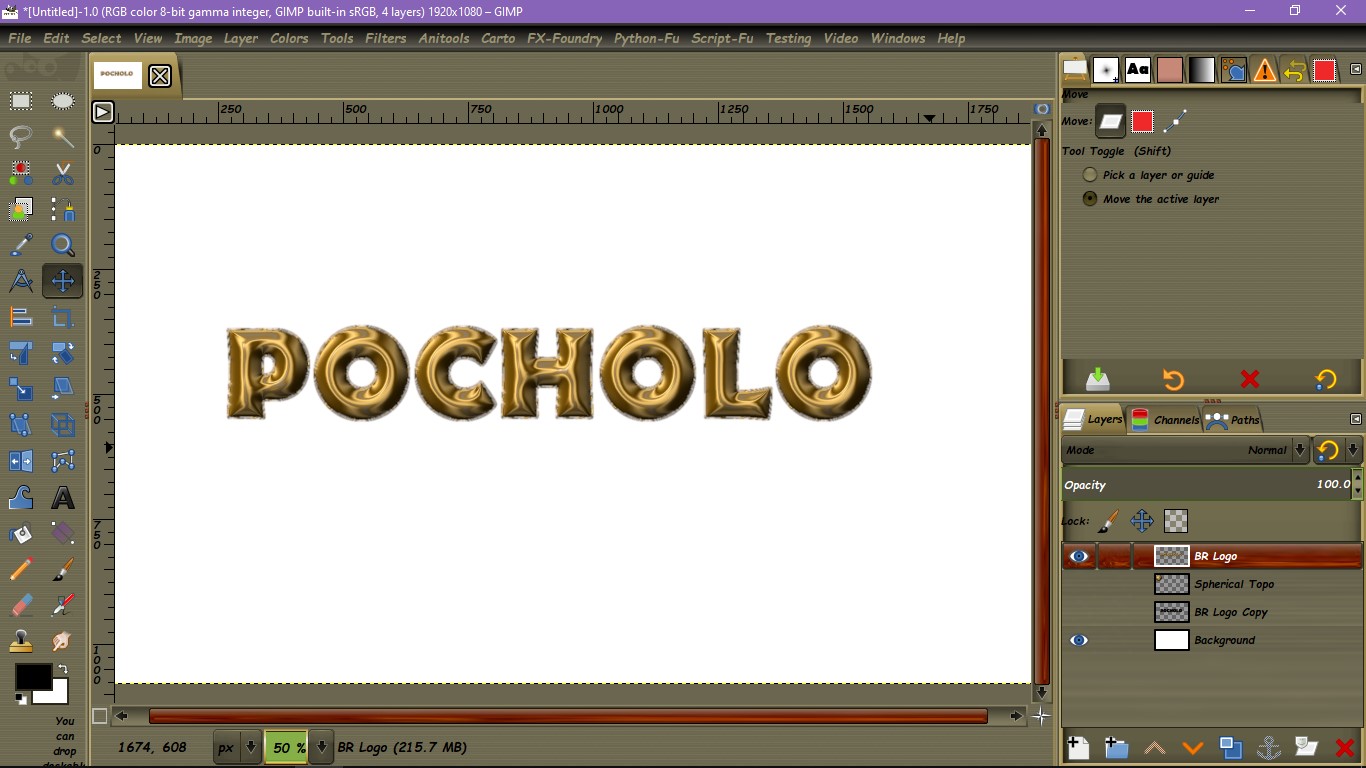
Re: Bevel Reflect Logo error with GIMP 2.10.14 SOLVED
Sun Dec 01, 2019 5:44 pm
..........or you could just go back to Gimp 2.10.12 like I said and all would be well. Eventually they will fix the bumpmap and this would be a moot point.
Re: Bevel Reflect Logo error with GIMP 2.10.14 SOLVED
Mon Dec 09, 2019 9:11 am
Maybe this is a "Windows" thing. I just tried BevelReflectLogo on Gimp2.10.15 and it works fine as is, no need to replace "map-object" from previous Gimp version. Plugins that use bumpmap still don't work correctly such as "LayerFX" or "GTbevel". Changing the "map-object" has no effect either...
Re: Bevel Reflect Logo error with GIMP 2.10.14 SOLVED
Tue Dec 10, 2019 12:42 am
racer-x wrote:Maybe this is a "Windows" thing. I just tried BevelReflectLogo on Gimp2.10.15 and it works fine as is, no need to replace "map-object" from previous Gimp version. Plugins that use bumpmap still don't work correctly such as "LayerFX" or "GTbevel". Changing the "map-object" has no effect either...
LayerFX does not use map-object.
However, it requires (I use them without any problems with Gimp-2.8.22):
plug_in_bump_map (bump-map.exe )
plug_in_gauss_rle (blur-gauss.exe)
plug_in_hsv_noise (noise-hsv.exe)
Re: Bevel Reflect Logo error with GIMP 2.10.14 SOLVED
Tue Dec 10, 2019 1:04 am
Sorry Racer X but I agree with CtrlAltDel. If someone find a "fix", why going back? Thank for one of the wise experienced users like, "rich2005", I learn a few tricks and usually he comes out with a fix for some of the problems I had with GIMP.
@Racer X- I have Windows 10 and my Layerfx and GT Bevel work fine, thanks to rich2005 that figure it out how to temporary make the two filter work. He uploaded the plugin "bumpmap64.exe" and my Layerfx and my GT Bevel work the fine now. Thank you rich2005.
@Racer X- I have Windows 10 and my Layerfx and GT Bevel work fine, thanks to rich2005 that figure it out how to temporary make the two filter work. He uploaded the plugin "bumpmap64.exe" and my Layerfx and my GT Bevel work the fine now. Thank you rich2005.
Re: Bevel Reflect Logo error with GIMP 2.10.14 SOLVED
Tue Dec 10, 2019 1:07 am
The fix worked for me.  I couldn't go back to the previous version if I wanted to because when installing a new version of GIMP, my laptop over rides the previous version.
I couldn't go back to the previous version if I wanted to because when installing a new version of GIMP, my laptop over rides the previous version.
Re: Bevel Reflect Logo error with GIMP 2.10.14 SOLVED
Tue Dec 10, 2019 5:59 am
CtrlAltDel wrote:I use Linux Mint for an operating system. Anyway, it's not that important to me one way or another. The only thing is that, for me personally, it is often much easier to find a fix, especially one as easy as moving a file from one folder to another, than regressing back to an older version of Gimp.
Exactly what I use also. I reverted back to a previous version via "TimeShift" once I've discovered the problem. I'm currently using v2.10.8 (ppa) at the moment. The v2.10.15 I used to test was via AppImage.
TimeShift is a great Linux Mint feature that everyone should use in my opinion.
Re: Bevel Reflect Logo error with GIMP 2.10.14 SOLVED
Wed Dec 11, 2019 4:45 pm
Unfortunately you never know there's a problem, until you uncover the problem. It could be weeks of months before you encounter a problem. I've learned my lesson with Gimp PPA, now I just make a manual snapshot before I allow the update.
Another more controlled way is to use AppImages.
Another more controlled way is to use AppImages.